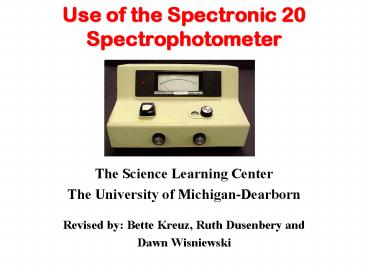Use of the Spectronic 20 Spectrophotometer - PowerPoint PPT Presentation
1 / 31
Title:
Use of the Spectronic 20 Spectrophotometer
Description:
Use of the Spectronic 20 Spectrophotometer The Science Learning Center The University of Michigan-Dearborn Revised by: Bette Kreuz, Ruth Dusenbery and – PowerPoint PPT presentation
Number of Views:99
Avg rating:3.0/5.0
Title: Use of the Spectronic 20 Spectrophotometer
1
Use of the Spectronic 20 Spectrophotometer
- The Science Learning Center
- The University of Michigan-Dearborn
- Revised by Bette Kreuz, Ruth Dusenbery and
- Dawn Wisniewski
2
Slide 1a-Introduction
- Spectrophotometers are instruments that measure
the amount of light absorbed by solutions. - The absorption of light is directly proportional
to the concentration of the absorbing species in
the solution.
3
Overview Spectronic 20 Controls
Meter Absorbance and Transmittance Scales
- Turn POWER ON with Power/Zero control (left)
knob. - Red light will go on.
- Allow 15 min
- warmup time.
Wavelength Control
Wavelength Scale
Sample Holder
Power/Zero Control
100 Trans/Light Control
4
Slide 2a-Power Control
- The instrument controls are shown in the diagram.
- The instrument is turned on by using the
Power/Zero Control (left) knob. - The red signal light on the front will go on.
- Allow 15 minutes warm up time before making
measurements. - Turn Light Control (right) knob Counterclockwise
one half turn to protect the phototube.
5
Set Wavelength
Use the wavelength control knob to select the
desired wavelength on the wavelength scale.
Read the scale directly perpendicular to avoid
parallax errors.
6
Slide 3-Set Wavelength
- Use the wavelength selector knob on the top right
side of the instrument to select the desired
wavelength. - Stand up and view the wavelength scale from
directly above. - Your line of sight must be perpendicular to the
scale to read the dial without a parallax
error.
7
Reading the Meter
8
Slide 4-Reading the Meter
- The meter simultaneously reads
- Percent Transmittance--the portion of incident
light passing through the sample--on the top
scale, and - Absorbance--the portion of incident light
absorbed by the sample--on the bottom scale.
9
Reading the Meter
Top scale is read to the right.
Bottom scale is read to the left.
10
Slide 5a-Reading the Meter
- The top scale (T) is divided into increments of
constant size and must be read from left to
right. - This linear scale is easy to read.
- The bottom scale (Absorbance) has increments
between tick marks that vary across the scale and
must be read from right to left. - This nonlinear scale is more difficult to read
accurately.
11
Reading the MeterAvoid Parallax Error
Position your head directly in front of the
meter.
12
Reading the MeterAvoid Parallax Error
Adjust viewing angle until the needle and
its shadow on the mirror are aligned.
13
Calibrating the Instrument
14
Slide 8a-Calibrating the Instrument
- In order to make a measurement using the
Spectronic 20, you must first set - the 0 and the 100 transmittance readings.
15
Setting 0 Transmittance
With an EMPTY sample chamber adjust the LEFT
knob until the meter reads 0 transmittance.
16
Setting 100 Transmittance
With a cuvette containing the BLANK solution
(water) adjust the RIGHT knob until the meter
reads 100 transmittance.
17
Sample Handling
18
11a--Sample Handling
- All readings are made using cuvettes, which
resemble small glass test tubes, but are made
from higher quality glass. - For qualitative work two cuvettes are used, one
for the sample solutions and one for the blank
solution. - A blank solution consists of all of the
components in the sample solution except the
substance that you wish to measure.
19
Rinse Cuvettes
- If the cuvettes are not clean and dry, rinse them
thoroughly with the solution that you will be
measuring. - Rinsing several times with small volumes of the
solution is preferable to rinsing once with a
large volume of the solution.
20
Use Correct Volume of Solution
Not filled enough.
Filled properly.
21
13a--Use Correct Volume of Solution
- Fill the cuvette with the solution to a
sufficient height so that the internal light beam
passes through the solution in the cuvette, and
not through air. - The Spectronic 20 cuvettes need to be filled
about ¾ full.
22
Remove Trapped Air Bubbles
Tapping to remove bubbles
23
14a-Remove Trapped Air Bubbles
- Trapped air bubbles can be removed by tapping the
bottom of the cuvette to dislodge the them. - Filling the cuvette with a Pasteur pipette
reduces the chance of trapping bubbles in the
sample solution.
24
Clean Cuvettes with Kimwipes
25
15a--Clean Cuvettes with Kimwipes
- It is important to clean the outside, lower
portion of a cuvette before taking any readings. - Fingerprints, liquid droplets, and smudges on the
cuvette surface can give false absorbance
readings. - Wipe the cuvette first with a damp Kimwipe and
then with a dry one. - After cleaning handle cuvettes only by their
tops.
26
Sample Holder
Sample Holder
27
16a--Sample Holder
- Once the sample or blank is free from bubbles and
in a clean cuvette, it can be inserted into the
sample holder. - The sample holder is located on the left, top
surface of the Spec 20. - It is fitted with a cover which must be closed
before taking readings.
28
Inserting and Aligning the Cuvette in the Sample
Holder
Align the Vertical Index mark on the cuvette with
the raised nub on the front of the sample holder.
Vertical Index Mark
Nub
29
17a--Inserting and Aligning the Cuvette in the
Sample Holder
- Insert the cuvette into the sample chamber by
gently pushing it into position. - Hard pushing could damage the instrument.
- To ensure reproducible positioning in the sample
holder align the Vertical Index mark on the
cuvette with the raised nub on the front of the
sample holder.
30
Final Step--Take the Reading
- Carefully close the cover to the sample chamber.
- Stray light can enter and give false readings.
- Record the Transmittance or Absorbance value.
- Remove the cuvette from the sample holder as soon
reading has been completed.
31
Summary--Making a Measurement
- Calibrate the Spec 20 with an empty chamber by
turning the left dial to 0 T. - Place a cuvette ¾ filled with distilled water
into the chamber. Using the right dial, adjust
the Spec 20 to 100T. - Remove the cuvette, rinse with sample and fill to
¾ with sample solution. - Read Transmittance and/or Absorbance of the
sample carefully.