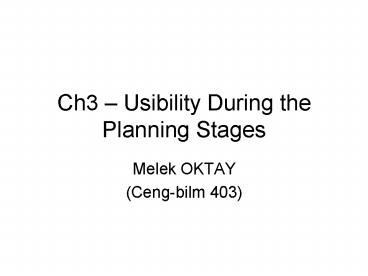Ch3 - PowerPoint PPT Presentation
1 / 11
Title:
Ch3
Description:
Ch3 Usibility During the Planning Stages Melek OKTAY (Ceng-bilm 403) Usibility and Technical Information When you plan,write, and design a piece of communication ... – PowerPoint PPT presentation
Number of Views:86
Avg rating:3.0/5.0
Title: Ch3
1
Ch3 Usibility During the Planning Stages
- Melek OKTAY
- (Ceng-bilm 403)
2
Outline
- Usibility and Technical Information
- Usibility During the Planning Stages
- Usibility During the Writing and Designing
Process - Writing and Organizing Information for Usability
- Proofreading Your Final Draft
3
Usibility and Technical Information
- Usibility and Technical Information
- Usibility During the Planning Stages
- Usibility During the Writing and Designing
Process - Writing and Organizing Information for Usability
- Proofreading Your Final Draft
4
Usibility and Technical Information
- When you plan,write, and design a piece of
communication - Brochure, manual, online help screen, or report ?
you are creating a communication product. - Like any other product, people will use it only
if they can find what they need, understand the
language, follow the instructions, nd read the
graphics. - In other words, communication products must be
usable. - Usability means that people who use the product
can do so quickly and easily to accomplish their
tasks
5
Usibility During the Planning Stages
- Usibility and Technical Information
- Usibility During the Planning Stages
- Usibility During the Writing and Designing
Process - Writing and Organizing Information for Usability
- Proofreading Your Final Draft
6
Usibility During the Planning Stages
- Before you begin writing or designing any
information product, learn all you can about your
audiance and intended use of your document. - Perform task analysis
- Ultimately, your document will be more useful if
you know what your audiance wants to do with it. - Develop an Information Plan
- Once you have a clear picture of the audiance and
purpose for your document, as well as the
intended user tasks, you can draft an information
plan - Outline of the assumptions
- Goals
- Budged for your document
7
Usibility During the Planning Stages(cont.)
- Information plans can be as short as a two-to
three-page memo or as long as a five-to ten-page
report, depending on your project. - Do the Research
- Developing an information plan might require
research
8
Usibility During the Writing and Designing Process
- Usibility and Technical Information
- Usibility During the Planning Stages
- Usibility During the Writing and Designing
Process - Writing and Organizing Information for Usability
- Proofreading Your Final Draft
9
Usibility During the Writing and Designing Process
- Revise Your Plan and Your project
- Once you have completed these first steps, you
can write, design, and test your document. - If your audience finds a technical term difficult
to understand, define it clearly or use a
simpler word or concept. - Create Documentation That Is Context-Sensitive
- A useful way to think about providing
documentation for your audience is to consider
documentation context-sensitive. - Context-sensitive documentation is usually
embedded within the software itself and addresses
the specific tasks that users want to complete - Many online help systems today are
context-sensitive, providing audiences with more
closely focues help that pertains to their
immediate user needs.
10
Usibility During the Writing and Designing Process
- Usibility and Technical Information
- Usibility During the Planning Stages
- Usibility During the Writing and Designing
Process - Writing and Organizing Information for Usability
- Proofreading Your Final Draft
11
Writing and Organizing Information for Usability
- You can dramatically increase the usability of
any communication by focusing on three aspects of
writing - First use good grammar and style.
- Readers can not extract what they need from
poorly written information - Moreover, bad writing makes you look (and your
company) imcompetent (yetersiz) - Second create an overview to give your audiance
a framework for navigating the document. - Third chunk your information into units that
make sense for the specific audience and purpose