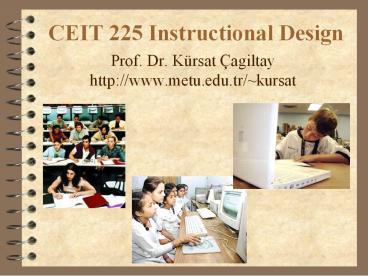CEIT 225 Instructional Design - PowerPoint PPT Presentation
1 / 23
Title:
CEIT 225 Instructional Design
Description:
Title: Using Technology to Enhance Teaching & Learning Author: John Gedeon Last modified by: kursat Created Date: 8/20/2001 10:20:22 AM Document presentation format – PowerPoint PPT presentation
Number of Views:83
Avg rating:3.0/5.0
Title: CEIT 225 Instructional Design
1
CEIT 225 Instructional Design
- Prof. Dr. Kürsat Çagiltay
- http//www.metu.edu.tr/kursat
2
Instructional Design (ID)?
- The systematic process of translating principles
of learning and instruction into plans for
instructional materials and activities.
3
Your Task
- Designing and developing a short Instructional
module - To teach a topic from Physics course
- Materials
- A text material about 4 pages, color print
(with Photoshop) - A digital material (Adobe Flash)
- A audio/video podcast
4
ADDIE
5
Transition to self feeding
6
The major questions
- What are the objectives?
- What skills, knowledge, and attitudes are going
to be developed? - What resources and strategies will be used in the
instruction? - How the content of the learning material will be
structured? - How the learners' understanding and whether or
not they have meet the instructional objectives
will be assessed?
7
Design has some sub tasks
- Designing Assessment
- Designing Feedback
- Designing Motivation
- Designing the sequence of instruction
- And, of course, designing the materials
- Storyboard, Flow
- Prototype paper materials
8
Designing Assessment
- Assessment measures the competence or capability
of learners - Thus assessment tasks should be written as soon
as the objectives have been determined and before
the content is prepared - Use a variety of methods to test learners'
knowledge, skills, and attitudes - Self-completion tests, activities, assignments
9
Designing Feedback
- learners need
- not just the right answer but also to see how it
is reached - information on their own performance, in
particular where they may have gone wrong - a clear picture of what they should do next and
in what order - confidence to move on to the next stage of
learning - confidence in assessing their own performance and
thus in becoming more self-directed in their
learning. - e.g. your reports
10
Designing the sequence of instruction
- grouping of related objectives and activities and
- there must be a sequencing of teaching
activities.
11
Sequencing of content
- Proceeding from what students know to what they
do not know - Proceeding from concrete experiences to abstract
reasoning - The logical or historical development of a
subject - Important themes or concepts
- Starting from unusual, novel or complex
situations and working backwards towards
understanding.
12
Sequencing instructional events (Gagne) Ch 7 ,
page 103
- Gain attention.
- Inform learners of objectives.
- Stimulate recall of prior learning.
- Present stimuli with distinctive features.
- Guide learning.
- Elicit performance (Practice).
- Provide feedback.
- Assess performance.
- Enhance retention and learning transfer.
13
Instructional Components
- Pre-instructional activities
- Motivating/gaining attention
- Informing learner of objectives/purposes
- Telling them what they already need to know
- Content Presentation
- Presenting the content
- Guiding the learning
- Learner Participation
- Giving the learner opportunities to practice
- Giving feedback
- Assessment
- Follow-through activities
14
Content Sequence
- The first step in developing an instructional
strategy is identifying a teaching sequence and
manageable groupings of content. - What sequence should you follow in presenting
content to the learner? - It depends on your instructional analysis
15
Examples from fire extinguisher
- Learning different types of extinguishers and
emergency procedures - How do you sequence?
16
One option
- Demonstrate how to extinguish a fire using a fire
extinguisher - Differentiate the types of fire extinguishers
- Describe the types of fire classes
- Select the correct fire extinguisher
- Describe the emergency procedures
- Describe how a fire gets started
17
Another option
- Describe how a fire gets started
- Describe the types of fire classes
- Differentiate the types of fire extinguishers
- Select the correct fire extinguisher
- Describe the emergency procedures
- Demonstrate how to extinguish a fire using a fire
extinguisher
18
For the next week
- Output6 Documents for sequencing instruction and
events of instruction(group work) (Use your
books Ch-7) - Output7 Storyboard for Flash material and
General overview of Paper based material (group
work)
19
Warning about the content
- Do not just scan pages of your textbook for your
design reports content !
20
- Submit your Turnit-in similarity report by
tomorrow.
21
Timeline
- Analysis report done- April 10th
- Design report May 8th
- Paper draft - April 17th
- Flash material and podcast draft April 24th
- Final June 11th
22
After class
- Meet with your facilitators
23
References
- Slides are revised version of http//lrieber.myweb
.uga.edu/edit6170/ppt/