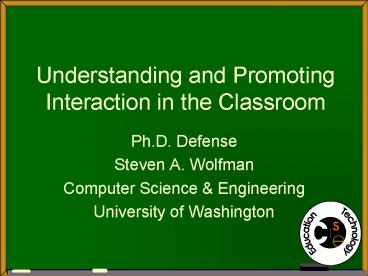Understanding and Promoting Interaction in the Classroom - PowerPoint PPT Presentation
1 / 70
Title: Understanding and Promoting Interaction in the Classroom
1
Understanding and Promoting Interaction in the
Classroom
UNIVERSITY LEVEL
- Ph.D. Defense
- Steven A. Wolfman
- Computer Science Engineering
- University of Washington
2
The Blackboard
- in the winter of 1813 '14 I attended a
mathematical school kept in BostonOn entering
the room, we were struck at the appearance of
an ample Black Board suspended on the wall I
had never heard of such a thing before.
Samuel J. May, 1855
BENEFITS successful ed tech CHALLENGES few such
successes LEVERAGE PNT public mediating
artifact BIG EXCEPTION PowerPoint
3
Mediating Artifact Vygotsky
- An external object or structure that
participates in cognition by supporting or
shaping thought.
Vygotsky thought is social DISTRIBUTED COGNITION
4
Slides as Mediating Artifact
- In the classroom
- facilitate communication
- structure discussion
- Outside the classroom
- used as memory aid
- used as study guide
- Across terms
- reify course knowledge
Persistent context for communication!
5
Thesis Question
How can computer technology exploit the mediating
nature of presentation slides to support and
shape interactive learning and teaching?
UNIVERSITY LEVEL
6
Research History
Distance Large Class Studies
ClassroomPresenter
ClassroomFeedbackSystem
Gestural Modelof Ink
Feedback Patterns
Structured Interaction Presentation system
7
Design Experiment Methodology Brown
Theoretical framework
Class studies
Systemdesign
Evaluation user-centered design
8
Outline
- Introduction
- Classroom Presenter
- Classroom Feedback System (CFS) and feedback
patterns - Structured Interaction Presentation System (SIP)
- Conclusions
9
Classroom Presenter Goals
PETTT studies suggest like organization /
preparation
- Maintain strengths of slideware (organization,
preparation, sharing, execution) - Mitigate weaknesses of slideware(inflexibility,
immobility, passivity) - Secure classroom adoption
- Prepare for more ambitious systems
Prelim studies indicate need flexibility/context
ual writing
Explore slides as mediating artifact
Response to dist stud INK in CONTEXT TRANS
benefit from separating views (fract med art)
10
benefit from separating views (fract med art)
11
Instructor view with notes
Displayed view without notes
COMPARE WRITTEN NOTES WITH INK!
12
Innovations from User-Centered Design
- Instructor notes
- Filmstrip and slide previews
- Whiteout
- TV Talk Show Tablet
- Collective brainstorming
Flexibility/interaction enabled by
exploiting SEPARATION OF VIEWS, INK IN CONTEXT,
SLIDES AS MED ART
13
Classroom Deployments
- Surveyed since Spring 02
- 37 courses
- 21 instructors
- 2,000 students
- CSE courses introductory to Masters level
- UW, U. of Virginia, U. of San Diego
14
Survey Results
- Positive comments and repeat use by instructors
- Instructor survey N 9
- Student surveys N 479
Omits all project participants.
Students engaged in lecture 0 less 44 no change 56 more
Use in future 0 no 33 maybe 67 yes
Attention to lecture 10 less 35 no change 55 more
Encourage future use 8 disc. 22 neutral 69 enc.
15
Contributions (Presenter)
- Combined strengths of slides w/increased
flexibility, mobility, potential for interaction - Developed features that exploit slides as
mediating artifact - Ink in context
- Separation of views
- Secured broad adoption
- Established basis for student extensions
16
Outline
- Introduction
- Classroom Presenter
- Classroom Feedback System (CFS) and feedback
patterns - Structured Interaction Presentation System (SIP)
- Conclusions
17
CFS Goals
- Understand challenges to interaction
- Develop system exploiting slides as mediating
artifact to respond to challenges - Evaluate impact of feedback system
- Understand how feedback system changes interaction
NOT FOCUS today.
18
Challenge to InteractionFeedback Lag
A student hesitates to pose a question until the
instructor finishes a point. When the instructor
moves on, the question seems out of place and is
left unasked.
EVIDENCE Survey/focus group responses (3/12 in
pilot 5/11 in final) Lagged questions in video
archives Personal experience
TRANS built CFS in response to challenges WE
identified like this one
19
Leaving Feedback on Current Slide
20
Leaving Feedback on Last Slide
21
Instructor View
22
Retrospective Feedback
So, did it work?
- Students response (n12 7 sessions 150
students total) - 29 episodes of retrospective feedback
- CFS helped all who reported feedback lag
- Instructors response
- Retro. feedback is important often responded
- Retro. feedback upset pacing
Imagine n150!
Adoption lessons for classroom tech. Not enough
retrospect
23
Prospective Feedback
- What if a student leaves feedback ahead of the
discussion?
if Im smooth enough the class will just think
Oh, hes going to talk about that now. To
them, heres something that for some reason I
decided to talk about towards the end of the
slide.
24
Prospective Feedback Episode
25
Contributions (CFS)
- Identified interaction challenges
- Proposed slide context as interaction medium
- Developed contextual feedback system
- Established potential for student feedback
- Discovered novel interaction patterns
- retrospective feedback addressing feedback lag
- prospective feedback enabled by
computer-mediated communication
26
Outline
- Introduction
- Classroom Presenter
- Classroom Feedback System (CFS) and feedback
patterns - Structured Interaction Presentation System (SIP)
- Conclusions
27
Conductor-of-Performances Model
- Computer-Supported Collaborative Learning (CSCL)
has been a move from sage-on-the-stage to
guide-by-the-side. - New CSCL systems will be much more like the
conductor-of-performances for an orchestra
students will contribute to an overall
performance. - Roschelle Pea
Leader-of-theater?
28
Goals of Structured Interaction Presentation
System (SIP)
Support the design, use, sharing, and reflection
on the orchestras score.
interactive exercises rich student data
- Mitigate slides passivity, oversimplification
- Maintain intuitive, flexible design
- Explore enabled interactions
- Understand how integrated exercises affect the
classroom
w/PPT-style design widgets
29
EXPLAINING SIP by example Experimental class on
Risk Assessment 24 students 50 minutes 6 SIP
exercises Took 1 hour to convert static gt
interactive Designed INSIDE PPT USING SIP, etc.
30
SIP Architecture
Presenter SIP exercises
Presentation design environment
Instructor view
SQL back-end for reliability/archival reuse.
Presentation/Widgetdatabase
Viewer scrnsht
Viewer scrnsht
Interactive widget designenvironment
Viewer scrnsht
Student views
Pluggable widgets. Support interactive version of
PPT vision.
31
REMIND exercises from experimentalclass REAL
DATA
32
REMIND exercises from experimentalclass REAL
DATA
33
(No Transcript)
34
Distributed Human Computation (DHC)
Of those who died from receiving the vaccine,
what percentage had compro-mised immune systems?
What are the death rates for specific groups who
received this vaccine?
- Are these on the same or distinct topics?
- Which would you rather discuss?
35
(No Transcript)
36
DHC Results Instructors View
Group winners
Group members
37
Experimental Class Results
- Interaction analysis (video/audio/logs)
substantial engagement by students - Student survey results
- Factors supporting interaction highlights
particular strengths of integration - Factors hindering interaction highlights
important design lessons
38
Interaction Analysis
98 participation in SIP exercises 4-7
interactions reported/student (median) 3 recorded
voicings/student (72 total)
68 K-12 norm
teacher talk
(62)
student talk
(15)
studentdiscussion
(13)
studentthinking
(5)
other
(5)
39
Factors Supporting Interaction (n18)
78 cited supporting factors EXCLUDING NOVELTY
Category students
Sharing responses w/ whole class 39
Participatory feel 33
Novelty 22
Anonymity 17
Forced to participate 17
Helps follow instructor 11
Neighbor discussion 6
None 6
Did not respond 6
anonymity encouraged honest participation I
felt as though I didnt have much choice but to
participate I think this is a good thing.
40
Factors Hindering Interaction (n18)
50 cited aspect hindering interaction
Category students
None 56
Distracting applications 22
Distracted looking at my slides 17
Did not respond 11
Reduced coverage 11
Lack of student control 11
Pace too fast 6
Pair discussions 6
Anti-climactic exercise 6
41
Contributions (SIP)
- Proposed score as role of slides as mediating
artifact in orchestra CSCL model - Developed prototype SIP system
- Designed novel interactive exercises (e.g., DHC,
sampled quiz) - Identified advantages and pitfalls of integrated
interactivity
42
Conclusions
- Developed and evaluated widely-adopted Classroom
Presenter system - Developed and evaluated Classroom Feedback System
- Developed and evaluated Structured Interaction
Presentation System - Demonstrated how to exploit slides as mediating
artifact across all three systems (e.g.,
separated views, contextual feedback, forced
participation)
43
Related Systems
DISCUSS HOW CP/CFS/SIP FIT IN
- Ubiquitous Computing
- eClass/Classroom 2000 Abowd Brotherton
- ActiveClass Griswold, Ratto, Truong, et al.
- Cell-phone feedback Brittain
- Education/Educational Technology
- ClassTalk Dufresne
- Debbie/DyKnow Berque
- WILD Roschelle Pea
- HCI Pebbles Myers
44
Related Pedagogy
- Active learning Bonwell Eison
- Active learning in CS McConnell
- Classroom Assessment Techniques CATs Angelo
Cross - CATs in CS Schwarm VanDeGrift
- Collaborative Learning Johnson Johnson
45
Acknowledgments
- Richard Anderson and the Committee
- Rachel Pottinger
- Education and Educational Technology Group
- Microsoft Research LST Group
- Experiment participants
- Faculty, staff, and students of UW CSE
- Intel, MERL, Microsoft, and NSF for funding
- Everyone
46
SPARES
47
Modern Pedagogy vs. Modern Practice
WARNING overgeneralization, but borne out by
research
Opportunity for audience participation?
active learning
lecture
student-directed
instructor-dominated
interactive
disconnected
participatory
passive
80-90 lectures Thielens, 1987
Many ways to resolve tension reduce class size,
retrain instructors, etc. QUOTE ON RQ SLIDE
48
Pedagogy of Active Learning
- Encourage connected learning
- Constructivism Bruner
- Social learning Lave
- Recapture flagging attention
- Attention studies Stuart Rutherford
- Heart rate/memory Bligh
- Skin conductivity Picard
- Address varied learning styles
- Index of Learning Styles Felder Silverman
- Blooms taxonomy
Smiley plot
49
Large class challenges
Bruner (constr.) Lave (soc. Learning) Attention
studies Stuart Rutherford Heart rate/memory
Bligh Skin conductivity Picard ILS Felder
Silverman Blooms taxonomy
- Maintaining attention
- Communication/Feedback
- Spontaneous discussion
- Management of class activities
CFS 2.4 voicngs/class, 90-120 studs
Tech problems in distance
Our experience McConnell
50
Slides as Externalization/Mediating Artifact
Saljo the significance of new technologies does
not lie in their enhancing learning in a linear
sense the important point about new technologies
is that they, if they are powerful enough,
transform basic features of how people
communicate knowledge and skills in society and
how information is organised. In this sense, new
media may imply that learning will become
different. Technologies are ultimately about the
regulation and improvement of human relationships
Draw mental arith paper and pencil mem Elec
calculator --alg communicates in familiar
symbolic representation HK Jade market comm
burden
51
CP
52
Slideware Strengths/Weaknesses
- Strengths
- Organization PETTT
- Preparation PETTT
- Sharing Bligh
- Easy execution Bligh
- Weaknesses
- Passivity PETTT
- Simplified ideas Tufte
- Inflexibility VanDeGrift
- Immobility
Preliminary studies indicated instructors needed
flexibility and contextual writing
PETTT studies suggest students like organization
and preparation.
53
Slide previews with navigation
54
CFS
55
Design Experiment Brown
- Discover what inhibits interaction
- Understand what makes a good design
- Design intervention
- Evaluate
PIPE DREAM! Iterative process in particular, Ann
Browns design experiment style Still, will
address the steps in this order.
56
Feedback on Student View
57
Instructor View (2/3)
58
Instructor View (3/3)
59
CFS Evaluation
Final evaluation iteration
- Intro. programming course, summer 2002
- 150 students, 12 participants w/laptops
- 9 week course, 3 weeks with CFS
- Data observations, surveys, focus groups,
interview w/instructor, logs
60
CFS increased interaction
Voicings pre-CFS Voicings with CFS All inter-actions All but Got it
per class 2.4 2.6 15.9 7.9
p-value .91 .04 .14
61
SIP
62
REMIND exercises from experimentalclass REAL
DATA
63
(No Transcript)
64
TRANS DESIGN
65
(No Transcript)
66
(No Transcript)
67
(No Transcript)
68
Experimental SIP Class
- Topic Risk Assessment
- Duration 50 minutes
- Students 24, CS stud-ents, faculty, staff, each
w/a Tablet PC - Presentation included six SIP exercises.
- Results
- System successful
- 98 participation in SIP exercises
- 4-7 interactions per student (median)
- 62 teacher-talk
Took 1 hour to convert static gt
interactive Designed INSIDE PPT USING SIP,
etc. 62 T-T (compare to 68 K-12 norm) Median of
3-5 interactions through SIP
69
Design Lessons
- SIPs integrated exercises create participatory
feel - Students social expectations support
participation - SIP anonymity policies should be easy to specify
and understand - Student interface should present few distractions
- Student interface should provide clear value
(independent navigation and notetaking) - Instructors must still motivate interactive
pedagogy
70
(No Transcript)