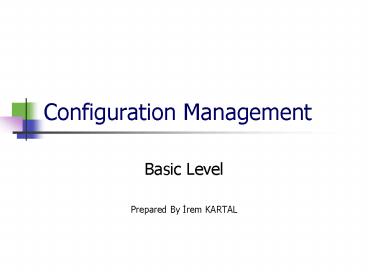Configuration Management - PowerPoint PPT Presentation
1 / 26
Title: Configuration Management
1
Configuration Management
- Basic Level
- Prepared By Irem KARTAL
2
- Irem KARTAL
- B.Sc. Bilkent University CTIS, 2003,
- Bilkent University, Project Manager, 2007
- MilSOFT A.S CM Manager, 2005
- Havelsan A.S CM Manager, 2004
- MilSOFT A.S CM Specialist, 2003
- MilSOFT A.S CM Specialist Part-time, 2002
- TRT- System Admin - Part-time, 2001
3
Introduction
- Subject
- What is Configuration Management ?
- Goals of the session
- CM dicipline in SW/HW Development
- CM in Project Management
- CM in Software Industry
- Carrier Planning for CM Specialist
4
Life Cycle
5
Overview
6
CMP
- Configuration Management Plan describes
configuration activities to be performed during
the product or project life cycle. - Identifies items to be place under CM control
and the scope of the CM activities. - Identifies required resources (stuff, computer,
tools, etc.). - Describes the CM and change control processes
and procedures to be used.
7
CM Functions
- Configuration Identification
- Cofiguration Control and Release
- Configuration Status Accounting
- Configuration Audits
8
Configuration Identification
- Configuration Item Selection
- Appropriate selection of Configuration Items (CI)
is the key for success of every CM operation - The selection of contractual CIs is a joint
customer and contractor decision - Selection of CIs require careful technical,
logistical and administrative evaluation
9
Configuration Identification
- Identification Methods
- Identification of CIs in the project per product
level - like System, CSCI, CSU and Document by
- Naming Convention
- Revision Indicator
10
Configuration Identification
- Baseline
- The approved definition of a product at a
selected point in its life-cycle. - Establish a reference basis for evolution and
enhancements.
11
Configuration Identification
- Baseline Identification and Establishment
- There are commonly four formally designated
configuration baseline in the software lifecycle - functional baseline
- allocated baseline
- design baseline
- product baseline
12
Configuration Control
- Configuration Control
- is the systematic proposal, justification,
evaluation, coordination, - approval or disapproval of proposed changes, and
the - implementation of all approved changes, in the
configuration of a - CI after establishment of the configuration
baseline(s) for the - CIs.
13
Configuration Control
- The primary objective of configuration control is
to establish and - maintain a systematic change management process
that - regulates life-cycle cost, and
- Allows optimum design and development latitude
with the appropriate degree and depth of
configuration change control procedures during
the life-cycle of a system / CI. - Ensures complete, accurate and timely changes to
configuration documentation maintained under
appropriate configuration control authority.
14
Configuration Control
- The Steps Within the Overall Process
- Change Initiation
- Change Classification
- Change Evaluation
- Change Disposition
- Change Implementation
- Change Verification and
- Baseline Establishment
15
Configuration Status Accounting
- Configuration Status Accounting is an element of
configuration management that consists of the
recording and reporting of information needed to
manage a system and its characteristics
effectively. - Provides traceability of changes to the baselined
requirements, code and data components, and
associated documentation. - Documents what is in each version of software and
the changes that lead up to the version.
16
Configuration Audits
- Audits are performed to verify that the software
product matches the capabilities defined in the
specifications or other contractual documentation
and that the performance of the product fulfills
the requirements of the user or customer. - Configuration audits composes of
- Functional Configuration Audit (FCA)
- Physical Configuration Audit (PCA)
17
Configuration Audits
- FCA is performed to ensure that each item of the
- Software product has been tested or inspected to
determine - that it satisfies the functions defined in the
specifications. - PCA is performed to determine whether all items
- identified as being part of the configuration are
present - in the product baseline. The audit shall ensure
that the - correct version and revision of each part are
included in - the product baseline and that they correspond to
- information contained in the baselines
configuration - status report.
18
Support Function
- Configuration Management Library
- CM Library is established with the initiation of
the project and managed by the help of CM Tools
and servers (Subversion, CVS ClearCase, etc.). - Source code and document production is performed
under CM library with required identification and
control rules. - CM library structure shall be defined in CMP of
the project with the access rights and label
types and all the other detailed information.
19
Benefits Of CM
- Faster Problem Resolution
- Identify the as-built configuration, in order to
recognize discrepancies detected during
production, delivery or operation of the product - Enable any user to know the operational
capabilities and limitations of each product item
and, in case of variances or nonconformance, to
know which items are affected
20
Benefits Of CM
- More Efficient Change Management
- It is essential to know what the prior structure
is in order to - design changes that do not produce new
incompatibilities. Keep - change traceability between source codes and
documentation - and with contract requirement also.
21
Benefits Of CM
- Cost Reduction
- Product changes may involve high cost
considerations. The right processing of changes
and analysis of costs can keep expense per change
at its lowest rate - Unauthorized changes will be prevented
- Approved changes can be immediately incorporated
in the - technical documentation, but released for
implementation into the product in accordance
with an authorized budget schedule - Least cost of maintenance and reuse
22
Benefits Of CM
- Product Consistency
- deliver identical items
- repeat performance
- support the delivered product remotely
- modify the product without the need of reverse
engineering
23
CM in Organizations
- Configuration Management Manager
- Manage resource of the CM department for project
CM assignments, define and improve CM process and
procedures as required in certificated
international standarts and maintain
organizational level CM responsabilities. - Work with Director and Project Manager.
- Configuration Management Specialist
- To implement, maintain and improve system that
meets and exceeds customer requirements for
software configuration management and
documentation. - Work with Project Manager.
24
International CM Standards
- ISO/IEC TR 15846 Information technology --
Software life cycle processes -- Configuration
Management - MIL-STD 973 Configuration Management DoD
- EIA- 649 A National Consensus Standard for
Configuration Management
25
International Standards
- Inculed CM Requirements
- ISO 9001200 Quality management systems --
Requirements AQAP 160 NATO integrated quality
requirements for software throughout the life
cycle - IEEE 12207 Standard for Information
Technology-Software Life Cycle Processes - CMMI Capability Maturity Model Integration
26
End of Presentation
- Question?