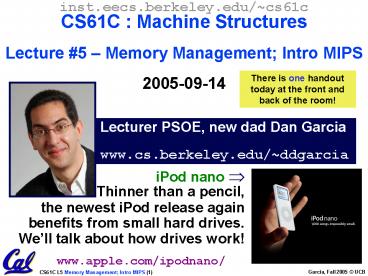CS61C - Lecture 13 PowerPoint PPT Presentation
1 / 36
Title: CS61C - Lecture 13
1
inst.eecs.berkeley.edu/cs61c CS61C Machine
StructuresLecture 5 Memory Management Intro
MIPS2005-09-14
There is one handout today at the front and back
of the room!
Lecturer PSOE, new dad Dan Garcia www.cs.berke
ley.edu/ddgarcia
iPod nano ?
Thinner than a pencil,the newest iPod release
again benefits from small hard drives. Well talk
about how drives work!
www.apple.com/ipodnano/
2
Review
- C has 3 pools of memory
- Static storage global variable storage,
basically permanent, entire program run - The Stack local variable storage, parameters,
return address - The Heap (dynamic storage) malloc() grabs space
from here, free() returns it.Nothing to do with
heap data structure! - malloc() handles free space with freelist. Three
different ways - First fit (find first one thats free)
- Next fit (same as first, start where ended)
- Best fit (finds most snug free space)
- One problem with all three is small fragments!
3
Slab Allocator
- A different approach to memory management (used
in GNU libc) - Divide blocks in to large and small by
picking an arbitrary threshold size. Blocks
larger than this threshold are managed with a
freelist (as before). - For small blocks, allocate blocks in sizes that
are powers of 2 - e.g., if program wants to allocate 20 bytes,
actually give it 32 bytes
4
Slab Allocator
- Bookkeeping for small blocks is relatively easy
just use a bitmap for each range of blocks of the
same size - Allocating is easy and fast compute the size of
the block to allocate and find a free bit in the
corresponding bitmap. - Freeing is also easy and fast figure out which
slab the address belongs to and clear the
corresponding bit.
5
Slab Allocator
16 byte blocks
32 byte blocks
64 byte blocks
16 byte block bitmap 11011000
32 byte block bitmap 0111
64 byte block bitmap 00
6
Slab Allocator Tradeoffs
- Extremely fast for small blocks.
- Slower for large blocks
- But presumably the program will take more time to
do something with a large block so the overhead
is not as critical. - Minimal space overhead
- No fragmentation (as we defined it before) for
small blocks, but still have wasted space!
7
Internal vs. External Fragmentation
- With the slab allocator, difference between
requested size and next power of 2 is wasted - e.g., if program wants to allocate 20 bytes and
we give it a 32 byte block, 12 bytes are unused. - We also refer to this as fragmentation, but call
it internal fragmentation since the wasted space
is actually within an allocated block. - External fragmentation wasted space between
allocated blocks.
8
Buddy System
- Yet another memory management technique (used in
Linux kernel) - Like GNUs slab allocator, but only allocate
blocks in sizes that are powers of 2 (internal
fragmentation is possible) - Keep separate free lists for each size
- e.g., separate free lists for 16 byte, 32 byte,
64 byte blocks, etc.
9
Buddy System
- If no free block of size n is available, find a
block of size 2n and split it in to two blocks of
size n - When a block of size n is freed, if its neighbor
of size n is also free, combine the blocks in to
a single block of size 2n - Buddy is block in other half larger block
- Same speed advantages as slab allocator
buddies
NOT buddies
10
Allocation Schemes
- So which memory management scheme (KR, slab,
buddy) is best? - There is no single best approach for every
application. - Different applications have different allocation
/ deallocation patterns. - A scheme that works well for one application may
work poorly for another application.
11
Administrivia
- We will strive to give grades back quickly
- You will have one week to ask for regrade
- After that one week, the grade will be frozen
- Regrading projects/exams possible to go up or
down well regrade whole thing - Beware no complaints if grade goes down
- Others?
12
Automatic Memory Management
- Dynamically allocated memory is difficult to
track why not track it automatically? - If we can keep track of what memory is in use, we
can reclaim everything else. - Unreachable memory is called garbage, the process
of reclaiming it is called garbage collection. - So how do we track what is in use?
13
Tracking Memory Usage
- Techniques depend heavily on the programming
language and rely on help from the compiler. - Start with all pointers in global variables and
local variables (root set). - Recursively examine dynamically allocated objects
we see a pointer to. - We can do this in constant space by reversing the
pointers on the way down - How do we recursively find pointers in
dynamically allocated memory?
14
Tracking Memory Usage
- Again, it depends heavily on the programming
language and compiler. - Could have only a single type of dynamically
allocated object in memory - E.g., simple Lisp/Scheme system with only cons
cells (61As Scheme not simple) - Could use a strongly typed language (e.g., Java)
- Dont allow conversion (casting) between
arbitrary types. - C/C are not strongly typed.
- Here are 3 schemes to collect garbage
15
Scheme 1 Reference Counting
- For every chunk of dynamically allocated memory,
keep a count of number of pointers that point to
it. - When the count reaches 0, reclaim.
- Simple assignment statements can result in a lot
of work, since may update reference counts of
many items
16
Reference Counting Example
- For every chunk of dynamically allocated memory,
keep a count of number of pointers that point to
it. - When the count reaches 0, reclaim.
int p1, p2 p1 malloc(sizeof(int)) p2
malloc(sizeof(int)) p1 10 p2 20
p1
p2
Reference count 1
Reference count 1
20
10
17
Reference Counting Example
- For every chunk of dynamically allocated memory,
keep a count of number of pointers that point to
it. - When the count reaches 0, reclaim.
int p1, p2 p1 malloc(sizeof(int)) p2
malloc(sizeof(int)) p1 10 p2 20 p1 p2
p1
p2
Reference count 2
Reference count 0
20
10
18
Reference Counting (p1, p2 are pointers)
- p1 p2
- Increment reference count for p2
- If p1 held a valid value, decrement its reference
count - If the reference count for p1 is now 0, reclaim
the storage it points to. - If the storage pointed to by p1 held other
pointers, decrement all of their reference
counts, and so on - Must also decrement reference count when local
variables cease to exist.
19
Reference Counting Flaws
- Extra overhead added to assignments, as well as
ending a block of code. - Does not work for circular structures!
- E.g., doubly linked list
X
Y
Z
20
Scheme 2 Mark and Sweep Garbage Col.
- Keep allocating new memory until memory is
exhausted, then try to find unused memory. - Consider objects in heap a graph, chunks of
memory (objects) are graph nodes, pointers to
memory are graph edges. - Edge from A to B gt A stores pointer to B
- Can start with the root set, perform a graph
traversal, find all usable memory! - 2 Phases (1) Mark used nodes(2) Sweep free
ones, returning list of free nodes
21
Mark and Sweep
- Graph traversal is relatively easy to implement
recursively
void traverse(struct graph_node node) /
visit this node / foreach child in
node-gtchildren traverse(child)
- But with recursion, state is stored on the
execution stack. - Garbage collection is invoked when not much
memory left - As before, we could traverse in constant space
(by reversing pointers)
22
Scheme 3 Copying Garbage Collection
- Divide memory into two spaces, only one in use at
any time. - When active space is exhausted, traverse the
active space, copying all objects to the other
space, then make the new space active and
continue. - Only reachable objects are copied!
- Use forwarding pointers to keep consistency
- Simple solution to avoiding having to have a
table of old and new addresses, and to mark
objects already copied (see bonus slides)
23
Peer Instruction
ABC 1 FFF 2 FFT 3 FTF 4 FTT 5 TFF 6
TFT 7 TTF 8 TTT
- Of KR, Slab, Buddy, there is no best (it
depends on the problem). - Since automatic garbage collection can occur any
time, it is more difficult to measure the
execution time of a Java program vs. a C program. - We dont have automatic garbage collection in C
because of efficiency.
24
And in semi-conclusion
- Several techniques for managing heap via malloc
and free best-, first-, next-fit - 2 types of memory fragmentation internal
external all suffer from some kind of frag. - Each technique has strengths and weaknesses, none
is definitively best - Automatic memory management relieves programmer
from managing memory. - All require help from language and compiler
- Reference Count not for circular structures
- Mark and Sweep complicated and slow, works
- Copying Divides memory to copy good stuff
25
Forwarding Pointers 1st copy abc
abc
def
xyz
To
From
26
Forwarding Pointers leave ptr to new abc
abc
def
xyz
To
From
27
Forwarding Pointers now copy xyz
Forwarding pointer
def
xyz
To
From
28
Forwarding Pointers leave ptr to new xyz
Forwarding pointer
def
xyz
xyz
To
From
29
Forwarding Pointers now copy def
Forwarding pointer
def
Forwarding pointer
xyz
To
From
Since xyz was already copied, def uses xyzs
forwarding pointerto find its new location
30
Forwarding Pointers
Forwarding pointer
def
def
Forwarding pointer
xyz
To
From
Since xyz was already copied, def uses xyzs
forwarding pointerto find its new location
31
Assembly Language
- Basic job of a CPU execute lots of instructions.
- Instructions are the primitive operations that
the CPU may execute. - Different CPUs implement different sets of
instructions. The set of instructions a
particular CPU implements is an Instruction Set
Architecture (ISA). - Examples Intel 80x86 (Pentium 4), IBM/Motorola
PowerPC (Macintosh), MIPS, Intel IA64, ...
32
Book Programming From the Ground Up
- A new book was just released which isbased on
a new concept - teachingcomputer science through
assemblylanguage (Linux x86 assembly language,
to be exact). This book teaches how themachine
itself operates, rather than justthe language.
I've found that the keydifference between
mediocre and excellent programmers is whether or
not they know assembly language. Those that do
tend to understand computers themselves at a much
deeper level. Although almost! unheard of
today, this concept isn't really all that new --
there used to not be much choice in years past.
Apple computers came with only BASIC and assembly
language, and there were books available on
assembly language for kids. This is why the
old-timers are often viewed as 'wizards' they
had to know assembly language programming.
-- slashdot.org comment, 2004-02-05
33
Instruction Set Architectures
- Early trend was to add more and more instructions
to new CPUs to do elaborate operations - VAX architecture had an instruction to multiply
polynomials! - RISC philosophy (Cocke IBM, Patterson, Hennessy,
1980s) Reduced Instruction Set Computing - Keep the instruction set small and simple, makes
it easier to build fast hardware. - Let software do complicated operations by
composing simpler ones.
34
MIPS Architecture
- MIPS semiconductor company that built one of
the first commercial RISC architectures - We will study the MIPS architecture in some
detail in this class (also used in upper division
courses CS 152, 162, 164) - Why MIPS instead of Intel 80x86?
- MIPS is simple, elegant. Dont want to get
bogged down in gritty details. - MIPS widely used in embedded apps, x86 little
used in embedded, and more embedded computers
than PCs
35
Assembly Variables Registers (1/4)
- Unlike HLL like C or Java, assembly cannot use
variables - Why not? Keep Hardware Simple
- Assembly Operands are registers
- limited number of special locations built
directly into the hardware - operations can only be performed on these!
- Benefit Since registers are directly in
hardware, they are very fast (faster than 1
billionth of a second)
36
Assembly Variables Registers (2/4)
- Drawback Since registers are in hardware, there
are a predetermined number of them - Solution MIPS code must be very carefully put
together to efficiently use registers - 32 registers in MIPS
- Why 32? Smaller is faster
- Each MIPS register is 32 bits wide
- Groups of 32 bits called a word in MIPS
37
Assembly Variables Registers (3/4)
- Registers are numbered from 0 to 31
- Each register can be referred to by number or
name - Number references
- 0, 1, 2, 30, 31
38
Assembly Variables Registers (4/4)
- By convention, each register also has a name to
make it easier to code - For now
- 16 - 23 ? s0 - s7
- (correspond to C variables)
- 8 - 15 ? t0 - t7
- (correspond to temporary variables)
- Later will explain other 16 register names
- In general, use names to make your code more
readable
39
C, Java variables vs. registers
- In C (and most High Level Languages) variables
declared first and given a type - Example int fahr, celsius char a, b, c, d,
e - Each variable can ONLY represent a value of the
type it was declared as (cannot mix and match int
and char variables). - In Assembly Language, the registers have no type
operation determines how register contents are
treated
40
And in Conclusion
- In MIPS Assembly Language
- Registers replace C variables
- One Instruction (simple operation) per line
- Simpler is Better
- Smaller is Faster
- New Registers
- C Variables s0 - s7
- Temporary Variables t0 - t7