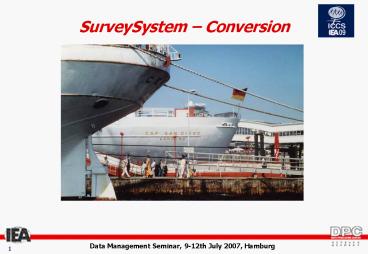SurveySystem - PowerPoint PPT Presentation
1 / 28
Title:
SurveySystem
Description:
Title: IEA SurveySystem Pilot Author: Ralph Carstens Last modified by: christine Created Date: 9/27/2004 7:30:16 AM Document presentation format: A4 Paper (210x297 mm) – PowerPoint PPT presentation
Number of Views:28
Avg rating:3.0/5.0
Title: SurveySystem
1
SurveySystem Conversion
2
Contents
- Translating System Resources
- Converting International Text
- Formatting and Line Breaks
- Navigating Components and Properties
- Checking Conversions
- Copying International Text
- Hands-on Training
3
System Resources
- Location Survey ? System Resources
4
System Resources
- Translation
5
Converting International Text
- Properties
6
Converting International Text
- Identify text to be converted
7
Converting International Text
- Enter translated text
8
Converting International Text
- Enter translated text
9
Converting International Text
- Enter translated text
10
Converting Numerals
11
Converting International Text
- Conversion Status
12
Formatting (Bold, Italic, Underlined)
- You can use basic Textile formatting to change
the fond to bold or italic or to underline your
text - Bold Use YourText to format the text bold
- Italic Use _YourText_ to format the text italic
- Underlined Use YourText to underline the text
13
Formatting (Bold, Italic, Underlined) - Example
- School Questionnaire, Question 5
14
Formatting (Bold, Italic, Underlined) - Example
- Teacher Questionnaire, Question 1
15
Formatting (Bold, Italic, Underlined) - Example
- Teacher Questionnaire, Question 4
16
Line Breaks
- To insert line breaks in your text, hit SHIFT
ENTER while in the translation box
SHIFT ENTER
SHIFT ENTER
SHIFT ENTER
17
Line Breaks
18
Properties
- Expanding / Collapsing Properties Press F11 /
F12
19
Components
- Expanding / Collapsing Components Press F9 / F10
20
Properties / Components
- Expanding and Collapsing
21
Convertion
- Check all Resources
22
Convertion
- Check all Resources
23
Convertion
- Save Survey
24
Convertion
- Copy all Resources
25
Convertion
- Copy all Resources
26
Conversion
- Export to DPC
27
- Thank you for your attention!
28
Hands-on Training
- Start Program Start ? Programs ? IEA ?
SurveySystem_ICCS09_FT ? Designer Application - Select your Role and Culture IEA-Manager, your
language - Password cookie
- Translate System Resources Welcome Text,
NextButton, ... - Convert Questions School ? ICGSect1 ? ICGQuest01
and ICGQuest02 - Copy all Resources confirm Overwrite? Message
with NO - Save Survey
- Preview in Browser
- Export to DPC