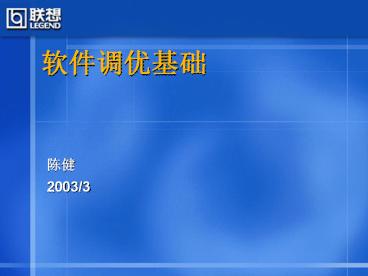Optimization Overview PowerPoint PPT Presentation
1 / 25
Title: Optimization Overview
1
??????
- ??
- 2003/3
2
????????????? gtgt ?????
for(i0iltNUMi) for(j0jltNUMj)
for(k0kltNUMk) cij cij
aik bkj
for(i0iltNUMi) for(k0kltNUMk)
for(j0jltNUMj) cij cij
aik bkj
SELF RELEASE OPT4 IMSL CXML ATLAS MKL50 MKL51
16.676s 5.445s 5.457s 10.996s 3.328s 0.762s 0.848s 0.738s
3
(No Transcript)
4
(No Transcript)
5
??
- ???????????
- ?????????????
- ??Intel??????
6
Agenda
- Performance Cycle Overview
- The Performance Cycle
- When to Start
- Performance Gains
- When to Stop
- Putting it into Perspective
- Performance Cycle Details
- Summary
7
????
8
When (why) to Start
- User Requirement?
- Software Vendor Requirement?
- Put Performance Requirement into the Requirements
Document - Performance should be considered at every stage
of the product life cycle (Requirements
Gathering, Design, and Testing) - Exception Do code tuning after the
simple/readable non-optimized version of the
application exists.
9
?? vs. ??
10
When to Stop
- Architecture is at Maximum Efficiency?
- Be sure you know what this is Calculate
Theoretical Maximum - Performance Requirement is satisfied
- Incrementally do Wide Mesh Optimizations2 until
done
11
????
- We should forget about small efficiencies, say
about 97 of the time premature optimization is
the root of all evil. - Donald Knuth
- Quality Code is
- Portable
- Readable
- Maintainable
- Reliable
- Intelligently Sacrifice Quality for Performance
12
Agenda
- Performance Cycle Overview
- Performance Cycle Details
- Gather Performance Data
- Analyze Data and Identify Issues
- Generate Alternatives to Resolve Issues
- Implement Enhancements
- Summary
13
??????
- Timer
- Use to get wall clock time
- Accuracy, Low Overhead
- Use Intel VTune Performance Analyzer
- Profiler Gather Information about Code Usage
- Performance Monitor Gather Information about
System Resource Usage
14
???
- A good workload should have these
characteristics - measurable
- reproducible
- static
- representative
15
????????
- Baseline Current Performance
- Examine Hot Spots
- Identify Bottlenecks
- Calculate Potential Maximum Performance
16
Examine Hot Spots
- The Pareto Principle, a.k.a. the 80/20 Rule
- Concentrate on the vital few vs. the trivial many
- Hot Spot ???????????????
- Generally consists of a Loop
- For Applications that dont have hot spots,
examine - Memory Layout
- Exceptions
- Effective Compiler Usage
17
????
- Big O
- Utilization, Efficiency, Throughput, Latency
- Bottlenecks
- I/O, Memory, CPU
- MIPS/FLOPS/CPI
- Concurrency, Parallelism
- Scalability
- Loads/Stores per Calculation
18
Agenda
- Performance Cycle Overview
- Performance Cycle Details
- Gather Performance Data
- Analyze Data and Identify Issues
- Generate Alternatives to Resolve Issues
- Implement Enhancements
- Summary
19
??????
- ????
- ????
- ???????
- ????
- ????
- ????
20
????
- ?????
- ????
- C ????
- ???
- ????
- ??????
- ???
Hardest to develop and maintain Easiest to
develop, port and maintain
21
Code Tuning
- If Parallel Processing
- Break Algorithm up across Clusters (Distributed
Memory) - Single Node Optimization
- Break Algorithm up across Processors (SMP)
22
????????
- Use Intel Libraries
- Use Various Compiler Switches
- Find out if the compiler or hardware does the
enhancements automatically - before implementing
yourself - Modify Source (i.e. Loop Transformations,
SWP, SIMD, OpenMP, Intrinsics, Assembly)
23
Test!
- Make sure Applications still runs correctly
(Regression Testing) - Make sure enhancement actually increases
performance - Calculate Speed-up
- Decide if youre done optimizing
24
Speed-Up
The Two Basic Formulas
25
Summary
- Optimization Tasks
- Gather Performance Data
- Analyze Data Identify Issues
- Generate Alternatives to Resolve Issue
- Implement Enhancements
- Test Results
- Use Intel Software Development Tools for every
step in the process