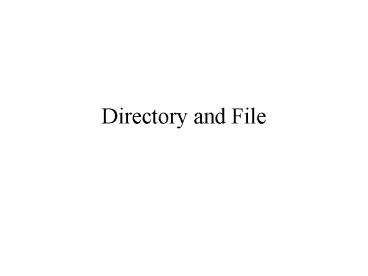Directory and File PowerPoint PPT Presentation
1 / 10
Title: Directory and File
1
Directory and File
2
Access Files in a Directory
- Name space System.IO
- The Directory and File classes contain only
shared methods that set or return information
about entries in the file system. - Shared methods can be called without
instantiating an object of that class.
3
Directory Class
- Methods
- SetCurrentDirectory
- Dim currDir As String "c\inetpub\mailroot\drop"
Directory.SetCurrentDirectory(currDir) - GetDirectories Returns an array of sub directory
names in the current directory - Directory.GetDirectories(currDir)
- GetFiles Returns an array of file names
- Directory.GetFiles(currDir, ".eml")
4
GetDirectory Example
Dim currDir As String "C\teaching"
Directory.SetCurrentDirectory(currDir)
Dim results As String Dim folder As
String For Each folder In
Directory.GetDirectories(currDir)
results results folder vbCrLf Next
MessageBox.Show(results)
5
GetDirectory, GetFiles
Private Sub Form1_Load(ByVal sender As
System.Object, ByVal e As System.EventArgs)
Handles MyBase.Load Dim currDir As String
"c\" ListBox1.DataSource
Directory.GetDirectories(currDir) End Sub
Private Sub ListBox1_SelectedIndexChanged(ByVal
sender As System.Object, ByVal e As
System.EventArgs) Handles ListBox1.SelectedIndexCh
anged ListBox2.DataSource
Directory.GetFiles(ListBox1.SelectedItem) End
Sub
6
Private Sub Form1_Load(ByVal sender As
System.Object, ByVal e As System.EventArgs)
Handles MyBase.Load Dim currDir As
String "c\" ListBox1.DataSource
Directory.GetDirectories(currDir) End Sub
Private Sub btnGetDir_Click(ByVal sender As
System.Object, ByVal e As System.EventArgs)
Handles btnGetDir.Click
ListBox1.DataSource Directory.GetDirectories(Lis
tBox1.SelectedItem) End Sub Private Sub
btnGetFiles_Click(ByVal sender As System.Object,
ByVal e As System.EventArgs) Handles
btnGetFiles.Click ListBox2.DataSource
Directory.GetFiles(ListBox1.SelectedItem) End
Sub Note Number of subdirectories and files?
7
File Class
- Methods
- GetCreationTime(ByVal path As String)
- GetLastAccessTime(ByVal path As String)
- GetLastWriteTime(ByVal path As String)
- GetAttributes(ByVal path As String)
- Copy(ByVal sourceFileName As String, ByVal
destFileName As String) - Delete(ByVal path As String)
- Move(ByVal sourceFileName As String, ByVal
destFileName As String)
8
Dim currDir As String "c\"
Directory.SetCurrentDirectory(currDir)
Dim fName As String For Each fName In
Directory.GetFiles(currDir, ".txt")
ListBox1.Items.Add(fName)
ListBox1.Items.Add(File.GetCreationTime(fName).ToL
ongDateString()) ListBox1.Items.Add(Fi
le.GetLastAccessTime(fName).ToLongDateString)
ListBox1.Items.Add(File.GetLastWriteTime(f
Name).ToLongDateString) Next
9
Example
- SMTP
- Email folder
- C\inetpub\mailroot\drop
- List emails in a listbox and display selected
email in a textbox.
10
Private Sub Form1_Load(ByVal sender As
System.Object, ByVal e As System.EventArgs)
Handles MyBase.Load Dim currDir As String
"c\inetpub\mailroot\drop"
ListBox1.DataSource Directory.GetFiles(currDir)
End Sub Private Sub ListBox1_SelectedInde
xChanged(ByVal sender As System.Object, ByVal e
As System.EventArgs) Handles ListBox1.SelectedInde
xChanged Dim myFile As System.IO.StreamRea
der myFile System.IO.File.OpenText(ListB
ox1.SelectedItem) TextBox1.Text
myFile.ReadToEnd() myFile.Close() End
Sub