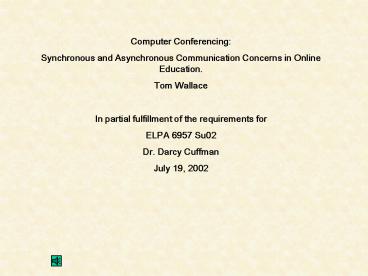Computer Conferencing: - PowerPoint PPT Presentation
1 / 21
Title:
Computer Conferencing:
Description:
It allows the student and instructor time to compose their information and presentation. ... knowledge bases for ... to conduct live interactive meetings and ... – PowerPoint PPT presentation
Number of Views:350
Avg rating:3.0/5.0
Title: Computer Conferencing:
1
Computer Conferencing Synchronous and
Asynchronous Communication Concerns in Online
Education. Tom Wallace In partial fulfillment
of the requirements for ELPA 6957 Su02 Dr. Darcy
Cuffman July 19, 2002
2
Traditional education with its face-to-face
delivery, has the advantage of a visual element
which an astute instructor can use to determine
if communications is actually taking place.
Online education normally is lacking this
feedback mechanism, so problems with
communications can easily arise as a result of
technological, or human factors.
3
Of all the techniques for using computers to
enhance education, the one with the broadest
application is Computer Conferencing or CMC
(Computer Mediated Conferencing). Essentially
this means using e-mail or some sort of bulletin
board or software system to allow students to
engage in collaborative learning projects or
discussion outside of class.
4
The use of computers has also increased our
opportunities for problems. Two people who
would like to conference but one is using a
Macintosh Computer application and the other a
Windows Applications. Two people wish to
conference with each other and they are using the
same operating system but each person is using a
different software program. The answer to these
problems is the use of standards in our
communications. In computer jargon, these
standards are called protocols.
5
The standard protocol for videoconferencing is
commonly known as the H.323 Protocol. H.323 is
an International Telecommunications Union (ITU)
standard that provides specification for
computers, equipment, and services for multimedia
communication over networks. Examples of
software programs are Microsoft NetMeeting, CuSee
Me, Intel Video Phone, and many more. The key is
that the software application must be using the
standard H.323 protocol.
6
Solving the problems of technology is only the
start. Even if the technology works perfectly,
(which it seldom will), we must still deal with
the human factors of communications.
7
- The use of Computer Mediated Conferencing has
three major implications for distance education
- The breaking down of conceptual distinctions
between distance education and place-based
education - The changing of traditional roles of faculty,
administrative and support staff, and adjunct
tutors and - The provision of an opportunity, which never
existed before, to create a network of scholars,
"space" for collective thinking, and access to
peers for socializing and serendipitous exchange.
8
Computer conferencing is devised for group
activity, so too much autonomy is not within its
scope. However, the goal must be to devise
systems that support individual freedom as well
as cooperative group activity.
9
The easiest way to communicate with a group in a
distance environment is with the use of e-mail or
a discussion board (formerly known as a Bulletin
Board Service, or BBS). This is known as
asynchronous communications because the parties
do not have to be on the computer at the same
time. This form of communication has many
advantages. It allows the student and instructor
time to compose their information and
presentation. It also allows for the information
to be presented at a time convenient to the
sender, and accessed at a time convenient to the
receiver.
10
There are several basic problems with e-mail
BBSs as they apply to educational communications.
Input is posted chronologically and the context
of comments can often be unclear. There is
limited ability for graphics/pictures to be sent,
other than static pictures. Joint editing of
documents in a collaborative environment is
awkward. There is only a limited ability to
create an organized, evolving knowledge base, and
only a limited ability to archive knowledge bases
for later review and update.
11
E-mail and bulletin boards lack the immediacy and
intensity of real-time modalities.
Synchronous communications, as real-time
modalities are called, offer the immediacy and
intensity that is sometimes needed in some
computer conferencing scenarios.
12
Chat rooms are the most common form of real-time
communication, and carries with it a great
potential for use in the educational environment.
Chat rooms have been used for online
therapeutic interactions, both 1 to 1 and in
groups. Many instructors attempt to use chat
rooms. Some are successful and continue to use
the rooms, others are not successful, so they
discontinue the use of the rooms.
13
Chat rooms offer the immediacy of real time
interaction. Misspellings usually abound, and
there can be a sense of time pressure. A blank
screen and a blinking cursor can leave one with
the thought "What do I say now?" The immediacy
can be important when a participant is emotional
at the time. There is more of a sense that
"someone is here for me now". The potential for
miscommunication due to the absence of nonverbal
cues is probably greater here than in email.
Short interactions which occur with a sense of
time pressure are easy to misinterpret.
14
Another form of synchronous communications that
has been slow to catch on in distance education
is desktop video conferencing. Most video
conferencing being used at this time entails a
large expenditure of money, and a dedicated
facility for groups to meet and conference with
each other. Desktop video conferencing holds
the potential for the missing face-to-face
element in a one-to-one environment. Yet there
are many obstacles to overcome.
15
One obstacle is the fact that technophobia is
alive and well. Not just faculty, but even many
students are intimidated by the idea of computer
conferencing. Another obstacle is that many
faculty and students either do not know what is
available, or simply do not want to tackle
another challenge.
16
Videoconferencing is replacing the business trip,
modems are replacing the commute back and forth
to an office, virtual conferencing is taking the
place of staff meetings and email via telephone
is making it possible to communicate with your
co-workers on a "minute to minute" basis. It
may not be too long before our distance education
clients start strongly suggesting that the same
ability be incorporated in their classes.
17
One of the major concerns about starting to
incorporate this technology is cost and
availability of support. These concerns are
slowly becoming less important as free or minimal
cost conferencing environments emerge. One
solution is virtual conferencing centers that are
available and used online today such as Microsoft
NetMeeting, HotOffice, WebEx, Placeware and many
more.
18
Placeware is an Internet conferencing service
that enables you to conduct live interactive
meetings and presentations online from your very
own desktop.
Placeware offers free service for up to five
people. It has built in scheduling and invitation
features. This way you don't have to worry about
getting those invitations sent out on time.
Placeware simply sends them once you have
scheduled your meeting and listed the email
address of each participant.
19
SUMMARY AND CONCLUSION A computer conference is
a distinctly different environment that offers
new challenges as well as opportunities for the
curriculum and course designer. A computer
conference is intrinsically an environment for
Cooperative Learning. Cooperative learning (also
known as collaborative learning or "team"
learning) is commonly confused with the
simplistic idea of having students do projects in
groups.
20
Faculty need to be actively engaged in the
conference, not just a distant observer and
grader. Students benefit from the teacher's
knowledge, experience, and insight when the
teacher is an active player in the conference.
These principles are central to exploiting the
full power of computer conferencing for teaching
By its very nature, computer conferencing is an
environment of interaction. Interaction means
utilizing many forms of communications, not just
e-mail and bulletin boards. Being available at
reasonable times for chats, video conferences,
etc. will become an integral part of online
courses as the technology evolves and costs go
down.
21
Online faculty need to embrace the complexities
of new technology and learn how to effectively
incorporate it into their courses. Being aware
of the problems that will be encountered when
communicating by different methods will assist
the instructor in their interaction with the
their students. Distance Learners will need to
develop new skills, i.e. those of verbal
communications and presentation. The reliance on
voice and video as a means of communication will
force the need for refinements in these areas,
just as reliance on the computer has forced a
need for keyboarding skills.
QUESTIONS