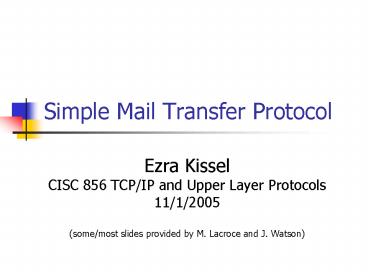Simple Mail Transfer Protocol - PowerPoint PPT Presentation
Title:
Simple Mail Transfer Protocol
Description:
Simple Mail Transfer Protocol Ezra Kissel CISC 856 TCP/IP and Upper Layer Protocols 11/1/2005 (some/most s provided by M. Lacroce and J. Watson) – PowerPoint PPT presentation
Number of Views:361
Avg rating:3.0/5.0
Title: Simple Mail Transfer Protocol
1
Simple Mail Transfer Protocol
- Ezra Kissel
- CISC 856 TCP/IP and Upper Layer Protocols
- 11/1/2005
- (some/most slides provided by M. Lacroce and J.
Watson)
2
Overview
- Introduction
- Message Breakdown
- Sending Messages
- Extensions
- Retrieving mail (Mailbox Protocols)
- Examples
3
Email Statistics
- Email Statistics (2004)
- 31 billion emails sent daily, expected to double
by 2006 - Email generates about one billion Gigabytes of
new information per year - Spam accounts for about 40 of all email traffic
- http//www.spamfilterreview.com
4
SMTP
- Protocol originated in 1982 (RFC821, Jon Postel)
- Standard message format (RFC822,2822, D. Crocker)
- Goal To transfer mail reliably and efficiently
5
SMTP
- SMTP clients and servers have two main components
- User Agents Prepares the message, encloses it
in an envelope. (ex. Thunderbird, Eudora) - Mail Transfer Agent Transfers the mail across
the internet (ex. Sendmail, Exim) - Analogous to the postal system in many ways
User Agents
Mail Transfer Agents
6
SMTP
- SMTP also allows the use of Relays allowing other
MTAs to relay the mail - Mail Gateways are used to relay mail prepared by
a protocol other than SMTP and convert it to SMTP
7
Format of an email
- Mail is a text file
- Envelope
- sender address
- receiver address
- other information
- Message
- Mail Header defines the sender, the receiver,
the subject of the message, and other information - Mail Body Contains the actual information in
the message
8
Post Office Mailbox
From kissel_at_mail.acad.ece.udel.edu Tue Oct 25
202721 2005 Return-Path ltkissel_at_mail.acad.ece.u
del.edugt X-Original-To kissel_at_cis.udel.edu Delive
red-To kissel_at_cis.udel.edu Received by
mail.eecis.udel.edu (Postfix, from userid 62)
id 8EC8D18D Tue, 25 Oct 2005 202721 -0400
(EDT) Received from mail.acad.ece.udel.edu
(devil-rays.acad.ece.udel.edu 128.4.60.10)
by mail.eecis.udel.edu (Postfix) with ESMTP id
59888C9 for ltkissel_at_cis.udel.edugt Tue,
25 Oct 2005 202720 -0400 (EDT) Received by
mail.acad.ece.udel.edu (Postfix, from userid 62)
id 344482045 Tue, 25 Oct 2005 202720
-0400 (EDT) Received from nimbus.acad.ece.udel.ed
u (nimbus.acad.ece.udel.edu 128.4.63.34)
by mail.acad.ece.udel.edu (Postfix) with ESMTP
id 3932E1ECA for ltkissel_at_cis.udel.edugt
Tue, 25 Oct 2005 202719 -0400 (EDT) Date Tue,
25 Oct 2005 202719 -0400 (EDT) From Ezra
Kissel ltkissel_at_mail.acad.ece.udel.edugt X-X-Sender
kissel_at_nimbus.acad.ece.udel.edu To
kissel_at_cis.udel.edu Subject email
test Message-ID ltPine.LNX.4.62.0510252026550.4176
_at_nimbus.acad.ece.udel.edugt X-Sanitizer This
message has been sanitized! X-Sanitizer-URL
http//mailtools.anomy.net/ X-Sanitizer-Rev
UDEL-ECECIS Sanitizer.pm,v 1.64 2002/10/22
MIME-Version 1.0 X-Spam-Checker-Version
SpamAssassin 3.0.4 (2005-06-05) on
louie.udel.edu X-Spam-Level X-Spam-Status No,
score-3.8 required4.1 testsALL_TRUSTED,BAYES_00
autolearnham version3.0.4 X-Sanitizer
This message has been sanitized! X-Sanitizer-URL
http//mailtools.anomy.net/ X-Sanitizer-Rev
UDEL-ECECIS Sanitizer.pm,v 1.64 2002/10/22
MIME-Version 1.0 MIME-Version 1.0 Content-Type
TEXT/PLAIN charset"US-ASCII"
formatflowed Status RO X-Status X-Keywords X-U
ID 50 This is a test message.
Post office and mail route
Receivers Mailbox
9
How SMTP works (A-PDUs)
- The Basics
Keyword Arguments
HELO Senders Host Domain Name
MAIL FROM Email Address of sender
RCPT TO Email of Intended recipient
DATA Body of the message
QUIT
10
How SMTP works (A-PDUs)
- The Extras
Keyword Arguments
RSET
VRFY Name to be verified
NOOP
TURN
EXPN Mailing list to expand
HELP Command Name
11
Status Codes
- The Server responds with a 3 digit code that may
be followed by text info - 2 - Success
- 3 - Command can be accepted with more
information - 4 - Command was rejected, but error
condition is temporary - 5 - Command rejected, Bad User!
12
Connection Establishment
TCP Connection Establishment
13
Message Progress
14
Connection Termination
TCP Connection Termination
15
Limitations in SMTP
- Only uses NVT 7 bit ASCII format
- How to represent other data types?
- No authentication mechanisms
- Messages are sent un-encrypted
- Susceptible to misuse (Spamming,
- faking sender address)
16
Solution SMTP extensions
- MIME Multipurpose Internet Mail Extensions
- Transforms non-ASCII data to NVT (Network Virtual
Terminal) ASCII data - Text
- Application
- Image
- Audio
- Video
RFC 1425, 1426, 1521
17
MIME Headers
- Located between the Email Header and Body
- MIME-Version 1.1
- Content-Type type/subtype
- Content-Transfer-Encoding encoding type
- Content-Id message id
- Content-Description textual explanation of
non-textual contents
18
MIME Headers (contd)
- Content-Type Type of data used in the Body
- Text plain, unformatted text HTML
- Multipart Body contains different data types
- Message Body contains a whole, part, or pointer
to a message - Image Message contains a static image (JPEG,
GIF) - Video Message contains an animated image (MPEG)
- Audio Message contains a basic sound sample
(8kHz) - Application Message is of data type not
previously defined - Content-Transfer-Encoding How to encode the
message - 7 bit no encoding needed
- 8 bit Non-ASCII, short lines
- Binary Non-ASCII, unlimited length lines
- Base64 6 bit blocks encoded into 8-bit ASCII
- Quoted-printable send non-ASCII characters as 3
ASCII characters, , is the hex
representation of the byte
19
Base64 Encoding
- Divides binary data into 24 bit blocks
- Each block is then divided into 6 bit chunks
- Each 6-bit section is interpreted as one
character, 25 overhead
11001100 10000001 00111001
110011 001000 000100 111001
(51)
(8)
(4)
(57)
(z)
(I)
(E)
(5)
01111010
01001001
01000101
00110101
20
Quoted-Printable Encoding
- Used when the data has a small non-ASCII portion
- Non-ASCII characters are sent as 3 characters
- First is , second and third are the hex
representation of the byte
01001100 10011101 00111001
()
(9)
(D)
00111101
00111001
01000100
21
Multipart, Encoded MIME Message
From Ezra Kissel ltkissel_at_mail.acad.ece.udel.edugt
To kissel_at_cis.udel.edu Subject attachment
test MIME-Version 1.0 Content-Type
MULTIPART/MIXED boundary"MIMEStream_092061_793
033260215529_597673089" --MIMEStream_092061_793
033260215529_597673089 Content-Type TEXT/PLAIN
charset"US-ASCII" formatflowed There is an
image attached... --MIMEStream_092061_7930332602
15529_597673089 Content-Type IMAGE/jpeg
name"test.jpg" Content-Transfer-Encoding
base64 Content-Disposition attachment
filename"test.jpg" /9j/4AAQSkZJRgABAgEASABIAAD/4
QNxRXhpZgAATU0AKgAAAAgABwESAAMA AAABAAEAAAEaAAUAAA
ABAAAAYgEbAAUAAAABAAAAagEoAAMAAAABAAIAAAEx osv/0
I5nPvr7sVdirsVf/9GO5z766hxQ1il2Kv/0o5nPvr7eKtYq7F
X/9k --MIMEStream_092061_793033260215529_59767
3089--
22
SMTP AUTH
MTA Client
MTA Server
TCP Connection Establishment
- Allows the server to provide features only to
known users and limit others. - Various authentication methods may be used
(PLAIN, LOGIN, CRAM-MD5, etc.) - Encryption is highly recommended if not enforced
by MTA. - Ex. AUTH PLAIN
- Simple
- Usage AUTH PLAIN ltidgt\0ltusergt\0ltpasswordgt
- Authentication string is Base64 encoded
RFC 1869, 2554, 2595
23
Email can be faked
- HELO stimpy.eecis.udel.edu
- MAIL FROM cis-dept_at_cis.udel.edu
- RCPT TO amer_at_cis.udel.edu
- DATA
- From Department Chair
- To Dr. Paul Amer
- Subject CISC856
- Dr. Amer,
- By department decree all students in your
CISC856 TCP/IP class are hereby to be given
automatic As. - Thank you,
- Department Chair
- .
- QUIT
- Solutions
- Email signatures (PGP)
- Sender Policy Framework (SPF)
24
MTAs and Mail Access Protocols
- The MTA delivers email to the users mailbox
- Can be complex with numerous delivery methods,
routers, and ACLs - Exim, Postfix, Sendmail
- The Mail Access Protocols are used by the users
to retrieve the email from the mailbox - POP3
- IMAP4
25
POP vs. IMAP
POP3
All Messages
Whole message
IMAP
Dr.Amer
Friends
.
headers
26
Post Office Protocol v3
- Simple
- Allows the user to obtain a list of their Emails
- Users can retrieve their emails
- Users can either delete or keep the email on
their system - Minimizes server resources
27
Internet Mail Access Protocol v4
- Has more features than POP3
- User can check the email header before
downloading - Emails can be accessed from any location
- Can search the email for a specific string of
characters before downloading - User can download parts of an email
- User can create, delete, or rename mailboxes on a
server