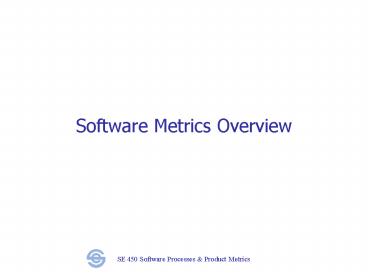Software Metrics Overview - PowerPoint PPT Presentation
Title:
Software Metrics Overview
Description:
Software Metrics Overview – PowerPoint PPT presentation
Number of Views:133
Avg rating:3.0/5.0
Title: Software Metrics Overview
1
Software Metrics Overview
2
Measurements Metrics
- Measurements Raw numbers.
- Metrics Derived numbers that
- Indicate the extent to which some objective is
being achieved. - Facilitate cross-comparison.
- Can serve as the basis for actions to improve
achievement of the objective. - Identifying useful metrics is hard work!
- Many times, we cant find any for some objectives.
3
Measurements for Software
- Size Lines of code, function points.
- Time and effort for different project activities.
- Defects found, classified by phase occurred,
phase found, module, type, severity. - Failures and when they occurred.
- Staffing, requirements changes, customer
satisfaction (survey results), etc.
4
Metrics for Software
- Product Metrics
- Indicate the quality of the product produced.
- In-Process Metrics
- Barometers to indicate whether the process
appears to be working normally. - Useful during the development and maintenance
process to identify problems and areas for
improvement. - Project Metrics
- Indicate whether project execution (business
aspects) are on track.
5
Software Metrics Things to Consider
- As you see each metric, think about
- How useful is it? How would this be used?
- How meaningful is it?
- How easy is it to gather? How much extra work
is it for developers to generate the numbers? - Are there ways to beat / defeat this metric?
- Can you make it look good in ways that dont
achieve the objectives? - What other metrics do you need to get a balanced
picture?
6
Product Metrics Overview
- Performance
- Lots of measurements, lack of good metrics.
- AFAIK (As Far As I Know) disclaimer applies to
lots of these. - Reliability
- Defect density Defects per KLOC (1000 lines of
code). - Failure intensity Number of failures per (hour
of) operation. - Availability
- Uptime
- Usability
- SUMI score user survey results, relative to
state-of-the-art. - Evolvability, safety, security.
- Metrics are more like measurements, value as
indicators debatable. - Overall
- Customer satisfaction results of customer
surveys
7
In-Process Metrics Quality
- Reliability growth pattern.
- Failures during system testing plotted vs. time.
- Expected spikes during each release, decrease
over time. - Magnitude of spike related to significance,
volume of changes. - Pattern of defects found (arrivals) during
testing. - Test defects found plotted vs. time during
testing. - Should decrease significantly close to release.
- Can project latent defects (defects left at
release) from this. - Defect density (can be tracked during development
as well). - Defects per KLOC (can be classified by type,
module). - Highlights hot spots.
- Post-release defect density (product metric).
- Strong indicator of effectiveness of testing (if
product is used!)
8
In-Process Metrics Maintenance
- Backlog Management Index
- Rate of problem arrivals / rate of closure.
- Should be close to 1, at least for high severity.
- Responsiveness of fixing.
- Mean closure time, age of open closed problems,
late fixes - Should stay within target values
- Fix quality
- Number and of defective fixes (didnt work or
created new bugs).
9
In-Process Metrics Management
- Cost of Quality
- Total effort on quality assurance activities
testing, reviews, procedures. - Should be as low as possible high may indicate
perfectionism. - Cost of poor quality
- Total effort expended on rework.
- Should be within range (what if it is too low,
isnt that great?). - Phase containment effectiveness / defect removal
effectiveness. - What of the errors were detected within that
phase? - Shows effectiveness of reviews and other quality
procedures. - Preferably around 0.7 or so.
- If it is 0.97, is that good? (It is an
opportunity.)
10
Project Metrics
- Cycletime
- Elapsed time from requirements to delivery.
- Productivity
- Size of delivered software / total effort.
- Rate of Requirements Change
- of requirements that changed plotted vs. time.
- High requirements change will affect estimation
accuracy, cycletime, quality.
11
Project Metrics - Continued
- Estimation Accuracy
- difference between estimated and actual.
- Can be done for cycletime, effort.
- Staffing Change Pattern
- of turnover (entered, left) plotted vs. time.
- High staffing change will impact productivity,
quality.
12
Conclusion
- There do exist a number of metrics that can give
a meaningful picture of what is going on in a
project. - By designing a metrics program that uses multiple
metrics in conjunction with each other, we can
get a balanced picture. - Most of the metrics come from relatively little
raw data size, effort, defects / failures,
timeline data. - There are metrics that can help to identify
problems and areas of improvement, as well as
metrics that evaluate results.