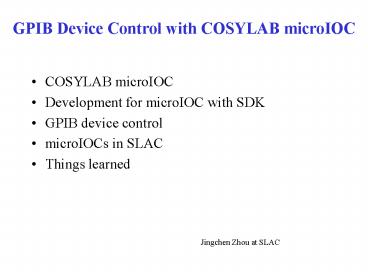GPIB Device Control with COSYLAB microIOC - PowerPoint PPT Presentation
Title:
GPIB Device Control with COSYLAB microIOC
Description:
GPIB Device Control with COSYLAB microIOC COSYLAB microIOC Development for microIOC with SDK GPIB device control microIOCs in SLAC Things learned – PowerPoint PPT presentation
Number of Views:22
Avg rating:3.0/5.0
Title: GPIB Device Control with COSYLAB microIOC
1
GPIB Device Control with COSYLAB microIOC
- COSYLAB microIOC
- Development for microIOC with SDK
- GPIB device control
- microIOCs in SLAC
- Things learned
- Jingchen Zhou at SLAC
2
COSYLAB microIOC
- microIOC
- A compact embedded computer for control and
monitoring of devices via network - A bridge integrating devices with EPICS based
control system - devices connected to microIOC via serial, GPIB or
other ports - microIOC (EPICS applications run) available to
control system via Ethernet network - Key features
- Extensible I/O Serial (RS232/RS485), GPIB and
other interfaces - Powered by Debian Linux
- EPICS enabled
- SDK for microIOC (develop/build/deploy/console)
- Compact Flash (CF), no disk, no fan
3
COSYLAB microIOC
Front side COM1, LAN1 (Static IP) and LAN2
(DHCP), CF (Linux and EPICS)
Rear side GPIB port (or Serial) , Controlled
Line Power OUT1 2 (special hard reset for GPIB
devices)
4
microIOC Software Development Kit (SDK)
- SDK comes with microIOC, Linux based
- Development platform for microIOC
- SDK contains
- all the libraries (EPICS, Sequencer, ASYN and
etc.), compilers and tools required to
create/build EPICS control solutions - Everything (!!!) within the SDK
- login to SDK with uioc-sdk
- create a new EPICS project with e.g.
makeBaseApp.pl and make - set UIOC_TARGET to microIOCs IP
- uioc-deploy (to package all the required files
constituting a solution, distribute over to
microIOC , unpack and restart the IOC) - uioc-console to access the IOC console
- Backup deployment (just take new CF to microIOC)
5
A GPIB Application
- Create a GPIB device support module
- makeSupport.pl -t devGpib uiocGPIB
- using ASYN driver
- COMMAND, QUERY, RESPONSE supported
- Create a GPIB IOC application to control DVM
- makeBaseApp.pl -t ioc dvm makeBaseApp.pl -i -t
ioc dvm - in dvmInclude.dbd
- include "drvLinuxGpib.dbd
- include "devuiocGPIB.dbd
- include "uIOCLcdSupport.dbd"
- setup for GPIB port (in st.cmd)
- GpibBoardDriverConfig("L0",1,0,3,0)
- define flat database
- sequence program to read, monitor, and reset
automatically (power-cycle and reinitialize) - Reference How to create EPICS device support
for a simple serial or GPIB device by Eric Norum
6
microIOC Setup
- Development platform
- Debian Linux recommended
- RHEL3 tested in SLAC
- sudo needed to allow login to SDK
- dual homed one on public network, one on
production network - SDK and setup backed up to CVS
- IOC Console access with EPICS Extension
iocConsole - no sudo required
- access to microIOC host (via terminal server)
- access to the soft IOC
- (via telnet microIOC port)
- access from anywhere
- Production and Development microIOCs
- SDK can access both
- DHCP used
- Quick test/fix, and easy failover (swap of CF)
iocConsole
PUB
Dev microIOC
Development platform
GPIB
TLB60
THB60
PROD
Prod microIOC
GPIB
LB60
HB60
7
microIOCs in SLAC
- Two microIOCs for PEPII Bunch Injection GPIB
controls - To read the DCCT (total ring current)
- via two Keithley Multimeters (DVM)
- one for LER, one for HER
- One microIOC for PROD, one for DEV (backup)
- Two more microIOCs coming
- Two PCs (DOS) which communicate with the Control
Room Knob boxes via RS485
8
Things Learned
- Easy integration of devices with the rest of
EPICS control system - Easy development and deployment with SDK
- Quick failover
- Robust!!!
- Pitfalls
- only one soft IOC per microIOC supported
- multiple IOCs can disable SDK and hang micoIOC
- login microIOC to stop and remove unwanted soft
IOC manually - hard to integrate with the rest of
development/release environment - cumbersome in EPICS upgrade
- upgrading or adding module in SDK COSYLAB
- upgrading in microIOC sometimes manually, can be
out of sync - Thanks to Gaspar Jansa and Klemen Zagar at
COSYLAB for their excellent support!