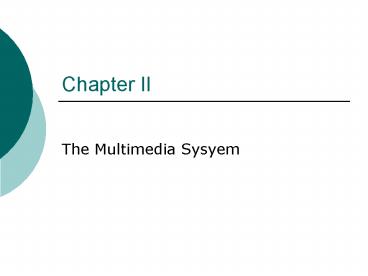The Multimedia Sysyem - PowerPoint PPT Presentation
1 / 20
Title: The Multimedia Sysyem
1
Chapter II
- The Multimedia Sysyem
2
What is multimedia?
Multimedia can have a many definitions these
include
Multimedia means that computer information can
be represented through audio, video, and
animation in addition to traditional media (i.e.,
text, graphics/drawings, images).
3
General Definition
A good general working definition for this
module is Multimedia is the field concerned with
the computer controlled integration of text,
graphics, drawings, still and moving images
(Video), animation, audio, and any other media
where every type of information can be
represented, stored, transmitted and processed
digitally.
4
Multimedia Application Definition
A Multimedia Application is an application which
uses a collection of multiple media sources e.g.
text, graphics, images, sound/audio, animation
and/or video.
5
What is HyperText and HyperMedia?
Hypertext is a text which contains links to
other texts. The term was invented by Ted Nelson
around 1965.
6
HyperText Navigation
Traversal through pages of hypertext is
therefore usually non-linear (as indicated
below). This has implications in layout and
organisation of material and depends a lot on
the application at hand.
7
Hypermedia
HyperMedia is not constrained to be text-based.
It can include other media, e.g., graphics,
images, and especially the continuous media
sound and video.
8
Example Hypermedia Applications?
The World Wide Web (WWW) is the best example
of a hypermedia application. Powerpoint Adobe
Acrobat Many Others?
9
Multimedia Applications
Examples of Multimedia Applications include
World Wide Web Multimedia Authoring, e.g.
Adobe/Macromedia Director Hypermedia
courseware Video-on-demand Interactive TV
Computer Games Virtual reality Digital video
editing and production systems Multimedia
Database systems
10
Multimedia Systems
A Multimedia System is a system capable of
processing multimedia data and applications. A
Multimedia System is characterised by the
processing, storage, generation, manipulation and
rendition of Multimedia information.
11
Characteristics of a Multimedia System
A Multimedia system has four basic
characteristics Multimedia systems must be
computer controlled. Multimedia systems are
integrated. The information they handle must be
represented digitally. The interface to the
final presentation of media is usually interactive
.
12
Challenges for Multimedia Systems
Distributed Networks Temporal relationship
between data Render different data at same time
continuously. Sequencing within the
media playing frames in correct order/time frame
in video Synchronization inter-media
scheduling E.g. Video and Audio Lip
synchronisation is clearly important for humans
to watch playback of video and audio and even
animation and audio. Ever tried watching an out
of (lip) sync film for a long time?
13
Key Issues for Multimedia Systems
The key issues multimedia systems need to deal
with here are How to represent and store
temporal information. How to strictly maintain
the temporal relationships on play back/retrieval
What process are involved in the above. Data
has to represented digitally AnalogDigital Conv
ersion, Sampling etc. Large Data Requirements
bandwidth, storage, compression
14
Desirable Features for a Multimedia System
Given the above challenges the following feature
a desirable (if not a prerequisite) for a
Multimedia System Very High Processing Power
needed to deal with large data processing and
real time delivery of media. Special
hardware commonplace. Multimedia Capable File
System needed to deliver real-time media e.g.
Video/Audio Streaming. Special Hardware/Software
needed e.g RAID technology. Data
Representations File Formats that support
multimedia should be easy to handle yet allow
for compression/decompression in real-time.
15
Components of a Multimedia System
Now let us consider the Components (Hardware and
Software) required for a multimedia
system Capture devices Video Camera, Video
Recorder, Audio Microphone, Keyboards, mice,
graphics tablets, 3D input devices, tactile
sensors, VR devices. Digitising Hardware Storage
Devices Hard disks, CD-ROMs, DVD-ROM,
etc Communication Networks Local Networks,
Intranets, Internet, Multimedia or other special
high speed networks. Computer Systems
Multimedia Desktop machines, Workstations,
MPEG/VIDEO/DSP Hardware Display Devices
CD-quality speakers, HDTV,SVGA, Hi-Res monitors,
Color printers etc.
16
Applications
Examples of Multimedia Applications include
World Wide Web Hypermedia courseware Video
conferencing Video-on-demand Interactive TV
Groupware Home shopping Games Virtual
reality Digital video editing and production
systems
17
A Brief Look at Multimedia Data
Text and Static Data Source keyboard, speech
input, optical character recognition, data stored
on disk. Stored and input character by
character Storage of text is 1 byte per
character (text or format character). For other
forms of data (e.g. Spreadsheet files). May
store format as text (with formatting) others may
use binary encoding. Format Raw text or
formatted text e.g HTML, Rich Text Format (RTF),
Word or a program language source (C, Pascal,
etc.. Not temporal BUT may have natural
implied sequence e.g. HTML format sequence,
Sequence of C program statements. Size Not
significant w.r.t. other Multimedia data.
18
Multimedia Data Basics
Multimedia systems/applications have to deal
with the Generation of data, Manipulation of
data, Storage of data, Presentation of data,
and Communication of information/data
19
Diverse Application of Multimedia
- Video Teleconferencing
- Distributed lectures
- Telemedicine
- Augmented Reality
- Video Recognition
20
Overview of Multimedia Tools
- Music Sequencing and Notation
- Sequencing and Editing of music/sounds
- Digital Audio
- Editing of actual sampled sounds that makes up an
audio - Graphics and Image Editing
- Editing and creating images
- Image processing and manipulation
- Video Editing
- Editing of video (non-linear), used to add
special effects - Animation
- Used to construct 3D and 2D graphics, animated.
- Multimedia Authoring
- Tools that provide the capability to create a
complete multimedia presentation using
interactive controls.