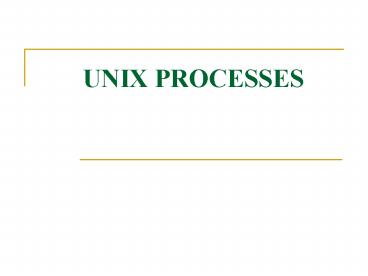UNIX PROCESSES - PowerPoint PPT Presentation
Title: UNIX PROCESSES
1
UNIX PROCESSES
2
MAIN FUNCTION
- PROTOTYPE
- int main(int argc, char argv )
- Argc is the number of command line
- arguments
- argv is an array of pointers to the
- arguments
3
- A C program is started by a kernel
- A special start up routine is called before the
main function is called - This start up routine takes values from the
kernel and sets things up so that the main
function is called
4
Process termination
- Normal termination
- return from main
- calling exit
- calling _exit
- Abnormal termination
- calling abort
- terminated by a signal
5
exit and _exit functions
- _exit returns to kernel immediately
- exit performs certain cleanup processing and then
returns to kernel - PROTOTYPE
- include ltstdlib.hgt
- void _exit (int status)
- void exit (int status)
6
- The exit status is undefined if
- Either of these function is called without an
exit status - Main does a return without a return value
- Main falls of the end
7
At exit function
- With ANSI C a process can register up to 32
functions that are called by exit ---called exit
handlers - Exit handlers are registered by calling the
atexit function
include ltstdlib.hgt Int atexit (void (fun) void))
8
- Atexit function calls these functions in reverse
order of their registration - Each function is called as many times as it was
registered
9
- include "ourhdr.h"
- static void my_exit1(void), my_exit2(void)
- int main(void)
- if (atexit(my_exit2) ! 0)
- err_sys("can't register my_exit2")
- if (atexit(my_exit1) ! 0)
- err_sys("can't register my_exit1")
- if (atexit(my_exit1) ! 0)
- err_sys("can't register my_exit1")
- printf("main is done\n")
- return(0)
10
- static void
- my_exit1(void)
- printf("first exit handler\n")
- static void
- my_exit2(void)
- printf("second exit handler\n")
11
Command-line arguments
- / program to echo command line
- arguments/
- int main (int argc, char argv )
- for(int i0iltargc i)
- printf(argvds \n,I,argvi)
12
Environment list
- Environment list is an array of character
pointers ,where each pointer contains the address
of a null terminated C string - The address of array of pointers is contained in
global variable environ - extern char environ
- each string is of the form namevalue
13
Environment list
Environment pointer
NULL
HOME/home/abc
PATH/bin/usr/bin\0
14
Memory layout of a C program
- Text segment sharable copy
- Initialized data segment variables
- specifically initialized in the program
- Uninitialized data segment bss segment
- data is initialized to arithematic 0 or null
- Stack return address and information about
callers environment - Heap dynamic memory allocation takes place on
the heap
15
High address
Stack heap
Uninitialised data
initialised data
Text
Command line arguments And environment variables
Intialized to 0 by exec
Read from prog File by exec
Low address
16
Shared libraries
- Shared libraries remove the common library
routines from the executable file , instead
maintaining a single copy of the library routine
some where in memory that all processes reference - Advantage reduces size of executable file
- easy to replace with a newer version
- Disadvantage some- runtime overhead
17
Memory allocation
- malloc allocates specified number of
- bytes of memory
- calloc allocates specified number of
- objects of specified size
- realloc changes size of previous
- allocated area
18
include ltstdlib.hgt void malloc (size_t size) void calloc (size_t nobj, size_t size) void realloc (void ptr, size_t newsize)
realloc may increase or decrease the size of
previously allocated area .If it decreases the
size no problem occurs But if the size increases
then.
19
- Either there is enough space then the memory is
reallocated and the same pointer is returned - If there is no space then it allocates new area
copies the contents of old area to new area frees
the old area and returns pointer to the new area
20
Alloca function
- It is same as malloc but instead of allocating
memory from heap, the memory allocated from the
stack frame of the current function
21
Environment variables
- Environment strings are of the form namevalue
- ANSI C defined functions
include ltstdlib.hgt char getenv (const char name) int putenv (const char str) int setenv (const char name, const char value ,int rewrite) void unsetenv (const char name)
22
- Getenv fetches a specific value from the
- environment
- Putenv takes a string of the form
- namevalue , if it already exists then
- old value is removed
- Setenv sets name to value. If name already
exists then a) if rewrite is non zero, then old
definition is removed - b) if rewrite is zero old definition is
- retained
- Unsetenv removes any definition of name
23
- Removing an environment variable is
- simple just find the pointer and move all
- subsequent pointers down one
- But while modifying
- if size of new valueltsize of new value
- just copy new string over the old string
- if new value gtoldvalue use malloc obtain
- room for new string, copy the new
- string to this area and replace the old
- pointer in environment list for name
- with pointer to this malloced area
24
- While adding a new name call malloc allocate room
for namevalue string and copy the string to this
area - If its the first time a new name is added ,
- use malloc to obtain area for new list of
pointers. Copy the old list of pointers to the
malloced area and add the new pointer to its end - If its not the first time a new name was
- added ,then just reallocate area for new
pointer since the list is already on the - heap
25
Set jump and long jump
- To transfer control from one function to another
we make use of setjmp and longjmp functions
include ltstdio.hgt int setjmp (jmp_buf env) void longjmp (jmp_buf env, int val)
26
- env is of type jmp_buf ,this data type is
- form of array that is capable of holding all
- information required to restore the status
- of the stack to the state when we call
- longjmp
- Val allows us to have more than one longjmp for
one setjmp
27
- include ltsetjmp.hgt
- include "ourhdr.h"
- static void f1(int, int, int)
- static void f2(void)
- static jmp_buf jmpbuffer
- int main(void)
- int count
- register int val
- volatile int sum
28
- count 2 val 3 sum 4
- if (setjmp(jmpbuffer) ! 0)
- printf("after longjmp count d,
- val d, sum d\n", count, val, sum)
- exit(0)
- count 97 val 98 sum 99
- / changed after setjmp, before longjmp /
- f1(count, val, sum)
- / never returns /
29
- static void
- f1(int i, int j, int k)
- printf("in f1() count d, val d,
- sum d\n", i, j, k)
- f2()
- static void f2(void)
- longjmp(jmpbuffer, 1)
30
- The state of automatic,register and volatile
variables after longjmp - If compiled with optimization
31
getrlimit and setrlimit
include ltsys/time.hgt include ltsys/resource.hgt int getrlimit (int resource ,struct rlimit rlptr) int setrlimit (int resource ,const struct rlimit rlptr)
32
- Struct rlimit
- rlim_t rlim_cur /soft
limit/ - rlim_t rlim_max /hard limit
/ - Soft link can be changed by any process to a
value lt to its hard limit - Any process can lower its hard limit to a value
greater than or equal to its soft limit - Only super user can raise hard limit
33
- RLIMIT_CORE max size in bytes of a core file
- RLIMIT_CPU max amount of CPU time in seconds
- RLIMIT_DATA max size in bytes of data segment
- RLIMIT_FSIZE max size in bytes of a file that
can be created - RLIMIT_MEMLOCK locked in-memory address space
34
- RLIMIT_NOFILE max number of open files per
process - RLIMIT_NPROC max number of child process per
real user ID - RLIMIT_OFILE same as RLIMIT_NOFILE
- RLIMIT_RSS max resident set size in bytes
- RLIMIT_STACK max size in bytes of the stack
- RLIMIT_VMEM max size in bytes of the mapped
address space
35
- include ltsys/types.hgt
- include ltsys/time.hgt
- include ltsys/resource.hgt
- include "ourhdr.h"
- define doit(name) pr_limits(name, name)
- static voidpr_limits(char , int)
- int main(void)
- doit(RLIMIT_CORE)
- doit(RLIMIT_CPU)
- doit(RLIMIT_DATA)
- doit(RLIMIT_FSIZE)
36
- ifdef RLIMIT_MEMLOCK
- doit (RLIMIT_MEMLOCK)
- endif
- ifdef RLIMIT_NOFILE / SVR4 name /
- doit (RLIMIT_NOFILE)
- endif
- ifdef RLIMIT_OFILE / 44BSD name /
- doit (RLIMIT_OFILE)
- endif
37
- ifdef RLIMIT_NPROC
- doit (RLIMIT_NPROC)
- endif
- ifdef RLIMIT_RSS
- doit(RLIMIT_RSS)
- endif
- doit(RLIMIT_STACK)
- ifdef RLIMIT_VMEM
- doit(RLIMIT_VMEM)
- endif
- exit(0)
38
- static void
- pr_limits(char name, int resource)
- struct rlimit limit
- if (getrlimit(resource, limit) lt 0)
- err_sys("getrlimit error for s", name)
- printf("-14s ", name)
- if (limit.rlim_cur RLIM_INFINITY)
- printf("(infinite) ")
39
- else
- printf("10ld ", limit.rlim_cur)
- if (limit.rlim_max RLIM_INFINITY)
- printf("(infinite)\n")
- else
- printf("10ld\n", limit.rlim_max)
40
Kernel support for processes
Kernel region table
Process table
Per process region table
text
File descriptor table Current directory root
data
stack
Per process u-area
41
- A process consists of
- A text segment program text of a process in
machine executable instruction code format - A data segment static and global variables in
machine executable format - A stack segment function arguments, automatic
variables and return addresses of all active
functions of a process at any time - U-area is an extension of Process table entry and
contains process-specific data
42
Kernel region table
Process table
stack
data
File table
parent
text
Fd table
child
Fd table
stack
data
43
- Besides open files the other properties inherited
by child are - Real user ID, group ID, effective user ID,
effective group ID - Supplementary group ID
- Process group ID
- Session ID
- Controlling terminal
- set-user-ID and set-group-ID
- Current working directory
44
- Root directory
- Signal handling
- Signal mask and dispositions
- Umask
- Nice value
- The difference between the parent child
- The process ID
- Parent process ID
- File locks
- Alarms clock time
- Pending signals
45
Process identifiers
- Every process has a unique process ID, a
- non negative integer
- Special processes process ID 0
- scheduler process also known as swapper
- process ID 1 init process
- init process never dies ,its a normal user
process run with super user privilege - process ID 2 pagedaemon
46
include ltunistd.hgt include ltsys/types.hgt pid_t getpid (void) pid_t getppid (void) uid_t getuid (void) uid_t geteuid (void) gid_t getgid (void) gid_t getegid (void)
47
Fork function
- The only way a new process is created by UNIX
kernel is when an existing process calls the fork
function
include ltsys/types.hgt include ltunistd.hgt pid_t fork (void)
48
- The new process created by fork is called child
process - The function is called once but returns twice
- The return value in the child is 0
- The return value in parent is the process ID of
the new child - The child is a copy of parent
- Child gets a copy of parents text, data , heap
and stack - Instead of completely copying we can use COW copy
on write technique
49
- include ltsys/types.hgt
- include "ourhdr.h"
- int glob 6
- / external variable in initialized data /
- char buf "a write to stdout\n"
- int main(void)
- int var
- / automatic variable on the stack /
- pid_t pid
50
- var 88
- if (write(STDOUT_FILENO, buf, sizeof(buf)-1) !
sizeof(buf)-1) - err_sys("write error")
- printf("before fork\n")
- if ( (pid fork()) lt 0)
- err_sys("fork error")
- else if (pid 0)
- / child /
- glob / modify variables /
- var
51
- else
- sleep(2)
- / parent /
- printf("pid d, glob d, var d\n",
getpid(), glob, var) - exit(0)
52
- file sharing
- Fork creates a duplicate copy of the file
descriptors opened by parent - There are two ways of handling descriptors after
fork - The parent waits for the child to complete
- After fork the parent closes all descriptors that
it doesnt need and the does the same thing
53
- Besides open files the other properties
inherited by child are - Real user ID, group ID, effective user ID,
effective group ID - Supplementary group ID
- Process group ID
- Session ID
- Controlling terminal
- set-user-ID and set-group-ID
- Current working directory
54
- Root directory
- File mode creation mask
- Signal mask and dispositions
- The close-on-exec flag for any open file
descriptors - Environment
- Attached shared memory segments
- Resource limits
55
- The difference between the parent and child
- The return value of fork
- The process ID
- Parent process ID
- The values of tms_utime , tms_stime , tms_cutime
, tms_ustime is 0 for child - file locks set by parent are not inherited by
child - Pending alrams are cleared for the child
- The set of pending signals for the child is set
to empty set
56
- The functions of fork
- A process can duplicate itself so that parent and
child can each execute different sections of code
- A process can execute a different program
57
vfork
- It is same as fork
- It is intended to create a new process when the
purpose of new process is to exec a new program - The child runs in the same address space as
parent until it calls either exec or exit - vfork guarantees that the child runs first ,
- until the child calls exec or exit
58
- int glob 6
- / external variable in initialized data /
- int main(void)
- int var
- / automatic variable on the stack /
- pid_t pid
- var 88
- printf("before vfork\n")
- if ( (pid vfork()) lt 0)
- err_sys("vfork error")
59
- else if (pid 0) / child /
- glob
- / modify parent's variables /
- var
- _exit(0) / child terminates /
- / parent /
- printf("pid d, glob d, var d\n",
getpid(), glob, var) - exit(0)
60
exit functions
- Normal termination
- Return from main
- Calling exit includes calling exit handlers
- Calling _exit it is called by exit function
- Abnormal termination
- Calling abort SIGABRT
- When process receives certain signals
61
- Exit status is used to notify parent how a
- child terminated
- When a parent terminates before the
- child, the child is inherited by init process
- If the child terminates before the parent
- then the information about the is obtained
- by parent when it executes wait or waitpid
- The information consists of the process
- ID, the termination status and amount of
- CPU time taken by process
62
- A process that has terminated , but
- whose parents has not yet waited for
- it, is called a zombie
- When a process inherited by init
- terminates it doesnt become a zombie
- Init executes one of the wait functions to
- fetch the termination status
63
Wait and waitpid functions
- When a child id terminated the parent is
- notified by the kernel by sending a SIGCHLD
signal - The termination of a child is an asynchronous
event - The parent can ignore or can provide a function
that is called when the signal occurs
64
- The process that calls wait or waitpid can
- Block
- Return immediately with termination status of the
child - Return immediately with an error
include ltsys/wait.hgt include ltsys/types.hgt pid_t wait (int statloc) pid_t waitpid (pid_t pid,int statloc , int options )
65
- Statloc is a pointer to integer
- If statloc is not a null pointer ,the termination
status of the terminated process is stored in the
location pointed to by the argument - The integer status returned by the two functions
give information about exit status, signal number
and about generation of core file
66
- Macros which provide information about how a
process terminated
WIFEXITED TRUE if child terminated normally WEXITSTATUS is used to fetch the lower 8 bits of argument child passed to exit or _exit
67
WIFSIGNALED TRUE if child terminated abnormally WTERMSIG is used to fetch the signal number that caused termination WCOREDUMP is true is core file was generated
WIFSTOPPED TRUE for a child that is currently stopped WSTOPSIG -- is used to fetch the signal number that caused child to stop
68
waitpid
- The interpretation of pid in waitpid depends on
its value - Pid -1 waits for any child
- Pid gt 0 waits for child whose process ID
equals pid - Pid 0 waits for child whose process group
ID equals that of calling process - Pid lt -1 waits for child whose process group
ID equals to absolute value of pid
69
- Waitpid helps us wait for a particular process
- It is nonblocking version of wait
- It supports job control
WNOHANG Waitpid will not block if the child specified is not available
WUNTRACED supports job control
70
- include ltsys/types.hgt
- include ltsys/wait.hgt
- include "ourhdr.h"
- Int main(void)
- pid_t pid
- int status
- if ( (pid fork()) lt 0)
- err_sys("fork error")
- else if (pid 0) / child /
- exit(7)
71
- if (wait(status) ! pid)
- / wait
for child / - err_sys("wait error")
- pr_exit(status)
- / and print its
status / - if ( (pid fork()) lt 0)
- err_sys("fork error")
- else if (pid 0) / child /
- abort()
- / generates SIGABRT /
72
- if (wait(status) ! pid)
- / wait
for child / - err_sys("wait error")
- pr_exit(status)
- / and print its
status / - if ( (pid fork()) lt 0)
- err_sys("fork error")
- else if (pid 0) / child /
- status / 0
- / divide by 0 generates SIGFPE /
73
- if (wait(status) ! pid)
- / wait
for child / - err_sys("wait error")
- pr_exit(status)
- / and print its
status / - exit(0)
74
wait3 and wait4 functions
- These functions are same as waitpid but provide
additional information about the resources used
by the terminated process
75
include ltsys/wait.hgt include ltsys/types.hgt include ltsys/times.hgt include ltsys/resource.hgt pid_t wait3 (int statloc ,int options, struct rusage rusage ) pid_t wait4 (pid_t pid ,int statloc ,int options, struct rusage rusage )
76
Race condition
- Race condition occurs when multiple process are
trying to do something with shared data and final
out come depends on the order in which the
processes run
77
Program with race condition
- include ltsys/types.hgt
- include "ourhdr.h"
- static void charatatime(char )
- int main(void)
- pid_t pid
- if ( (pid fork()) lt 0)
- err_sys("fork error")
78
- else if (pid 0)
- charatatime("output from child\n")
- else
- charatatime("output from parent\n")
- exit(0)
79
- static void
- charatatime(char str)
- char ptr
- int c
- setbuf(stdout, NULL)
- / set
unbuffered / - for (ptr str c ptr )
- putc(c, stdout)
80
- /altered program/
- include ltsys/types.hgt
- include "ourhdr.h"
- static void charatatime(char )
- Int main(void)
- pid_t pid
- TELL_WAIT()
- if ( (pid fork()) lt 0)
- err_sys("fork error")
81
- else if (pid 0)
- WAIT_PARENT() / parent goes first /
- charatatime("output from child\n")
- else
- charatatime("output from parent\n")
- TELL_CHILD(pid)
- exit(0)
82
- static void charatatime(char str)
- char ptr
- int c
- setbuf(stdout, NULL)
- / set
unbuffered / - for (ptr str c ptr )
- putc(c, stdout)
83
exec functions
- Exec replaces the calling process by a new
program - The new program has same process ID as the
calling process - No new program is created , exec just replaces
the current process by a new program
84
include ltunistd.hgt int exec1 ( const char pathname, const char arg0 , /(char ) 0/) int execv (const char pathname, char const argv ) int execle (const char pathname, const char arg0 , /(char ) 0, char const envp /)
85
int execve ( const char pathname, char const argv , char const envp ) int execlp (const char filename, const char arg0 , /(char ) 0/) int execvp (const char filename ,char const argv )
86
- Relation between exec functions
execle
execl
execlp
Build argv
Build argv
Build argv
Try each
use
execv
execve
execvp
environ
PATH prefix
87
- include ltsys/types.hgt
- include ltsys/wait.hgt
- include "ourhdr.h"
- char env_init
- "USERunknown", "PATH/tmp", NULL
- int main(void)
- pid_t pid
- if ( (pid fork()) lt 0)
- err_sys("fork error")
- else if (pid 0)
- / specify pathname, specify environment /
88
- if ( execle ("/home/stevens/bin/echoall",
- "echoall", "myarg1", "MY ARG2",
- (char ) 0, env_init) lt 0)
- err_sys("execle error")
- if (waitpid(pid, NULL, 0) lt 0)
- err_sys("wait error")
- if ( (pid fork()) lt 0)
- err_sys("fork error")
89
- else if (pid 0)
- / specify filename, inherit environment /
- if (execlp("echoall",
- "echoall", "only 1 arg",
-
(char ) 0) lt 0) - err_sys("execlp error")
- exit(0)
90
Changing user IDs and group IDs
- Prototype
include ltsys/types.hgt include ltunistd.hgt int setuid (uid_t uid) int setgid (gid_t gid)
91
- Rules
- If the process has superuser privilege, the
setuid function sets real user ID, effective
user ID , saved set-user-ID to uid - If the process doesnot have superuser privilege,
but uid equals either real user ID or saved
set-user-ID, setuid sets only effective user ID
to uid - If neither of the two conditions is true, errno
is set to EPERM and an error is returned
92
ID exec Set-user-ID bit off exec Set-user-Id bit on
Real user ID Effective user ID Saved set user ID unchanged unchanged copied from effective user ID unchanged Set from user ID of program file copied from effective user ID
93
ID Super user Un privileged user
Real user ID Effective user ID Saved set-user ID Set to uid Set to uid Set to uid unchanged Set to uid unchanged
94
setreuid and setregid
include ltsys/types.hgt include ltunistd.hgt int setreuid (uid_t ruid, uid_t euid) int setregid (gid_t rgid,gid_t egid)
95
seteuid and setegid
include ltsys/types.hgt include ltunistd.hgt int seteuid (uid_t euid) int setegid (gid_t egid)
96
Superuser setuid
Superuser seteuid
Superuser setreuid
euid
uid
uid
uid
uid
Saved Set-user-ID
Effective User ID
Real user ID
Unprivileged setreuid
Unprivileged setreuid
Exec of set-user-id
Unprivileged Setuid or seteuid
Unprivileged Setuid or seteuid
97
Interpreter files
- Files which begin with a line of the form
- ! pathname optional argument
- most common example
- ! /bin/bash
- The actual file execed by kernel is the one
specified in the pathname
98
/example of interpreter file/
- !/bin/awk -f
- BEGIN
- for (i 0 i lt ARGC i)
- printf "ARGVd s\n", i, ARGVi
- exit
99
- Uses of interpreter files
- They hide the fact that certain programs are
scripts in some other language - They provide an efficiency gain
- They help us write shell scripts using shells
other than /bin/sh
100
system function
- It helps us execute a command string within a
program - System is implemented by calling fork, exec and
waidpid
include ltstdlib.hgt int system (const char cmdstring)
101
- Return values of system function
- -1 if either fork fails or waitpid returns an
error other than EINTR - 127 -- If exec fails as if shell has executed
exit - termination status of shell -- if all three
functions succeed
102
- include ltsys/types.hgt
- include ltsys/wait.hgt
- include lterrno.hgt
- include ltunistd.hgt
- int system(const char cmdstring)
- / version without signal handling /
- pid_t pid
- int status
103
- if (cmdstring NULL)
- return(1)
- / always a command processor with Unix /
- if ( (pid fork()) lt 0)
- status -1
- / probably out of processes /
- else if (pid 0)
- / child /
- execl("/bin/sh", "sh", "-c", cmdstring,
-
(char ) 0) - _exit(127) / execl error /
104
- else / parent /
- while (waitpid(pid, status, 0) lt 0)
- if (errno ! EINTR)
- status -1
- / error other than EINTR from waitpid() /
- break
- return(status)
105
- / calling system function/
- include ltsys/types.hgt
- include ltsys/wait.hgt
- include "ourhdr.h"
- int main(void)
- int status
- if ( (status system("date")) lt 0)
- err_sys("system() error")
- pr_exit(status)
106
- if ( (status system("nosuchcommand")) lt 0)
- err_sys("system() error")
- pr_exit(status)
- if ( (status system("who exit 44")) lt 0)
- err_sys("system() error")
- pr_exit(status)
- exit(0)
107
Process accounting
- Process accounting when enabled kernel writes
an accounting record each time a process
terminates - Accounting records 32 bytes of binary data
108
- Struct acct
- char ac_flag
- char ac_stat
- uid_t ac_uid
- gid_t ac_gid
- dev_t ac_ttty
- time_t ac_btime
- comp_t ac_utime
- comp_t ac_stime
- comp_t ac_etime
- comp_t ac_mem
- comp_t ac_io
- comp_t ac_rw
- char ac_comm
109
- /prog to generate accounting data /
- include ltsys/types.hgt
- include ltsys/acct.hgt
- include "ourhdr.h"
- define ACCTFILE "/var/adm/pacct"
- static unsigned long compt2ulong(comp_t)
- int main(void)
- struct acct acdata
- FILE fp
110
- if ( (fp fopen(ACCTFILE, "r")) NULL)
- err_sys("can't open s", ACCTFILE)
- while
- (fread(acdata, sizeof(acdata), 1, fp) 1)
- printf("-.s e 6ld, chars 7ld, "
- "stat 3u c c c c\n",
- sizeof(acdata.ac_comm),
- sizeof(acdata.ac_comm),
- acdata.ac_comm,
- compt2ulong(acdata.ac_etime),
- compt2ulong(acdata.ac_io
), - (unsigned char) acdata.ac_stat,
111
- ifdef ACORE
- / SVR4 doesn't define ACORE /
- acdata.ac_flag ACORE ? 'D' ' ',
- else
- ' ',
- endif
- ifdef AXSIG
- / SVR4 doesn't define AXSIG
/ - acdata.ac_flag AXSIG ? 'X' ' ',
- else
- ' ',
- endif
112
- acdata.ac_flag AFORK ? 'F' ' ',
- acdata.ac_flag ASU ? 'S' ' ')
- if (ferror(fp))
- err_sys("read error")
- exit(0)
113
- static unsigned long
- compt2ulong(comp_t comptime)
- / convert comp_t to unsigned long /
- unsigned long val
- int exp
- val comptime 017777
- / 13-bit fraction
/ - exp (comptime gtgt 13) 7
- / 3-bit exponent (0-7)
/ - while (exp-- gt 0)
- val 8
- return(val)
114
User identification
- To obtain the login name
include ltunistd.hgt char getlogin (void)
115
Process times
- Struct tms
- clock_t tms_utime
- clock_t tms_stime
- clock_t tms_cutime
- clock_t tms_cstime
include ltsys/times.hgt clock_t times (struct tms buf)
116
- include ltsys/times.hgt
- include "ourhdr.h"
- static void
- pr_times (clock_t, struct tms , struct tms
) - static void do_cmd(char )
- int main (int argc, char argv )
- int i
- for (i 1 i lt argc i)
- do_cmd(argvi)
- / once for each command-line arg /
- exit(0)
117
- static void
- do_cmd (char cmd)
- / execute and time the "cmd" /
- struct tms tmsstart, tmsend
- clock_t start, end
- int status
- fprintf(stderr, "\ncommand s\n", cmd)
- if ( (start times(tmsstart)) -1)
- / starting values /
- err_sys("times error")
118
- if ( (status system(cmd)) lt 0)
- / execute command /
- err_sys("system() error")
- if ( (end times(tmsend)) -1)
- / ending
values / - err_sys("times error")
- pr_times(end-start, tmsstart, tmsend)
- pr_exit(status)
119
- static void
- pr_times (clock_t real, struct tms tmsstart,
- struct
tms tmsend) - static long clktck 0
- if (clktck 0)
- / fetch clock ticks per second first time /
- if ( (clktck sysconf(_SC_CLK_TCK)) lt 0)
- err_sys("sysconf error")
- fprintf (stderr, " real 7.2f\n",
real / (double)
clktck)
120
- fprintf (stderr, " user 7.2f\n",
- (tmsend-gttms_utime - tmsstartgt tms_utime) /
(double) clktck) - fprintf(stderr, " sys 7.2f\n",
- (tmsend-gttms_stime - tmsstart-gttms_stime) /
(double) clktck)
121
- fprintf(stderr, " child user 7.2f\n",
- (tmsend-gttms_cutime - tmsstart-gt tms_cutime) /
(double) clktck) - fprintf (stderr, " child sys 7.2f\n",
(tmsend-gttms_cstime - tmsstart-gt tms_cstime) /
(double) clktck)
122
Terminal logins
- 4.3BSD terminal login
Process ID 1
init
fork
Forks once per terminal
init
Each child execs getty
exec
init
123
Reads /etc/ttys Forks once per terminal creats
empty environment
init
fork
init
exec
getty
opens terminal device reads user name
exec
login
124
process ID 1
init
through login and getty
login shell
fd 0,1,2
terminal device driver
RS 232 connection
user at a terminal
125
network login
proces ID 1
init
fork/exec of/bin/sh which executes shell script
/etc/rc
inetd
when connection request arives from telnet user
fork
inetd
exec
telnetd
126
process ID 1
init
through inetd, telenetd and login
login shell
fd 0, 1, 2
pseudo-terminal device driver
network connection through telnetd server and
telnetd client
user at a terminal
127
Process groups
- A process group is a collection of one or more
processes. - Each process group has a unique process group ID.
- Process group IDs are similar to process
IDs---they are positive integers and they can be
stored in a pid_t data type. - The function getpgrp returns the process group ID
of the calling process.
128
- Each process group can have a process
- leader. The leader is identified by having
- its process group ID equal its process ID.
include ltsys/types.hgt include ltunistd.hgt pid_t getpgrp (void)
129
- It is possible for a process group leader to
create a process group, create processes in the
group, and then terminate. - The process group still exists, as long as there
is at least one process in the group, regardless
whether the group leader terminates or not - process group lifetime the period of time that
begins when the group is created and ends when
the last process in the group leaves the group
130
- A process joins an existing process group, or
creates a new process group by calling setpgid. - This sets the process group ID to pgid of the
process pid. If the two arguments are equal, the
process specified by pid becomes a process group
leader.
include ltsys/types.hgt include ltunistd.hgt int setpgid (pid_t pid, pid_t pgid)
131
- A process can set the process group ID of only
itself or one of its children. If pid is 0, the
process ID of the caller is used. Also if pgid is
0, the process ID specified by pid is used as the
process group ID. - In most job-control shells this function is
called after a fork to have the parent set the
process group ID of the child, and to have the
child set its own process group ID.
132
SESSIONS
- A Session is a collection of one or more groups.
- The processes in a process group are usually
grouped together into a process group by a shell
pipeline. - A process establishes a new session by calling
the setsid function.
include ltsys/types.hgt include ltunistd.hgt pid_t setsid (void)
133
Login shell
proc1
proc2
proc3
proc4
Process group
Process group
proc5
process group
session
Arrangement of processes into process groups and
sessions
134
- If the calling process is not a process group
leader, this function creates a new session.
Three things happen - The process becomes the session leader of this
new session. - The process becomes the process group leader of a
new process group. The new process group ID is
the process ID of the calling process. - The process has no controlling terminal.
135
Controlling terminal
- characteristics of sessions and process groups
- A session can have a single controlling terminal.
- The session leader that establishes the
connection to the controlling terminal is called
the controlling process. - The process groups within a session can be
divided into a single foreground process group
and one or more background process groups.
136
- If a session has a controlling terminal, then it
has a single foreground process group, and all
other process groups in the session are
background process groups. - Whenever we type our terminals interrupt key or
quit key this causes either the interrupt signal
or the quit signal to be sent to all processes in
the foreground process group. - If a modem disconnect is detected by the terminal
interface, the hang-up signal is sent to the
controlling process
137
session
(hangup signal)
modem disconnect
Terminal input and Terminal-generated signals
Process groups and sessions showing controlling
terminal
138
tcgetpgrp and tcsetpgrp Functions
- We need to tell the kernel which process group is
the foreground process group, so that the
terminal device driver knows where to send the
terminal input and the terminal- generated signals
include ltsys/types.hgt includeltunistd.hgt pid_t tcgetpgrp(int filedes) int tcsetpgrp(int filedes, pid_t pgrpid)
139
- The function tcgetpgrp returns the process group
ID of the foreground process group associated
with the terminal open on filedes. - If the process has a controlling terminal, the
process can call tcsetpgrp to set the foreground
process group ID to pgrpid..
140
Job Control
- Why do we need job control?
- To allow us to start multiple jobs from a single
terminal and control which jobs can access the
terminal and which jobs are to be run in the
background. - It requires 3 forms of support
- A shell that supports job control.
- The terminal driver in the kernel must support
job control. - Support for certain job-control signals
141
- A job is just a collection of processes, often a
pipeline of processes. - When we start a background job, the shell
assigns it a job identifier and prints one or
more process IDs. - make all gt Make.out
- 1 1475
- pr .c lpr
- 2 1490
- just press RETURN
- 2 Done pr .c lpr
- 1 Done make all gt Make.out
142
- The reason why we have to press RETURN is to
have the shell print its prompt. The shell
doesnt print the changed status of background
jobs at any random time -- only right before it
prints its prompt, to let us enter a new command
line. - Entering the suspend key (Ctrl Z) causes the
terminal driver to send the SIGTSTP signal to all
processes in the foreground process group.
143
- The terminal driver really looks for 3 special
characters, which generate signals to the
foreground process group - The interrupt character generates SIGINT
- The quit character generates SIGQUIT
- The suspend character generates SIGTSTP
144
- PROGRAM
- cat temp.foo start in background, but Itll
read from standard input - 1 1681
- we press RETURN
- 1 Stopped (tty input) cat gt temp.foo
- fg 1 bring job number 1 to foreground
- cat gt temp.foo the shell tells us which job is
now in the foreground - hello, world enter one line
- D type our end-of-file
- cat temp.foo check that the one line put into
the file - hello, world
145
- What happens if a background job outputs to the
controlling terminal? - This option we can allow or disallow. Normally we
use the stty(1) command to change this option. - cat temp.foo execute in background
- 1 1719
- hello, world the output from the
background
appears after the prompt we press return - 1 Done cat temp.foo
- stty tostop disable ability of
background jobs to output to
controlling terminal - 1 1721
- we press return and find the job
is stopped - 1 Stopped(tty output) cat temp.foo
146
Shell Execution Of Programs
- Bourne shell doesnt support job control
- ps xj gives the following output
- PPID PID PGID SID TPGID COMMAND
- 1 163 163 163 163
-sh - 163 168 163 163 163 ps
147
- Both the shell and the ps command are in the same
session and foreground process group(163). The
parent of the ps command is the shell. - A process doesnt have a terminal process control
group. - A process belongs to a process group, and the
process group belongs to a session. The session
may or may not have a controlling terminal.
148
- The foreground process group ID is an
- attribute of the terminal, not the process.
- If ps finds that the session does not have
- a controlling terminal, it prints -1.
- If we execute the command in the background,
- Ps xj
- The only value that changes is the process ID.
149
- ps xj cat1
- PPID PID PGID SID TPGID COMMAND
- 1 163 163 163 163
-sh - 163 200 163 163 163 cat1
- 200 201 163 163 163 ps
- The last process in the pipeline is the child of
the shell, and the first process in the pipeline
is a child of the last process.
150
- If we execute the pipeline in the background
- ps xj cat1
- Only the process IDs change.
- Since the shell doesnt handle job control, the
process group ID of the background processes
remains 163, as does the terminal process group
ID.
151
Orphaned process groups
- We know that a process whose parent terminates is
called an orphan and is inherited by the init
process. - Sometimes the entire process groups can be
orphaned.
152
Process group 442
Login shell(PID 442)
Fork/exec
session
Parent( PID 512)
fork
Child(PID 513)
Process group 512
153
- This is a job-control shell. The shell places the
foreground process in its own process group( 512
in the example) and the shell stays in its own
process group(442). The child inherits the
process group of its parent(512). After the fork, - The parent sleeps for 5 seconds. This is the
(imperfect) way of letting the child execute
before the parent terminates - The child establishes a signal handler for the
hang-up signal (SIGHUP). This is so we can see if
SIGHUP is sent to the child.
154
- The child itself the stop signal(SIGTSTP) with
the kill function. - When the parent terminates, the child is
orphaned, so the childs parent process ID
becomes 1, the init process ID. - At this point the child is now a member of an
orphaned process group.
155
- Since the process group is orphaned when the
parent terminates, it is required that every
process in the newly orphaned process group that
is stopped be sent the hang-up signal (SIGHUP)
followed by the continue signal. - This causes the child to be continued, after
processing the hang-up signal. The default action
for the hang-up signal is to terminate the
process, which is why we have to provide a signal
handler to catch the signal
156
Creating an orphaned process group
- include ltsys/types.hgt
- include lterrno.hgt
- include ltfcntl.hgt
- include ltsignal.hgt
- include "ourhdr.h"
- static void sig_hup(int)
- static void pr_ids(char )
157
- int main(void)
- char c
- pid_t pid
- pr_ids("parent")
- if ( (pid fork()) lt 0)
- err_sys("fork error")
- else if (pid gt 0)
- /
parent / - sleep(5)
- exit(0)
158
- else / child /
- pr_ids("child")
- signal(SIGHUP, sig_hup)
- / establish signal handler /
- kill (getpid(), SIGTSTP) pr_ids("child")
- / this prints only if we're continued /
- if (read(0, c, 1) ! 1)
- printf ("read error from control
- terminal,errno d\n",
errno) exit(0)
159
- static void sig_hup (int signo)
- printf("SIGHUP received, pid d\n",
-
getpid()) - return
- static void pr_ids (char name)
- printf("s pid d, ppid d, pgrp
- d\n", name, getpid(), getppid(), getpgrp())
- fflush(stdout)
160
- / OUTPUT
- a.out
- Parent pid 512, ppid442, pgrp 512
- Child parent 513, ppid 512, pgrp 512
- SIGHUP received, pid 513
- Child pid 513 , ppid 1, pgrp 512
- Read error from control terminal, errno 5
- /
161
- The parent process ID of the child has become 1.
- After calling pr_ids in the child, the program
tries to read from standard input. When the
background process group tries to read from its
controlling terminal, SIGTTIN is generated from
the background process group. - The child becomes the background process group
when the parent terminates, since the parent was
executed as a foreground job by the shell
162
- The parent process ID of the child has become 1.
- After calling pr_ids in the child, the program
tries to read from standard input. When the
background process group tries to read from its
controlling terminal, SIGTTIN is generated from
the background process group. - The child becomes the background process group
when the parent terminates, since the parent was
executed as a foreground job by the shell
163
Questions
- Explain briefly the memory layout of a C program
(10) - What is fork and vfork ? Explain with an example
for each (8) - What is a zombie process ? Write a program in
C/C to avoid zombie process by forking twice
(6) - What is job control ? Summarize the job control
features with the help of a figure (10)
164
- Explain the different exec functions. Explain how
their functioning differ from each other . Write
a program that execs an interpreter file (10) - What is job control ? What support is required
for job control ? Explain with an example (10) - Explain how accounting is done in UNIX system.
Write a program to generate accounting data and
give its process structure (10)
165
- What is a controlling terminal ? Explain its
characteristics and relation to session and
process groups (10) - With an example explain the use of setjmp and
longjmp functions (10) - What is race condition ? Write a program to
demonstrate the race condition (10) - With a neat block diagram, explain how a C
program is started and the various ways it can
terminate. Give the prototypes for exit and _exit
functions and explain their difference (10)