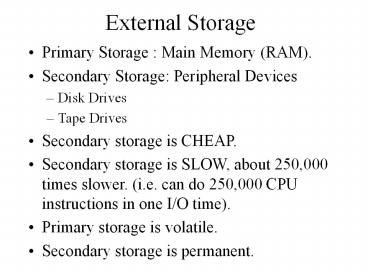External Storage - PowerPoint PPT Presentation
Title:
External Storage
Description:
External Storage Primary Storage : Main Memory (RAM). Secondary Storage: Peripheral Devices Disk Drives Tape Drives Secondary storage is CHEAP. Secondary storage is ... – PowerPoint PPT presentation
Number of Views:159
Avg rating:3.0/5.0
Title: External Storage
1
External Storage
- Primary Storage Main Memory (RAM).
- Secondary Storage Peripheral Devices
- Disk Drives
- Tape Drives
- Secondary storage is CHEAP.
- Secondary storage is SLOW, about 250,000 times
slower. (i.e. can do 250,000 CPU instructions in
one I/O time). - Primary storage is volatile.
- Secondary storage is permanent.
2
Golden Rule of File Processing
- Minimize the number of disk accesses!!
- Arrange information so that you get what you want
with few disk accesses. - Arrange information so you minimize future disk
accesses. - An organization for data on disk is often called
a file structure. - Disk based space/time tradeoff Compress
information to save time by reducing disk
accesses.
3
Disk Drives
- Track - a circle around a disk that holds
information. - Sector - arc portion of a track.
- Interleaving factor - Physical distance between
logically adjacent sectors on a track, to allow
for processing of sector data. - Locality of Reference - If a record is read from
a disk, the next request is likely to come from
near the same place in the file. - Cluster - smallest unit of allocation usually
several sectors. - Extent - group of physically contiguous clusters
- Internal Fragmentation - wasted space within a
sector if the record size is not the sector size.
4
Access Time
- Seek Time - time for I/O head to reach desired
track. Based on distance between I/O head and
desired track. - F(n)tns where t is time to traverse one track
and s is the startup time for the I/O head. - Rotational delay (latency) - time for data to
rotate to I/O head position. Determined by disk
RPM. - Transfer time - time for data to move under the
I/O head. Determined by RPM and size of
information to transfer.
5
Disk Access time example
- 675 Mbyte disk drive
- 15 platters --gt 45 Mbyte/platter
- 612 tracks/platter
- 150 sectors/track --gt 512 bytes/sector
- 8 sectors/cluster -gt 4K/cluster -gt 18
clusters/track - 1 track seek --gt .08ms
- seek startup 3 ms
- 1 revolution --gt 16.7ms
- Interleaving factor of 3 -gt 3 revolutions to read
1 track (50.1 msec) - How long to read a file of 128K divided into 256
records of 512 bytes? - Uses 2 tracks (150 sectors on one 106 on other)
- The average distance for seek is disk size/3 (not
2!)
6
Access Time
- total time initial seek second seek
2(rotational delaytransfer time) - total (612/3.083) (.083) 2(.53)16.7
139.3 - Assumes clusters are contiguous and tracks are
contiguous - If clusters are randomly spread across disk
- time 32(612/3.08316.7/224/15016.7)
969.6 msec - 24/150 is the part of the disk to read (8 sectors
with an interleaving factor of 3).
7
Buffers
- Read time for one track
- 612/3.08 3 (3.5)16.7 77.8
- Read time for one sector
- 612/3.08 3 (.51/150)16.7 27.8
- Read time for one byte
- 612/3.08 3 (.5)16.7 27.7
- Nearly all disk drives read/write one sector
every time there is an I/O access. - The information in a sector is stored in a buffer
in the operating system.
8
Buffer Pools
- A series of buffers used by an application to
cache disk data is called a buffer pool. - Double buffering - read data from disk while CPU
is processing the previous buffer. Same with
writing store written data into buffer while
previous buffer is being physically placed on
disk. - Many buffers - allows for large differences
between I/O time and CPU time. Sometimes I/O may
fill a buffer faster than CPU can empty it.
9
Programmers View of Files
- Logical view of files
- An array of bytes.
- A file pointer marks the current position.
- Three fundamental operations
- Read bytes from current position (move file
pointer). - Write byes to current position (move file
pointer). - Set file pointer to specified position.
10
External Sorting
- Problem sort data sets too large to fit in main
memory. - Assume the data is stored on a disk drive.
- To sort, portions of the data must be brought
into main memory, processed, and returned to
disk. - An external sort should minimize disk accesses.
11
External Computation Model
- Secondary storage is divided into equal sized
blocks. - The basic I/O operation transfers one block of
information. - Under certain circumstances, reading blocks of a
file in sequential order is more efficient. - Minimize seek time.
- File physically sequential.
- Head does not move between accesses - no
timesharing
12
More Model
- Typically, the time to perform a single block I/O
operation is enough to Quicksort the contents of
the block. - Most systems have single drive, so must sort on a
single drive. - Need to minimize the number of block I/O
operations.
13
Key Sorting
- Often records are large while keys are small
- Approach 1
- read in records, sort them, write them out
- Approach 2 (resembles pointer sort)
- Read in only the key values
- Store with each key the location on disk of its
associated record. - Read in records in key order and write them out
in sorted order
14
External sort Simple Mergesort
- Quicksort requires random access to the entire
set of records - A better process for external data is a modified
Mergesort algorithm - This processes n elements in O(log n) passes.
- A group of sorted records is called a run.
15
External Mergesort Algorithm
- Split the file into two files.
- Read a block from each file.
- Take first record from each block, output them in
sorted order. - Take next record from each block, output them to
a second file in sorted order. - Repeat until finished, alternating between output
files. Read new input blocks as needed. Now
have runs of size 2 - Repeat steps 2-5 except the input files have
groups of 2 that need to be merged. - Each pass provides runs of twice the size.
16
Problems
- Is each pass through then input and output files
truly sequential? - If the files are all on the same disk, then the
heads will be moving from one input file to
another input file to an output file to another
output file. - Very helpful if each file has its own disk head.
- How do we reduce the number of passes.
- At the beginning, read in as much data as
possible and sort it internally and just write it
out. - Can merge more than 2 runs at a time. - multiway
merging.
17
THE MERGESORT
- The Mergesort process has 2 phases
- Break the file into large initial runs.
- Merge the runs together to make a single sorted
list
18
Replacement Selection
- This method tries to maximize the size of initial
runs - Break available memory into an array for a heap,
an input buffer and an output buffer. - Fill the array from disk.
- Make a min-heap
- Send the smallest value to the output buffer
- Read next key
- If new key is greater than last output value
- replace the root with this key and heapify
- else
- replace the root with the last key and heapify
- add next record to a new heap (end of the array).