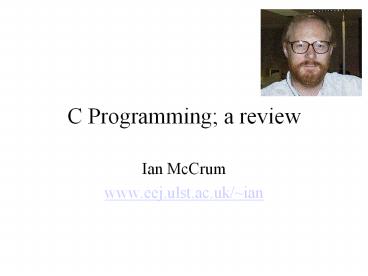C Programming; a review - PowerPoint PPT Presentation
1 / 21
Title:
C Programming; a review
Description:
C Programming; a review Ian McCrum www.eej.ulst.ac.uk/~ian C uses variables Variables, single or multiple Functions, the heart of C The first program UNIX ... – PowerPoint PPT presentation
Number of Views:86
Avg rating:3.0/5.0
Title: C Programming; a review
1
C Programming a review
- Ian McCrum
- www.eej.ulst.ac.uk/ian
2
C uses variables
Every variable has to be typed int I // We
can declare inside or Float wages4.50 /
outside of functions /
Note comments! Two methods
We can initialise
We can define our own types very common in unix
Time_t myruntime // the special type is
defined // in time.h
3
Variables, single or multiple
A collection of variables of the same type is an
array
Int data2000 // refer to first as
data0 // and the last as data1999
A collection of variables of the different types
is a struct
- Struct rec int x char y float z // get at
the bits using the dot operator - Struct rec r
// rec is the name of a struct definition (tag) - r.x 3 r.y a r.z 3.1415 // and
r is a struct variable of type rec
We frequently use pointers which hold the
address of an item
- Struct rec ptr_r // A pointer that will be
used to get at rec structs - ptr_rr // set it to address of r,
unusual, more typical to use function - Ptr_t-gtx3 // same as r.x actually -gt is
shorthand for (ptr_r).x
4
Functions, the heart of C
The compiler insists on knowing about these
before you use them. We must declare our
intentions the function prototype
Void beep(void) // this is how we give the
compiler a hint
Double sqrt(double) // compiler will promote int
to double
Note the semicolon. Its a prototype
What is a function? It does something, it may
need data, it may create data. Data is usually a
number, the value of a variable.
Beep() // a function with no parameters and no
return value
Ysqrt(x) // if x is a integer holding 4 and y
is a float or //double, it
will end up with a value of 2.0
5
The first program
Main is just a function albeit a special
function it gets executed first. Here it
returns nothing
This file holds Constants, variable declarations
and Prototypes
include ltstdio.hgt void main(void)
putsHello World. \n \t and you ! \n )
return Hello World. and you !
We do not need to pass data into main (from the
shell or from whoever called main() )
This function is passed one parameter - a
string. It returns nothing
Note the n and t charactes have a special
meaning when prefixed with a slash. This is
called escaping and is used in shell
programming as well
The shell prints a prompt and then the output
We return nothing here. It is usual to return a
number in Unix. Zero means success and non-zero
means an error occurred.
6
UNIX Programs
Applications under UNIX are represented by two
types of file executables or scripts.
Executables are programs that can be run directly
by the computer and correspond to .EXE or .DLL
windows programs. Scripts are collections of
commands in a text file that are interpreted by
another program. Typically the Bourne Shell (sh)
or its successor (bash). Other shells include
cshell (csh), Tickle (tcl), PERL and many
others. The text files specify what interpreter
is to run them on the first line of text, after a
hash-bang (!)
Programs can only run if their location is
specified explicitly by the user or through use
of the PATH environment variable. This lists
directories separated by a colon (dos uses a
semicolon instead!)
The convention for users in linux is that the
following are used. /bin Here go binaries used
for booting the system /usr/bin Here go
binaries, standard programs available to
users /usr/local/bin Here go binaries available
on this computer only /sbin Here go binaries
use for administration, root uses these
7
The C compiler
Used to be called cc, now typically gcc This
program actually runs several programs as
needed. Preprocessor, compiler, assembler, linker
man gcc will give help but info gcc is
better These give a little help on programming in
c as well
The compiler must access header files these are
found in /usr/include/ltfurther subdirectoriesgt
Sometimes the different versions of gcc,
libraries or headers can cause problems. You can
install many library versions at the same time
8
Include files and other points
gcc I /usr/openwin/include fred.c echo
add extra headers
Grep is your friend, or a modern editor or ide
e.g to find the include file you need to use a
EXIT constant cd /usr/include grep EXIT_ .h
echo search all .hs
stdlib.hdefine EXIT_FAILURE 1 /use to flag
error / stdlib.hdefine EXIT_SUCCESS 0 /use
to flag ok /
9
Library Files
There are many in UNIX, e.g stdio, dbm or the
Maths libraries
Standard system libraries are in /lib and
/usr/lib but you can override this with the L
option to gcc. The linker knows this but needs
to be told which library, apart from the standard
C library, to search hence you need the .h
include files and may need to modify the gcc
command line to tell it
Library names all begin with lib then the name
proper e.g c Then follows a . and either a or
so or sa. For static or shared libraries
gcc o fred fred.c /usr/lib/libm.a echo
explicit reference
gcc o fred fred.c -lm echo compiler will use
.a or .so
10
Static Libraries
A collection of object files kept together, known
as archives which is why they end in a .a .You
use the ar command to make them and the nm
command to list them. ( some systems also need
the ranlib program)
Shared Libraries
If you compiled, statically linked and ran 5 c
programs that each used printf for instance, then
there would be 5 copies of printf.o in memory at
the one time
shared libraries get around this inefficiency.
Each program gets a stub and this will load or
access a single copy of printf which gets loaded
at runtime by the first program needing it.
/usr/lib/libc.so.N is the shared library and
/usr/lib/libc.sa the stub
N is actually number, the major version number,
currently 6
11
Shared Libraries
The major version number should match what the
author used, upwards compatiblity is not
guaranteed. Minor version number differences are
ok and downloaded source code should compile ok.
The actual libraries are something
like /usr/lib/libc.so.5.2.8 but a link is made
to libc.so.5
Think of a link as a shortcut, a bit like a text
substituion. Well look at the three types of
link when we look at the UNIX file system,
(inodes etc)
12
More on Shared Libraries
(I am spending time on these because it is where
compilation of downloaded programs may fail.)
In linux the program ld.so (actually ld-linux.so)
actually loads and resolves any function calls
that require loading or finding in memory. ld.so
will search /etc/ld.so.conf for a list of
libraries
To add shared libraries here you run ldconfig
(c.f man page)
To see what shared libraries are needed in a
program use ldd ldd program echo this may list
dozens of libraries libc.so.5 (DLL Jump 5.2p18
) gt /lib/libc.so.5.2.8
Windows uses .DLL files for a similar
purpose Dynamic Link Libraries is quite a good
name for this However shared libraries are all
loaded or found at program start time. It is
also possible to load and unload dynamically
13
Compiling C
mkdir ccd cmkdir test1cd test1vi test1.cls
-l gcc test1.cecho This produces a file called
a.out ./a.outecho this will run a.out (if its
file permissions are x)
Your own directories are not on the PATH (type
echo PATH)
gcc test1.c o test1 echo produces a binary
called test1
gcc test1.c g o test1 echo test1 binary with
debug code
gdb test1echo run debugger, try list,
breakpoint and step...
14
The debugger gdb
Has good help built in, is very powerful, e.g you
can run a program on one PC and the debugger on
another, access by adding a tiny stub of code to
the target and linking the two machines by a
serial lead or ethernet link.
A debugger is a crutch for a bad programmer
says Ian McCrum
Or use p,l,b,r,n,c
You compile using the g option and then run gdb
test1 (gdb)list note the prompt, you are
now running gdb (gdb)break 6 note give a line
number or function name here (gdb)run
stops at breakpoint (gdb)print I you can
print arrays, structs, pointers or look at the
calling stack (gdb)next single steps, and
lists next line to be executed, use continue to
run
15
Other Programming Tools
There are tools to ease single programmer
development of multiple file projects (make) or
write your own script
There are version control tools for multi
programmer projects CVS or Concurrent Version
Control
There are Profiler tools for recording where time
is spent
There are memory leak and buffer overflow
detectors
(xref) cross reference tools, style analysers
(lint) etc,.
There are packaging tools to ease installing
programs. Varies according to which distribution
you use but includes autoconf to manage
installation from source And rpm to allow
installation from binary, including man pages and
documentation
16
The make program
If in a directory full of C files there is a text
file with the default name of makefile then
running make will cause it to be used by the
make program
A makefile lists all the unix commands necessary
to build a complete program. As a series of
steps. E.g if part1.c and part2.c and main.c are
in a program, then make will cause the compiler
to create part1.o, part2.o and main.o Then the
linker will be called to create main, the final
executable
The power of make is that it examines timestamps.
If a change is made to part2.c and make run
again, only part2.c is compiled. The linker links
the old part1.o, old main.o and the new part2.o
to make the final program.
17
Makefiles
- When programming large applications
- Better to modularise.
- Keep individual source files small.
- Instead of one large file.
- Difficult to edit.
- Slow to compile.
- Not easy to do manually.
- Use a makefile.
18
Makefile example
- Consider, program contained in two separate
source files. - main.c
- sum.c
- Both contain header sum.h
- Require executable file to be named sum
- Next slide shows a simple makefile that could be
used.
19
Makefile example
Make file for sum executable sum main.o
sum.o gcc o sum main.o sum.o main.o main.c
sum.h gcc c main.c sum.o sum.c sum.h gcc c
sum.c
20
Makefile example
Make file for sum executable sum main.o
sum.o cc o sum main.o sum.o main.o main.c
sum.h cc c main.c sum.o sum.c sum.h cc c
sum.c
21
Summary
- C Programming variables and functions
- Libraries and include files (static shared)
- Compiling
- Debugging
- Make and others
- Yet to do autoconf and rpm, compiling the kernel
- Now continue learning vi and running commands