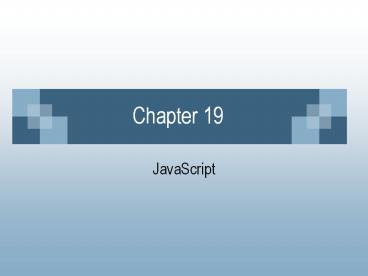JavaScript PowerPoint PPT Presentation
Title: JavaScript
1
Chapter 19
- JavaScript
2
JavaScript
- Interpretive programming language
- Its designed to work inside web pages uses
ltscriptgt tag - Ex. ltscript languagejavascriptgt lt/scriptgt
- It can be embedded in anywhere in the XHTML code
- Nesting ltscriptgt tag generates a syntax error
- Case sensitive sum, Sum, SUM are different
3
JavaScript
- You need to know three major things to learn a
programming language now - Language Syntax/Rules
- Event handling
- Object Oriented Programming (OOP) concept
4
JavaScript
- Language Syntax/Rules
- Variable symbolic name can store a value
- Identifiers begin with letter, underscore, or
dollar sign - Types number 30, 3.14, -25, -2.4
- Boolean true or false (reserved words)
- String 25 dollars, totalvalue
- Var sum 100
- Name tim
- Scope global V.S. local (Var statement)
- Constants const pi 3.14
- Special character \
5
JavaScript
- Statements a line of JavaScript code
- Use sign -gt x 20 y x
- Must end with a -gt x y 20
- Must not be broken in to two lines.
- Comments // inline comments
- / block comments /
6
JavaScript
- Expressions Operators
- Assignment operators , , -, , /
- y 30 x x y x y
- Comparison operators , !, , !, gt, gt, lt,
lt - A (x y) B (z gt 20)
- Arithmetic operators , -, , /, , , - -, and
(negative) - x10 x x y5 y- - y
- Logical Operators (and), II (or), ! (not)
- (T F) (F T) (F F) (F F) (! T) False
- (T F) (F T) (T T) (T T) (! F) True
- x true yfalse z !( x y) z ?
7
JavaScript
- Control Structures - Conditional (if and switch)
- if (condition) true block
- else false block
- switch (expression)
- case label1 statement break
- case label2 statement break
- default statement
- see example 19.5
8
JavaScript
- Control Structures loops
- Loops need a control value/counter to set the
looping time - for loop
- for (initial value of counter condition
increment) - looping statements
- for (counter0 counterlt10 counter)
- document.write (for loop
counter ltbr/gt) - How many time does this loop go?
9
JavaScript
- Control Structures loops
- while loop
- while (condition) looping statements
- counter 0
- while (counter lt 10)
- document.write (while loop counter
ltbr/gt) - counter
- // How many time does this loop go?
- See example 19.6, 19.7
10
JavaScript
- Control Structures loops
- do while loop
- do looping statements while (condition)
- counter 0
- do
- document.write (do while counter
ltbr/gt) - counter
- while (counter lt 10)
- How many time does this loop go?
11
JavaScript
- Control Structures loops
- infinite loops loop does not have a control
value/counter to set the looping time
12
JavaScript
- Window input and output method
- You should not put XHTML tags in output string
- Id prompt(string, initial value)
- get_prompt prompt(click yes, 7)
- Id comfirm(string)
- Answer comfirm(the number is x)
- alert (string)
- alert (the answer is x)
- document.write() // for web page output