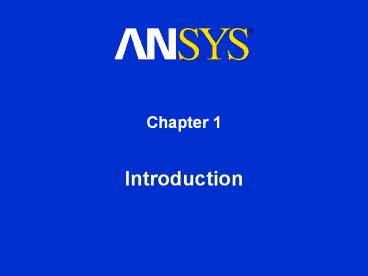Nonlinear Structural Analysis - PowerPoint PPT Presentation
Title:
Nonlinear Structural Analysis
Description:
Chapter 1 Introduction – PowerPoint PPT presentation
Number of Views:63
Avg rating:3.0/5.0
Title: Nonlinear Structural Analysis
1
Introduction
- Chapter 1
2
A. Feature Overview
Field from a periodic arrangement of coils from
the winding editor
Enclosure
- Workbench EMAG features at release 9.0
- 3D modeling ONLY, using the SOLID117 edge
formulated element available in ANSYS. - An enclosure tool is available to conveniently
model the domain surrounding the electromagnetic
device/system. - Automatic gap detection refines mesh locally in
air gaps. - Can model nonlinear permeable materials with BH
curves, permanent magnets, and coils. - A winding tool facilitates the modeling of
multiple windings in rotating machinery. - Can calculate field quantities (flux density,
field intensity), force and torque, inductance,
and flux linkage. - At release 9.0, only magnetostatic analyses are
possible. - Parameters used to define dimensions, material
properties, etc. may be varied automatically in a
series of solutions using the parameter manager.
Gap detection
BH data
Parameter Manager
Armature forces
3
B. Underlying Technology
- The 3D SOLID117 used in Workbench correctly
calculates the discontinuity in the tangential
component of B at iron-air interface - Edge formulated element has 12 edge-flux DOFs
(AZ) at each midside node - In SOLID117, AZ IS NOT the z component of the
magnetic vector potential. Rather, it is the
integral of the tangential component of A along
an element edge. A useful physical
interpretation the sum of AZ around a closed
loop formed by edges equals the flux passing
through the loop (right hand rule). - AZ units Webers (volt-seconds)
- You may not remove midside nodes they are used
to support the edge-flux DOF AZ - The presence of midside nodes does not imply a
quadratic shape function. SOLID117 shape
functions are linear.
4
C. Enclosures
- Use the Enclosure Tool to define surrounding
electromagnetic domain (air). Predefined shapes
include Box, Sphere, and Cylinder. The Cushion
is how far the enclosure extends beyond the
surfaces of the modeled geometry. Merge Parts?
should be set to Yes when solid model geometry
is present.
5
D. Boundary Conditions
- Surfaces may either be flux normal (naturally
occurring) or flux parallel. - Specify flux parallel on even symmetry boundaries
and to approximate far field by applying to
external surfaces of enclosures under Environment
in the Simulation Tree.
6
E. Modeling Permanent Magnets
- PM polarity may be in ?X direction in a user
defined coordinate system (named PM_CSYS in
this example). The coordinate system orientation
may be modified.
7
F. Modeling Permanent Magnets
- PM properties may be defined as linear hard
(shown here) with coercive force Hc and residual
induction Br
8
G. Modeling Conductors
- Option 1 Create a solid conductor from a solid
body - Procedure
- Insert a conductor on the environment branch of
the tree using imported or created solid
geometry. - Define the number of turns.
- Insert a voltage condition on one face
- Insert an impressed current on the opposite
face.
Current injected into this face
Voltage 0 on this face
In general, the current density in a solid
conductor is NOT uniform over its cross section.
With this conductor option, if symmetry is used
in the model, only the portion of the conductor
present in the modeled portion of the system
should be included. The current distribution is
that of a solid with DC excitation (no skin
effects, no induced voltage or current in the
conductor). The distribution of current may be
visualized using this option.
Resulting current distribution
9
Modeling Conductors
- Option 2 Create a stranded conductor from a
line body - Procedure
- Create a sketch
- Promote the sketch to a line body
- Promote the line body to a winding body
3 winding body
2 line body
1 sketch
4 field created by winding body in spherical
enclosure
The current density in a stranded conductor is
always uniform over its cross section. All
conductors present in the physical system must be
included in the model, even if symmetry is used.
10
Modeling Conductors
- Option 3 Create a series of stranded conductors
(for rotating machines) using the winding editor - Procedure
- Bring up the winding editor tool.
- Define the number of slots.
- Edit the values of the table to define coils in
each phase, connectivity, number of turns, and
geometry.
6
Slot 3
Slot 2
1
Slot 4
Slot 1
Slot 6
Slot 5
The current density in a stranded conductor is
always uniform over its cross section. All
conductors present in the physical system must be
included in the model, even if symmetry is used.
2
3
4
5