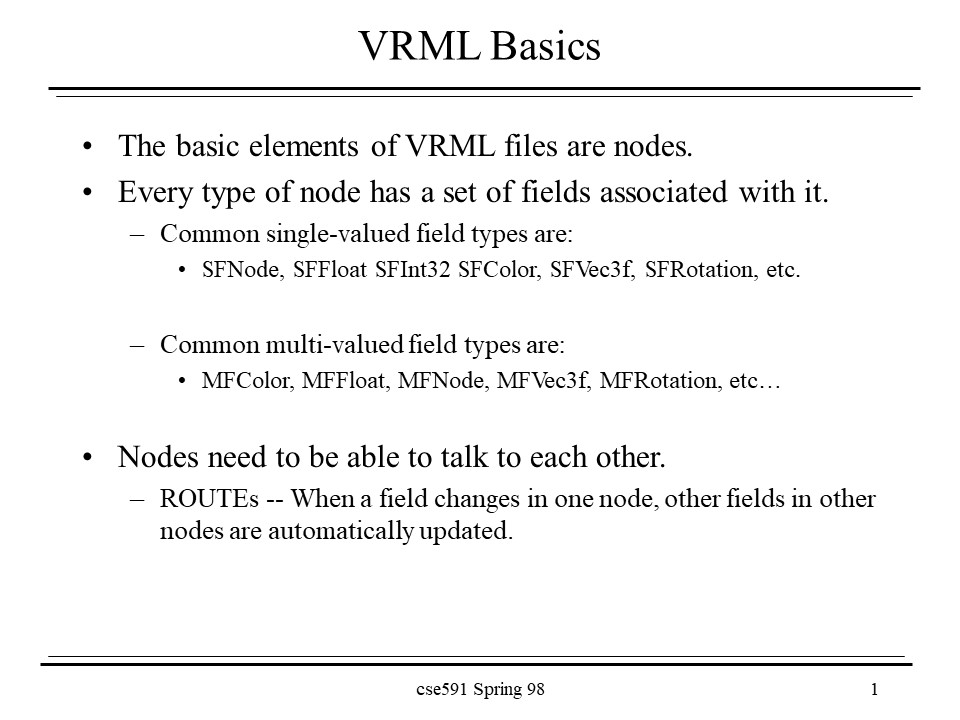VRML Basics PowerPoint PPT Presentation
1 / 12
Title: VRML Basics
1
VRML Basics
- The basic elements of VRML files are nodes.
- Every type of node has a set of fields associated
with it. - Common single-valued field types are
- SFNode, SFFloat SFInt32 SFColor, SFVec3f,
SFRotation, etc. - Common multi-valued field types are
- MFColor, MFFloat, MFNode, MFVec3f, MFRotation,
etc - Nodes need to be able to talk to each other.
- ROUTEs -- When a field changes in one node, other
fields in other nodes are automatically updated.
2
Hello Upside-down Cone -- Shape
VRML V2.0 utf8 Shape geometry Cone
height 3.0 radius defaults to 1.0
3
Hello Upside-down Cone -- Appearance
VRML V2.0 utf8 Shape appearance
Appearance material Material
diffuseColor 0.3 0 0.4
geometry Cone height 3.0
radius defaults to 1.0
4
Hello Upside-down Cone -- Flip it over
VRML V2.0 utf8 Transform translation 0.0
1 0.0 happens third scale
0.5 2.0 0.5 happens first rotation
0 0 1 3.141 happens second children
Shape appearance
Appearance material Material
diffuseColor 0.3 0 0.4
geometry
Cone height 3.0
5
Bouncing Ball -- ROUTEs and Interpolators
VRML V2.0 utf8 DEF ball_ts TimeSensor
cycleInterval 2 loop TRUE DEF ball_pi
PositionInterpolator key 0 0.5 1
keyValue 0 0 0 0 3.0 0 0 0 0 DEF
ball_t Transform translation 0 0 0
children Shape geometry
Sphere ROUTE ball_ts.fraction_chan
ged TO ball_pi.set_fraction ROUTE
ball_pi.value_changed TO ball_t.set_translation
6
Robot Arm Example
7
The Robot Arm Model -- Base
VRML V2.0 utf8 WorldInfo title "cse591 --
Robot Arm from class" NavigationInfo
type "EXAMINE" Group children
DEF base Transform translation 0
-1.5 0 children
Shape appearance Appearance
material Material
diffuseColor 0.8 0 0
geometry Cylinder
height 0.75
8
The Robot Arm Model -- Lower Arm
DEF lowerArm Transform
center 0 -1.875 0
translation 0 1.875 0
children Shape
appearance Appearance
material Material
diffuseColor 0
0.8 0
geometry Box
size 0.5 3 0.5
9
The Robot Arm Model -- Upper Arm
DEF upperArm Transform
center 0 0 -1
translation 0 1.75 0.75
children
Shape
appearance Appearance
material Material
diffuseColor 0 0 0.8
geometry
Box
size 0.5 0.5 2
10
Rotating the Base
DEF timer TimeSensor cycleInterval 3
loop TRUE DEF baseOI OrientationInterpolator
key 0 0.25 0.5 0.75 1 keyValue
0 1 0 0, 0 1 0 0.3, 0 1 0
0, 0 1 0 -0.3, 0 1 0 0
ROUTE timer.fraction_changed TO
baseOI.set_fraction ROUTE baseOI.value_changed
TO base.set_rotation
11
Rotating the Lower Arm
DEF lowerArmOI OrientationInterpolator key
0 0.25 0.5 0.75 1 keyValue 1 0
0 0, 1 0 0 0.4, 1 0 0 0,
1 0 0 -0.4, 1 0 0 0 ROUTE
timer.fraction_changed TO lowerArmOI.set_fractio
n ROUTE lowerArmOI.value_changed TO
lowerArm.set_rotation
12
Rotating the Upper Arm
DEF upperArmOI OrientationInterpolator key
0 0.25 0.5 0.75 1 keyValue 1 0
0 0, 1 0 0 0.8, 1 0 0 0.6,
1 0 0 0.2, 1 0 0 0 ROUTE
timer.fraction_changed TO upperArmOI.set_fractio
n ROUTE upperArmOI.value_changed TO
upperArm.set_rotation