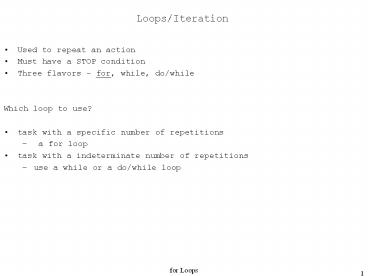Loops/Iteration PowerPoint PPT Presentation
Title: Loops/Iteration
1
Loops/Iteration
- Used to repeat an action
- Must have a STOP condition
- Three flavors - for, while, do/while
- Which loop to use?
- task with a specific number of repetitions
- a for loop
- task with a indeterminate number of repetitions
- use a while or a do/while loop
2
while loop review
- when is the test checked - after the body has
finished executing or is it checked continuously
? - int n 9
- while (n gt 0)
- n - 3
- System.out.println(A n )
- n - 2
- System.out.println(B n )
- reminder -- The test is a keep going condition.
Enter or do the loop again when the test is
true.
3
Anatomy of a for loop
init
- 1 exec the init
- 2 exec the test
- 3 when the test is true
- exec the body
- exec the update
- go back to step 2
- 3 when the test is false
- exit the loop
- int cnt
- for (cnt 5 cnt lt 13 cnt 3)
- System.out.print()
- System.out.println(done)
update
stmt following loop
4
for loop practicewhats the output?
- for (int n 13 n lt 19 n 2)
- System.out.print()
- for (int a 13 a gt 19 a 2)
- System.out.print()
- for (int n 32 n gt 19 n - 3)
- System.out.print()
5
for loop practice
- for (int k 12 k gt 4 k - 3 )
- if (k 2 0)
- System.out.print(foo)
- else
- System.out.print(bar)
6
Nested for loops
- ALWAYS use different for loop variables (i j
in this example) for nested loops - int i,j
- for ( i0 i lt 5 i )
- for (j0 j lt 3 j )
- System.out.print( i i , j j"
- System.out.println()
- System.out.print(After loops i i , j
j ) - // Why did we declare i and j outside (before)
the loops?
7
A more complicated nested loop example
- int a,b
- for (a 50 a lt 54 a )
- System.out.println(Start\n)
- for (b a 10 b lt 63 b )
- System.out.println( a b)
- System.out.println(end)
- System.out.println(After loops a a , b
b )
8
How to write your own loop
- Sample problem statement add numbers obtained
from the user - until the sum of the numbers exceeds 1000
dollars. - Count the number of inputs (numbers) provided by
the user. - determine what variables will be needed - you may
not think of them all at first, but this is a
good place to start - think of names for your variables. The more
descriptive the names are the easier your program
will be to understand. - a variable to hold the running total (sum)
- a variable to count the number of inputs (count)
- a variable to read the users numbers into
(number)
9
How to write your own loop (cont)
- decide when the loop will end
- terminate when the sum gt 1000
- negate the terminating condition to form the
keep-going condition needed by your loop - sum lt 1000
- determine the kind of loop to use
- use for loop for counting operations
- use while loop for indeterminate situations
- set up your loop, plugging in the keep-going
condition - while (sum lt 1000)
10
How to write your own loop (cont)
- what needs to happen before the loops starts?
- initialize sum to 0
- initialize count to 0
- initialize number?
- what goes in the loop?
- what needs to be done
- multiple times?
- prompt for and read a number from user
- add number to sum
- increment counter
- what should happen after the loop?
- report the info
int count 0 sum 0 while (sum lt 1000)
System.out.print(Number please ) int n
kbd.nextInt() sum n count System.o
ut.println(sum sum ) System.out.println(Use
r entered count numbers )