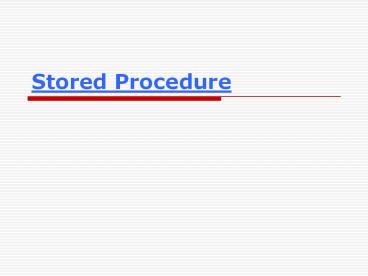Stored Procedure - PowerPoint PPT Presentation
1 / 23
Title:
Stored Procedure
Description:
Stored Procedure Objective At the end of the session you will be able to know : What are Stored Procedures? Create a Stored Procedure Execute a Stored Procedure What ... – PowerPoint PPT presentation
Number of Views:61
Avg rating:3.0/5.0
Title: Stored Procedure
1
Stored Procedure
2
Objective
- At the end of the session you will be
- able to know
- What are Stored Procedures?
- Create a Stored Procedure
- Execute a Stored Procedure
3
What are Stored Procedures
- A stored procedure is an already
written SQL statement that is saved in the
database.
4
- If you find yourself using the same query over
and over again, it would make sense to put it
into a stored procedure. - When you put this SQL statement in a stored
procedure, you can then run the stored procedure
from the database's command environment using the
exec command.
5
- An example isexec usp_displayallusers
The name of the stored procedure is
"usp_displayallusers", and "exec" tells SQL
Server to execute the code in the stored
procedure. code inside the stored procedure
can be something as simple asSELECT FROM
USERLISTThis "select" statement will return all
data in the USERLIST table.
6
Writing Your First Stored Procedure
- Syntax-
- CREATE PROCEDURE PROCEDURE NAME AS
- Procedure Name is the name of the stored
procedure stored in the database. - After the "AS" entry, you will simply enter SQL
code as you would in a regularly query.
7
Example
- Every stored procedure needs the words "CREATE
PROCEDURE" followed by the name you want to
assign to the stored procedure. - While not required, stored procedure names
usually begin with the prefix "usp_". - CREATE PROCEDURE usp_displayallusers
- This tells the database that you are creating a
stored procedure named "usp_displayallusers".
8
- The next step is to think about variables. Since
this is our first stored procedure together, we
wont deal with them yet. - Just keep in mind that they are usually added
after the "CREATE PROCEDURE" line. - Since we dont have variables, the next step is
quite simple. Put the word "AS" beneath the
create procedure line. - CREATE PROCEDURE usp_displayallusersAS
9
- We are telling the database that we want to
create a stored procedure that is called
"usp_displayallusers" that is characterized by
the code that follows. - After the "AS" entry, you will simply enter SQL
code as you would in a regularly query. - For our first, we will use a SELECT statement
- SELECT FROM USERLIST
10
your stored procedure should look like this
- CREATE PROCEDURE
usp_displayallusers - AS
- SELECT FROM USERLIST
- To run your stored procedure, use exec
command with SP - exec usp_displayallusers
11
More Sophisticated Stored Procedures
- In addition to writing SELECT queries, you are
going to want to insert, update, and delete
database records. - Also, you will probably want to pass information
from outside the query. Since inserts and updates
require some sort of data input to be useful, our
first topic will be variables. - From there, we will use data stored in variables
for inserts and updates.
12
Input Variables
- If you are inserting new records, you will need
to get the data from somewhere. - Updating existing records also involves simply
getting the data. - In both INSERT and UPDATE statements, it is
necessary to pass data to the stored procedure. - For INSERT, UPDATE, and SELECT statements you
can pass the data to your stored procedure using
variables. - Input variables are essentially "storage" for
data that you want to pass to your stored
procedure.
13
Variable Declaration
- Inside your stored procedure, you will declare
variables at the top of the stored procedure. - You can name a variable most anything you want,
though it is best to stick with meaningful works
and abbreviations. - The only real requirement is that you begin your
variable with the "_at_" symbol. - Here are some examples
- _at_f_name ,
- _at_l_name etc.
14
- For every data element you want to pass, you
will need to declare a variable. - Declaring a variable is quite easy.
- You decide on a name and a datatype (integer,
text, etc.), and indicate the name and datatype
at the top of the procedure(below the "CREATE
PROCEDURE" line). - First, lets create the header information that
should be a part of every stored procedure.
15
Example with Variables
- Create Header information as-
- CREATE PROCEDURE usp_adduser
- /We will put the variables in here,
later/ - We will need to create a variable for every
value we may need to pass. - The best way to address this issue is to create
a variable for every column in USERLIST.
16
- The list below shows the variable and the field
with which it is associated (In USERLIST Table)- - _at_loginlogin
- _at_pswdpswd_at_f_namef_name_at_l_namel_name
- _at_address_1address_1
- _at_address_2address_2
- _at_citycity
- _at_statestate
- _at_zipcodezipcode _at_emailemail
17
Now our stored procedure step look like
- CREATE PROCEDURE usp_adduser _at_login _at_pswd
_at_f_name _at_l_name _at_address_1 _at_address_2 _at_ci
ty _at_state _at_zipcode _at_email
18
Add Datatypes to each variables
- Next, add datatypes to each of the variables.
- The datatype assigned to the variable should
match the datatype assigned to the corresponding
column in the database, - Separate all variables (except the last
one), with a comma. - CREATE PROCEDURE usp_adduser
- _at_login varchar(20),
- _at_pswd varchar(20), _at_f_name
varchar(25), _at_l_name varchar(35), _at_address_1
varchar(30), - _at_address_2 varchar(30), _at_city
varchar(30), - _at_state char(2), _at_zipcode char(10), _at_email
varchar(50)
19
ADD INSERT COMMAND TO SP
- This stored procedure will add a new record to
the USERLIST table, so we should use an INSERT
statement. The SQL should be - INSERT INTO USERLIST (login, pswd, f_name,
l_name, address_1, address_2, city, state,
zipcode, email) - VALUES (sarang', sarang123', Sarang',
Dalal', Srinagar', Kalewadi', Pune,'MH',
411017', sarang_at_test.com')
20
What does the entire stored procedure look like?
Lets pull it all together.
- CREATE PROCEDURE usp_adduser
- _at_login varchar(20), _at_pswd varchar(20), _at_f_name
varchar(25), _at_l_name varchar(35), _at_address_1
varchar(30), _at_address_2 varchar(30), _at_city
varchar(30), _at_state char(2), _at_zipcode
char(10), _at_email varchar(50) - AS
- INSERT INTO USERLIST (login, pswd, f_name,
l_name, address_1, address_2, city, state,
zipcode, email) - VALUES (_at_login, _at_pswd, _at_f_name, _at_l_name,
_at_address_1, _at_address_2, _at_city, _at_state, _at_zipcode,
_at_email)
21
Execute Stored Procedure
- Now, we have a stored procedure that can accept
external data. What do we do with it? How do we
get the data? - Using exec command
- The command will be
- exec usp_adduser
- There is still the issue of how to get our data
into the stored procedure. - Otherwise, all those variables will be useless.
- To get data into our stored procedure, simply
add the information (in single quotes ' ') after
the execute statement. - exec usp_adduser ' '
22
To Pass many Parameters with exec
- Remember to pass as many parameters as you have
variables, otherwise SQL Server will throw an
error. - Since we have ten variables, your execute
statement should look like this - exec usp_adduser ' ', ' ', ' ', ' ', ' ', ' ', '
', ' ', ' ', ' ' - Next, lets include the data that we will want
to pass to usp_adduser. - Your execute statement will look like
- exec usp_adduser Ashish', Ashish123',
Ashish', Bisen', Bhoot Bangla Street', ' ',
Pune', 'MH', '02116', ashish_at_test.com'
23
Thanks
- Sarang Dalal