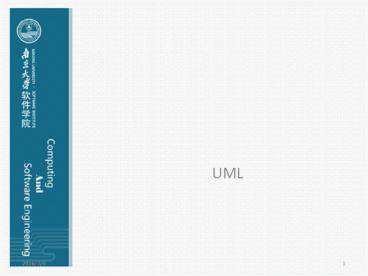UML - PowerPoint PPT Presentation
1 / 34
Title:
UML
Description:
UML * * Packaging Steps 1. Set the context 2. Cluster classes together based on shared relationships 3. Model clustered classes as a package 4. Identify dependency ... – PowerPoint PPT presentation
Number of Views:133
Avg rating:3.0/5.0
Title: UML
1
- UML
2
What Is the UML?
- The Unified Modeling Language (UML) is the
successor to the wave of object-oriented analysis
and design (OOAD) methods that appeared in the
late '80s and early '90s - It most directly unifies the methods of Booch,
Rumbaugh (OMT), and Jacobson
3
- Unified because it
- Combines main preceding OO methods (Booch by
Grady Booch, OMT by Jim Rumbaugh and OOSE by Ivar
Jacobson) - Modelling because it is
- Primarily used for visually modelling systems.
Many system views are supported by appropriate
models - Language because
- It offers a syntax through which to express
modelled knowledge
4
Notations and Meta-Models
- The UML, in its current state, defines a notation
and a meta-model - The notation is the graphical stuff you see in
models it is the syntax of the modeling language - a meta-model a diagram, usually a class diagram,
that defines the notation
5
UML Ancestry
6
Further (latest) UML Evolution
7
UML Partners
8
UML components
9
UML diagrams
10
UML Diagrams
- Use-Case
- Class
- Object State
- Sequence
- Collaboration Activity
- Component
- Deployment
11
UML Diagram Philosophy
- Any UML diagram
- Depicts concepts
- as symbols
- Depicts relationships between concepts
- as directed or undirected arcs (lines)
- Depicts names
- as labels within or next to symbols and lines
12
The Main 4 UML Diagrams
- Use-Case
- Class
- Sequence
- State
13
The Other 5 UML Diagrams
- Object
- Collaboration
- Activity
- Component
- Deployment
14
UML Relationships
15
Use Case Diagrams
- In addition to introducing use cases as primary
elements in software development, Jacobson (1994)
also introduced a diagram for visualizing use
cases
16
(No Transcript)
17
- Components use-cases and actors
- a use-case must always deliver a value to an
actor - the aggregate of all use-cases is the systems
complete functionality - Goals
- consolidate system functional requirements
- provide a development synchronisation point
- provide a basis for system testing
- provide a basic function-class/operation map
18
UCD Components
- The use case itself is drawn as an oval
- The actors are drawn as little stick figures
- The actors are connected to the use case with
lines
19
UCD Relationships
- Association relationship
- Extend relationship
- Include relationship
- Generalisation relationship
20
- Associations
- Links actors to their UCs
- Use (or include)
- Drawn from base UC to used UC, it shows
inclusion of functionality of one UC in another
(used in base) - Extend
- Drawn from extension to base UC, it ext-ends
the meaning of UC to include optional behaviour - Generalisation
- Drawn from specialised UC to base UC, it shows
the link of a specialised UC to a more
generalised one
21
The UML Class Diagram
- there are three perspectives you can use in
drawing class diagrams - Conceptual
- If you take the conceptual perspective, you draw
a diagram that represents the concepts in the
domain under study - Specification
- You often hear the word "type" used to talk about
an interface of a class a type can have many
classes that implement it, and a class can
implement many types. - Implementation
- In this view, we really do have classes and we
are laying the implementation bare
22
A UML Class
- Properties of class diagrams
- - Static model
- - Models structure and behaviour
- - Used as a basis for other diagrams
- - Easily converted to an object diagram
23
UML Class Attribute Examples
24
Operations
25
Constraints on Operations
26
Association Examples
27
Association by Aggregation
28
Roles in Aggregation
29
Aggregation and Generalisation
30
UML Packages
- The idea of a package can be applied to any model
element, not just classes - Without some heuristics to group classes
together, the grouping becomes arbitrary
31
Examples of UML Packages andtheir Logical
Grouping
32
Examples of Relationships between UML Packages
33
Examples of UML PackageImportation
34
Packaging Steps
- 1. Set the context
- 2. Cluster classes together based on shared
relationships - 3. Model clustered classes as a package
- 4. Identify dependency relationships amongst
packages - 5. Place dependency relationships between packages