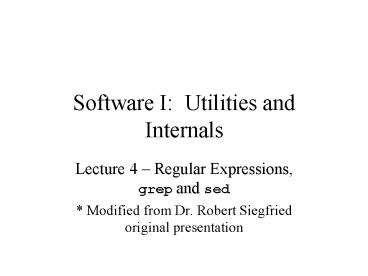Software I: Utilities and Internals - PowerPoint PPT Presentation
Title:
Software I: Utilities and Internals
Description:
Software I: Utilities and Internals Lecture 4 Regular Expressions, grep and sed * Modified from Dr. Robert Siegfried original presentation – PowerPoint PPT presentation
Number of Views:128
Avg rating:3.0/5.0
Title: Software I: Utilities and Internals
1
Software I Utilities and Internals
- Lecture 4 Regular Expressions, grep and sed
- Modified from Dr. Robert Siegfried original
presentation
2
What Is A Regular Expression?
- A regular expression is a pattern consisting of a
sequence of characters that is matched against
text. - Regular expressions give us a way of recognizing
words, numbers and operators that appear as part
of a larger text so the computer can process them
in a meaningful and intelligent way.
3
What are Atoms?
- Regular expressions consist of atoms and
operators. - An atom specifies what text is to be matched and
where it can be found. - There are five types of atoms that can be found
in text - Single characters
- Dots
- Classes
- Anchors
- Back references
4
Single Characters
- The most basic atom is a single character when a
single character appears in a regular expression,
that character must appear in the text for there
to be a successful match. - Example (String is "Hello" Regular Expression is
"l") - The match is successful because "l" appears in
"Hello" - If there regular expression had been "s", there
would be no match.
5
Dot
- A dot (".") matches any character except new line
('\n'). - Example
- a. matches aa, ab, ac, ad, aA, aB, a3, etc.
- . will match any character in HELLO, H. will
match the HE in HELLO, h. matches nothing in
HELLO.
6
Class
- A class consists of a set of ASCII character, any
one of which matches any character in the text. - Classes are written with the set of characters
contained within brackets. - Example
- ABL matches either "L" in HELLO.
7
Ranges and Exceptions in Classes
- A range of characters can be used in a class
- a-d or A-Za-z
- Sometimes is it easier to specify what characters
DON'T appear. This is done using exclusion (). - Examples
- aeiou specifies anything but a vowel.
- 0-9 specfies anything but a digit.
8
Classes Some Examples
Regular Expression Means
A-H ABCDEFGH
A-Z Any uppercase letter
0-9 any digit
a or a
0-9\- digit or hyphen
AB Any character except A or B
A-za-z Any letter
0-9 Any character other than a digit
a or a
\ Anything but
9
Anchors
- Anchors line up the pattern with a particular
part of the string - Beginning of the line
- End of the line
- \lt Beginning of a word
- \gt End of a word
10
Anchors- Examples
- Sample text One line of text\n
- One Matches
- text Matches
- \ltline Matches
- \gtline Does not match
- line\gt Matches
- f\gt Matches
- PEPPER_at_panther/270 grep 'line\gt' vitest1
- one line of text
11
What are Operators?
- Operators provide us with a way to combine atoms
to form larger and more powerful regular
expressions. - Operators play the same role as mathematical
operators play in algebraic expressions. - There are five types of operators that can be
found in text - Sequence
- Alternation
- Repetition
- Group
- Save
12
Sequence
- No symbol is used for the sequence operator all
you need is to have two atoms appear in sequence. - We can match the string CHARACTER with the
pattern ACT because we find the sequence ACT in
our string.
13
Sequence - Examples
- dog matches the character sequence "dog"
- a..b matches a, any two characters, then b
- 2-40-9 matches a number between 20 and 49.
- - matches a blank line
- . - matches a line with only one character
- 0-9 0-9 matches two digits with a dash in
between.
14
Alternation
- The alternation operator () defines one or more
alternatives, either of which can appear in the
string. - Examples
- UNIXunix matches either UNIX or unix
- MsMrsMiss matches Ms, Mrs or Miss
- FEEL matches HELLO because one of the
alternatives matches it.
15
Repetition
- Repetition refers to a definite or indefinite
number of times that one or more characters can
appear. - The most common forms of repetition use three
"short form" repetition operators - - zero or more occurrences
- - one or more occurrences
- ? - zero or one occurrences
16
- Examples
- BA - B, BA, BAA, BAAA, BAAAA
- B. - B, BA, BB, BC, BD, , BAA, BAB, BAC,
- . - any sequence of zero or more characters
17
- Examples
- BA - BA, BAA, BAAA, BAAA,
- B. - BA, BB, BC, BD, , BZ, BAA, BAB,
- .- any sequence of one or more characters
18
? - Examples
- d? - zero or one d
- 0-9? zero or one digit
- A-Z? zero or one character except a capital
letter - A-Za-z? zero or one letter
19
General Cases of Repetition
- Repetition can be stated in more general terms
using a set of escaped brackets containing two
numbers separated by a comma - Example
- B\2, 5\ would match BB, BBB, BBBB, BBBBB
- The minimum or maximum value can be omitted
- CA\5\ matches CAAAAA
- CA\2, \ matches CAA, CAA, CAAA,
- CA \, 5\ matches CA, CAA, CAAA, CAAAA, CAAAAA
- (escape so the braces are interpreted as char)
20
Group Operator
- The group operator is a pair of parentheses
around a group of characters, causing the next
operator to apply to the group, not just a single
character - Example
- ABC - matches AC, ABC, ABBC, ABBC,
- \(AB\)C matches C, ABC, ABABC, ABABC,
- (escape so the parentheses are interpreted as
char)
21
Practice Regular Expressions
- http//www.zytrax.com/tech/web/regex.htmintro
- Search for Regular Expression - Experiments and
Testing - Tells you how many matches it finds
- Backreference - use \1 to get the first match,
and \2 to get the second match
22
What is grep?
- grep (general regular expression program) allows
the user to print each line in a text file that
contains a particular pattern.
23
What is grep?
- The name grep stands for "general regular
expression program." - The general format is
- grep pattern filenames
- The input can be from files or from stdin.
- grep n variable .ch
- prints every line in every c source file or
header file containing the word variable (and
prints a line number).
24
Examples of grep
- grep From MAIL
- Print message headers in the mailbox
- grep From MAIL grep v mary
- which ones are not from Mary
- grep i mary HOME/lib/phone-book
- Find Mary's phone-book.
- who grep mary
- Is Mary logged in?
- ls grep v temp
- List all the files without temp in their name
25
Options for grep
- -i - ignore case treat upper and lower case the
same. - -n provide line numbers
- -v - reverse print lines without the pattern.
- -c provide a count of the lines with the
pattern, instead of displaying these lines.
26
grep Patterns
- grep patterns can be more complicated
- grep c
- 0 or more occurrences of c in the pattern
- grep sieg /etc/patterns
- Check the password file for sie, sieg, siegg,
siegggg, etc. - grep abc
- Check for an occurrence of any of these three
characters. - grep brob /etc/passwd
- Look for bob or rob in the password file.
- grep 0-9 hithere.c
- Look for numbers in the program.
27
And In A grep Pattern
- The metacharacters and anchor text to the
beginning and end of lines, respectively - grep From MAIL
- Check mail for lines containing From
- grep 'From' MAIL
- Check mail for lines beginning with From
- grep '' hello.c
- Display lines ending with
28
Other Pattern Metacharacters
- A circumflex inside the brackets causes grep to
reverse its meaning - grep 0-9 hithere.c
- Display the lines without digits
- A period represents any single character
- ls l grep 'd'
- List the subdirectories
- ls l grep '.......rw'
- List files others can read and write (the seven
dots are for the file type and other permissions)
29
- x - 0 or more xs
- . - 0 or more of any character
- .x anything followed by an x.
- xy - x followed by zero or more ys
- The applies to only one character.
- xy, xyy, xyyy, etc. NOT xy, xyxy, xyxyxy, etc.
- a-zA-Z - 0 or more letters
- a-zA-Za-zA-Z - 1 or more letters
30
grep Some More Examples
- grep '' /etc/passwd
- Lists users without a password it looks from
the beginning of the line for non-colons
followed by two consecutive colons. - w h grep days
- who without a heading lists everyone who has
been idle for more than 1 day. - w h grep days cut c1-8
- cuts out some of the output (includes only
columns 1 through 8) - grep l float
- lists only the file names for the files in this
subdirectory containing the string float.
31
grep Some More Examples
- SIEGFRIE_at_panther c cat gt memo
- data is correct before we publish it.
- I thought you would have known by now.
- SIEGFRIE_at_panther c grep -w now memo
- I thought you would have known by now.
- SIEGFRIE_at_panther c cat gterrors
- 00-9.e0-9
- SIEGFRIE_at_panther c cat gtsketch
- 00.e8
- 9/12
- SIEGFRIE_at_panther c grep -f errors sketch
- 00.e8
- SIEGFRIE_at_panther c
32
grep Family
- The grep family includes 2 additional variations
of grep - fgrep fast grep uses only sequence of
characters in a pattern, but works more quickly
than grep. - egrep extended grep handles a wider array of
regular expressions.
33
fgrep Examples
- SIEGFRIE_at_panther cat raven
- Once upon a midnight dreary, while I pondered,
weak and weary, - Over many a quaint and curious volume of
forgotten lore. - While I nodded, nearly napping, suddenly there
came a tapping, - As of some one gently rapping, rapping at my
chamber door. - ..Tis some visiter,. I muttered, .tapping at my
chamber door. - Only this and nothing more..
- And the Raven, never flitting, still is sitting,
still is sitting - On the pallid bust of Pallas just above my
chamber door - And his eyes have all the seeming of a
demon.s that is dreaming, - And the lamp-light o.er him streaming throws
his shadow on the floor - And my soul from out that shadow that lies
floating on the floor - Shall be lifted.nevermore!
- SIEGFRIE_at_panther
34
- SIEGFRIE_at_panther fgrep Raven raven
- In there stepped a stately Raven of the saintly
days of yore - Ghastly grim and ancient Raven wandering from the
Nightly shore. - Quoth the Raven .Nevermore..
- But the Raven, sitting lonely on the placid
bust, spoke only - But the Raven still beguiling all my fancy
into smiling, - Quoth the Raven .Nevermore..
- Quoth the Raven .Nevermore..
- Quoth the Raven .Nevermore..
- Quoth the Raven .Nevermore..
- And the Raven, never flitting, still is
sitting, still is sitting
35
- SIEGFRIE_at_panther fgrep -v Raven raven
- Once upon a midnight dreary, while I pondered,
weak and weary, - Over many a quaint and curious volume of
forgotten lore. - While I nodded, nearly napping, suddenly
there came a tapping, - As of some one gently rapping, rapping at my
chamber door. - ..Tis some visiter,. I muttered, .tapping at my
chamber door. - Only this and nothing more..
- And my soul from out that shadow that lies
floating on the floor - Shall be lifted.nevermore!
- SIEGFRIE_at_panther
36
egrep
- SIEGFRIE_at_panther c cat alphvowels
- aeiouaaeioueaeiouoaeiouu
aeiou - SIEGFRIE_at_panther c egrep f alphvowels dict
3 - abstemious abstemious abstentious
- achelious acheirous acleistous
- affectious annelidous arsenous
- egrep extends the capabilities with three
additional metacharacters ? - r - 1 or more occurrences of r
- r? 0 or more occurrences of r
- r1 r2 Either r1 or r2
- egrep 'cookiedonut' oreo
37
Searching for File Content
- SIEGFRIE_at_panther ls grep flea
- fleas
- fleass
- fleast
- fleawrite
- newfleas
- SIEGFRIE_at_panther ls grep 'fl'
- 160L2Handout.pdf
- 160l4notes.pdf
- 270cl1.pdf
- binfile.c
- BlindOpportunities.pdf
- filename
38
- final
- find
- fl
- fleas
- fleass
- fleast
- fleawrite
- myfile
- mystuff
- newfleas
- test.f
- under.f
- yourstuff
- SIEGFRIE_at_panther
39
Searching for Files
- SIEGFRIE_at_panther ls grep flea
- fleas
- fleass
- fleast
- fleawrite
- newfleas
- SIEGFRIE_at_panther ls grep 'fl'
- 160L2Handout.pdf
- 160l4notes.pdf
- 270cl1.pdf
- binfile.c
- BlindOpportunities.pdf
- filename
40
sed The Stream Editor
- The basic command is
- sed 'list of editing commands' filename
- sed does not alter the input file unless output
is redirected or the i option is used. - sed outputs each line automatically, regardless
of whether it is changed, but you can use n
combined with p(rint) option to simulate grep.
41
sed The Stream Editor
- One quick example
- SIEGFRIE_at_panther more mystuff
- This is a test of the emergency programming
system. If this were a real emergency, bend
forward and kiss your knees goodbye bud - SIEGFRIE_at_panther sed 's/knees/feet/g'
mystuff - This is a test of the emergency programming
system. If this were a real emergency, bend
forward and kiss your feet goodbye bud - SIEGFRIE_at_panther sed n 's/knees/feet/gp'
mystuff - feet goodbye bud
- SIEGFRIE_at_panther sed n '/knees/p' mystuff
- knees goodbye bud
- SIEGFRIE_at_panther sed n '1,2p' mystuff
- This is a test of the emergency programming
system. If this were a real emergency, bend
forward and kiss your
42
Commands
- There are nine(?) categories of commands in sed
- Line number
- Modify
- Substitute
- Transform
- Input/Output
- Files
- Branch
- Hold Space
- Quit
43
Line number
- The line number command () write the line number
at the beginning of the line when it writes the
line to output. - It does NOT affect the pattern space (a buffer
holding one line of text). - It is similar to grep n.
44
Line Number - Example
- SIEGFRIE_at_panther cat fleas sed ''
- 1
- Great fleas have little fleas
- 2
- upon their backs to bite 'em
- 6
- have greater fleas to go on
- 7
- While these again have greater still,
- 8
- and great still and so on.
- SIEGFRIE_at_panther sed 's/fle/Fle/' fleas
45
Modify
- Modify commands are are to insert, append,
change, or delete one or more whole lines. - Any text associated with a modify command must be
placed on the line after the command. - sed '2iabc' inserts abc into line 2
- sed '/ on/cnew' modifies the line to new
because the line has ' on'
46
Instruction Format
- Each instruction is of the format
- address or line number(s)
- ! for complement is optional
- command
- Examples
- 2, 14 s/A/B
- 30d
- 42d
47
i (Insert) and a (Append)
- Insert adds one or more line of text directly to
the output before the address. - Append adds one or more line of text directly to
the output after the address. - These lines are written directly to standard
output and are never in the pattern space.
48
i An Example
- SIEGFRIE_at_panther cat fleas sed '1i\
- Fleas\
- by Ima Canine\'
- Fleas\
- by Ima Canine
- Great fleas have little fleas
- upon their backs to bite 'em
- And little fleas have lesser fleas
- and so on ad infinitum.
- And the great fleas themselves, in turn,
- have greater fleas to go on
- While these again have greater still,
- and great still and so on.
- SIEGFRIE_at_panther
49
a An Example
- SIEGFRIE_at_panther cat fleas sed '1,3a\
- gt ----------------------------------------\
- gt '
- Great fleas have little fleas
- ----------------------------------------
- upon their backs to bite 'em
- ----------------------------------------
- And little fleas have lesser fleas
- ----------------------------------------
- and so on ad infinitum.
- While these again have greater still,
- and great still and so on.
- SIEGFRIE_at_panther
50
c - Change
- Change replaces a matched line with new text.
- Unlike insert and append, it accepts addresses in
a variety of forms.
51
c An Example
- SIEGFRIE_at_panther cat fleas sed '3c\
- gt And little fleas have little pests\'
- Great fleas have little fleas
- upon their backs to bite 'em
- And little fleas have little pests
- and so on ad infinitum.
- And the great fleas themselves, in turn,
- have greater fleas to go on
- While these again have greater still,
- and great still and so on.
- SIEGFRIE_at_panther
52
s - Substitute
- The substitute command replaces text that is
selected by a regular expression with a
replacement string. - It is essentially the same as search and replace
in a word processor or text editor. - The regular expressions that you use can contain
characters, dot, class, anchors, sequences, and
repetition.
53
s An Example
- SIEGFRIE_at_panther cat fleas sed
's/fleas/bugs/' - Great bugs have little fleas
- upon their backs to bite 'em
- And little bugs have lesser fleas
- and so on ad infinitum.
- And the great bugs themselves, in turn,
- have greater bugs to go on
- While these again have greater still,
- and great still and so on.
- SIEGFRIE_at_panther
54
s An Example
- SIEGFRIE_at_panther cat fleas sed
'1s/fleas/bugs/g' - Great bugs have little bugs
- upon their backs to bite 'em
- And little fleas have lesser fleas
- and so on ad infinitum.
- And the great fleas themselves, in turn,
- have greater fleas to go on
- While these again have greater still,
- and great still and so on.
- SIEGFRIE_at_panther
55
s An Example
- SIEGFRIE_at_panther cat fleas sed
'/fleas/s//bugs/g' - Great bugs have little bugs
- upon their backs to bite 'em
- And little bugs have lesser bugs
- and so on ad infinitum.
- And the great bugs themselves, in turn,
- have greater bugs to go on
- While these again have greater still,
- and great still and so on.
- SIEGFRIE_at_panther
56
s An Example
- SIEGFRIE_at_panther cat fleas sed 's/fleas//'
- Great have little fleas
- upon their backs to bite 'em
- And little have lesser fleas
- and so on ad infinitum.
- And the great themselves, in turn,
- have greater to go on
- While these again have greater still,
- and great still and so on.
- SIEGFRIE_at_panther SIEGFRIE_at_panther
57
y - Transform
- The Transform command (y) is used to change a
character from one set of characters to a
character from another set of characters. - It is useful when encoding text or converting
between ASCII and EBCDIC.
58
y An Example
- SIEGFRIE_at_panther cat fleas sed
'1y/aeiou/EIOUA/' - GrIEt flIEs hEvI lOttlI flIEs
- upon their backs to bite 'em
- And little fleas have lesser fleas
- and so on ad infinitum.
- And the great fleas themselves, in turn,
- have greater fleas to go on
- While these again have greater still,
- and great still and so on.
- SIEGFRIE_at_panther
59
y An Example
- SIEGFRIE_at_panther cat fleas
- gt sed 'y/abcdefghijklmnopqrstuvwxyz/nopqrstuvwxyza
bcdefghijklm/' - Gerng syrnf unir yvggyr syrnf
- hcba gurve onpxf gb ovgr 'rz
- Aaq yvggyr syrnf unir yrffre syrnf
- naq fb ba nq vasvavghz.
- Aaq gur terng syrnf gurzfryirf, va ghea,
- unir terngre syrnf gb tb ba
- Wuvyr gurfr ntnva unir terngre fgvyy,
- naq terng fgvyy naq fb ba.
- SIEGFRIE_at_panther
60
sed Using Regex
- Line identification and substitution command uses
regex - To use the extended regex in substitution or line
matching, use r - SIEGFRIE_at_panther cat mystuff
- This is a test of the emergency programming
system. If this were a real emergency, bend
forward and kiss your knees goodbye bud - SIEGFRIE_at_panther sed '.hiss/ / abc/g'
mystuff - This is a test of abc emergency programming
system. If this were a real emergency, bend
forward abc kiss your knees goodbye bud
61
sed patterns
- sed patterns almost always need quotes because
their metacharacters usually have a special
meaning to the shell. - du estimate disk usage
- du -a include files as well as directories.
62
du and sed An Example
- du -a g
- 4 greptest2.txt
- 4 greptest3.txt
- 4 greptest.c
- 4 greptest.mod
- du -a g sed 's.gg'
- greptest2.txt
- greptest3.txt
- greptest.c
- greptest.mod
- du -a g sed 's.\.\.'
63
who And sed
- PEPPER_at_panther/271 who
- corey pts/0 2014-08-28 0838
(10.80.4.131) - PEPPER pts/1 2014-09-01 0849
(pool-96-246) - PEPPER_at_panther/271 who sed 's/ ./ /'
- corey
- PEPPER
64
sed And Patterns
- sed '/pattern/q'
- Prints input up to the pattern and then quits.
- sed '/pattern/d' Deletes every line with the
pattern - sed n '/pattern/p'
- Prints every line with the pattern
- sed n '/pattern/!p'
- Prints every line without the pattern
- sed 's//\n/
- Inserts newlines
- sed 's/ \t \t/\n/g'
- Replaces each string of blanks and tabs with a
newline - (splits input into one word per line)
65
Regex and Complement Example
- We want to indent all lines one tab stop and
start with A. - Our initial implementation is
- sed 's//A\t/' raven
- This places tabs on lines that would otherwise
be blank. - We can avoid this problem by writing
- sed '//!s//A\t/' raven
- It substitutes on all lines EXCEPT those with no
content. (! Is negation)
66
SED to modify, create, filter files
- You now know how to formulate a good SED command
- SED can be used to create and change files
- with redirection
- Change in place with option -i
- Scripts of SED commands as a filter
- SED commands inside a file pulled in with -f
- Series of commands with -e
67
sed Using SED to create files
- SIEGFRIE_at_panther sed 's/knees/feet/g'
ltmystuff\ - gtyourstuff
- SIEGFRIE_at_panther cat mystuff
- This is a test of the emergency programming
system. If this were a real emergency, bend
forward and kiss your knees goodbye - SIEGFRIE_at_panther cat yourstuff
- This is a test of the emergency programming
system. If this were a real emergency, bend
forward and kiss your feet goodbye - NEVER DO
- sed 'whatever' mystuff gt mystuff it wipes out
your file
68
sed Using SED to update files
- NEVER DO
- sed 'whatever' mystuff gt mystuff it wipes out
your file - Use i instead
- SIEGFRIE_at_panther more mystuff
- This is a test of the emergency programming
system. If this were a real emergency, bend
forward and kiss your knees goodbye - SIEGFRIE_at_panther sed i 's/knees/feet/g'
mystuff - SIEGFRIE_at_panther more mystuff
- This is a test of the emergency programming
system. If this were a real emergency, bend
forward and kiss your feet goodbye
69
What are scripts?
- A script is a series of editing commands placed
in a file that can be in a sed command. works
to filter - SIEGFRIE_at_panther cat mystuff
- This is a test of the emergency programming
system. If this were a real emergency, bend
forward and kiss your knees goodbye - SIEGFRIE_at_panther more myscript
- sed '3s/knees/feet/g
- 2s/e/O/'
- SIEGFRIE_at_panther cat mystuff ./myscript
- This is a test of the emergency programming
system. If - this wOre a real emergency, bend forward and kiss
your - feet goodbye bud
70
sed Commands from Files
- sed commands can be taken from files by writing
- sed f cmdfile
- Number selectors can now be used for printing,
deleting and substituting. - -bash-4.1 more mycommands
- 3s/knees/feet/g
- 2s/e/O/
- -bash-4.1 sed -f mycommands mystuff
- This is a test of the emergency programming
system. If - this wOre a real emergency, bend forward and kiss
your - feet goodbye bud
71
sed -f Another Example
- SIEGFRIE_at_panther cat hello.dat
- Hello friends
- Hello guests
- Hello students
- Welcome
- SIEGFRIE_at_panther cat hello.sed
- 1, 3s/Hello/Greetings/
- 2,3s/friends/buddies/
- SIEGFRIE_at_panther sed -f hello.sed hello.dat
- Greetings friends
- Greetings guests
- Greetings students
- Welcome
- SIEGFRIE_at_panther
72
sed f and -e An Example
- -e option lets you do a sequence of sed commands
- SIEGFRIE_at_panther cat fleawrite
- s/fleas/flea/
- /fleas/d
- SIEGFRIE_at_panther sed -f fleamixup fleas
- upon their backs to bite 'em
- and so on ad infinitum.
- And the great flea themselves, in turn,
- have greater flea to go on
- While these again have greater still,
- and great still and so on
- Same as sed -e s/fleas/flea/ -e /fleas/d fleas
73
sed use script and redirect
- SIEGFRIE_at_panther cat gt script.sed
- This line is a comment
- s/fleas/Fleas/g
- 6,8s/ on/ on and on/g
- SIEGFRIE_at_panther sed -f script.sed ltfleas
gtfleas2 - SIEGFRIE_at_panther more fleas2
- Great Fleas have little Fleas
- upon their backs to bite 'em
- And little Fleas have lesser Fleas
- and so on ad infinitum.
- And the great Fleas themselves, in turn,
- have greater Fleas to go on and on
- While these again have greater still,
- and great still and so on and on.
- SIEGFRIE_at_panther
74
sed An Example
- SIEGFRIE_at_panther cat hello.dat
- Hello friends
- Hello guests
- Hello students
- Welcome
- SIEGFRIE_at_panther cat hello.sed
- 1, 3s/Hello/Greetings/
- 2,3s/friends/buddies/
- SIEGFRIE_at_panther sed -f hello.sed hello.dat
- Greetings friends
- Greetings guests
- Greetings students
- Welcome
- SIEGFRIE_at_panther