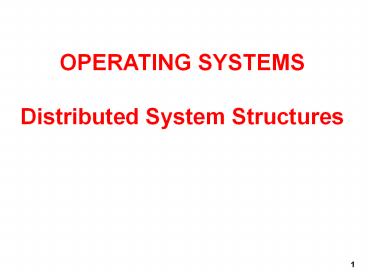Distrubuted Systems PowerPoint PPT Presentation
Title: Distrubuted Systems
1
OPERATING SYSTEMS Distributed System Structures
2
DISTRIBUTED STRUCTURES
- VOCABULARY
- Tightly coupled systems Same clock, usually
shared memory. Multiprocessors. Communication is
via this shared memory. - Loosely coupled systems Different clock, use
communication links. Distributed systems. - sites nodes computers
machines hosts - Local The resources on your "home" host.
- Remote The resources NOT on your "home" host.
- Server A host at a site that has a resource
used by a Client.
3
NETWORK STRUCTURES
Vocabulary
- Network Operating Systems
- Users are aware of multiplicity of machines.
Access to resources of various machines is done
explicitly by - Remote logging into the appropriate remote
machine (telnet, ssh) - Transferring data from remote machines to local
machines, via the File Transfer Protocol (FTP)
mechanism - Distributed Operating Systems
- Users not aware of multiplicity of machines
- Access to remote resources similar to access to
local resources - Data Migration transfer data by transferring
entire file, or transferring only those portions
of the file necessary for the immediate task - Computation Migration transfer the
computation, rather than the data, across the
system
4
NETWORK STRUCTURES
Vocabulary
- Clusters The hardware on which distributed
systems run. A current buzzword. It allows more
compute power, compared to a mainframe, by
running on many inexpensive small machines.
Chapter 16 talks in great deal about distributed
systems as a whole meanwhile we'll discuss the
components of these systems.
5
NETWORK STRUCTURES
Why Distributed OS?
- Advantages of distributed systems
- Resource Sharing Items such as printers,
specialized processors, disk farms, files can be
shared among various sites. - Computation Speedup Load balancing - dividing up
all the work evenly between sites. Making use
of parallelism. - Reliability Redundancy. With proper
configuration, when one site goes down, the
others can continue. But this doesn't happen
automatically. - Communications Messaging can be accomplished very
efficiently. Messages between nodes are akin to
IPCs within a Uni-Processor. Easier to talk/mail
between users.
6
NETWORK STRUCTURES
Why Distributed OS?
- Advantages of distributed systems
- Process Migration Execute an entire
process, or parts of it, at different sites - Load balancing distribute processes across
network to even the workload - Computation speedup sub-processes can run
concurrently on different sites - Hardware preference process execution may
require specialized processor - Software preference required software may be
available at only a particular site - Data access run process remotely, rather than
transfer all data locally
7
NETWORK STRUCTURES
Why Distributed OS?
- Advantages of distributed systems
8
NETWORK STRUCTURES
Topology
- Methods of connecting sites together can be
evaluated as follows - Basic cost This is the price of wiring, which
is proportional to the number of connections. - Communication cost The time required to send a
message. This is proportional to the amount of
wire and the number of nodes traversed. - Reliability If one site fails, can others
continue to communicate. - Let's look at a number of connection mechanisms
using these criteria
- FULLY CONNECTED
- All sites are connected to all other sites.
- Expensive( proportional to N squared ), fast
communication, reliable.
9
NETWORK STRUCTURES
Topology
- PARTIALLY CONNECTED
- Direct links exist between some, but not all,
sites. - Cheaper, slower, an error can partition system.
- HIERARCHICAL
- Links are formed in a tree structure.
- Cheaper than partially connected slower
children of failed components can't communicate.
- STAR
- All sites connected through a central site.
- Basic cost low bottleneck and reliability are
low at hub.
10
NETWORK STRUCTURES
Topology
- RING
- Uni or bi-directional, single, double link.
- Cost is linear with number of sites
communication cost is high failure of any site
partitions ring. - MULTIACCESS BUS
- Nodes hang off a ring rather than being part of
it. - Cost is linear communication cost is low site
failure doesn't affect partitioning.
11
NETWORK STRUCTURES
Network Types
- LOCAL AREA NETWORKS (LAN)
- Designed to cover small geographical area.
- Multi-access bus, ring or star network.
- Speed around 1 gigabit / second or higher.
- Broadcast is fast and cheap.
- usually workstations or personal computers with
few mainframes. - WIDE AREA NETWORK (WAN)
- Links geographically separated sites.
- Point to point connections over long-haul lines
(often leased from a phone company.) - Speed around 1 megabits / second. (T1 is 1.544
megabits/second.) - Broadcast usually requires multiple messages.
- Nodes usually contain a high percentage of
mainframes.
12
NETWORK STRUCTURES
Design Issues
- When designing a communication network, numerous
issues must be addressed - Naming and name resolution How do two processes
locate each other in order to communicate? - Routing Strategies How are messages sent
through the network? - Connection Strategies How do two processes send
a sequence of messages? - Contention Since the network is a shared
resource, how do we resolve conflicting demands
for its use?
13
NETWORK STRUCTURES
Name Resolution
- NAMING AND NAME RESOLUTION
- Naming systems in the network.
- Address messages with the process-id.
- Identify processes on remote systems by lt
hostname, identifier gt pair. - Domain name service -- specifies the naming
structure of the hosts, as well as name to
address resolution ( internet ).
14
NETWORK STRUCTURES
Routing Strategies
- FIXED ROUTING
- A path from A to B is specified in advance and
does not change unless a hardware failure
disables this path. - Since the shortest path is usually chosen,
communication costs are minimized. - Fixed routing cannot adapt to load changes.
- Ensures that messages will be delivered in the
order in which they were sent. - VIRTUAL CIRCUIT
- A path from A to B is fixed for the duration of
one session. Different sessions involving
messages from A to B may have different
paths. - A partial remedy to adapting to load changes.
- Ensures that messages will be delivered in the
order in which they were sent. - DYNAMIC ROUTING
- The path used to send a message from site A to
site B is chosen only when a message is sent. - Usually a site sends a message to another site on
the link least used at that particular time. - Adapts to load changes by avoiding routing
messages on heavily used path. - Messages may arrive out of order. This problem
can be remedied by appending a sequence number to
each message.
15
NETWORK STRUCTURES
Connection Strategies
- Processes institute communications sessions to
exchange information. - There are a number of ways to connect pairs of
processes that want to communicate - over the network.
- Circuit Switching A permanent physical link is
established for the duration of the communication
(i.e. telephone system.) - Message Switching A temporary link is established
for the duration of one message transfer (i.e.,
post-office mailing system.) - Packet Switching Messages of variable length are
divided into fixed-length packets that are sent
to the destination. - Each packet may take a different path through the
network. - The packets must be reassembled into messages at
they arrive. - Circuit switching requires setup time, but incurs
less overhead for shipping each message, and - may waste network bandwidth.
- Message and packet switching require less setup
time, but incur more overhead per message.
16
NETWORK STRUCTURES
Contention
- Several sites may want to transmit information
over a link simultaneously. Techniques to avoid
repeated collisions include - CSMA/CD.
- Carrier sense with multiple access (CSMA)
collision detection (CD) - A site determines whether another message is
currently being transmitted over that link. If
two or more sites begin transmitting at exactly
the same time, then they will register a CD and
will stop transmitting. - When the system is very busy, many collisions may
occur, and thus performance may be degraded. - (CSMA/CD) is used successfully in the Ethernet
system, the most common network system.
17
NETWORK STRUCTURES
Contention
- Token passing.
- A unique message type, known as a token,
continuously circulates in the system (usually a
ring structure). - A site that wants to transmit information must
wait until the token arrives. - When the site completes its round of message
passing, it retransmits the token. - Message slots.
- A number of fixed-length message slots
continuously circulate in the system (usually a
ring structure). - Since a slot can contain only fixed-sized
messages, a single logical message may have to be
broken down into smaller packets, each of which
is sent in a separate slot.
18
NETWORK STRUCTURES
Design Structure
- The communication network is partitioned into the
following multiple layers
19
NETWORK STRUCTURES
Design Structure
- Physical layer Handles the mechanical and
electrical details of the physical transmission
of a bit stream. - Data-link layer Handles the frames, or
fixed-length parts of packets, including any
error detection and recovery that occurred in the
physical layer. - Network layer Provides connections and routing
of packets in the communication network.
Includes handling the address of outgoing
packets, decoding the address of incoming
packets, and maintaining routing information for
proper response to changing load levels. - Transport layer Responsible for low-level
network access and for message transfer between
clients. Includes partitioning messages into
packets, maintaining packet order, controlling
flow, and generating physical addresses.
20
NETWORK STRUCTURES
Design Structure
- Presentation layer Resolves the differences in
formats among the various sites in the network,
including character conversions, and half
duplex/full duplex (echoing). - Application layer Interacts directly with the
users. Deals with file transfer, remote-login
protocols and electronic mail, as well as schemas
for distributed databases.
21
NETWORK STRUCTURES
Design Structure
- How this is really implemented can be seen in
this figure
22
DISTRIBUTED FILE SYSTEMS
- Overview
- Background
- Naming and Transparency
- Remote File Access
- Stateful versus Stateless Service
- File Replication
- An Example AFS
23
DISTRIBUTED FILE SYSTEMS
Definitions
- A Distributed File System ( DFS ) is simply a
classical model of a file system ( as discussed
before ) distributed across multiple machines.
The purpose is to promote sharing of dispersed
files. - This is an area of active research interest
today. - The resources on a particular machine are local
to itself. Resources on other machines are
remote. - A file system provides a service for clients. The
server interface is the normal set of file
operations create, read, etc. on files.
24
DISTRIBUTED FILE SYSTEMS
Definitions
- Clients, servers, and storage are dispersed
across machines. Configuration and implementation
may vary - - Servers may run on dedicated machines, OR
- Servers and clients can be on the same machines.
- The OS itself can be distributed (with the file
system a part of that distribution. - A distribution layer can be interposed between a
conventional OS and the file system. - Clients should view a DFS the same way they would
a centralized FS the distribution is hidden at a
lower level. - Performance is concerned with throughput and
response time.
25
DISTRIBUTED FILE SYSTEMS
Naming and Transparency
- Naming is the mapping between logical and
physical objects. - Example A user filename maps to ltcylinder,
sectorgt. - In a conventional file system, it's understood
where the file actually resides the system and
disk are known. - In a transparent DFS, the location of a file,
somewhere in the network, is hidden. - File replication means multiple copies of a file
mapping returns a SET of locations for the
replicas. - Location transparency -
- The name of a file does not reveal any hint of
the file's physical storage location. - File name still denotes a specific, although
hidden, set of physical disk blocks. - This is a convenient way to share data.
- Can expose correspondence between component units
and machines.
26
DISTRIBUTED FILE SYSTEMS
Naming and Transparency
- Location independence -
- The name of a file doesn't need to be changed
when the file's physical storage location
changes. Dynamic, one-to-many mapping. - Better file abstraction.
- Promotes sharing the storage space itself.
- Separates the naming hierarchy from the storage
devices hierarchy. - Most DFSs today
- Support location transparent systems.
- Do NOT support migration (automatic movement of
a file from machine to machine.) - Files are permanently associated with specific
disk blocks.
27
DISTRIBUTED FILE SYSTEMS
Naming and Transparency
- The ANDREW DFS AS AN EXAMPLE
- Is location independent.
- Supports file mobility.
- Separation of FS and OS allows for disk-less
systems. These have lower cost and convenient
system upgrades. The performance is not as good. - NAMING SCHEMES
- There are three main approaches to naming files
- 1. Files are named with a combination of host
and local name. - This guarantees a unique name. NOT location
transparent NOR location independent. - Same naming works on local and remote files. The
DFS is a loose collection of independent file
systems.
28
DISTRIBUTED FILE SYSTEMS
Naming and Transparency
- NAMING SCHEMES
- 2. Remote directories are mounted to local
directories. - So a local system seems to have a coherent
directory structure. - The remote directories must be explicitly
mounted. The files are location independent. - SUN NFS is a good example of this technique.
- 3. A single global name structure spans all the
files in the system. - The DFS is built the same way as a local file
system. Location independent.
29
DISTRIBUTED FILE SYSTEMS
Naming and Transparency
- IMPLEMENTATION TECHNIQUES
- Can Map directories or larger aggregates rather
than individual files. - A non-transparent mapping technique
- name ----gt lt system, disk, cylinder, sector gt
- A transparent mapping technique
- name ----gt file_identifier ----gt lt system,
disk, cylinder, sector gt - So when changing the physical location of a file,
only the file identifier need be modified. This
identifier must be "unique" in the universe.
30
DISTRIBUTED FILE SYSTEMS
Remote File Access
- CACHING
- Reduce network traffic by retaining recently
accessed disk blocks in a cache, so that repeated
accesses to the same information can be handled
locally. - If required data is not already cached, a copy of
data is brought from the server to the user. - Perform accesses on the cached copy.
- Files are identified with one master copy
residing at the server machine, - Copies of (parts of) the file are scattered in
different caches. - Cache Consistency Problem -- Keeping the cached
copies consistent with the master file.
31
DISTRIBUTED FILE SYSTEMS
Remote File Access
- CACHING
- A remote service ((RPC) has these
characteristic steps - The client makes a request for file access.
- The request is passed to the server in message
format. - The server makes the file access.
- Return messages bring the result back to the
client. - This is equivalent to performing a disk access
for each request.
32
DISTRIBUTED FILE SYSTEMS
Remote File Access
- CACHE LOCATION
- Caching is a mechanism for maintaining disk data
on the local machine. This data can be kept in
the local memory or in the local disk. Caching
can be advantageous both for read ahead and read
again. - The cost of getting data from a cache is a few
HUNDRED instructions disk accesses cost
THOUSANDS of instructions. - The master copy of a file doesn't move, but
caches contain replicas of portions of the file. - Caching behaves just like "networked virtual
memory".
33
DISTRIBUTED FILE SYSTEMS
Remote File Access
- CACHE LOCATION
- What should be cached? ltlt blocks lt---gt files gtgt.
- Bigger sizes give a better hit rate
- Smaller give better transfer times.
- Caching on disk gives
- Better reliability.
- Caching in memory gives
- The possibility of diskless work stations,
- Greater speed,
- Since the server cache is in memory, it allows
the use of only one mechanism.
34
DISTRIBUTED FILE SYSTEMS
Remote File Access
- CACHE UPDATE POLICY
- A write through cache has good reliability. But
the user must wait for writes to get to the
server. Used by NFS. - Delayed write - write requests complete more
rapidly. Data may be written over the previous
cache write, saving a remote write. Poor
reliability on a crash. - Flush sometime later tries to regulate the
frequency of writes. - Write on close delays the write even longer.
- Which would you use for a database file? For file
editing?
35
DISTRIBUTED FILE SYSTEMS
Example NFS with Cachefs
36
DISTRIBUTED FILE SYSTEMS
Remote File Access
- CACHE CONSISTENCY
- The basic issue is, how to determine that the
client-cached data is consistent with what's on
the server. - Client - initiated approach -
- The client asks the server if the cached data is
OK. What should be the frequency of "asking"? On
file open, at fixed time interval, ...? - Server - initiated approach -
- Possibilities A and B both have the same file
open. When A closes the file, B "discards" its
copy. Then B must start over. - The server is notified on every open. If a file
is opened for writing, then disable caching by
other clients for that file. - Get read/write permission for each block then
disable caching only for particular blocks.
37
DISTRIBUTED FILE SYSTEMS
Remote File Access
- COMPARISON OF CACHING AND REMOTE SERVICE
- Many remote accesses can be handled by a local
cache. There's a great deal of locality of
reference in file accesses. Servers can be
accessed only occasionally rather than for each
access. - Caching causes data to be moved in a few big
chunks rather than in many smaller pieces this
leads to considerable efficiency for the network. - Cache consistency is the major problem with
caching. When there are infrequent writes,
caching is a win. In environments with many
writes, the work required to maintain consistency
overwhelms caching advantages. - Caching requires a whole separate mechanism to
support acquiring and storage of large amounts of
data. Remote service merely does what's required
for each call. As such, caching introduces an
extra layer and mechanism and is more complicated
than remote service.
38
DISTRIBUTED FILE SYSTEMS
Remote File Access
- STATEFUL VS. STATELESS SERVICE
- Stateful A server keeps track of information
about client requests. - It maintains what files are opened by a client
connection identifiers server caches. - Memory must be reclaimed when client closes file
or when client dies. - Stateless Each client request provides complete
information needed by the server (i.e., filename,
file offset ). - The server can maintain information on behalf of
the client, but it's not required. - Useful things to keep include file info for the
last N files touched.
39
DISTRIBUTED FILE SYSTEMS
Remote File Access
- STATEFUL VS. STATELESS SERVICE
- Performance is better for stateful.
- Don't need to parse the filename each time, or
"open/close" file on every request. - Stateful can have a read-ahead cache.
- Fault Tolerance A stateful server loses
everything when it crashes. - Server must poll clients in order to renew its
state. - Client crashes force the server to clean up its
encached information. - Stateless remembers nothing so it can start
easily after a crash.
40
DISTRIBUTED FILE SYSTEMS
Remote File Access
- FILE REPLICATION
- Duplicating files on multiple machines improves
availability and performance. - Placed on failure-independent machines ( they
won't fail together ). - Replication management should be
"location-opaque". - The main problem is consistency - when one copy
changes, how do other copies reflect that change?
Often there is a tradeoff consistency versus
availability and performance. - Example
- "Demand replication" is like whole-file caching
reading a file causes it to be cached locally.
Updates are done only on the primary file at
which time all other copies are invalidated. - Atomic and serialized invalidation isn't
guaranteed ( message could get lost / machine
could crash. )
41
DISTRIBUTED FILE SYSTEMS
Andrew File System
- A distributed computing environment (Andrew)
under development since 1983 at Carnegie-Mellon
University, purchased by IBM and released as
Transarc DFS, now open sourced as OpenAFS. - OVERVIEW
- AFS tries to solve complex issues such as uniform
name space, location-independent file sharing,
client-side caching (with cache consistency),
secure authentication (via Kerberos) - Also includes server-side caching (via replicas),
high availability - Can span 5,000 workstations
42
DISTRIBUTED FILE SYSTEMS
Andrew File System
- Clients have a partitioned space of file names
- a local name space and a shared name space
- Dedicated servers, called Vice, present the
shared name space to the clients as an
homogeneous, identical, and location transparent
file hierarchy - Workstations run the Virtue protocol to
communicate with Vice. - Are required to have local disks where they store
their local name space - Servers collectively are responsible for the
storage and management of the shared name space
43
DISTRIBUTED FILE SYSTEMS
Andrew File System
- Clients and servers are structured in clusters
interconnected by a backbone LAN - A cluster consists of a collection of
workstations and a cluster server and is
connected to the backbone by a router - A key mechanism selected for remote file
operations is whole file caching - Opening a file causes it to be cached, in its
entirety, on the local disk
44
DISTRIBUTED FILE SYSTEMS
Andrew File System
- SHARED NAME SPACE
- The server file space is divided into volumes.
Volumes contain files of only one user. It's
these volumes that are the level of granularity
attached to a client. - A vice file can be accessed using a fid ltvolume
number, vnode gt. The fid doesn't depend on
machine location. A client queries a
volume-location database for this information. - Volumes can migrate between servers to balance
space and utilization. Old server has
"forwarding" instructions and handles client
updates during migration. - Read-only volumes ( system files, etc. ) can be
replicated. The volume database knows how to find
these.
45
DISTRIBUTED FILE SYSTEMS
Andrew File System
- FILE OPERATIONS AND CONSISTENCY SEMANTICS
- Andrew caches entire files form servers
- A client workstation interacts with Vice servers
only during opening and closing of files - Venus caches files from Vice when they are
opened, and stores modified copies of files back
when they are closed - Reading and writing bytes of a file are done by
the kernel without Venus intervention on the
cached copy - Venus caches contents of directories and symbolic
links, for path-name translation - Exceptions to the caching policy are
modifications to directories that are made
directly on the server responsibility for that
directory
46
DISTRIBUTED FILE SYSTEMS
Andrew File System
- IMPLEMENTATION Flow of a request
- Deflection of open/close
- The client kernel is modified to detect
references to vice files. - The request is forwarded to Venus with these
steps - Venus does pathname translation.
- Asks Vice for the file
- Moves the file to local disk
- Passes inode of file back to client kernel.
- Venus maintains caches for status ( in memory )
and data ( on local disk.) - A server user-level process handles client
requests.
47
DISTRIBUTED COORDINATION
- Topics
- Event Ordering
- Mutual Exclusion
- Atomicity
- Concurrency Control
- Deadlock Handling
- Election Algorithms
- Reaching Agreement
48
DISTRIBUTED COORDINATION
- Definitions
- Tightly coupled systems
- Same clock, usually shared memory.
- Communication is via this shared memory.
- Multiprocessors.
- Loosely coupled systems
- Different clock.
- Use communication links.
- Distributed systems.
49
DISTRIBUTED COORDINATION
Event Ordering
- "Happening before" vs. concurrent.
- Here A --gt B means A occurred before B and
thus could have caused B. - Of the events shown on the next page, which are
happened-before and which are concurrent? - Ordering is easy if the systems share a common
clock ( i.e., it's in a centralized system.) - With no common clock, each process keeps a
logical clock. - This Logical Clock can be simply a counter - it
may have no relation to real time. - Adjust the clock if messages are received with
time higher than current time. - We require that LC( A ) lt LC( B ), the time of
transmission be less than the time of receipt for
a message. - So if on message receipt, LC( A ) gt LC( B ),
- then set LC( B ) LC( A ) 1.
50
DISTRIBUTED COORDINATION
Event Ordering
Time
R4
P4
Q4
o
o
o
P3
Q3
R3
o
o
o
P2
o
Q2
o
R2
o
R1
P1
o
Q1
o
o
P0
o
Q0
o
R0
o
P
Q
R
51
DISTRIBUTED COORDINATION
Mutual Exclusion/ Synchronization
- USING DISTRIBUTED SEMAPHORES
- With only a single machine, a processor can
provide mutual exclusion. - But it's much harder to do with a distributed
system. - The network may not be fully connected so
communication must be through an intermediary
machine. - Concerns center around
- 1. Efficiency/performance
- 2. How to re-coordinate if something breaks.
Techniques we will discuss 1. Centralized
2. Fully Distributed 3. Distributed with
Tokens With rings Without rings
52
DISTRIBUTED COORDINATION
Mutual Exclusion/ Synchronization
- CENTRALIZED APPROACH
- Choose one processor as coordinator who handles
all requests. - A process that wants to enter its critical
section sends a request message to the
coordinator. - On getting a request, the coordinator doesn't
answer until the critical section is empty (has
been released by whoever is holding it). - On getting a release, the coordinator answers the
next outstanding request. - If coordinator dies, elect a new one who
recreates the request list by polling all systems
to find out what resource each thinks it has. - Requires three messages per critical section
entry - request, reply, release.
- The method is free from starvation.
53
DISTRIBUTED COORDINATION
Mutual Exclusion/ Synchronization
- FULLY DISTRIBUTED APPROACH
- Approach due to Lamport. These are the general
properties for the method - The general mechanism is for a process Pi to
send a request ( with ID and time stamp ) to all
other processes. - When a process Pj receives such a request, it
may reply immediately or it may defer sending a
reply back. - When responses are received from all processes,
then Pi can enter its Critical Section. - When Pi exits its critical section, the process
sends reply messages to all its deferred requests.
54
DISTRIBUTED COORDINATION
Mutual Exclusion/ Synchronization
- FULLY DISTRIBUTED APPROACH
- The general rules for reply for processes
receiving a request - If Pj receives a request, and Pj process is
in its critical section, defer (hold off) the
response to Pi. - If Pj receives a request,, and not in critical
section, and doesn't want to get in, then reply
immediately to Pi. - If Pj wants to enter its critical section but
has not yet entered it, then it compares its own
timestamp TSj with the timestamp TSi
from Ti. - If TSj gt TSi, then it sends a reply
immediately to Pi. Pi asked first. - Otherwise the reply is deferred until after Pj
finishes its critical section.
55
DISTRIBUTED COORDINATION
Mutual Exclusion/ Synchronization
- The Fully Distributed Approach assures
- Mutual exclusion
- Freedom from deadlock
- Freedom from starvation, since entry to the
critical section is scheduled according to the
timestamp ordering. The timestamp ordering
ensures that processes are served in a
first-come, first-served order. - 2 X ( n - 1 ) messages needed for each entry.
This is the minimum number of required messages
per critical-section entry when processes act
independently and concurrently. - Problems with the method include
- Need to know identity of everyone in system.
- Fails if anyone dies - must continually monitor
the state of all processes. - Processes are always coming and going so it's
hard to maintain current data.
56
DISTRIBUTED COORDINATION
Mutual Exclusion/ Synchronization
- TOKEN PASSING APPROACH
- Tokens with rings
- Whoever holds the token can use the critical
section. When done, pass on the token. Processes
must be logically connected in a ring -- it may
not be a physical ring. - Advantages
- No starvation if the ring is unidirectional.
- There are many messages passed per section
entered if few users want to get in section. - Only one message/entry if everyone wants to get
in. - OK if you can detect loss of token and regenerate
via election or other means. - If a process is lost, a new logical ring must be
generated.
57
DISTRIBUTED COORDINATION
Mutual Exclusion/ Synchronization
- TOKEN PASSING APPROACH
- Tokens without rings ( Chandy )
- A process can send a token to any other process.
- Each process maintains an ordered list of
requests for a critical section. - Process requiring entrance broadcasts message
with ID and new count (current logical time). - When using the token, store into it the
time-of-request for the request just finished. - If a process is holding token and not in critical
section, send to first message received ( if time
maintained in token is later than that for a
request in the list, it's an old message and can
be discarded.) If no request, hang on to the
token.
58
DISTRIBUTED COORDINATION
Atomicity
- Atomicity means either ALL the operations
associated with a program unit are executed to
completion, or none are performed. - Ensuring atomicity in a distributed system
requires a transaction coordinator, which is
responsible for the following - Starting the execution of a transaction.
- Breaking the transaction into a number of sub
transactions, and distributing these sub
transactions to the appropriate sites for
execution. - Coordinating the termination of the transaction,
which may result in the transaction being
committed at all sites or aborted at all sites.
59
DISTRIBUTED COORDINATION
Atomicity
- Two-Phase Commit Protocol (2PC)
- For atomicity to be ensured, all the sites in
which a transaction T executes must agree on the
final outcome of the execution. 2PC is one way
of doing this. - Execution of the protocol is initiated by the
coordinator after the last step of the
transaction has been reached. - When the protocol is initiated, the transaction
may still be executing at some of the local
sites. - The protocol involves all the local sites at
which the transaction executed. - Let T be a transaction initiated at site Si, and
let the transaction coordinator at Si be Ci
60
DISTRIBUTED COORDINATION
Atomicity
- Two-Phase Commit Protocol (2PC)
- Phase 1 Obtaining a decision
- Ci adds ltprepare Tgt record to the log.
- Ci sends ltprepare Tgt message to all sites.
- When a site receives a ltprepare Tgt message, the
transaction manager determines if it can commit
the transaction. - If no add ltno Tgt record to the log and respond
to Ci with ltabort T gt. -
- If yes
- add ltready T gt record to the log.
- force all log records for T onto stable storage.
- transaction manager sends ltready T gt message to
Ci . - Coordinator collects responses -
- If All respond "ready", decision is commit.
- If At least one response is "abort", decision is
abort. - If At least one participant fails to respond
within timeout period, decision is abort.
61
DISTRIBUTED COORDINATION
Atomicity
- Two-Phase Commit Protocol (2PC)
- Phase 2 Recording the decision in the database
- Coordinator adds a decision record ( ltabort T gtor
ltcommit T gt ) to its log and forces record onto
stable storage. - Once that record reaches stable storage it is
irrevocable (even if failures occur). - Coordinator sends a message to each participant
informing it of the decision (commit or abort) . - Participants take appropriate action locally.
62
DISTRIBUTED COORDINATION
Atomicity
- Failure Handling in Two-Phase Commit
- Failure of a participating Site
- The log contains a ltcommit Tgt record. In this
case, the site executes redo (T) - The log contains an ltabort Tgt record. In this
case, the site executes undo (T) - The log contains a ltready Tgt record consult Ci .
If Ci is down, site sends query-status(T)
message to the other sites. - The log contains no control records concerning
(T). Then the site executes undo(T). - Failure of the Coordinator Ci
- If an active site contains a ltcommit Tgt record in
its log, then T must be committed. - If an active site contains an ltabort Tgt record in
its log, then T must be aborted. - If some active site does not contain the record
ltready Tgt in its log, then the failed coordinator
Ci cannot have decided to commit T. Rather than
wait for Ci to recover, it is preferable to abort
T. - All active sites have a ltready Tgt record in their
logs, but no additional control records. In this
case we must wait for the coordinator to recover.
Blocking problem - T is blocked pending the
recovery of site Si.
63
DISTRIBUTED COORDINATION
Concurrency Control
- We need to modify the centralized concurrency
schemes to accommodate the distribution of
transactions. - Transaction manager coordinates execution of
transactions (or sub transactions) that access
data at local sites. - Local transaction only executes at that site.
- Global transaction executes at several sites.
- Locking Protocols
- Can use the two-phase locking protocol in a
distributed environment by changing how the lock
manager is implemented. - Nonreplicated scheme - each site maintains a
local lock manager which administers lock and
unlock requests for those data items that are
stored in that site. - Simple implementation involves two message
transfers for handling lock requests, and one
message transfer for handling unlock requests. - Deadlock handling is more complex.
64
DISTRIBUTED COORDINATION
Concurrency Control
- Locking Protocols Single-coordinator approach
- A single lock manager resides in a single chosen
site all lock and unlock requests are made at
that site. - Simple implementation
- Simple deadlock handling
- Possibility of bottleneck
- Vulnerable to loss of concurrency controller if
single site fails.
65
DISTRIBUTED COORDINATION
Concurrency Control
- Locking Protocols Multiple-coordinator
approach - Distributes lock-manager function over several
sites. - Majority protocol
- Avoids drawbacks of central control by
replicating data in a decentralized manner. - More complicated to implement.
- Deadlock-handling algorithms must be modified
possible for deadlock to occur in locking only
one data item. - Biased protocol
- Like majority protocol, but requests for shared
locks prioritized over exclusive locks. - Less overhead on reads than in majority protocol
but more overhead on writes. - Like majority protocol, deadlock handling is
complex.
66
DISTRIBUTED COORDINATION
Concurrency Control
- Locking Protocols Multiple-coordinator
approach - Primary copy
- One of the sites at which a replica resides is
designated as the primary site. Request to lock
a data item is made at the primary site of that
data item. - Concurrency control for replicated data handled
in a manner similar to that for un-replicated
data. - Simple implementation, but if primary site fails,
the data item is unavailable, even though other
sites may have a replica. - Time-stamping
- Generate unique timestamps in distributed scheme
- A) Each site generates a unique local
timestamp. - B) The global unique timestamp is obtained by
concatenation of the unique local timestamp with
the unique site identifier. - C) Use a logical clock defined within each site
to ensure the fair generation of timestamps. - Timestamp-ordering scheme - combine the
centralized concurrency control timestamp scheme
with the (2PC) protocol to obtain a protocol that
ensures serializability with no cascading
rollbacks.
67
DISTRIBUTED COORDINATION
Deadlock Handling
- DEADLOCK PREVENTION
- To prevent Deadlocks, must stop one of the four
conditions (these should sound familiar!) - Mutual exclusion,
- Hold and wait,
- No preemption,
- Circular wait.
- Possible Solutions Include
- Global resource ordering (all resources are
given unique numbers and a process can acquire
them only in ascending order.) Simple to
implement, low cost, but requires knowing all
resources. Prevents a circular wait. - Banker's algorithm with one process being banker
(can be bottleneck.) Large number of messages is
required so method is not very practical. - Priorities based on unique numbers for each
process has a problem with starvation.
68
DISTRIBUTED COORDINATION
Deadlock Handling
- DEADLOCK PREVENTION
- Possible Solutions Include
- Priorities based on timestamps can be used to
prevent circular waits. Each process is assigned
a timestamp at its creation. Several variations
are possible - Non-preemptive Requester waits for resource if
older than current resource holder, else it's
rolled back losing all its resources. The older a
process gets, the longer it waits. - Preemptive If the requester is older than the
holder, then the holder is preempted ( rolled
back ). If the requester is younger, then it
waits. Fewer rollbacks here. When P(i) is
preempted by P(j), it restarts and, being
younger, ends up waiting for P(j). - Keep timestamp if rolled back ( don't reassign
them ) - prevents starvation since a preempted
process will soon be the oldest. - The preemption method has fewer rollbacks because
in the non-preemptive method, a young process can
be rolled back a number of times before it gets
the resource.
69
DISTRIBUTED COORDINATION
Deadlock Handling
- DEADLOCK DETECTION
- The previous Prevention Techniques can
unnecessarily preempt a resource. Can we do
rollback only when a deadlock is detected?? - Use Wait For Graphs - recall, with a single
resource of a type, a cycle is a deadlock. - Each site maintains a local wait-for-graph, with
nodes being local or remote processes requesting
LOCAL resources. (see figure on next page) - To show no deadlock has occurred, show the union
of graphs has no cycle. (see figures on next page)
70
DISTRIBUTED COORDINATION
Deadlock Handling
P1
P2
P4
P2
P3
P5
P3
Two local wait-for graphs.
P4
P2
P1
Resource Allocation Graph Its Wait-For Graph.
P3
P5
Global local wait-for graphs.
71
DISTRIBUTED COORDINATION
Deadlock Handling
- DEADLOCK DETECTION
- CENTRALIZED
- In this method, the union is maintained in one
process. If a global (centralized) graph has
cycles, a deadlock has occurred. - Construct graph incrementally (whenever an edge
is added or removed), OR periodically (at some
fixed time period), OR whenever checking for
cycles (because there's some reason to fear
deadlock). - Can roll back unnecessarily due to false cycles
because information is obtained asynchronously (
a delete may not be reported before an insert )
and because cycles are broken by terminated
processes. - Can avoid false cycles with timestamps that force
synchronization.
72
DISTRIBUTED COORDINATION
Deadlock Handling
- DEADLOCK DETECTION
- FULLY DISTRIBUTED
- All controllers share equally in detecting
deadlocks. - See ltltlt FIGURE A gtgtgt. At Site S1, Pext shows
that P3 is waiting for some external process,
and that some external process is waiting for P2
-- but beware, they may not be related external
processes. - Each site collects such a local graph and uses
this algorithm - If a local site has a cycle, not including a
Pext , there is a deadlock. - If there's no cycle, then there's no deadlock.
- If a cycle includes a Pext , then there MAY be
a deadlock. Each site waiting for a Pext sends
its graph to the site of the Pext it's waiting
for. That site combines the two local graphs and
starts the algorithm again.
P1
P2
P4
P2
Pext
P3
Pext
P5
P3
Figure A Two local wait-for graphs.
P4
P2
Pext
P3
Augmented graph at S2.
73
DISTRIBUTED COORDINATION
Election Algorithms
- Either upon a crash, or upon initialization, we
need to know who should be the new coordinator.
Were calling this an election. - How we do it depends on configuration
- THE BULLY ALGORITHM
- Suppose P(i) sends a request to the coordinator
which is not answered. - We want the highest priority process to be the
new coordinator. - Steps to be followed
- 1. P(i) sends "I want to be elected" to all P(j)
of higher priority. - 2. If no response, then P(i) has won the
election. - 3. All living P(j) send "election" requests to
THEIR higher priority P(k), and send "you lose"
messages back to P(i). - 4. Finally only one process receives no response.
- 5. That process sends "I am it" messages to all
lower priority processes.
74
DISTRIBUTED COORDINATION
Election Algorithms
- A RING ALGORITHM
- Used where there are unidirectional links. The
algorithm uses an "active list" that is filled in
upon a failure. Upon completion, this list
contains priority numbers and the active
processes in the system. - Every site sends every other site its priority.
- If coordinator not responding, start active list
with its ID on it and send messages that it is
holding election. - If this is first for receiver, create active list
with received ID and its ID, send 2 messages, one
for it and one for received ( second message ). - If not first ( and not same ID ), add to active
list and pass on. - If receives message it sent, active list
complete, and can name coordinator.
75
DISTRIBUTED COORDINATION
Reaching Agreement Between Processes
- The problem here is how to get agreement with an
unreliable mechanism. In order to do an
election, as we just discussed, it would be
necessary to work around the following problems. - UNRELIABLE COMMUNICATIONS
- Can have faulty links - can use a timeout to
detect this. - FAULTY PROCESSES
- Can have faulty processes generating bad
messages. - Cannot guarantee agreement.
76
DISTRIBUTED COORDINATION
Wrap Up
- We just looked at what it takes to synchronize
happenings between processes when the
communication costs between those processes is
non-trivial. - Everything is very simple if processes can share
memory or send very cheap messages between
themselves when they need to coordinate. - But its not simple at all when every
communication has a high overhead.