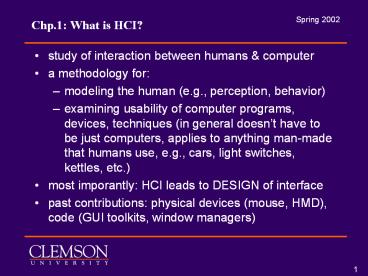Chp.1: What is HCI? - PowerPoint PPT Presentation
Title:
Chp.1: What is HCI?
Description:
study of interaction between humans & computer a methodology for: modeling the human (e.g., perception, behavior) examining usability of computer programs, devices ... – PowerPoint PPT presentation
Number of Views:235
Avg rating:3.0/5.0
Title: Chp.1: What is HCI?
1
Chp.1 What is HCI?
- study of interaction between humans computer
- a methodology for
- modeling the human (e.g., perception, behavior)
- examining usability of computer programs,
devices, techniques (in general doesnt have to
be just computers, applies to anything man-made
that humans use, e.g., cars, light switches,
kettles, etc.) - most imporantly HCI leads to DESIGN of interface
- past contributions physical devices (mouse,
HMD), code (GUI toolkits, window managers)
2
Chp.1 What is HCI?
- All about design - in the context of Computer
Science, design of interface to back-end
program - Interface
- graphical (GUI)
- command-line (CLI)
- web-based
- VR, etc.
- Back-end
- Operating System (O/S)
- dB
- web site
- spreadsheet
- calculator
- word processor
- air traffic control display
- flight simulator
- nuclear plant
- automobile displays
- etc.
3
Chp.1 What is HCI?
- Computer interaction
- almost ubiquitous (everywhere) chances are in
whatever device you use, theres a chip in there - e.g., typical day
- get up, press snooze on alarm clock (whats the
interface on the clock?) - drive to work (car interface)
- stop by ATM (ATM screen)
- after work, shopping (scanners at store)
- at home, eat dinner (microwave, stove)
- watch TV/DVD/VCR (various ent. devices)
- Interface design applies to all these computer
interface is more obvious in some than in other
examples
4
Chp.1 What is HCI?
- Why bother with interface design?
- increasing productivity
- e.g., in the workforce employees with a better
word processor will be more productive - safety critical systems with poor interface may
endanger lives - e.g., ATC, operating room, nuclear plant
- commerce a good interface may sell a product
- e.g., todays hot items MP3 players, digital
cameras, DVD players, etc. - Key point users shouldnt have to think (much)
about intricacies of interface to use the tool
(INTUITIVE INTERFACE) - e.g., ATM walk up to it, withdraw cash (fairly
easy to use)
5
Chp.1 What is HCI?
- Key principles of interface design
- visibility controls should be visible (e.g.,
volume control on an MP3 player) - affordance controls should map to their
function, I.e., it should be obvious what each
control (button, slider, etc.) does. - controls should be intuitive, e.g., volume
control use a vertical slider (up loud) - feedback device should give user indication of
its state (e.g., phone dial tone ready, busy
signal, flashing light message or on hold)
6
Chp.1 What is HCI?
- Examples of design, visibility, affordance,
feedback
Fig.1 salt / pepper shakers which is which?
7
Chp.1 What is HCI?
- Examples of design, visibility, affordance,
feedback
Fig.2 which knob controls which burner?
8
Chp.1 What is HCI?
- Examples of design, visibility, affordance,
feedback
Fig.3 can I set the freezer / fridge temperature
independently?
9
Chp.1 What is HCI?
- When designing a computer program
- think what capabilities program should have
- how is a user going to access those functions
- More formally,
- HCI is a discipline concerned with the design,
evaluation, and implementation of interactive
computing systems for human use and with the
study of major phenomena surrounding them - NOT just the creation of user-friendly programs
- Need to understand human processes (cognition,
perception) and interaction protocol between
human and computer
10
Chp.1 What is HCI?
- HCI challenges
- continuous technological development, e.g.
- better / faster machines
- new languages, applications (web, internet, VR,
multimedia, imaging, graphics, etc.) - two concerns
- keep abrest of technology (e.g., SIGCHI)
- marry good HCI with effective use of technology
(I.e., make sure both are good the back-end
program works and the interface is good)
11
Chp.1 What is HCI?
- HCI Goals
- production of usable, safe, and functional
systems - development or improvement of systems (including
computing systems), with respect to - safety
- utility (functionality, what system does)
- effectiveness (is it good at what it does)
- efficiency (in case of programming, speed, memory
utlization, etc.) - usability (key concept in HCI make system easy
to learn and use) - system consider complete environment, not just
hardware or software, but people
12
Chp.1 What is HCI?
- Examples of not very usable systems
- complicated telephones
- do you use all the features (e.g., multi-party
conf. calls, call forwarding, call-waiting,
etc.)? - wristwatch
- how often do you use its extended features
(time zone, stopwatch, alarm, countdown timer,
etc.) - Examples of very usable systems
- scissors
- intuitive how to use, mainly because it mostly
has just one application
13
Chp.1 What is HCI?
- Underlying HCI belief people come first a
computer is just a tool, a means to accomplish
some task, e.g., - writing a paper
- communicating with friends
- designing a landscape
- preparing income taxes
- cataloging, organizaing, printing pictures
- desinging roads, bridges, airplanes, cars, etc.
- For good design, need knowledge of humans and
technology - often need multi-disciplinary teams (e.g., Comp.
Sci, Psychology, IE, Arts, etc.)
14
Chp.1 What is HCI?
- Evolution of HCI
- 70s--80s psychologists interested in
information-processing aspects of computer as
analogy to mental processes (e.g., modeling brain
as a computer, connectionist network, associative
memory, etc.) - various HCI studies testing menus (depth vs.
breadth), usability of single-user computer - 80s--90s examining more powerful PCs,
workstations, communication (e.g. email),
multimedia (e.g., imaging, visualization, data
mining), VR (presence), group work (CSCW)
15
Chp.1 What is HCI?Evolution of HCI three
landmark systems
- Dynabook
- Alan Kay, Xerox Parc
- one of first laptops (book-sized PC)
- Star
- Xerox Parc
- desk-sized system
- high-res display, graphics, icons
- mouse mapped to 2D desktop on screen
- Apple Lisa
- based to some extent on Dynabook Star
- precursor to Macintosh
- WIMP Windows, Icons, Menus, Pointer
- introduction of desktop metaphor
- GUI, WYSIWYG word processor
16
Chp.1 What is HCI?Evolution of HCI Main
considerations
- All HCI takes place in social organizational
context - Application design is geared towards specific
purposes, dividing tasks between human and
machine - To adapt application to human, need to know
something about human psychological and
physiological abilities and limitations - human info processing limited attention, memory
- language linguistics, verbal comm.
- communication methods of, body language,
emoticons, etc. - interaction human-to-human, e.g., turn-taking
- ergonomics carple-tunnel syndrome, eye strain,
fatigue,
17
Chp.1 What is HCI?Evolution of HCI Main
considerations
- To create successful computer application, need
to know something about capabilities and
limitations of computer - input devices, e.g., keyboard, mouse, camera,
microphone, sensors, etc. - output displays, graphics, sound, etc.
- dialogue techniques, genre, style what how to
communicate to user, e.g., state of system,
output (visualizations, charts, numbers, etc.),
what colors to use, animation speed, etc
18
Chp.1 What is HCI?Discussion
- Can you think of examples of
- very usable systems
- not so usable systems (are there any devices that
appear to be confusing to people)? How can they
be improved? - Can you think of examples of
- very usable computer programs
- not so usable computer applications? How can
they be improved? - ASSIGNMENT 1 collect at least 3 examples
(pictures) of not so usable systems, e.g.,
door, whatever, doesnt have to be computer
program
19
Chp1 Goals of System Engineering
- Functionality
- Reliability, availability, security, data
integrity - Standardization
- common UI features (e.g., WIMP)
- Integration
- of multiple components/modules (libs)
- Consistency
- common action sequences (e.g., File-gtOpen)
- Portability
- e.g., Mac OS X, Linux, Windows
20
Chp.1 Goals of UI Design
- Human factors central to evaluation
- Learnability (time to learn)
- Performance
- Human error (rate of errors by users)
- Retention (easy to use?)
- Satisfaction (subjective)
21
Chp.1 Human Modeling
- Human cognitive and perceptual abilities
- Short-term memory
- Long-term memory and learning
- Decision making
- Attention and set (scope of concern)
- Search and scanning
- Time perception
- Personality differences
- Cultural diversity
- Universal accesibilty (users with disabilities)
- Elderly users