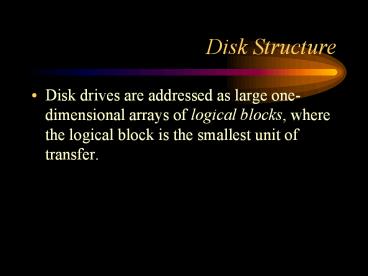Disk Structure - PowerPoint PPT Presentation
1 / 24
Title:
Disk Structure
Description:
Disk Structure Disk drives are addressed as large one-dimensional arrays of logical blocks, where the logical block is the smallest unit of transfer. – PowerPoint PPT presentation
Number of Views:182
Avg rating:3.0/5.0
Title: Disk Structure
1
Disk Structure
- Disk drives are addressed as large
one-dimensional arrays of logical blocks, where
the logical block is the smallest unit of
transfer.
2
Disk Structure (cont)
- The one-dimensional array of logical blocks is
mapped into the sectors of the disk sequentially. - Sector 0 is the first sector of the first track
on the outermost cylinder. - Mapping proceeds in order through that track,
then the rest of the tracks in that cylinder, and
then through the rest of the cylinders from
outermost to innermost.
3
Disk Scheduling
- The operating system is responsible for using
hardware efficiently for disk drives, this
means having a fast access time and disk
bandwidth.
4
Disk Scheduling (cont)
- Access time has two major components
- Seek time is the time for the disk are to move
the heads to the cylinder containing the desired
sector. - Rotational latency is the additional time waiting
for the disk to rotate the desired sector to the
disk head. - Minimize seek time
5
Disk Scheduling (cont)
- Seek time ? seek distance
- Disk bandwidth is the total number of bytes
transferred, divided by the total time between
the first request for service and the completion
of the last transfer.
6
Disk Scheduling (cont)
- Several algorithms exist to schedule the
servicing of disk I/O requests. - We illustrate them with a request queue (0-199).
- 98, 183, 37, 122, 14, 124, 65, 67
- Head pointer 53
7
FCFS
- Simplest form of scheduling is first come, first
served. - The algorithm is fair.
- It is not generally a fast algorithm.
8
FCFS (cont)
Illustration shows total head movement of 640
cylinders.
9
SSTF
- Shortest seek time first (SSTF).
- Selects the request with the minimum seek time
from the current head position. - SSTF scheduling is a form of SJF scheduling may
cause starvation of some requests. - Illustration shows total head movement of 236
cylinders.
10
SSTF (cont)
11
SCAN
- The disk arm starts at one end of the disk, and
moves toward the other end, servicing requests
until it gets to the other end of the disk, where
the head movement is reversed and servicing
continues. - Sometimes called the elevator algorithm.
- Illustration shows total head movement of 208
cylinders.
12
SCAN (cont)
13
C-SCAN
- Circular SCAN (C-SCAN) provides a more uniform
wait time than SCAN. - The head moves from one end of the disk to the
other, servicing requests as it goes. When it
reaches the other end, however, it immediately
returns to the beginning of the disk, without
servicing any requests on the return trip. - Treats the cylinders as a circular list that
wraps around from the last cylinder to the first
one.
14
C-SCAN (cont)
15
C-LOOK
- Version of C-SCAN
- Arm only goes as far as the last request in each
direction, then reverses direction immediately,
without first going all the way to the end of the
disk.
16
C-LOOK (cont)
17
Selecting a Disk Scheduling Algorithm
- SSTF is common and has a natural appeal
- SCAN and C-SCAN perform better for systems that
place a heavy load on the disk. - Performance depends on the number and types of
requests. - Requests for disk service can be influenced by
the file allocation method.
18
Selecting a Disk Scheduling Algorithm (cont)
- The disk scheduling algorithm should be written
as a separate module of the operating system,
allowing it to be replaced with a different
algorithm if necessary. - Either SSTF or LOOK is a reasonable choice for
the default algorithm.
19
Disk Management
- Low-level formatting, or physical formatting
- Dividing a disk into sectors that the disk
controller can read and write. - To use a disk to hold files, the operating system
still needs to record its own data structures on
the disk. - Partition the disk into one or more groups of
cylinders. - Logical formatting or making a file system.
20
Disk Management (cont)
- Boot block initializes system.
- The bootstrap is stored in ROM.
- Bootstrap loader program.
- Methods such as sector sparing used to handle bad
blocks. - Good sectors replace the bad sectors.
21
Swap Space Management
- Swap space virtual memory uses disk space as an
extension of main memory. - Swap space can be carved out of the normal file
system,or, more commonly, it can be in a separate
disk partition.
22
Swap Space Management (cont)
- Swap space management
- 4.3BSD allocates swap space when process starts
holds text segment (the program) and data
segment. - Kernel uses swap maps to track swap space use.
- Solaris 2 allocates swap space only when a page
is forced out of physical memory, not when the
virtual memory page is first created.
23
Disk Reliability
- Several improvements in disk-use techniques
involve the use of multiple disks working
cooperatively. - Disk striping uses a group of disks as one
storage unit. - RAID schemes improve performance and improve the
reliability of the storage system by storing
redundant data. - Mirroring or shadowing keeps duplicate of each
disk. - Block interleaved parity uses much less
redundancy.
24
Stable Storage Implementation
- Write ahead log scheme requires stable storage.
- To implement stable storage
- Replicate information on more than one
nonvolatile storage media with independent
failure modes. - Update information in a controlled manner to
ensure that we can recover the stable data after
any failure during data transfer or recovery.