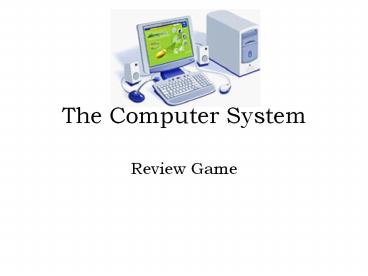The Computer System PowerPoint PPT Presentation
1 / 71
Title: The Computer System
1
The Computer System
- Review Game
2
Directions
- Read each of the following questions and
corresponding answer choices. - Click on the answer that you think best responds
to each question. - Write down any questions that you get wrong. Be
sure to study these!!!
3
Allison turned her computer on, but nothing
happened. What is Allisons computer most likely
missing?
A. Application software
B. Operating system
C. Keyboard
D. Monitor
4
The CPU can be found inside of which piece of
hardware?
A. Monitor
B. Computer case
C. Printer
D. Disk drive
5
Joe needs to produce a hard copy of his report.
Which hardware device should he use?
A. CD-ROM
B. Monitor
C. Printer
D. Scanner
6
What are the circuits that act as the brain of
the computer?
A. CLS
B. CPU
C. RAM
D. ROM
7
What is the metal and plastic case that houses
the main system components of the computer called?
A. Computer case
B. Floppy Drive
C. Monitor
D. Speaker
8
What electronic device receives, processes,
stores data, and then produces a result?
A. Computer
B. Hardware
C. Printer
D. Software
9
What part of a computer is a machine that prints
character or other images on paper?
A. Keyboard
B. Mouse
C. Printer
D. Speaker
10
What part of a computer contains keys that are
used to input data into a computer?
A. Keyboard
B. Mouse
C. Printer
D. Speaker
11
What part of the computer is used to view work
that has been entered into the computer?
A. Keyboard
B. Monitor
C. Mouse
D. Printer
12
Tracy needs to type an essay for language arts
class. What type of software should she use?
A. Spreadsheet
B. Database
C. Graphics
D. Word processing
13
When information is entered into the computer,
the computer has done what?
A. Cleaned data
B. Processed data
C. Received data
D. Stored data
14
When information is stored in the computers
memory or on disk, the computer has done what?
A. Cleaned data
B. Processed data
C. Received data
D. Stored data
15
Which piece of hardware controls the pointer on
the screen?
A. Keyboard
B. Mouse
C. Printer
D. Scanner
16
John has a picture of his family that he wants to
include in a document. What piece of hardware
will allow him to do this?
A. Keyboard
B. Mouse
C. Printer
D. Scanner
17
What does a CD-ROM drive allow the user to do?
A. Read
B. Store
C. Track
D. Write
18
Floppy diskettes have the capacity to hold about
how much data?
A. 1 GB
B. 1.44 GB
C. 1 MB
D. 1.44 MB
19
What piece of hardware is used to produce a paper
or hard copy of the processing results?
A. Keyboard
B. Monitor
C. Printer
D. Speaker
20
What hardware device must the user have to hear
output?
A. CD-ROM
B. Mouse
C. Printer
D. Speaker
21
Which type of storage device allows the user to
store the most data?
A. CD-ROM
B. Floppy disk
C. Cassette drive
D. Tape drive
22
What hardware device produces a soft copy?
A. CD-ROM
B. Monitor
C. Printer
D. Scanner
23
Jessica wants to listen to her new CD on her
computer but does not want to disturb the other
students in the library. What output device
could she use?
A. Monitor
B. Headphones
C. Printer
D. Projector
24
Which type of storage method allows the user to
store the most data?
A. Hard drive
B. CD-ROM
C. Floppy disk
D. Cassette
25
What does CD-ROM stand for?
A. Change Drives-Read Only Memory
B. Compact Data-Right On Memory
C. Compact Disc-Read Only Memory
D. Compact Disk-Right Of Memory
26
A computer does all of the following EXCEPT
A. Codes data
B. Processes data
C. Receives data
D. Stores data
27
Alexs teacher has asked him to review the soft
copy of his document. Which piece of hardware
should he look at?
A. Printer
B. Monitor
C. Speaker
D. Scanner
28
Judy got a new computer for her birthday. What
would be the BEST thing for her to do before
using it?
A. Call the manufacturer
B. Plug it in immediately
C. Read the instructions
D. Throw out the instructions
29
Which is NOT a proper care technique for both
CD-ROMs and disks?
A. Avoid hot and cold locations
B. Make a back-up copy of your files
C. Keep a drink beside your computer
D. Store in a protective cover
30
What should be kept away from the computer at all
times?
A. Disks and backups
B. Food and drink
C. Books and manuals
D. Pens and pencils
31
What would be the BEST use of a CD-ROM drive?
A. Using it as a cup holder
B. Saving your homework
C. Entering information into the computer
D. Processing the information that has been
entered into the computer
32
What should you NOT do while the disk drive is
running?
A. Make a backup
B. Remove the disk
C. Save another file
D. Scan for viruses
33
Which should you keep near your computer?
A. Instruction manuals
B. Extreme heat
C. Food and drink
D. Magnets
34
True or false, printers can only print documents
in black and white?
A. True
B. False
35
True or false, you can operate a computer without
a mouse?
A. True
B. False
36
Which IS NOT a computer part?
A. CPU
B. Keyboard
C. Mouse
D. Remote
37
Which is a good strategy to use with computers?
A. Avoid dusty locations
B. Avoid regular virus checks
C. Cover vents on the CPU
D. Place magnets on CPUs side
38
What type of software works with the operating
system to perform word processing, database, and
spreadsheet tasks?
A. Application
B. Graphics
C. Operating system
D. Utility
39
If you wanted to keep track of your allowance and
spending, what type of software would you use?
A. Database
B. Spreadsheet
C. Word processing
D. Utility
40
What is the physical equipment that can be
touched?
A. Hardware
B. Input
C. Software
D. Storage
41
What are the instructions that tell the computer
what to do?
A. Hardware
B. Input
C. Software
D. Storage
42
Which type of application software is used to key
a document?
A. ClipArt
B. Database
C. Spreadsheet
D. Word processing
43
Which application software would create an
electronic filing system?
A. Database
B. Graphics
C. Spreadsheet
D. Word processing
44
Which type of software controls the operation of
a computer system?
A. Application
B. Graphics
C. Operating system
D. Utility
45
What application software is used to write
letters and reports?
A. Database
B. Graphics
C. Spreadsheet
D. Word processing
46
An electronic card catalog is an example of which
type of application software?
A. Spreadsheet
B. Word processing
C. Database
D. Graphics
47
What kind of computer is designed to be small,
light, and portable?
A. Laptop
B. Mainframe
C. Personal
D. Tablet
48
Which IS NOT computer hardware?
A. Disk drive
B. Monitor
C. Printer
D. Software
49
Which IS NOT an example of hardware?
A. Cables
B. Disk drive
C. Monitor
D. Windows 98
50
MS Excel is an example of what?
A. Application software
B. Database
C. Hardware
D. System software
51
What does CPU stand for?
A. Central Payroll Unit
B. Central Processing Unit
C. Computer Printer Unit
D. Computer Processing Unit
52
All are examples of operating system software,
EXCEPT
A. MS Works
B. Windows 95
C. Windows 2000
D. Windows XP
53
Which is usually NOT associated with a database
program?
A. Address book
B. Catalog
C. Encyclopedia
D. Memo
54
Which IS NOT usually associated with a word
processing program?
A. Flyer
B. Grade book
C. Memo
D. Report
55
Which IS NOT an example of a task performed by
operating system software?
A. Calculating expenses
B. Creating folders
C. Formatting disks
D. Moving files
56
Which is the MOST often used to input information
into the computer?
A. Disk drive
B. Keyboard
C. Printer
D. Scanner
57
What device is used to store and read data on a
disk?
A. Disk drive
B. Keyboard
C. Monitor
D. Printer
58
What is the MOST common computer storage method?
A. Cassette tape
B. CD-ROM
C. Disk
D. VHS tape
59
Which IS NOT part of the information processing
cycle?
A. Database
B. Input
C. Output
D. Storage
60
What storage device allows the fastest access to
data?
A. Cassette tape player
B. Disk drive
C. Hard drive
D. Zip drive
61
What is the information that shows up on the
monitor called?
A. Document
B. Hard copy
C. Report
D. Soft copy
62
What types of devices allow you to store
information?
A. Input
B. Output
C. Processing
D. Storage
63
Which example IS NOT a storage device?
A. CD-RW
B. Disk
C. Monitor
D. Tape drive
64
Which hardware device processes data?
A. CD-ROM
B. Keyboard
C. CPU
D. Monitor
65
Which device IS NOT used for data entry?
A. Keyboard
B. Mouse
C. Printer
D. Scanner
66
What is the MOST frequently used output device?
A. Mouse
B. Monitor
C. Printer
D. Scanner
67
Which IS NOT an example of an input device?
A. Keyboard
B. Mouse
C. Printer
D. Scanner
68
Which IS NOT an example of an output device?
A. Joystick
B. Monitor
C. Printer
D. Speaker
69
Howd you do??? Be sure to study any questions
that you missed for your test.
70
Yes!!!
71
Try again!!!