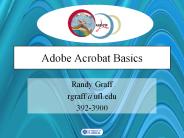Unix Basics - PowerPoint PPT Presentation
1 / 15
Title: Unix Basics
1
Unix Basics
2
Unix Accounts
- One must have an account to use a Unix
computer. - To share resources, need to tell users apart.
- Username (public) and password (private).
- You can only access the resources that are
specified by your account information. - Accounts track, control, and limit user activity.
- There is at least one super user account in a
system usually named root, who has absolute
power over the system. (On Microsoft Windows
NT/2000/XP, this account is usually
namedadministrator.)
3
Login to Your Account
4
After Login
- Change password immediately after you login
for the first time!
5
Login to Your Account from Home
- Most Unix computers support remote login.
- Unless it is deliberately turned off.
- ssh or telnet protocol.
- You need
- Internet access
- A ssh or telnet client program.
- ssh, slogin, telnet (unix, linux, windows)
- putty (windows)
6
To Make a Good Password
- A good password
- Easily remembered by YOU
- Difficult to be guessed by others
- Tricks to make a good password
- Pick letters from a sentence
- I love Unix Ioenx
- Pick letters, numbers, and symbols that sound,
look like, or replace a phrase - I hate carrots! ?ih8s!
- A bad password not only harms you
- Attacks are much easier with a compromised
account on a computer
7
- mutt and pine are Unix utilities to read and
send e-mail - Forward email to another account of yours
- echo youraccount_at_yahoo.com gtgt .forward
- Cancel the forwarding
- rm .forward
obelix gt mutt
obelix gt pine
or
8
Log out
- When youre done, dont forget to
logout!!!!!!!
obelix gt exit
obelix gt logout
9
Some Basic Commands
- who Who are using the system.
obelix gt who moreno pts/1 Sep 7 1408
li96 pts/2 Sep 7 1429
obelix gt who am i moreno pts/1 Sep 7 1408
10
Some Basic Commands
- ls List the files under current directory
obelix gt ls readme cs211.2.ppt
cs211.ppt.gz notes.zip cs211.1.ppt
cs211.3.ppt make/ shell/
obelix gt cat readme Unix is easy! obelix gt
11
Some Basic Commands 1
- Ctrl-c (press ltControlgt and c at the same
time) Interrupt the current task.
obelix gt cat c obelix gt
obelix gt netscape
obelix gt firefox
obelix gt lynx www.google.ca
12
Some Basic Commands 2
- man See the manual page of a command.
- xman Graphical, X-Windows version
obelix gt man cat Reformatting page. Wait...
Done User Commands
cat(1) NAME cat - concatenate
and display files SYNOPSIS cat -nbsuvet
file ... DESCRIPTION cat reads each file
in sequence and writes it on the stan- dard
output. Thus example cat file
prints file on your terminal, and example
cat file1 file2 gtfile3 concatenates file1
and file2, and writes the results in file3.
....
13
Exercise 1
- telnet or ssh to your gaul account
- telnet gaul.csd.uwo.ca
- user name the same as your email account _at_uwo.ca
- initial password your student id (with or
without the leading zeros) - If you have no gaul account
- The system group is waiting for the add/drop list
of the course - Keep on trying everyday ?
14
Exercise 2
- Try the Following Commands with man
- cd change directory to ..
- more show the content of a file in pages.
- cp copy a file from .. to ..
- rm remove a file.
- mkdir make a directory.
- rmdir remove a directory.
- mv move a file or directory to..
- For now, do not remove or overwrite the files
that are not created by yourself.
15
Exercise 3
- Logout