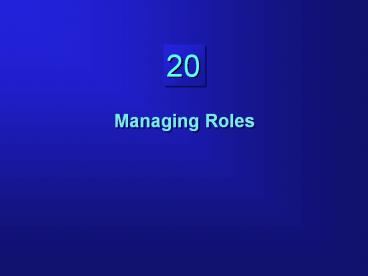Managing Roles - PowerPoint PPT Presentation
Title:
Managing Roles
Description:
Managing Roles Objectives Creating and modifying roles Controlling availability of roles Removing roles Using predefined roles Displaying role information from the ... – PowerPoint PPT presentation
Number of Views:204
Avg rating:3.0/5.0
Title: Managing Roles
1
Managing Roles
2
Objectives
- Creating and modifying roles
- Controlling availability of roles
- Removing roles
- Using predefined roles
- Displaying role information from the
data dictionary
3
Roles
- Role named groups of related privileges
- Granted/revoked with same commands as for
privileges - Maybe granted to user or role (except itself)
- Can consist of object and system privileges
- May be enabled/disabled
- Can require password to enable
- Not owned by anyone
4
Roles
Users
C
A
B
Roles
HR_CLERK
HR_MGR
Privileges
5
Benefits of Roles
- Reduced granting of privileges
- Dynamic privilege management
- Selective availability of privileges
- Granted through the OS
- No cascading revokes
- Improved performance
6
Creating Roles
CREATE ROLE sales_clerk
CREATE ROLE hr_clerk IDENTIFIED BY bonus
CREATE ROLE hr_manager IDENTIFIED EXTERNALLY
7
Using Predefined Roles
Role Name Description CONNECT These two
roles are provided RESOURCE for backward
compatibility. DBA All system privileges
WITH ADMIN OPTION EXP_FULL_DATABASE Privilege
s to export the DB IMP_FULL_DATABASE Privileges
to import the DB DELETE_CATALOG_ROLE DELETE
privileges on DD tables EXECUTE_CATALOG_ROLE E
XECUTE privilege on DD packages SELECT_CATALOG
_ROLE SELECT privilege on DD tables
8
Modifying Roles
ALTER ROLE sales_clerk IDENTIFIED BY commission
ALTER ROLE hr_clerk IDENTIFIED EXTERNALLY
ALTER ROLE hr_manager NOT IDENTIFIED
9
Assigning Roles
GRANT sales_clerk TO scott
GRANT hr_clerk, TO hr_manager
GRANT hr_manager TO scottWITH ADMIN OPTION
10
Assigning Privileges to Roles
GRANT create table, create any index TO hr_clerk
GRANT create_session TO hr_manager
11
Establishing Default Roles
- User may have many roles. A default role is a
subset of those that is automatically enabled
when user logs in. By default, all roles assigned
to user are enabled at logon. Limit the default
role for a user - ALTER USER user DEFAULT ROLE role,role.. ALL
EXCEPT role ,role.. NONE
12
Examples
- ALTER USER scott DEFAULT ROLE hr_clerk,
sales_clerk - ALTER USER scott DEFAULT ROLE ALL
- ALTER USER scott DEFAULT ROLE ALL EXCEPT
hr_clerk - ALTER USER scott DEFAULT ROLE NONE -- no default
roles may have other roles for which a password
may be needed
13
Enabling and Disabling Roles
- Disable a role to temporarily revoke the role
from a user. - Enable a role to temporarily grant it.
- The SET ROLE command enables anddisables roles.
- Default roles are enabled for a user at login.
- A password may be required to enable a role.
14
Enabling and Disabling RolesExamples
SET ROLE sales_clerk IDENTIFIED BY commission
Enable this is how users would activate their
role
- SET ROLE hr_clerk
SET ROLE ALL EXCEPT sales_clerk
Disable all roles for current session
SET ROLE NONE
15
Removing Roles from Users
REVOKE sales_clerk FROM scott
REVOKE hr_manager FROM PUBLIC
16
Removing Roles
DROP ROLE hr_manager
17
Guidelines for Creating Roles
Users
User roles
HR_MANAGER
HR_CLERK
PAY_CLERK
Application roles
BENEFITS
PAYROLL
Application privileges
Payroll privileges
18
Guidelines for using Passwords and Default Roles
Default role
Password protected non-default
PAY_CLERK
PAY_CLERK_RO
19
Displaying Role Information
Role View Description DBA_ROLES All roles which
exist in the database DBA_ROLE_PRIVS Roles
granted to users and roles ROLE_ROLE_PRIVS Roles
which are granted to roles DBA_SYS_PRIVS System
privileges granted to users and roles
ROLE_SYS_PRIVS System
privileges granted to roles ROLE_TAB_PRIVS Table
privileges granted to roles SESSION_ROLES Roles
which the user currently has enabled.
Select role, password_required from dba_roles
20
Summary
- Creating roles
- Assigning privileges to roles
- Assigning roles to users or roles
- Establishing default roles