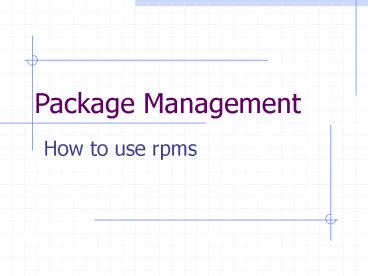Package Management - PowerPoint PPT Presentation
1 / 28
Title:
Package Management
Description:
Install new files in appropriate locations. Modify existing ... portage: Gentoo uses with emerge. ports: BSD ports system. RPM: Redhat packaging system. ... – PowerPoint PPT presentation
Number of Views:1104
Avg rating:3.0/5.0
Title: Package Management
1
Package Management
- How to use rpms
2
Topics
- The Problem of Software Installation
- Package Management Systems
- Using RPM
- Finding RPMs
- Building RPMs
3
Software Installation
- Customization
- Select options like language.
- Select file set.
- Install new files in appropriate locations.
- Modify existing configuration files.
- Make software available to user.
- Shell configuration (PATH, etc.)
- GUI configuration (K menu, icons, etc.)
4
Whats the problem?
- What prerequisites does your software have?
- What prereqs do your prereq packages have?
- How do you handle conflicts?
- What if two programs install/modify same file?
- How do you handle upgrades?
- What if user has customized configuration?
- What if ownerships/permissions have changed?
- What if user needs old and new versions?
- How do you uninstall software?
5
Package Manager Features
- Build management.
- Dependency tracking.
- Querying.
- Reversibility.
- Verification.
- Version control.
6
UNIX Package Management Systems
- deb Debian system uses dpkg and APT.
- pkg-add Solaris packaging system.
- portage Gentoo uses with emerge.
- ports BSD ports system.
- RPM Redhat packaging system.
- up2date RHEL interface to RPM
- urpmi Mandriva interface to RPM
- yast SuSE interface to RPM
- yum Fedora interface to RPM.
- tgz Tarballs used by Slackware.
7
RPM Package Names
- ltnamegt-ltversiongt-ltreleasegt.ltarchgt.rpm
- Name name of the software package.
- Version version of the software package.
- Release release version of the RPM.
- Arch architecture (i386, noarch, ppc, etc.)
- If Arch is src, RPM contains source code for
building the package.
8
RPM Package Contents
- Identification
- Identifies package and RPM version.
- Signature
- Checksum and digital signature.
- Header
- Package and version information.
- Specifies dependencies on other packages.
- Payload
- Actual files to install.
- Stored as cpio archive compressed with gzip.
- Use rpm2cpio to obtain cpio archive.
9
Using RPM
- Install
- Uninstall
- Upgrade
- Query
- Verify
10
Installing a Package
- Check the package and the files it wants to
install. - Perform preinstallation tasks.
- Uncompress the files and copy them in the proper
locations - Perform post-processing tasks
- Update the RPM Database
gt rpm -ivh foo-1.0-1.i386.rpm Preparing...
100 1foo
100
11
Upgrading a Package
- Uninstall install, retaining configuration
files. - Will install a package if no older version.
- Will remove all older versions.
gt rpm -Uvh foo-1.0-1.i386.rpm Preparing...
100 1foo
100
12
Uninstalling a Package
- Completely removes package from system.
rpm -e foo-1.0-1 rpm q foo package foo is
not installed.
13
Dependencies
- Prevent install/removal if unfulfilled.
- rpm -e setup
- error Failed dependencies
- setup is needed by (installed) basesystem-8.0-1
- setup gt 2.0.3 is needed by (installed)
initscripts-6.95-1 - setup gt 2.5.4-1 is needed by (installed)
filesystem-2.1.6-5 - setup is needed by (installed) xinetd-2.3.7-2
- setup is needed by (installed) dump-0.4b28-4
- rpm -q setup
- setup-2.5.20-1
14
Dependency Resolution
- Higher level tools handle dependencies
- up2date, yum
- Automatic resolution downloading.
- 1. Find dependencies in RPM headers.
- 2. Download dependencies, check their headers.
- 3. Repeat.
- 4. Install after all RPMs downloaded.
- D/L Sites /etc/sysconfig/rhn/sources
15
RPM Options
- Specify multiple RPMs at once.
- RPM will order them to resolve dependencies.
- Prefix install in new location.
- rpm --prefix /usr/local Uvh .rpm
- Oldpackage revert to an older version
- rpm --oldpackage Uvh foo-0.9-2.i386.rpm
- Forcing install, upgrade, or removal
- --force allows overwriting of files/packages.
- --nodeps allows install w/o dependency check.
16
Just Testing
- Testing (--test) discovers common errors
- Package already installed.
- Package needs dependencies.
- Root (--root /tmp) changes fs root.
- Performs installs in chroot() environment.
- Allows you to test software installs without
impacting your running RPM database/pkgs.
17
Querying the RPM Database
- rpm -q telnet
- telnet-0.17-31.EL4.3
- rpm -ql telnet
- /usr/bin/telnet
- /usr/share/man/man1/telnet.1.gz
- rpm -qi telnet
- Name telnet Relocations
(not) - Version 0.17 Vendor
CentOS - Release 31.EL4.3 Build Date
Tue 14 Jun 2005 - Install Date Sat 11 Feb 2006 Build Host
build5 - Group Applications/Internet Src RPM
telnet-0.17.src.rpm - Size 87254 License BSD
- Signature DSA/SHA1, Tue 14 Jun 2005, Key ID
a53d0bab443e1821 - Packager Johnny Hughes ltjohnny_at_centos.orggt
- Summary Client program for telnet remote
login protocol. - Description
- Telnet is a popular protocol for logging into
remote systems - over the Internet. The telnet package provides a
command line - telnet client.
18
Querying the RPM Database
- rpm -qc bash
- /etc/skel/.bash_logout
- /etc/skel/.bash_profile
- /etc/skel/.bashrc
- rpm -qd sendmail
- /usr/share/man/man1/mailq.sendmail.1.gz
- /usr/share/man/man1/newaliases.sendmail.1.gz
- /usr/share/man/man5/aliases.sendmail.5.gz
- /usr/share/man/man8/mailstats.8.gz
- /usr/share/man/man8/makemap.8.gz
- /usr/share/man/man8/praliases.8.gz
- /usr/share/man/man8/rmail.8.gz
- /usr/share/man/man8/sendmail.sendmail.8.gz
- /usr/share/man/man8/smrsh.8.gz
19
Searching all Packages
- rpm -qa grep telnet
- telnet-0.17-31.EL4.3
- rpm -qa grep py
- python-2.3.4-14.1
- pyOpenSSL-0.6-1.p23
- rpm-python-4.3.3-11_nonptl
- pygtk2-2.4.0-1
- python-devel-2.3.4-14.1
- python-ldap-2.0.1-2
- pyxf86config-0.3.19-1
- libxml2-python-2.6.16-6
- python-elementtree-1.2.6-4
- python-sqlite-1.1.6-1
- dbus-python-0.22-12.EL.5
- pyparted-1.6.8-2
- python-urlgrabber-2.9.6-2
20
Querying Files and Packages
- Finding owners
- rpm -qf /usr/bin/telnet
- telnet-0.17-31.EL4.3
- rpm -qf /etc/security/limits.conf
- pam-0.77-66.11
- Querying packages
- Add p to any query to apply it to a .rpm file
instead of to an installed package.
21
Verififying Packages
- Verifying a package returns nothing if ok
- rpm -V telnet
- Returns errors if package has problems
- rpm -V telnet-server
- missing c /etc/xinetd.d/telnet
- missing /usr/sbin/in.telnetd
- missing d /usr/share/man/man5/issue.5.gz
22
Finding RPMs
- The Fedora Core Linux CD-ROMs
- A Red Hat FTP Mirror Site available at
http//www.redhat.com/download/mirror.html - Dag RPM Repository at http//dag.wieers.com/home-m
ade/apt/ - Search for RPMs at www.rpmfind.net.
- Search for RPMs at rpm.pbone.net.
23
Building from Source
- Most free software uses autoconf
- tar zxf software_package
- cd software_package
- patch lt../package.patch
- ./configure
- make
- su
- make install
24
Building Source RPMs
- Install the source RPM.
- rpm ivh foo-1.0-2.src.rpm
- Move to the build directory.
- cd /usr/src/redhat
- SOURCES/ Contains archive of sources patches.
- SPEC/ SPEC files describe how to build RPMs.
- BUILD/ The actual build takes place here.
- RPMS/ Binary RPMs stored under arch subdirs.
- SRPMS/ Source RPMs stored here.
25
Building Source RPMs
- Use rpmbuild to build the RPMs.
- rpmbuild ba SPECS/foo.spec
- Copy or install RPMs.
- ls -l RPMS
- ls -l SRPMS
26
The SPEC File
- Introduction
- Descriptions that rpm qi shows you.
- One desc/pkg, as one SRPM may build multiple
binary RPMs. - Prep
- Extracting the source code and patching it.
- Build
- Configures package and runs make.
- Install
- Copies files to right locations, sets
ownerperms. - Clean
- Removes files created by build that are no longer
needed. - Files
- Lists files to go into each RPM.
27
Why build Source RPMs?
- No binary RPM exists for your version of Linux.
- Features
- RPM exists, but feature you want disabled.
- Optimization
- Modify SPEC file to optimize for your arch.
28
References
- Debian FAQ, Debian Package Management Tools,
http//www.debian.org/doc/FAQ/ch-pkgtools.en.html - Eric Foster-Johnson, RPM Guide,
http//fedora.redhat.com/docs/drafts/rpm-guide-en/
, 2005. - Aeleen Frisch, Essential System Administration,
3rd edition, OReilly, 2002. - Evi Nemeth et al, UNIX System Administration
Handbook, 3rd edition, Prentice Hall, 2001. - RedHat, Red Hat Enterprise Linux 4 System
Administration Guide, http//www.redhat.com/docs/m
anuals/enterprise/RHEL-4-Manual/sysadmin-guide/,
2005.