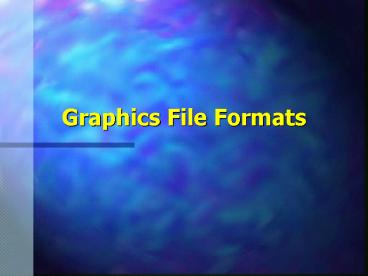Graphics File Formats PowerPoint PPT Presentation
Title: Graphics File Formats
1
Graphics File Formats
2
Graphics Data
- Vector data
- Lines
- Polygons
- Curves
- Bitmap data
- Array of pixels
- Numerical values corresponding to gray-level or
color of set of pixels
3
Types of Formats
- Bitmap
- TIFF, GIF, JPEG
- Vector
- AutoCAD DXF
- Metafile
- Can contain both bitmap and vector data in the
same file - Macintosh PICT
4
Types of Formats
- Animation
- TDDD, TTDDD
- Multimedia
- Apple QuickTime
- MPEG
5
Types of Formats
- 3D
- Descriptions of shape and color of 3D object
models (scene elements) - Models placed in scenes with lights and cameras
- Autodesks DXF
- Used by rendering programs like Autodesks 3D
Studio
6
Types of Formats
- VRML
- Hybrid of 3D graphics and HTML
- Audio
- Video
- Fonts
7
Pixels and Coordinates
8
Display
- Fewer colors than device can display
9
Display
- More colors than device can display
10
Display
- Quantization artifacts
- Banding
- Moire patterns
- New colors not present in image
11
Palettes
- 1-dimensional array of color values
- Color map
- Index map
- Color table
- Look-up table
- Bitmap data in a file stored as series of index
values - Pseudo-color storage
12
Palettes
- Can easily change, say, all red pixels to green
13
Palettes
- Palette element
- 24 or 32 bits
- (0,0,0)
- (255,255,255)
- (255,0,0)
- (0,255,0)
- (0,0,255)
- (255,255,0)
- (0,255,255)
- (255,0,255)
- (128,0,0)
- (0,128,0)
- (0,0,128)
- (128,128,0)
- (0,128,128)
- (128,0,128)
- (128,128,128)
- (255,128,128)
14
Palettes
- 320 ? 200 image with 3 bytes of color information
per pixel and up to 256 colors - Image without palette would take 3202003 bytes
of storage, or 192,000 bytes
15
Palettes
- 320 ? 200 image with 3 bytes of color information
per pixel and up to 256 colors - Image with 1 byte palette would take 3202001
2563 (length of palette) bytes of storage, or
64,768 bytes - For small amounts of data, palette length could
outweigh savings in color encoding
16
Color Spaces
- Composite colors are defined by specifying three
values for amounts of fundamental colors, or
color channels - Color is a point in color space
17
Color Spaces
- RGB
- Red, green, and blue
- (R,G,B)
- (0, 0, 0) is black
- (100, 100, 100) is white
- (50, 50, 50) is light gray
- (100, 0, 0) is red
- (0, 100, 0) is green
- (0, 0, 100) is blue
18
Color Spaces
- RGB
- 24 bit RGB
- Range is 0-255
- (0, 0, 0) is black
- (255, 255, 255) is white
- (127, 127, 127) is light gray
- (255, 0, 0) is red
- (0, 255, 0) is green
- (0, 0, 255) is blue
19
Color Spaces
- Truecolor
- Human eye can distinguish 224 colors
- Device equal to or exceeding this is said to
display truecolor - No palette needed
- First byte is R, second byte is G, third byte is
B
20
Color Systems
- Additive color systems
- Adding colors to black creates new colors
- The more colors that are added, the closer to
white we get - Presence of all colors creates white, while
absence of all colors creates black - Additive color environments are self-luminous
- Color on monitors
21
Color Systems
- Subtractive color systems
- Primary colors subtracted (absorbed) from white
to create new colors (reflected) - The more colors that are subtracted, the closer
to black we get - Presence of all primary colors creates black,
while absence of all primary colors creates white - Subtractive color environments are reflective
- Color on paper
22
Color Systems
- RGB
- Additive
- Most widely used
- For graphics monitors
23
Color Systems
- CMY
- Cyan-Magenta-Yellow
- Subtractive
- Used by most laser and ink-jet printers
- CMYK
- K stands for black, which is treated
independently - Glossy magazines
- A dot of composite color is a grouping of four
dots, each one a CMYK color
24
Color Systems
- HSV
- Hue-Saturation-Value
- Hue
- Specifies color
- Saturation
- Called chroma
- Refers to amount of white in a hue
- Fully saturated hue contains no white and is pure
- Red hue with 50 saturation is pink
25
Color Systems
- HSV
- Value
- Called brightness
- How much light color emits
- Hue with high value is very bright
- Hue with low value is black
- Color system used by painters
- Add white, black, and gray to pure pigments to
create tints, shades, and tones
26
Color Systems
- HSV
- Tints
- A pure, fully saturated color combined with white
- Shade
- A pure, fully saturated color combined with black
- Tone
- A pure, fully saturated color combined with black
and white (gray) - Saturation is the amount of white added
- Value is the amount of black added
- Hue is the color that is added to
27
Overlays and Transparency
- Images are often overlaid on live video sources
at rendering time - On TV, still images are shown next to live
talking heads on the news - Normal images are opaque
- To allow image overlay, some means must exist to
specify transparency of an image, an image area,
or an image pixel
28
Overlays and Transparency
- Add overlay bit to image pixel value
- When bit is set, rendering application ignores
those pixel values - A rendering application can selectively toggle
overlay bit in all pixel values of a given color - Person standing in front of a contrasting,
uniformly colored background screen of a color
which doesnt appear elsewhere
29
Overlays and Transparency
- A rendering application can selectively toggle
overlay bit in all pixel values of a given color - Rendering application can toggle overlay bits of
all pixels of this background color, leaving an
image of the person cut out from the background - This cut-out image can be overlaid on any other
image - Chromakeying
- 256 levels of transparency
30
Bitmap Files
- Image data header information
- Raw format files
- Just image data
- Organization
- Header
- Bitmap data
31
Bitmap Files
- Organization
- Header
- Bitmap data
- Footer
- Header
- Palette
- Bitmap data
- Footer
32
Bitmap Files
- Organization
- Header
- Bitmap data
- Palette
- Header
- Palette
- Scan line table
- Color correction table (here)
- Bitmap data
- Color correction table (or here)
- Footer
33
Bitmap Files
- Organization
- Header
- Palette
- Bitmap index
- Bitmap 1 data
- Bitmap N data
- Footer
34
Bitmap Files
- Organization
- Header
- Palette
- Bitmap index
- Palette 1
- Bitmap 1 data
- Palette 2
- Bitmap 2 data
- Palette N
- Bitmap N data
- Footer
35
Bitmap Files
- Header
- Binary or ASCII data
- Composed of fixed fields
- Format of header varies
- Types of fields
- File identifier
- File version
- Number of lines per image
- Number of pixels per line
36
Bitmap Files
- Header
- Types of fields
- Number of bits per pixel
- Number of color planes
- Compression type
- X-origin of image
- Y-origin of image
- Text description
- Unused space
37
Bitmap
- Header
- File identifier
- Unique identifier which identifies the format
- GIF
- File version
- For GIF, 87a or 89a
- Number of lines per image
- Image length
- Image height
- Number of scan lines
38
Bitmap
- Header
- Number of pixels per line
- Image width
- Scan line width
- Number of bits per pixel
- Per color plane
- Number of bytes per pixel is pixel depth
- X and Y origins
- Indicates where image lies on output device
39
Color Correction Table
- Information to help rendering application in
displaying an image on a device different from
the one assumed by the creator application
40
Scan-Line Table
- An array of offset values used to index the
location of each scan line - Each offset value indicates the starting position
of each scan line