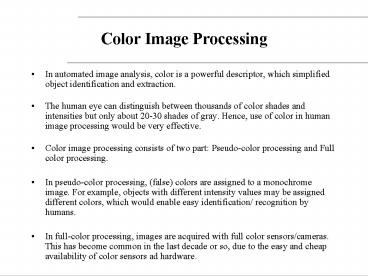Color Image Processing - PowerPoint PPT Presentation
1 / 40
Title:
Color Image Processing
Description:
In pseudo-color processing, (false) colors are assigned to a monochrome image. ... Grayscale (monochrome) is represented by the diagonal joining black to white. ... – PowerPoint PPT presentation
Number of Views:1511
Avg rating:3.0/5.0
Title: Color Image Processing
1
Color Image Processing
- In automated image analysis, color is a powerful
descriptor, which simplified object
identification and extraction. - The human eye can distinguish between thousands
of color shades and intensities but only about
20-30 shades of gray. Hence, use of color in
human image processing would be very effective. - Color image processing consists of two part
Pseudo-color processing and Full color
processing. - In pseudo-color processing, (false) colors are
assigned to a monochrome image. For example,
objects with different intensity values may be
assigned different colors, which would enable
easy identification/ recognition by humans. - In full-color processing, images are acquired
with full color sensors/cameras. This has become
common in the last decade or so, due to the easy
and cheap availability of color sensors ad
hardware.
2
Color Fundamentals
- When a beam of sunlight is passed through a glass
prism, the emerging beam of light is not white
but consists of a continuous spectrum of colors
(Sir lsaac Newton, 1666) - The color spectrum can be divided into six broad
regions violet, blue, green, yellow, orange, and
red.
FIGURE 6.1 Color Spectrum seen by passing white
light through a prism. (Courtesy of the General
Electric Co., Lamp Business Division.)
FIGURE 6.2 Wavelengths comprising the visible
range of the electromagnetic spectrum. (Courtesy
of the General Electric Co., Lamp Business
Divisoin.)
3
- The different colors in the spectrum do not end
abruptly but each color blends smoothly into the
next. - Color perceived by the human eye depends on the
nature of light reflected by an object. Light
that is relatively balanced in all visible
wavelengths is perceived as white. Objects that
appear green reflect more light in the 500-570 nm
range (absorbing other wavelengths of light). - Characterization of light is important for the
understanding of color. - If the light is achromatic (devoid of color), its
only attribute is its intensity (amount of
light). This is what we have been dealing with so
far. The term graylevel refers to the scalar
measure of the intensity of light --- black to
grays to white. - Chromatic light spans the electromagnetic (EM)
spectrum from approximately 400 nm to 700 nm. - Three basic quantities are used to describe the
quality of a chromatic source of light - Radiance is the total amount of light that flows
from a light source (measured in Watts) - Luminance gives a measure of the amount of energy
an observer perceives from a light source
(measured in lumens). - Brightness is a subjective descriptor that is
impossible to measure.
4
- Cones in the retina are responsible for color
perception in the human eye. - Six to seven million cones in the human eye can
be divided into three categories red light
sensitive cones (65), green light sensitive
cones (33) and blue light sensitive cones (2).
The latter cones are the most sensitive ones. - Absorption of light by the three types of cones
is illustrated in the figure below
FIGURE 6.3 Absorption of light by the red, green,
and blue cones in the human eye as a function of
wavelength.
5
- Due to the absorption characteristics of the
human eye, all colors perceived by the human can
be considered as a variable combination of the so
called three primary colors - Red (R) (700 nm)
- Green (G) (546.1 nm)
- Blue (B) (435.8 nm)
- The wavelengths for three primary colors are
established by standardization by the CIE
(International Commission on Illumination). They
correspond to the experimental curve only
approximately. - Note that the specific color wavelengths are used
mainly for standardization. It is not possible to
produce all colors purely by combining these
specific wavelengths.
6
FIGURE 6.4 Primary and secondary colors of light
and pigments. (Courtesy of the General Electric
Co., Lamp business Division.)
- Primary colors when added produce secondary
colors - Magenta (red blue)
- Cyan (green blue)
- Yellow (red green)
7
- Mixing the three primaries, or a secondary with
its opposite primary, in the right intensities
produces white light. - A primary color of pigment is defined as one that
subtracts or absorbs a primary color of light and
reflects or transmits the other two. - Therefore, the primary colors of pigments are
magenta, cyan, and yellow, and the secondary
pigment colors are red, green, and blue. - Mixing the three pigment primaries, or a
secondary with its opposite primary, in the right
intensities produces black. - Color television or a computer monitor is an
example of additive nature of the color of light.
The inside of the screen is coated with dots of
phosphor, each being capable of producing one of
the three primary colors. A combination of light
of the three primary colors produces all the
different color we see. - Printing is an example of the subtractive nature
of color pigments. For example, a pigment of red
color actually absorbs light of all wavelengths,
except that corresponding to red color.
8
- The characteristics used to distinguish one color
from another are - Brightness (or value) embodies the chromatic
notion of intensity. - Hue is an attribute associated with the dominant
wavelength in a mixture of light waves. It
represents the dominant color as perceived by an
observer (ex. Orange, red, violet). - Saturation refers to the relative purity or the
amount of white light mixed with a hue. Pure
colors are fully saturated. Colors such as pink
(red white) and lavender (violet white) are
less saturated, with the saturation being
inversely proportional to the amount of white
light added. - Hue and saturation together are called
chromaticity. A color can be described in terms
of its brightness and chromaticity.
9
Tristimulus values
- The amounts of red, green, and blue needed to
form any particular color are called the
tristimulus values and are denoted by X, Y, and
Z, respectively. - In general, color is specified by its three
trichromatic coefficients - Naturally, x y z 1.
10
Chromaticity diagram
- Another approach to specifying colors is via the
CIE chromaticity diagram, which represents color
composition by means of x (red) and y (green)
values. - For any value of x (red) and y (green), the
corresponding value of z (blue) is given by z
1-(x y)
FIGURE 6.5 Chromaticity diagram (Courtesy of the
General Electric Co. Lamp Business Division.)
11
- The positions of various spectrum colors
(completely saturated or pure colors) are
indicated along the boundary of the tongue-shaped
chromaticity diagram. - Points inside this region represent some mixture
of the pure colors - Point of equal energy corresponds to equal
fractions of the three primary colors. It
represents the Commission Internationale de
lEclairge --- The International Commission on
Illumination (CIE) standard for white light. - As a point leaves the boundary and moves towards
the center, more white light is added to the
color and it becomes less saturated. - The point of equal energy corresponds to zero
saturation. - The chromaticity diagram can be used for color
mixing, since a line joining two points in the
diagram represents all the colors that can be
obtained by mixing the two colors additively. - A line joining the point of equal energy to any
point on the boundary represents different shades
of that color. - Similarly, the triangular region enclosed by
the line segments joining three point in the
chromaticity diagram represents all the colors
that can be obtained by combing the three colors. - This is consistent with the remark made earlier
that the three pure primary colors by themselves
cannot produce all the colors (unless we change
the wavelengths as well)
12
- The triangular region shown in the figure below
represents the typical range of colors (gamut of
colors) produced by RGB monitors. - The irregular region inside the triangular region
represents the color gamut of modern high-quality
color printer. - Color printing is a complicated process and it is
more difficult to control the color of printed
object than it is to control the color displayed
on a monitor.
FIGURE 6.6 Typical color gamut of color monitors
(triangle) and color printing devices (irregular
region).
13
Color Models
- The purpose of a color model (or color space or
color system) is to facilitate the specification
of color in some standard fashion. - A color model is a specification of a 3-D
coordinate system and a subspace within that
system where each color is represented by a
single point. - Most color models in use today are either based
on hardware (color camera, printer) or on
applications involving color manipulation
(computer graphics, animation). - In image processing, the hardware base color
models mainly used are RGB, CMYK, and HIS. - The RGB (red, green, blue) color system is used
mainly in color monitors and video cameras. - The CMYK (cyan, magenta, yellow, black) color
system is used in printing devices. - The HIS (hue, saturation, intensity) is base on
the way humans describe and interpret color. It
also helps in separating the color and grayscale
information in an image.
14
RGB Color model
- Each color appears in its primary spectral
components of red (R), green (G), and blue (B) - Mainly used for hardware such as color monitors
and color video camera. - It is based on a Cartesian coordinate system. All
color values are normalized so that the values of
R, G, and B are in the range 0, 1. Thus, the
color subspace of interest is the unit cube. - The primary colors red, green, and blue
correspond to three corners of the cube, whereas
the secondary colors cyan, magenta, and yellow
correspond to three other corners. Origin (0, 0,
0) represents black and (1, 1, 1) represents
white. - Grayscale (monochrome) is represented by the
diagonal joining black to white.
FIGURE 6.7 Schematic of the RGB color cube.
Points along the main diagonal have gray values,
from black at the origin to white at point (1, 1,
1)
15
- Different points on or inside the cube correspond
to different colors and can be represents as
vector or three values or coordinates. Each
coordinate represents the amount of that primary
color present in the given color. - Images in the RGB model consist of three
independent component images, one for each
primary color. - When fed to into an RGB monitor, these three
images combine on the phosphor screen to produce
a composite color image. - The number of bits used to represent each pixel
in RGB space is called pixel depth. - For example, if eight bits are used to represent
each of the primary components, each RGB color
pixel would have a depth of 24 bits. This is
usually referred to as a full color image. - There are 224 16,777,216 unique colors possible
in this system.
FIGURE 6.8 RGB 24-bit color cube
16
(No Transcript)
17
- Although high-end monitors can display true
24-bit colors, more modest display devices are
limited to smaller (typically 256) set of colors. - Moreover, in many applications, o not useful to
use more than a few (say 10-20) colors. - Given the variety of display devices, it is
useful to have a small subset of colors that are
reproduced reliably and faithfully, independently
of the display hardware specifics. This subset of
colors in referred to as safe RGB colors or the
set of all-systems-safe colors. They are also
referred to as safe web colors or safe browser
colors in internet applications. - Assuming 256 distinct colors as the minimum
capability of any color display device, a
standard notation to refer to these safe colors
is necessary. - Forty of these 256 colors are known to be
processed differently by various operating
systems, leaving 216 colors that are common to
most systems. - These 216 colors are formed by a combination of
RGB values , where each component is restricted
to be one of possible six values in the set 0,
51, 102, 153, 204, 255 or using hexadecimal
notation 00, 33, 66, 99, CC, FF. Note that all
the values are divisible by 3. - These 26 216 colors have become de facto
standard for safe colors, especially in internet
applications. They are commonly used, whenever it
is desired that the colors viewed by most people
appear the same.
18
Chapter 6 Color Image Processing
FIGURE 6.9 (a) Generating the RGB image of the
cross-sectional color plane (127, G, B). (b) The
three hidden surface planes in the color cube of
Fig.6.8.
19
Chapter 6 Color Image Processing
TABLE 6.1 Valid values of each RGB component in a
safe color.
FIGURE 6.10 (a) The 216 safe RGB colors. (b) All
the grays in the 256-color RGB system (gray that
are part of the safe color group are shown
underlined).
20
Chapter 6 Color Image Processing
FIGURE 6.11 The RGB safe-color cube.
21
- Each color is represented by the three secondary
colors cyan (C), magenta (M), and yellow (Y) - It is mainly used in devices such as color
printers that deposit color pigments. - It is related to the RGB color model by the
following
CMY color model
22
YIQ color model
- Each color is represented in terms of a luminance
component (Y) and two chrominance or color
components in-phase (I) and quadrature (Q)
components. - Used in United Sates commercial TV broadcasting
(NTSC system). - The Y component provided all the video
information required by a monochrome TV
receiver/monitor. - It is related to the RGB model by
- The main advantage of the YIQ model is that the
luminance and chrominance components are
decoupled and can be processed separately.
23
(No Transcript)
24
HSI or HSV color model
- Each color is specified in terms of its Hue (H),
Saturation (S) and intensity (I) or value (V) - Note that the I in HIS model is different than
the I in YIQ model. This model is sometimes
referred to as HSV instead of HSI. - The main advantages of this model is that
- Chrominance (H, S) and luminance (I) components
are decoupled. - Hue and saturation is intimately related to the
way the human visual system perceives color. - In short, the RGB model is suited for image color
generation, whereas the HIS model is suited for
image color description. - It is related to the RGB model as follows
- Equation for inverse transformations are given in
the text (pp. 299-300).
25
FIGURE 6.12 Conceptual relationships between the
RGB and HIS color models.
FIGURE 6.13 Hue and saturation in the HIS color
model. The dot is an arbitrary color point. The
angle from the red axis gives the hue, and the
length of the vector is the saturation. The
intensity of all colors in any of these planes is
given by the position of the plane on the
vertical intensity axis.
26
Chapter 6 Color Image Processing
FIGURE 6.14 The HSI color model based on (a)
triangular and (b) circular color planes. The
triangles and circles are perpendicular to the
vertical intensity axis.
27
(No Transcript)
28
Manipulation of HSI components
- Consider the primary colors char below and the
corresponding HIS component images.
FIGURE 6.16 (a) RGB image and the components of
its corresponding HSI image (b) hue, (c)
saturation, and (d) intensity.
29
- We can modify saturation and intensity like-wise,
by manipulating the corresponding component image
in the HSI model. - For example, we can manipulate the RGB color
chart as follows - Change all the green and blue regions into red by
setting to 0 the corresponding regions in the H
component image. - Reduce the saturation of the Cyan region by ½ by
manipulating the corresponding region in the S
component image. - Reduce by ½ the intensity of the white region by
manipulating the corresponding region in the I
component image. - The resulting H, S, and I images are converted
back to RGB and displayed below.
FIGURE 6.17 (a)-(c) Modified HSI component images
(d) Resulting RGB image. (See Fig. 6.16 for the
original HSI images.)
30
Pseudo Coloring
- Assign colors to monochrome images, base on
various properties of their graylevel content. - It is mainly used for human visualization and
interpretation. - Several transformations can be used for this
purpose. - For example, we may use a different enhancement
technique to highlight different features and
color code them appropriately.
31
Intensity Slicing
- View an image as a 2-D intensity function. Slice
the intensity (or density) function by a plane
parallel to the coordinate axes. - Pixel with grayvalues above the plane are color
coded with one color and those below are coded
with a different color. - This gives a two-color image. Similar to
thresholding but with colors. - Technique can be easily extended to more than one
plane.
FIGURE 6.18 Geometric interpretation of the
intensity-slicing technique.
32
Example
Monochrome Image
Histogram
Intensity SlicingTwo colors
Intensity Slicing Three colors
33
FIGURE 6.19 An alternative representation of the
intensity-slicing technique.
FIGURE 6.20 (a) Monochrome image of the Picker
Thyroid Phantom. (b) Result of density slicing
into eight colors. (Courtesy of Dr. J. L.
Blankenship, Instrumentation and Controls
Division, Oak Ridge National Laboratory.)
34
Chapter 6 Color Image Processing
FIGURE 6.21 (a) Monochrome X-ray image of a weld.
(b) Result of color coding. (Original image
courtesy of X-TEK Systems, Ltd.)
35
Chapter 6 Color Image Processing
FIGURE 6.22 (a) Gray-scale image in which
intensity (in the lighter horizontal band shown)
corresponds to average monthly rainfall. (b)
Colors assigned to intensity values. (c)
Color-coded image. (d) Zoom of the South America
region. (Courtesy of NASA.)
36
Gray Level to Color transformations
- Perform three independent transformations on the
graylevel of an input monochrome image. - The outputs of the three transformations are fed
to the Red, green, and Blue channels of a color
monitor. - Read example in page 309-310 of text.
- This technique can also be used to combine
several monochrome images into a single composite
color image.
FIGURE 6.23 Functional block diagram for
pseudocolor image processing. fR, fG, and fB are
fed into the corresponding red, green, and blue
inputs of an RGB color monitor.
37
Chapter 6 Color Image Processing
FIGURE 6.24 Pseudocolor enhancement by using the
gray-level to color transformations in Fig. 6.25
(Origianl image courtesy of Dr. Mike Hurwitz,
Westinghouse.)
38
FIGURE 6.25 Transformation function used to
obtain the images in Fig. 6.24.
39
Chapter 6 Color Image Processing
FIGURE 6.26 A pseudocolor coding approach used
when several monochrome images are available.
- This is frequently used in multispectral
imaging, where different sensors produce
individual monochrome images, each in a different
spectral band.
40
Chapter 6 Color Image Processing
FIGURE 6.27 (a)-(d) Images in bands 1-4 in Fig.
1.10 (see Table 1.1). (e) Color composite image
obtained by treating (a), (b) and (c) as the red,
green , blue components of an RGB image. (f)
Image obtained in the same manner, but using in
the red channel the near-infrared image in (d).
(Original multispectral images courtesy of NASA.)