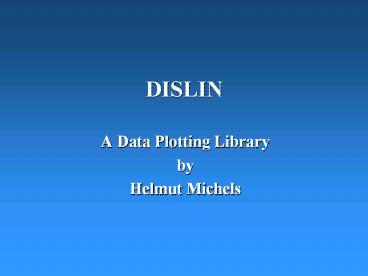DISLIN - PowerPoint PPT Presentation
Title:
DISLIN
Description:
Title: DISLIN Author: Godehard Monecke Last modified by: Michels, Helmut Created Date: 2/23/2006 7:53:11 AM Document presentation format: On-screen Show (4:3) – PowerPoint PPT presentation
Number of Views:367
Avg rating:3.0/5.0
Title: DISLIN
1
DISLIN
- A Data Plotting Library
- by
- Helmut Michels
2
Contents
- Introduction
- Basic Concepts
- Introductory Routines
- Plotting Axis Systems and Titles
- Plotting Curves
- Parameter Setting Routines
- Elementary Plot Routines
- Business Graphics
- 3-D Colour Graphics
- 3-D Graphics
- Geographical Projections and Plotting Maps
- Contouring
- Widget Routines
- Quickplots
3
Introduction / What is DISLIN?
- DISLIN is a high-level plotting library for
displaying data as curves, bar graphs, pie
charts, 3D-colour plots, surfaces, contours and
maps. - Programming Languages Fortran 77, Fortran 90/95,
C, Perl, Python, Java - Current Version 11.1 (Feb. 2018)
- First Version 1.0 (Dec. 1986)
4
Introduction / Features
- 9 Vector fonts with 7 alphabets, bitmap fonts
- Support of PostScript, X11 and Windows fonts
- Axis systems with various formats
- Plotting of curves and legends
- 3-D colour graphics
- 3-D graphics
- Business graphics
- Contours
- Plotting maps
- Widget routines
5
Installation UNIX/Linux
- gzip d dislin-11.1.xxx.tar.gz
- tar xvf dislin-11.1.xxx.tar
- cd dislin-11.1
- export DISLINdislin_directory (i.e.
/usr/local/dislin) - ./INSTALL
- General settings
- export DISLINdislin_directory
- LD_LIBRARY_PATHDISLINLD_LIBRARY_PATH
- PATHPATHDISLIN/bin
6
Installation Windows
- unzip dl_11_xx.zip (temporary directory)
- setup
- - choose ok
- - give the installation directory
- Global settings (Control Panel)
- DISLINdislin_directory
- PATHPATH dislin_directory\win
7
Basic Concepts / Page Format
- Default Page
- DIN A4 Landscape
- Origin
- Upper left corner
- Plot unit cm / 100
- Routines
- SETPAG (COPT), PAGE (NXP, NYP)
8
Basic Concepts / File Formats
- Vector formats GKSLIN, CGM, PS, EPS, PDF,
HPGL, WMF, SVG - Image formats TIFF, GIF, PNG, PPM, BMP
- Screen output CONS, XWIN, GL
- Routines METAFL (Format)
- SETFIL (Filename)
9
Basic Concepts / Level Structure
- Level 0 before DISINI or after DISFIN
- Level 1 after DISINI or after ENDGRF
- Level 2 after GRAF, GRAFMP or POLAR
- Level 3 after GRAF3 or GRAF3D
10
Basic Concepts / Program Structure
- Setting of page format, file format and filename
(SETPAG, PAGE, METAFL, SETFIL) - Initialization (DISINI)
- Setting of plot parameters
- Plotting of the axis system (GRAF, POLAR, GRAFMP,
GRAF3, GRAF3D) - Plotting the title (TITLE)
- Plotting data points (CURVE, CURVE3, CURV3D,
BARS, PIEGRF, SURFCE, CONTUR) - Termination (DISFIN)
11
Basic Concepts / Conventions
- INTEGER variables begin with the character N or I
- Character variables begin with the character C.
Keywords may be specified in upper or lower case
and may be shortened to four characters - Other variables are REAL
- Arrays end with the keyword RAY
12
Initialization and Termination
- Initialization CALL DISINI ()
- Termination CALL DISFIN ()
- Termination of
- an axis system CALL ENDGRF ()
13
Plotting Text and Numbers
- MESSAG (CSTR, NX, NY) plots text
- NUMBER (X, NDEZ, NX, NY) plots a number
- SYMBOL (NSYM, NX, NY) plots symbols
- HEIGHT (NH) sets the character height
- ANGLE (NANG) defines the character angle
- COMPLX, SIMPLX, DUPLX, define vector fonts
- SERIF, HELVE, HELVES
- PSFONT (CFNT) defines PostScript fonts
- BMPFNT (CFNT) defines a bitmap font
- WINFNT (CFNT) defines a Windows font
- X11FNT (CFONT, COPT) defines an X11 font
14
Axis Systems and Titles
- GRAF (XA, XE, XOR, XSTP, plots an axis system
- YA, YE, YOR, YSTP)
- POLAR (XE, XOR, XSTP, plots a polar axis system
- YOR, YSTP)
- TITLE () plots a title
- AXSPOS (NXA, NYA) defines the position
- AXSLEN (NXL, NYL) defines axis lengths
- TICKS (N, CAX) sets the number of ticks
- LABELS (CSTR, CAX) defines axis labels
- NAME (CSTR, CAX) sets axis titles
- AXSSCL (COPT, CAX) defines the axis scaling
- TITLIN (CSTR, I) defines text for titles
15
Plotting Curves
- CURVE (XRAY, YRAY, N) plots curves
- INCMRK (NMRK) selects symbols or lines
- MARKER (NHSYMB) defines a symbol
- HSYMBL (NH) sets the size of symbols
- POLCRV (COPT) sets an interpolation method
- THKCRV (N) defines curve thickness
- CHNCRV (COPT) sets attributes that will be
automatically changed by CURVE - LINTYP (N) defines line styles
- COLOR (COPT) sets a colour
16
Plotting Curves / Example
17
Parameter Setting Routines
- Basic routines (resetting, file format, page
control, error handling, viewport control) - Axis systems (type, position, size, scaling,
labels, ticks, titles, colours, clipping) - Colours (foreground, colour tables, utility
routines) - Text and numbers
- Fonts, alphabets
- Indices and exponents
- Instruction alphabet
- TeX instructions for mathematical formulas
- Curve attributes
- Line attributes
- Shading
- Base transformations
- Shielded regions
18
Elementary Plot Routines
- MESSAG (CSTR, NX, NY) plots text
- NUMBER (X, NDEZ, NX, NY) plots numbers
- SYMBOL (NSYM, NX, NY) plots symbols
- LINE (NX, NY, NU, NV) plots a line
- RECTAN (NX, NY, NW, NH) plots rectangles
- CIRCLE (NX, NY, NR) plots circles
- ELLIPS (NX, NY, NA, NB) plots ellipses
- VECTOR (NX, NY, NU, NV, IVEC) plots vectors
- AREAF (NXRAY, NYRAY, N) plots polygons
- RLMESS, RLNUMB, RLSYMB, are analogous routines
for - RLINE, RLREC, RLCIRC, user coordinates
- RLELL, RLVEC, RLAREA
19
Business Graphics / Bar Graphs
- BARS (XRAY, Y1RAY, plots bar graphs
- Y2RAY, N)
- BARTYP (COPT) defines vertical or
horizontal bars - BARWTH (XWTH) defines the width of bars
- LABELS (COPT, BARS) sets labels
- LABPOS (COPT, BARS) defines the position of
labels - LABDIG (N, BARS) sets the number of
decimal places in labels - LABCLR (NCLR, BARS) defines the colour of
labels
20
Business Graphics / Pie Charts
- PIEGRF (CBUF, NLIN, plots pie charts
- XRAY, N)
- PIETYP (COPT) defines 2-D or 3-D pie
charts - LABELS (COPT, PIE) defines labels
- LABPOS (COPT, PIE) sets the position of
labels - LABDIG (N, COPT) sets the number of
decimal places in labels - LABCLR (NCLR, PIE) sets the colour of labels
- PIECLR (N1RAY, N2RAY, N) defines colours for
single pies - PIEEXP () enable exploded pies
21
Business Graphics / Example
22
3-D Colour Graphics
- GRAF3 (XA, XE, XOR, XSTP, plots a 3-D axis
system where the - YA, YE, YOR, YSTP, Z-axis is plotted as
a colour bar - ZA, ZE, ZOR, ZSTP)
- CURVE3 (XRAY, YRAY, ZRAY, N) plots data points
- CRVMAT (ZMAT, NX, NY, plots a coloured surface
- IXP,
IYP) according to a matrix - CRVTRI (XRAY, YRAY, ZRAY, N, plots the surface
of a Delaunay - I1RAY, I2RAY, I3RAY, NTRI) triangulation
- SETRES (NW, NH) defines the size of rectangles
- SHDMOD (COPT, CURVE) selects symbols or
rectangles - AX3LEN (NXL, NYL, NZL) defines axis lengths
- WIDBAR (NW) sets the width of colour bars
- NOBAR () suppresses the plotting of the
colour bar - COLRAN (NCA, NCE) defines the range of colours
used - for colour bars
23
3-D Colour Graphics / Example
24
3-D Graphics / Axis System
- GRAF3D (XA, XE, XOR, XSTP, plots an axis system
- YA, YE, YOR, YSTP,
- ZA, ZE, ZOR, ZSTP)
- GRID3D (NX, NY, COPT) plots a grid in the 3-D
box - AXIS3D (XLEN, YLEN, ZLEN) defines the lengths of
the 3-D box - VIEW3D (XVU, YVU, ZVU, COPT) sets the viewpoint
- VFOC3D (XFOC, YFOC, ZFOC, defines the focus
point -
COPT) - VUP3D (ANG) defines the rotation of the
camera around the viewing axis - ANG3D (ANG) specifies the field of view of the
lens
25
3-D Graphics / Plotting Data
- CURV3D (XRAY, YRAY, ZRAY, N) plots curves
- SURFCE (XRAY, N, YRAY, M, plots a surface grid
of a matrix -
ZMAT) - SURFUN (ZFUN, IXP, XDEL, plots a surface grid
of a function -
IYP, YDEL) - SURSHD (XRAY, NX, YRAY, NY, plots a shaded
surface from a -
ZMAT) matrix - SURFCP (ZFUN, TMIN, TMAX, TSTP, plots a
surface of a parametric - UMIN, UMAX,
USTP) function - SURTRI (XRAY, YRAY, ZRAY, N, plots a surface of
triangulated - I1RAY, I2RAY, I3RAY,
NTRI) data - SURISO (XRAY, NX, YRAY, NY, plots
isosurfaces of the form - ZRAY, NZ, WMAT, WLEV) f
(x, y, z) constant - BARS3D (XRAY, YRAY, Z1RAY, plots
three-dimensional bars - Z2RAY, XWRAY, YWRAY, ICRAY, N)
26
3-D Graphics / Example
27
Geographical Projections
- GRAFMP (XA, XE, XOR, XSTP, plots a geographical
axis system - YA, YE, YOR, YSTP)
- CURVMP (XRAY, YRAY, ZRAY, N) plots curves
- WORLD () plots coastlines and lakes
- SHDMAP (CMAP) plots shaded continents
- PROJCT (COPT) selects the geographical
projection - MAPBAS (CBAS) defines the used map data base
- MAPFIL (CFIL) defines an external map file
- SETCBK (Routine, MYPR) enables an
user-defined projection
28
Geogr. Projections / Example
29
Contouring
- CONTUR (XRAY, N, YRAY, M, plots contours
ZMAT, ZLEV) of the function
ZF(X,Y) - CONMAT (ZMAT, N, M, ZLEV) plots contours
- CONTRI (XRAY, YRAY, ZRAY, N, plots contours from
- I1RAY, I2RAY, I3RAY, NTRI, ZLV)
triangulated data - CONSHD (XRAY, N, YRAY, M, plots filled contours
of - ZMAT, ZLVRAY, NLV) the
function Z F(X, Y) - CONFLL (XRAY, YRAY, ZRAY, N, plots filled
contours - I1RAY, I2RAY, I3RAY, NTRI, from
triangulated data - ZLVRAY,
NLV) - LABELS (COPT, CONTUR) defines
labels for contours - SHDMOD (COPT, CKEY) selects
the algorithm used for - contour filling
30
Contouring / Example
31
Widget Routines
- WGINI (COPT, ID) creates a main widget
- WGFIN () terminates the widget routines
- WGBAS (IP, COPT, ID) creates a container widget
- WGLAB (IP, CSTR, ID) creates a label widget
- WGBUT (IP, CLAB, IV, ID) creates a button widget
- WGTXT (IP, CSTR, ID) creates a text widget
- WGFIL (IP, CLAB, CFIL, creates a file
widget - CMASK, ID)
- WGLIS (IP, CLIS, ISEL, ID) creates a list widget
- WGSCL (IP, CLAB, XMIN, creates a scale widget
- XMAX, XVAL, NDEZ, ID)
- WGDRAW (IP, ID) creates a draw widget
- WGPBUT (IP, ID) creates a push button widget
- WGPBAR (IP, XMIN, creates a progress bar
- XMAX, XSTP, ID)
- WGTBL (IP, N, M, ID) creates a table widget
32
Widget Routines / Example 1
33
Widget Routines / Example 2
34
Quick Plots
- QPLOT (XRAY, YRAY, N) curve plot
- QPLSCA (XRAY, YRAY, N) scatter plot
- QPLBAR (XRAY, N) plots a bar graph
- QPLPIE (XRAY, N) plots a pie chart
- QPLCLR (ZMAT, NX, NY) 3-D colour plot
- QPLSUR (ZMAT, N, M) surface plot
- QPLCON (ZMAT, N, M, NLV) contour plot