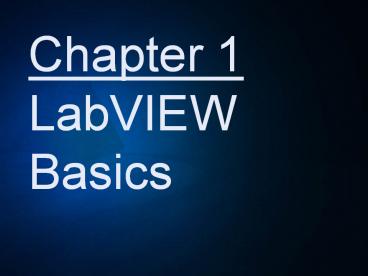Chapter 1 LabVIEW Basics - PowerPoint PPT Presentation
Title:
Chapter 1 LabVIEW Basics
Description:
Chapter 1 LabVIEW Basics – PowerPoint PPT presentation
Number of Views:254
Avg rating:3.0/5.0
Title: Chapter 1 LabVIEW Basics
1
Chapter 1 LabVIEW Basics
2
Features gt Uses Graphic Symbols gt Created by
National Instruments gt Virtual Instruments
(VIs) gt Extensive Library of VIs
3
(No Transcript)
4
(No Transcript)
5
(No Transcript)
6
(No Transcript)
7
(No Transcript)
8
Express VIs, VIs and Functions
- Express VIs interactive VIs with configurable
dialog page - Standard VIs modularized VIs customized by
wiring - Functions fundamental operating elements of
LabVIEW no front panel or block diagram
Function
Standard VI
Express VI
9
Virtual Instrumentation With LabVIEW
10
Front Panel Toolbargt Run / Broken Rungt
Continuous Rungt Abort Executiongt Pause /
Continuegt Font Ringgt Alignment Ringgt
Distribution Ring
11
(No Transcript)
12
(No Transcript)
13
Block Diagram Toolbar Additional gt Highlight
Execution gt Step Into gt Step Over gt Step
Out gt Warning Indicator
14
(No Transcript)
15
Status Toolbar
Run Button Continuous Run Button Abort
Execution Pause/Continue Button Text
Settings Align Objects Distribute
Objects Reorder Resize front panel objects
Additional Buttons on the Diagram Toolbar
Execution Highlighting Button Step Into
Button Step Over Button Step Out Button
16
Palettes gt Tools gt Controls gt Functions
17
(No Transcript)
18
Tools Palette
- Floating Palette
- Used to operate and modify front panel and block
diagram objects.
Automatic Selection Tool
Scrolling Tool Breakpoint Tool Probe Tool Color
Copy Tool Coloring Tool
Operating Tool Positioning/Resizing Tool Labeling
Tool Wiring Tool Shortcut Menu Tool
19
(No Transcript)
20
(No Transcript)
21
Controls and Functions Palettes
Controls Palette (Front Panel Window)
Functions Palette (Block Diagram Window)
22
Chapter 2 Virtual Instruments
23
Modular Programming SubVIs
24
VI Main Components gt Front Panel -
Controls - Indicators gt Block Diagram
- Nodes - Terminals - Wires gt
Icon/Connector
25
Block Diagram Features gt Control Terminals
- Thick Borders gt Indicator Terminals
- Thin Borders
26
(No Transcript)
27
Dataflow Programming
- Block diagram executes dependent on the flow of
data block diagram does NOT execute left to
right - Node executes when data is available to ALL input
terminals - Nodes supply data to all output terminals when
done
28
(No Transcript)
29
Block Diagram Features Colors Number
Orange Boolean Green Integer Blue
String - PinkWire Type Thin Scalar
Thick 1D Array Double 2D Array