The University of Akron Summit College Department of Business Technology Computer Information System - PowerPoint PPT Presentation
1 / 31
Title:
The University of Akron Summit College Department of Business Technology Computer Information System
Description:
Conduct joint application design (JAD) sessions. Research vendor solutions. 9/17/09 ... The stakeholders include: JAD session leader, users, technical staff, ... – PowerPoint PPT presentation
Number of Views:83
Avg rating:3.0/5.0
Title: The University of Akron Summit College Department of Business Technology Computer Information System
1
The University of AkronSummit CollegeDepartment
of Business TechnologyComputer Information
Systems
- 2440 241 Systems Analysis and Design
- Chapter 4 Beginning the Analysis Investigating
System Requirements - Instructor Enoch E. Damson
2
The Analysis Phase in More Detail
- Six activities must be accomplished during the
analysis phase of the SDLC - Gather information
- Define system requirements
- Prioritize requirements
- Prototype for feasibility and discovery
- Generate and evaluate alternatives
- Review recommendations with management
3
1. Gather Information
- Systems analysts obtain information by
- Interviewing or watching users work
- Reviewing planning documents and policy
statements - Looking approaches and procedures of other
organizations to solving similar business needs - Key question do we have all of the information
(and insight) needed to define what the system
must do?
4
2. Define System Requirements
- Some of the information to be recorded describes
- Technical requirements facts about needed
system performance or expected number of
transactions - Functional requirements models are created to
help record and communicate requirements - Two types of models are developed
- Logical model showing what the system is
required to do without committing to any one
technology - Physical model showing how the system will
actually be implemented - Difference between the two models
- Systems analysis uses detailed logical model
- Systems design uses detailed physical model
- Key question what (in detail) do we need the
system to do?
5
3. Prioritize Requirements
- It is important to determine which of the
function and technical requirements are most
crucial for the system - Unless the analyst carefully evaluates
priorities, system requirements tend to expand
with more suggestions (scope creeping) - Key question what are the most important things
the system must do?
6
4. Prototype for Feasibility and Discovery
- Discover prototypes are built to check the
feasibility of certain approaches to the business
need - If the system involves new technology, it is
important to assess whether the new technology
will provide the capabilities to address the
business need - Key questions
- Have we proven that the technology proposed can
do what we think we need it to do? - Have we built some prototypes to ensure the users
fully understand the potential of what the new
technology can do?
7
5. Generate and Evaluate Alternatives
- Lots of alternatives are open to the project team
- Each alternative needs to be described or modeled
at a high (summary) level - Each alternative has its own costs, benefits, and
other characteristics that must be carefully
measured and evaluated before a choice is made - Key question what is the best way to create the
system?
8
6. Review Recommendations with Management
- Making a recommendation to senior executives is a
major management checkpoint in the project - Every alternative must be explored
- Good project management techniques always require
continual reassessment of the feasibility of the
project and formal management reviews - Key question should we continue with the design
and implement the system we propose?
9
Business Process Reengineering (BPR) and Analysis
- A fundamental strategic approach to organizing a
company to streamline internal processes and make
them as efficient and effective as possible - In a BPR project, an analyst is much more likely
to venture beyond the initial scope of the
project to pursue information about system
requirements and potential improvements and
efficiencies
10
System Requirements
- Specifications that define the functions to be
provided by a system - Analysts generally divide system requirements
into two categories - Functional requirement describes an activity or
process that the system need to perform - Nonfunctional requirement characteristics of
the system and other than activities it must
perform or support
11
System Requirements
- Types of nonfunctional requirements include
- Technical requirements describe operational
characteristics related to the environment,
hardware, and software of the organization - Performance requirements describe operational
characteristics related to measures of workload
like response time - Usability requirement describe operational
characteristics related to users, such as user
interface, documentation, etc - Reliability requirements describe the
dependability of a system how often a system
exhibits behavior such as service outages and how
it recovers from it - Security requirements describe which users can
perform what system functions under what
conditions
12
Stakeholders The Source of System Requirements
- Primary source of information for system
requirements is the various stakeholders - Stakeholders all the people with an interest in
the success of a new system - Three main categories of stakeholders include
- Users those who actually use the system on a
daily basis - Clients those who pay for and own the system
- Technical staff people who must ensure that the
system operates in the computing environment of
the organization
13
1. Users as Stakeholders
- User roles should be identified in two
dimensions - Horizontally the analyst looks for information
flow across business departments or functions - Vertically information needs of clerical staff,
middle management, and senior executives
14
Users as Stakeholders
- Users on the vertical dimension and their
characteristics and information needs include - Business users people using the system to
perform transactions (a piece of work done in an
organization) - provide information about their
transactions - Information users people needing current
information about the system provide what kind
of information should be available periodically
in what convenient format - Management users managers provide statistical
and summary information - Executive users top executives provide
information about overall improvements in
resource utilization - External users customer and suppliers
15
2. Client Stakeholders
- The client may be the same group as executive
users or a separate group like board of trustees
or executives in a parent company - The project team must provide periodic status
review to the client throughout development
16
3. Technical Stakeholders
- Although not a true group, the technical staff
affects many system requirements - Include people who establish and maintain the
computing environment of the organization - They provide guidance in such areas as
programming language, computer platforms, and
other equipment
17
Techniques for Information Gathering
- The objective of systems analysis has not changed
but the approach to developing system
requirements has improved - Analysts use an accelerated approach by balancing
review of current business functions with new
system requirements - The current focus of analysis is to develop a set
of logical system requirements for the new system
immediately - The current system is reviewed only when there is
the need to understand the business needs but not
to get caught up in old inefficient methods - Analysts develop a logical mode of the new system
as they gather information - The project team creates the physical model (how
system will be built) later as part of systems
design - Analysts focus on certain themes and use various
techniques to develop the logical model of the
system
18
Question Themes
- Three major themes to guide analysts obtain
information are as follows - What are the business processes? focus is on
understanding the business functions - Question
- What do you do?
- How is the business process performed? focus on
how the new system should support the function
rather than on how it does now - Questions
- How do you do it?
- What steps do you follow?
- What information is required? focus is on
defining specific information to be provided by
the new system - Questions
- What information do you use?
- What forms or reports do you use?
19
Information Gathering Methods
- Below are various proven methods of gathering
information - Methods could be combined to increase
effectiveness and efficiency and provide a
comprehensive fact-finding approach - The methods are as follows
- Review existing reports, forms, and procedure
descriptions - Conduct interviews and discussions with users
- Observe and document processes
- Build prototypes
- Distribute and collect questionnaires
- Conduct joint application design (JAD) sessions
- Research vendor solutions
20
1. Review Existing Reports, Forms, and Procedure
Descriptions
- There are two sources of information for existing
procedures and forms - External to the organization industry-wide
professional organizations and other companies
sometimes through journals and magazines - Existing business documents and procedure
descriptions within the organization serves two
purposes - Help obtain preliminary understanding of the
processes - Forms and reports can serve as visual aids for
the interview, and the working documents for
discussion
21
2. Conduct Interview and Discussions with Users
- The most time-consuming and resource-expensive
but most effective way to understand business
functions and business rules - To conduct effective interviews, analysts need to
organize in three areas - Prepare for the interview
- Conduct the interview
- Follow up the interview
22
Preparing for the Interview
- Steps required to prepare for the interview
include - Establishing the objective of the interview
- Determining which users should be involved in the
interview - Preparing detailed questions to be used in the
interview - Making the final interview arrangements and
communicating those arrangements to all
participants give specific time and location
23
Conduct the Interview
- Below are some guidelines to conduct an interview
- Dress appropriately
- Arrive on time
- Limit interview time
- Look for exception and error conditions
- Probe for details
- Take careful notes
24
Follow Up the Interview
- Analysts must
- Absorb, understand, and document (construct
models) the information obtained - Results of documentation must be distributed to
participants of the interview process - Follow up meetings must be scheduled to explain
and verify models
25
3. Observe and Document Business Processes
- Observing it is not necessary to observe all
processes at the same level of detail - A quick walkthrough may provide an understanding
of the layout of the office, computer equipment
needs, and general work flow - Make users comfortable by working with them or by
observing several users at the same time - Documenting with Activity Diagrams one
effective way to capture information about the
current and new business workflow is through the
use of diagrams
26
3. Observe and Document Business Processes
- Workflow sequence of steps to process a
business transaction - May be simple or complex (involving several steps
with several participants from different parts of
the organization - Methods used to model workflows include
- Flowcharts designed to represent control flow
among processing steps without representing data
flow - Data flow diagrams capture data flow within the
a workflow but do not represent control flows - Activity diagrams workflow diagram that
describes the user (system) activities and their
sequential flow - Ovals represent individual activities in a
workflow - Connecting arrows represent sequence between
activities - Black circles represent beginning and ending
points of workflow - Diamond represents a decision point
- Heavy solid bar represents a synchronization
bar controls the splitting or uniting of
sequential paths - Swimlane represents an agent who performs the
activities
27
4. Build Prototypes
- Prototype an initial working model of a larger,
more complex entity - Types of prototypes include
- Throwaway prototypes
- Design prototype
- Discovery prototypes discarded after the
concept has been tested - Evolving prototypes grow and change and may be
used as the final live system - Some characteristics of effective prototypes
- Operative must be a working model
- Focused must be focused on a single objective
- Quick CASE tools needed for quick builds and
modifications
28
5. Distribute and Collect Questionnaires
- Questionnaires
- enable the project team to collect information
from a large number of stakeholders - are used to answer quantitative questions
- can be used to determine the users opinions
about various aspects of the system - Some questions are
- Closed-ended have simple definitive answer
- Open-ended require discussion and do not
necessarily have simple, short answers
29
6. Conduct Joint Application Design Sessions
- Joint Application Design (JAD) a technique used
to expedite the investigation of system
requirements - Objective to compress interview activities into
a shorter series of JAD sessions with users and
project team members - During the session, all of the fact-finding,
model-building, policy decisions, and
verification activities are completed for a
particular aspect of the system - All important stakeholders must be present to
contribute ideas and make decisions - The stakeholders include JAD session leader,
users, technical staff, and project team members - Group support systems (GSS) could be used to
enable participants post comments at the same
time remotely
30
7. Research Vendor Solutions
- Research must be done through the use of the
internet, company technical library, city
library, university library, and industry related
journals and magazines - Research details of each solution
- Review details of information received
31
Validating the Requirements
- Various techniques can be used to validate the
information from the users and the requirements
that are developed from that information - A structured walkthrough is useful for both
validating the requirements against the users
needs as well as verifying internal consistency - A structured walkthrough is not a performance
review - The process of a structured walkthrough include
- What and When review analysis phase
documentation - Who the group that review and the people
needing their work to be reviewed - How preparation, execution, and follow-up

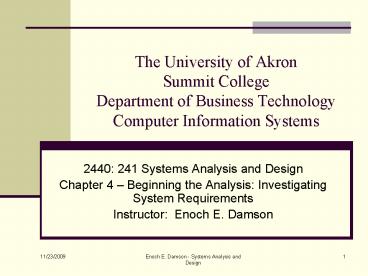

















![National Institute of Technology - [NITKKR], Kurukshetra PowerPoint PPT Presentation](https://s3.amazonaws.com/images.powershow.com/9683358.th0.jpg?_=20211114015)











