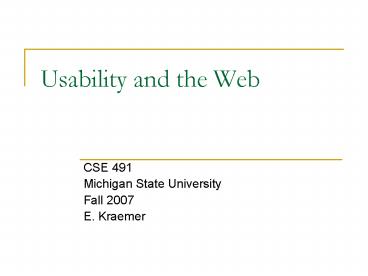Usability and the Web - PowerPoint PPT Presentation
Title:
Usability and the Web
Description:
Graphic design. Navigation. Structure. Links. 1. Textual Content. Design is secondary to content! ... 2. Graphic Design. Graphic design principles ... – PowerPoint PPT presentation
Number of Views:63
Avg rating:3.0/5.0
Title: Usability and the Web
1
Usability and the Web
- CSE 491
- Michigan State University
- Fall 2007
- E. Kraemer
2
Outline
- Designing for the Web
- processes to employ
- Design issues
- Text
- Graphic design
- Navigation
- Structure
- Links
3
Dilberts take on web design .
4
WWW User Behaviors
- Browsing vs. Searching
- Differ in needs and approaches
- Searching
- Seeking to find a particular item, fact or piece
of information. - Design to promote ease and speed.
- e.g. -- Buying products, doing research,
downloading software, ... - Browsing
- Scanning for interesting item, fact or piece of
information. - Attractiveness also plays a strong role.
- e.g. -- Surfing, doing research, ...
5
Page/Site Goals
- Convey information/ provide access
- employees, shareholders, customers, colleagues,
public - Sell products
- Advertise/market service
- Recruit
- Announce, survey
- Nurture communities
- Convey image or impression
- Meet people
- Raise money/donations
- Entertain an audience
- Promote myself
- Teach people about a topic
- Get famous
- Tell a story
6
Developing a Site
- Critical to start with a good site plan
- Process Model
- Identify objectives
- Generate a topics list
- Organize content
- Provide structure
- Transform content
7
Identify Objectives
- Develop brief statements for the following
questions - What is the purpose or goal of the site?
- Who is your intended audience?
- What technology will you support?
- Sadly, web sites are often used to describe an
administrative organization, rather than to give
the user what they want
8
Generatea Topics List
- Raw brainstorming
- CSE department, for example
- Classes people
- Faculty students
- Administrators equipment
- Directions programs
- Degrees mission
- Undergraduate awards
- unique points table of contents
- Index contact information
- Map buildings
- Academic units graduates
- Alumni research
- Put each on an index card
9
Organize Content
- Group items into categories
- People
- Faculty
- Students
- Undergraduates
- Graduates
- Staff
- Academics
- Courses
- Undergraduate
- Graduate
- Degrees
- ... Put notecards into piles
10
Provide Structure
- Sketch out the high-level organization of the
categories
11
Transform Content
- Start transitioning to pages, text, images,
interaction, etc. - Use
- Sketches
- Lists
- Storyboards
- Drawings
- outlines
- Will help you organize your thoughts and plan
12
Web SiteUsability Problems
- Problems youve encountered .
13
Special Challenges
- On WWW, you dont know what your users platform
and capabilities are - User controls navigation as opposed to system
controlling it - Must fit within Web as a whole
- Support rapid changes of context meet
expectations
14
Web Design
- Structure?..? Design
- Scientist Artist
- Organization Aesthetics
- LibraryGallery
15
5 Usability Attributes
- Textual content
- Graphic design
- Navigation
- Structure
- Links
16
1. Textual Content
- Design is secondary to content!
- Critical that appropriate information is on your
pages. - One doesnt hear, Im going to surf the web for
the experience - But
- Content is highly domain-specific
17
Text
- Attention spans are short on the web
- and reading is slower and more awkward from
monitor than from paper - So
- people tend to skim web pages
- read headers, highlights, selected paragraphs
- Tune your writing style to this
- Brochure model is good
- See J. Nielsen column on web writing styles
- www.useit.com/alertbox/9703b.html
18
2. Graphic Design
- Graphic design principles
- Presentation coming soon
- Metaphor, clarity, consistency, alignment,
- contrast, proximity
- Color
- Typography
19
Dimensions
- Typical printed page is 8.5 x 11
- Monitor is
- Fundamental mismatch
20
Dimensions
- Other common sizes are now
- 1024 x 768
- 1280 x 1024
- The first one is almost like a standard, but
were pushing past it now too (multimon as well) - Advice
- Try to make your home page fit in visible range
of moderate size window on 1024x768 - At least have the important stuff in there
- Later pages can be bigger then
- Scrolling up/down OK, sideways not so good
21
Scrolling
- Early views
- Get it all on one screen
- Avoid excessive scrolling when possible
- Users not as likely to scroll down for info
- Latest opinions are changing about that
- Doesnt seem to be a big plus or minus
- Use appropriately
- See if you can keep information on one screen
- Avoid scrolling on navigation pages, OK on
content pages(they tend to get printed out
anyway) - Put link to top at bottom of long page
22
Images Downloads
- First thought Avoid anything slow
- Generally true, but latest opinions are that
users are tolerant of some slow downloads - People are surprisingly patient when they think
that graphic adds value. When gratuitous, they
give up. - Viewers seem to tolerate 10-15 seconds when they
realize it will be slow - Still, keep it quick 1-2 seconds is best
23
Dilberts useful web
24
Graphics File Formats
- GIF - Graphic Interchange Format
- 87a, 89a
- Compressed, lossless format, 8 bit
- Advantages
- Can have a transparent color
- Can be interlaced
- Can be animated
- Good for small iconic images or big images with
large, solid color regions
25
Graphics File Formats
- JPEG - Joint Photographic Experts Group
- Compressed, lossy, 24-bit format
- You can choose the compression and quality level
- Good for photographs and subtle, complex images
26
Graphics File Formats
- PNG Portable Network Graphics
- Compressed, lossless, 24-bit format
- Designed to improve gif
- Very powerful, flexible, useful
- Some browsers and machines still have issues with
some of its features
27
Image Size
- File format influences image size
- byte size for one character e.g. a
- kilobyte 1024 bytes
- megabyte 1024 kilobytes
- At 28.8 kilobits per second (3.6 kbytes/sec)
- 36 kbyte image takes 10 seconds
- 1.5 meg image takes 7.1 minutes
- JPEG gives you more control, but gif is probably
better if the image is small to start with
28
Size Recommendations
- For reasonable downloads
- 30-50k OK
- 50-70k pushing it
- 70k ugh
- Note that the number of images matters too
- Server must connect and make a roundtrip
- http version also has an effect
29
3. Navigation
- Perhaps most crucial element of effective Web
interface - Problems due to
- Users lack of domain knowledge
- Site structures that dont meet expectations
30
Navigation Support
- Many sites suffer from the lack of adequate
navigation support - Give the user an understanding of the structure
of the information space - Provide
- Table of Contents (Site Map)
- Index
- Navigation bar
- Search capability
31
4. Structure
- What is form of your site?
- Connectivity
- Compactness
- branching factor
- page length
- number of links
32
Sample Organizations
33
Real Sites
- Typically much more complex
34
Entry Pages
- Sometimes called tunnel pages
- May even consist of a series of pages
- Typically one graphic with only one link to the
real home or core page - Idea is to lure in viewer from there
- If used, core page should have lots of content
and be bookmarked one
35
Home Page
- Most important page at your site
- Critical for image, enticing viewer to look at
more - Give viewer a good idea of what can be found at
the site
36
Home Page Design Issues
- Make sure that vital content is above the fold
- Try to put some real content and news on the home
page - How much graphics do you use?
- If you do your links in images, make sure to have
parallel text labels near the bottom of the page
37
Home Page Design Issues
- Early thoughts went with graphics-rich pages with
relatively few links, mainly to top levels of
main subsections - Newer design trend is to link-rich pages that
allow user access to information via one click
38
Design Evolution of GT CoC site
39
Structure Pages
- Home page is important, but basic structure for
all your other pages is important too---It might
appear thousands of times - Shells/Containers/Templates - Stuff surrounding
content that is common across all pages in site - Provides navigational structure plus hierarchy,
then plug content in - Idea is to define this once, then have all your
pages just use it Changes are easy then
40
Evaluating Containers
- Use Greeking technique
- Replace all English text with nonsense words
- Then have people guess what the areas are
- Areas can include
- logo, navigation, credits, last updated, title,
content, news, etc. - J. Nielsen tips on technique
- www.useit.com/alertbox/980517.html
41
Topology
- Abolish linear thinking (dependence on prior
pages) - Search engines can send user straight to any page
- Each page should be able to stand on its own
- Link all pages to the home page
42
5. Links
- Success of a link depends on
- How well user can predict where link will lead
- How well user can differentiate one link from
other nearby ones - Worthy content at other end of link
- Make sure they work!
43
Link Style
- Short, terse sound bite
- Prices
- Long textual explanations, perhaps with trailing
(non-link) clarification - Listing of car prices - Current suggested prices
- People pick link based on their expectation of
where it will take them - Be our guest
- What would you expect that to do???
44
Link Wording
- Beware the famous (infamous) here
- Click here to learn about my BMW Z3.
- vs.
- I drive fast in my BMW Z3.
- When a link will take someone a good distance,
use word jump - For more on iguanas, jump to Freds iguana page.
- Say explicitly where link is
- Check out the tax calculator by Money Magazine.
45
Multimedia Links
- Tell what it is and how big it is
- Flight of the Valkyries
- Click may get surprise
- Better
- Bell jingling (.au file, 700,00 bytes)
- HREFbell.au Bell jingling (.au file, 700,000
bytes) - Bell jingling (Quicktime movie, 3 meg)
- HREFbell.qt Bell jingling (Quicktime movie, 3
meg) - Nice if cursor changes form according to what
kind of link its over
46
Link Issues
- Embedded Links - Links set in surrounding text.
They can be harder for user to pick and use. - Wrapped Links - Example
- Janus Twenty
- Investment Company
- of America
- Royce Premier
- Are there 3 or 4 items here? Can be confusing
- Number - Too many on a page can be confusing and
take too long to parse - Image links - Problem Dont change color to
indicate prior traversal
47
Bad Design Bugaboos
- All capitals text
- Scrolling sideways
- Teeny, tiny text size, especially in italics
- Dead links
- Telling the user how to set the browser
- Poor contrast in text-to-background color
- Large typeface (one without impact and contrast)
- Animations that dont stop
- Things that look like buttons but arent
- Under construction notices
- Neglecting ALT tags for images
- Not denoting image sizes
- Do-nothing home page
- Changing color for the heck of it
- Lack of mail to/feedback throughout site
- Sites requiring advanced browser or plug in
- Blink tags
48
References ..
- Designing Web Usability, J. Nielsen, New Riders,
2000. - The Non-Designers Web Book, R. Williams and J.
Tollett, Peachpit Press, 1998. - Web Style Guide, P. Lynch and S. Horton, Yale
Univ. Press, 1999. - Creating Killer Web Sites, 2nd edition, D.
Siegel, Hayden Books, 1997. - Web Site Usability A Designers Guide, User
Interface Engineering, North Andover, MA, 1997. - Web by Design, The Complete Guide, M. Holzschlag,
Sybex, 1998. - Web Concept Design, C. Waters, New Riders,
1996. - Hot Wired Style, Principles for Building Smart
Web Sites, J. Veen,Wired Books, 1997. - The Web Design Wow! Book, J. Davis and S.
Merritt, Peachpit Press, 1998. - How to Set Up and Maintain a Web Site, L.
Stein, Addison Wesley 1997.