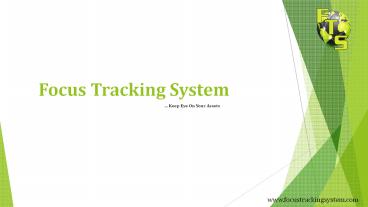Focus Tracking System | GPS Tracking Machine (1) - PowerPoint PPT Presentation
Title:
Focus Tracking System | GPS Tracking Machine (1)
Description:
Focus Tracking System provides a wide range of cost effective and reliable real-time GPS tracking systems, devices and trackers for vehicles, cars, bikes and bus personal use. – PowerPoint PPT presentation
Number of Views:62
Title: Focus Tracking System | GPS Tracking Machine (1)
1
Focus Tracking System
-
Keep Eye On Your Assets
www.focustrackingsystem.com
2
FTS GPS Tracking System Focus Tracking System
is a leading GPS tracking system provider for all
kind of vehicles personal. FTS is located at
Coimbatore and we are a one stop shop for both
web tracking application and its hardware. Our
advanced service gives an edge in world transport
commuter management systems. Our GPS based
vehicle tracking systems are commonly used to
track the vehicle location with our web based
tracking application. GPS trackers are the best
solutions for fleet operators to operate their
vehicle functions. GPS bike trackers are used to
prevent from theft activities. You can always
keep your vehicles on your finger tips with our
GPS four wheeler trackers GPS two wheeler
trackers.
www.focustrackingsystem.com
3
Application Features - 3 Types of live tracking
Daily trip history History watching 6 months
data back up Reports Parking report, Ignition
report, Speed report, Summary report, Daily
travel report Geo Fence To travel in particular
range Ignition ON and OFF alerts Speed
alerts Internal battery Internal GPS GSM
antennas with high accuracy Check location via
SMS / APP / Live Platform Wide operating voltage
range 9V to 36V DC Built-in watchdog function,
auto-recovery from Failure Auto start when power
on Tele-cut off (petrol / electricity) function
(Relay extra) Built-in ON / OFF power, wide
voltage input range GPS GSM GPRS wireless
network
www.focustrackingsystem.com
4
GPS TRACKING PLATFORM FEATURES
- Live Tracking
- Vehicle number - when user click on vehicle
number the position of vehicle will show on map. - Speed - it shows the speed of a particular
vehicle. - Status - It shows the status of a vehicle as
offline, online, running and stand by user can
see total number of vehicle also. - Vehicle details - Vehicle details explain detail
of a particular vehicle. It has following fields. - Lat Long -It shows particular latitude
position of a device. - Status - it shows status of vehicle i.e. online,
offline, and running or stands by. - Date/time - it shows date and time detail of
vehicle. - Address - it shows present address of vehicle.
www.focustrackingsystem.com
5
History Tracking
- History tracking describes history tracking
report of vehicles it contains following fields- - Vehicle number-user has to select a vehicle no.
from the dropdown list - Start Date-User has to select start date of
history tracking - Stop date-User has to select stop date of
history tracking - History control-User can control the tracking
history of a vehicle by history control. It has
following fields - Time-time field shows tracking date and time of
a vehicle. - Speed-it shows speed of vehicle
- Fuel-it indicates fuel detail of a vehicle.
- Progress-progress shows progress speed of a
vehicle
www.focustrackingsystem.com
6
Multi Vehicle Tracking
- With the help of multivehicle tracking user can
track multi vehicle at a time. User can also see
the total no. of vehicle status in 2 options. - Multiple vehicle with map
- Multiple vehicle without map
www.focustrackingsystem.com
7
Geo Fence
- Geo fence is a physical boundary via a GPS system
to where user can roam. It has the following
fields- - Create Fence-User can create a GEO FENCE
according to his requirement. By creating a geo
fence user can got all information of his vehicle
as exit the geo fence or enter in geo fence via.
SMS or EMAIL. - Manage Fence-With the help of manage fence user
can manage GEO FENCE list. User can also delete
the name of fence. - Fence List - User can able to see the entire
fence list for their vehicles. Users can also
edit and redraw the fence using this option. - Fence Report - User can generate vehicle fence
report. Customer can view Fence name, alert type,
sender, receiver, address etc.
www.focustrackingsystem.com
8
Daily Travel Report
- Daily travel report describes travel report of a
particular vehicle as start time, stop time,
daily travel, fuel uses, start point and end
point. - Vehicle number-User can select a vehicle number
from dropdown list. - Vehicle model-shows vehicle model.
- Start date-user can select start date of report.
- Stop date - user can select stop date of travel
report
www.focustrackingsystem.com
9
Parking Report
- Parking report shows parking information as
latitude, longitude, parking time and parking
duration at a particular place. It has the
following fields- - Vehicle number-user can select a vehicle number
from dropdown list. - Vehicle model - it is a vehicle model of a
vehicle. - Start time-user can select start time of parking
report. - Stop time - user can select stop time of a
parking report. - Parking duration - user can select parking
duration of vehicle.
www.focustrackingsystem.com
10
Summary Report
- Summary report shows all vehicle report in
summary. It has the following fields- - Vehicle number- user can select a vehicle number
from dropdown list. - Vehicle model - it is a vehicle model of a
vehicle. - Start time - user can select start time of speed
report. - Stop time - user can select stop time of speed
report. - Speed limit - user can select speed limit of a
vehicle
www.focustrackingsystem.com
11
Ignition Report
- Ignition report provides information as start and
stop time, travel/km, fuel uses, duration, start
time and stop time of a particular vehicle. It
has the following fields- - Vehicle number- user can select a vehicle number
from dropdown list. - Vehicle model - it is a vehicle model of a
vehicle. - Start time-user can select start time of
Ignition report. - Stop time - user can select stop time of
Ignition report.
www.focustrackingsystem.com
12
Customer Details
- Personal information describes details of a
customer. - A customer can change his name, city, state,
email ID, password, address, DL number and mobile
no.