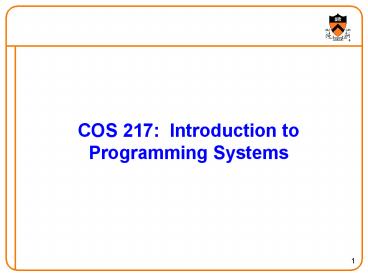COS 217: Introduction to Programming Systems - PowerPoint PPT Presentation
Title:
COS 217: Introduction to Programming Systems
Description:
fedora. fez. boater. 14. Resources: Programming Environment. Your Own. PC/Mac ... fedora. fez. boater. 15. Resources: Programming Environment. Other options ... – PowerPoint PPT presentation
Number of Views:52
Avg rating:3.0/5.0
Title: COS 217: Introduction to Programming Systems
1
COS 217 Introduction to Programming Systems
2
Goals for Todays Class
- Course overview
- Introductions
- Course Goals
- Resources
- Grading
- Policies
- Getting started with C
- C programming language overview
3
Introductions
- Vivek Pai (professor)
- Room 322 in Computer Science Building
- vivek_at_cs.princeton.edu
- Robert Dondero (lead preceptor)
- Room 206 in Computer Science Building
- rdondero_at_cs.princeton.edu
- Wonho Kim (preceptor)
- Room 216 in Computer Science Building
- wonhokim_at_cs.princeton.edu
- Matt Meola (preceptor)
- Room 415 in Computer Science Building
- mmeola_at_cs.princeton.edu
- Thomas Mason (preceptor)
- Room 223 in Computer Science Building
- tmason_at_princeton.edu
- Donna OLeary (administrator)
- Room 410 in Computer Science Building
- doleary_at_cs.princeton.edu
4
Course Goal 1 Pgmming in the Large
- Goal 1 Programming in the large
- Help you learn how to write large computer
programs - Specifically, help you learn how to
- Write modular code
- Hide information
- Manage resources
- Handle errors
- Write portable code
- Test your code
- Debug your code
- Improve your codes performance (and when to do
so) - Use tools to support those activities
5
Course Goal 2 Under the Hood
- Goal 2 Look under the hood
- Help you learn what happens under the hood of
computer systems - Specifically, two downward tours
- Language levels tour
- High level language (C) ? assembly language
(ATT) ? machine language (IA-32) - Service levels tour
- High level language (C) ? standard libraries ?
operating system (Linux) - Note
- Downward tours reveal many examples of effective
abstractions, so - Goal 2 supports goal 1
6
Course Goals Why C?
- Q Why C instead of Java?
- A C supports Goal 1 better
- C is a lower-level language
- C provides more opportunities to create
abstractions - C has some flaws
- Cs flaws motivate discussions of software
engineering principles - A C supports Goal 2 better
- C facilitates language levels tour
- C is closely related to assembly language
- C facilitates service levels tour
- Linux is written in C
7
Course Goals Why Linux?
- Q Why Linux instead of Microsoft Windows?
- A Linux is good for education and research
- Linux is open-source and well-specified
- A Linux is good for programming
- Linux is a variant of Unix
- Unix has GNU, a rich open-source programming
environment
8
Course Goals Summary
- Help you to become a...
Power Programmer!!!
9
Resources Lectures and Precepts
- Lectures
- Describe concepts at a high level
- Slides available online at course Web site
- Precepts
- Support lectures by describing concepts at a
lower level - Support your work on assignments
10
Resources Website and Listserv
- Website
- Access from http//www.cs.princeton.edu
- Course Information ? COS 217
- Listserv
- cos217_at_lists.cs.princeton.edu
- Subscription is required
- Instructions provided in first precept
11
Resources Books
- Required book
- C Programming A Modern Approach (Second
Edition), King, 2008. - Covers the C programming language and standard
libraries - First edition is not quite as good, but is
sufficient - Highly recommended books
- The Practice of Programming, Kernighan and Pike,
1999. - Covers programming in the large
- (Required for COS 333)
- Computer Systems A Programmer's Perspective,
Bryant and O'Hallaron, 2003. - Covers under the hood
- Some key sections will be on electronic reserve
- Programming with GNU Software, Loukides and Oram,
1997. - Covers tools
- All books are on reserve in Engineering Library
12
Resources Manuals
- Manuals (for reference only, available online)
- IA32 Intel Architecture Software Developer's
Manual, Volumes 1-3 - Tool Interface Standard Executable and Linking
Format - Using as, the GNU Assembler
- See also
- Linux man command
- man short for manual
- For more help, type man man
13
Resources Programming Environment
- Option 1
hats.princeton.edu
Friend Center 016 Mac Friend Center 017 PC
SSH
Linux
GNU
Your Pgm
fez
fedora
boater
Lab TAs
14
Resources Programming Environment
- Option 2
hats.princeton.edu
Your Own PC/Mac/Linux Computer
Linux
SSH
GNU
Your Pgm
fez
fedora
boater
15
Resources Programming Environment
- Other options
- Use your own PC/Mac/Linux computer run GNU tools
locally run your programs locally - Use your own PC/Mac/Linux computer run a non-GNU
development environment locally run your
programs locally - Etc.
- Notes
- Other options cannot be used for some assignments
(esp. timing studies) - Instructors cannot promise support of other
options - Strong recommendation Use Option 1 or 2 for all
assignments - First precept provides detailed setup
instructions
16
Grading
- Seven programming assignments (50)
- Working code
- Clean, readable, maintainable code
- On time (penalties for late submission)
- Final assignment counts double (12.5)
- Exams (40)
- Midterm (15)
- Final (25)
- Class participation (10)
- Lecture and precept attendance is mandatory
17
Programming Assignments
- Programming assignments
- A decomment program
- A string module
- A symbol table module
- A heap manager module
- IA-32 assembly language programs
- A buffer overrun attack
- A UNIX shell
- Key aspect of the course
- Due (typically) Sundays at 900PM
- First assignment is available now
- Advice Start early to allow time for debugging
(especially in the background while you are doing
other things!)
18
Why Debugging is Necessary
19
Policies
- From course Policies web page
- Programming in an individual creative process
much like composition. You must reach your own
understanding of the problem and discover a path
to its solution. During this time, discussions
with friends are encouraged. However, when the
time comes to write code that solves the problem,
such discussions are no longer appropriate - the
program must be your own work. If you have a
question about how to use some feature of C,
UNIX, etc., you can certainly ask your friends or
the teaching assistants, but do not, under any
circumstances, copy another person's program.
Letting someone copy your program or using
someone else's code in any form is a violation of
academic regulations. "Using someone else's code"
includes using solutions or partial solutions to
assignments provided by commercial web sites,
instructors, preceptors, teaching assistants,
friends, or students from any previous offering
of this course or any other course.
20
Course Schedule
- Very generally
Weeks Lectures Precepts
1-2 Intro to C Intro to Linux/GNU
3-6 Pgmming in the large Advanced C
6 Midterm exam Midterm exam
7 Recess Recess
8-13 Under the hood Assembly language
Reading period Reading period
Final exam Final exam
- See course Schedule web page for details
21
- Any questions before we start?
22
C vs. Java History
Not yet popular our compiler supports
only partially
We will use
1960
1970
1972
1978
1989
1999
ANSI C89 ISO C90
BCPL
B
C
KR C
ISO/ANSI C99
LISP
Smalltalk
C
Java
23
C vs. Java Design Goals
- Java design goals
- Support object-oriented programming
- Allow same program to be executed on multiple
operating systems - Support using computer networks
- Execute code from remote sources securely
- Adopt the good parts of other languages (esp. C
and C) - Implications for Java
- Good for application-level programming
- High-level
- Virtual machine insulates programmer from
underlying assembly language, machine language,
hardware - Portability over efficiency
- Security over efficiency
- Security over flexibility
24
C vs. Java Design Goals
- C design goals
- Support structured programming
- Support development of the Unix OS and Unix tools
- As Unix became popular, so did C
- Implications for C
- Good for system-level programming
- But often used for application-level programming
sometimes inappropriately - Low-level
- Close to assembly language close to machine
language close to hardware - Efficiency over portability
- Efficiency over security
- Flexibility over security
25
C vs. Java Design Goals
- Differences in design goals explain many
differences between the languages - Cs design goal explains many of its
eccentricities - Well see examples throughout the course
26
C vs. Java Overview
- Dennis Ritchie on the nature of C
- C has always been a language that never attempts
to tie a programmer down. - C has always appealed to systems programmers who
like the terse, concise manner in which powerful
expressions can be coded. - C allowed programmers to (while sacrificing
portability) have direct access to many
machine-level features that would otherwise
require the use of assembly language. - C is quirky, flawed, and an enormous success.
While accidents of history surely helped, it
evidently satisfied a need for a system
implementation language efficient enough to
displace assembly language, yet sufficiently
abstract and fluent to describe algorithms and
interactions in a wide variety of environments.
27
C vs. Java Overview (cont.)
- Bad things you can do in C that you cant do in
Java - Shoot yourself in the foot (safety)
- Shoot others in the foot (security)
- Ignore wounds (error handling)
- Dangerous things you must do in C that you dont
in Java - Explicitly manage memory ? via malloc() and
free() - Good things you can do in C, but (more or less)
must do in Java - Program using the objected-oriented style
- Good things that you cant do in C but can do in
Java - Write completely portable code
28
C vs. Java Details
- Remaining slides provide some details
- Suggestion Use for future reference
- Slides covered briefly now (as time allows)
29
C vs. Java Details (cont.)
Java C
OverallProgramStructure Hello.java public class Hello public static void main(String args) System.out.println( "Hello, world") hello.c include ltstdio.hgt int main(void) printf("Hello, world\n") return 0
Building javac Hello.java lsHello.classHello.java gcc217 hello.c lsa.outhello.c
Running java HelloHello, world a.outHello, world
30
C vs. Java Details (cont.)
Java C
Character type char // 16-bit unicode char / 8 bits /
Integral types byte // 8 bitsshort // 16 bitsint // 32 bitslong // 64 bits (unsigned) char (unsigned) short (unsigned) int (unsigned) long
Floating point types float // 32 bitsdouble // 64 bits floatdoublelong double
Logical type boolean / no equivalent // use integral type /
Generic pointer type // no equivalent void
Constants final int MAX 1000 define MAX 1000const int MAX 1000enum MAX 1000
31
C vs. Java Details (cont.)
Java C
Arrays int a new int 10float b new float 520 int a10float b520
Array bound checking // run-time check / no run-time check /
Pointer type // Object reference is an// implicit pointer int p
Record type class Mine int x float y struct Mine int x float y
32
C vs. Java Details (cont.)
Java C
Strings String s1 "Hello"String s2 new String("hello") char s1 "Hello"char s26strcpy(s2, "hello")
String concatenation s1 s2s1 s2 include ltstring.hgtstrcat(s1, s2)
Logical ops , , ! , , !
Relational ops , !, gt, lt, gt, lt , !, gt, lt, gt, lt
Arithmetic ops , -, , /, , unary - , -, , /, , unary -
Bitwise ops gtgt, ltlt, gtgtgt, , , gtgt, ltlt, , ,
Assignment ops , , /, , -, ltlt, gtgt, gtgtgt, , , , , , /, , -, ltlt, gtgt, , , ,
33
C vs. Java Details (cont.)
Java C
if stmt if (i lt 0) statement1else statement2 if (i lt 0) statement1else statement2
switch stmt switch (i) case 1 ... break case 2 ... break default ... switch (i) case 1 ... break case 2 ... break default ...
goto stmt // no equivalent goto SomeLabel
34
C vs. Java Details (cont.)
Java C
for stmt for (int i0 ilt10 i) statement int ifor (i0 ilt10 i) statement
while stmt while (i lt 0) statement while (i lt 0) statement
do-while stmt do statement while (i lt 0) do statement while (i lt 0)
continue stmt continue continue
labeled continue stmt continue SomeLabel / no equivalent /
break stmt break break
labeled break stmt break SomeLabel / no equivalent /
35
C vs. Java Details (cont.)
Java C
return stmt return 5return return 5return
Compound stmt (alias block) statement1 statement2 statement1 statement2
Exceptions throw, try-catch-finally / no equivalent /
Comments / comment /// another kind / comment /
Method / function call f(x, y, z)someObject.f(x, y, z)SomeClass.f(x, y, z) f(x, y, z)
36
Example C Program
include ltstdio.hgt include ltstdlib.hgt const
double KMETERS_PER_MILE 1.609 int main(void)
int miles double kmeters
printf("miles ") if (scanf("d", miles) !
1) fprintf(stderr, "Error Expect a
number.\n") exit(EXIT_FAILURE)
kmeters miles KMETERS_PER_MILE printf("d
miles is f kilometers.\n", miles,
kmeters) return 0
37
Summary
- Course overview
- Goals
- Goal 1 Learn programming in the large
- Goal 2 Look under the hood
- Goal 2 supports Goal 1
- Use of C and Linux supports both goals
- Learning resources
- Lectures, precepts, programming environment,
course listserv, textbooks - Course Web site access via http//www.cs.princet
on.edu
38
Summary
- Getting started with C
- C was designed for system programming
- Differences in design goals of Java and C explain
many differences between the languages - Knowing C design goals explains many of its
eccentricities - Knowing Java gives you a head start at learning C
- C is not object-oriented, but many aspects are
similar
39
Recommendations
- Check out course Web site soon
- First assignment is available
- Establish a reasonable computing environment soon
- Instructions given in first precept
40
(No Transcript)