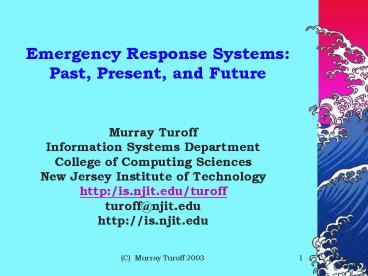Emergency Response Systems: Past, Present, and Future - PowerPoint PPT Presentation
1 / 95
Title:
Emergency Response Systems: Past, Present, and Future
Description:
Status: unavailable now, never, funny. Directory. Contacts. Assignments / Responsibilities ... in court, junk foods in schools, educational vouchers, ... – PowerPoint PPT presentation
Number of Views:93
Avg rating:3.0/5.0
Title: Emergency Response Systems: Past, Present, and Future
1
Emergency Response SystemsPast, Present, and
Future
- Murray Turoff
- Information Systems Department
- College of Computing Sciences
- New Jersey Institute of Technology
- http/is.njit.edu/turoff
- turoff_at_njit.edu
- http//is.njit.edu
2
Emergency Response Systems Presentation Content
- Nature of an Emergency
- OEP Experience Wisdom
- EMISARI at OEP
- Topics Group Communications
- ERMIS Conceptual Design
- Emergency Response Management Information System
- General Principles of ERMIS
- Auxiliary Supporting Systems
- Resource Database Systems
- Collaborative Knowledge Systems
- Virtual Communities
- Research Topics
- Concluding Remarks
3
Emergency Management Characteristics
- Unpredictable
- Events
- Who will be involved
- What information will be needed
- What resources will be needed
- What actions will be taken, when, where, and by
who - No time for training, meeting, or planning
- No contingency plan that fits perfectly
4
Emergency Management Requirements
- Obtain data, status, views
- Monitor conditions
- Obtain expertise, liaison, action takers,
reporters - Draft contingencies
- Validate options
- Obtain approvals, delegate authority
- Coordinate actions, take actions, evaluate
actions - Evaluate outcomes
- Modify scenarios and plans
- Modify community and operations
5
Organizational Emergency Situations
- Strike
- Court Case
- Cost overrun
- Delivery delay
- New regulation
- Terrorist action
- Supply shortage
- Natural Disaster
- Production delay
- Product malfunction
- Contract Negotiation
- Loss of a key employee
- Loss of a key customer
- Responding to an RFP
- New Competitive product
6
Lessons of 9/11 for Design
- Vulnerability of a physical command and control
center - Reductionism applied to
- Dynamic information
- Responder responsibilities
- Responsibilities of Agencies
- Communication systems
- Threat-Rigidity Syndrome
7
OEP Experience Wisdom
- Office of Emergency Preparedness
- Executive Office of the President
8
Office of Emergency Preparedness (OEP)
- Existed until 1973 in the Executive Offices
- Derivative of OSS (Office of Special Services)
- Centralized civilian command and control in any
crisis situation - natural disasters, national strikes, commodity
shortages, wartime situations, industry
priorities, wage price freeze - Command resources of all federal, state, local
and industrial sources - Could incorporate personal as needed from any
source - Did contingency planning and utilized large
community of experts and professionals on a
national bases - EMISARI functioned in the GSA until the late 80s
9
OEP Wisdom I
- An emergency system must be regularity used to
work in a real emergency - People are working intense 14-18 hour days and
cannot be interrupted - Timely tacking of what is happening is critical
- Delegation of authority a must and
- Providing related data and information up, down,
and laterally is critical - Plans are in constant modification
10
OEP Wisdom II
- Learning and adaptation of response plans from
training and real events is a necessity - In a crisis exceptions and variations to the norm
are common - The critical problem of the moment collects
attention and resources.
11
OEP Wisdom III
- Roles are the constant in an emergency and who is
in a role may vary unexpectedly - Training people in multiple roles is very
desirable - Roles and their privileges must be defined in the
response system
12
OEP Wisdom IV
- Supporting confidence in a decision by the best
possible timely information - Necessary Properties
- Free exchange of information
- Deligation of authority
- Decision accountability
- Decision oversight
- Information source identification
- Information overload reduction
13
Recent Supporting Wisdom
- . . . the key obstacle to effective crisis
response is the communication needed to access
relevant data or expertise and to piece together
an accurate understandable picture of reality
Hale 1977
14
OEP Wisdom V
- The crux of the coordination problem for large
crisis response groups is that the exact actions
and responsibilities of each individual cannot be
pre- determined. - Coordination by feedback not by plan
15
Other Supporting Wisdom
- Coordination by feedback viewed as failure of
planning and failure of coordination by most
organizations. Instead plan should focus on
improving and facilitating feedback Dynes
Quarenteli 1977.
16
Other Supporting WisdomHorsely Barker, 2002
- Information Overload is typical
- Heterogeneous groups and individuals
- People work together who do not normally do so
- Cannot predict who will be involved
- Community and Public relations is critical
(confidence and trust)
17
Emergency Response Critical Success Factors
- The priority problem of the moment is the magnet
that gathers the data, information, people, and
resources to deal with it - The integration of qualitative and quantitative
information with measures of timeliness,
confidence and priority is critical - Having pre-established existing communities of
people and resources to draw upon - Knowing who and what is available in real time
- Learning from each experience and modifying lore
for the future
18
Emergency communication design concepts
- Provide signals of a communication process
- Content can be the address
- Who created or modified text or data and when is
always tracked - Status of inputs always visible
- Contribution Attributes confidence, priority,
source - Text can be program active or adaptive text
- Human roles in the software (varied
privileges)Lateral (two way) linkages of
materialDo bookkeeping of communications for
userOptimize group processes - Associate qualitative and quantitative information
19
EMISARI
- Emergency Management Information System And
Reference Index - An emissary to those on the front lines
- Created in one week as a derivative of an
existing Delphi Conferencing System for the 1971
Wage Price Freeze
20
EMISARI 1971
- Emergency Management Information System And
Reference Index - Developed at OEP on a UNIVAC 1108 using EXEC VIII
- Sharable database structures with individual word
locking/unlocking in hardware - First used for Wage Price Freeze in 1971
- Based upon software developed for virtual expert
communities - Used until late 80s for strikes, commodity
shortages, and some natural disasters. - Typically 100-300 users, 20-50 government units
21
EMISARI Objects
- Administrator (any object can be changed or
created in a few minutes) - Contacts (people)
- Conferences Notebooks
- Data elements, tables, forms
- Authorship time
- Label, definition, contact
- Status unavailable now, never, funny
- Directory
- Contacts
- Assignments / Responsibilities
- Available objects
22
EMISARI Functions
- Message sent to contact, data element or form
- Discussion threads attached to objects
- Report formulation
- Virtual references between any objects
- Exception reporting using notifications (new
entries using certain key) - Indexes
- Adaptive by use
- Tracking misses
23
EMISARI Case tracking
- Case Template
- Steps in process of case
- Actions at each step
- Who can take action
- What step is triggered by action
- Person responsible for next step notified
- Others notified of status changes
- Discussion thread attached to case
- Used for violations of wage price freeze
- Used for shortage violations (oil, natural gas,
chlorine, etc.)
24
EMISARI Notebooks
- Policies and Interpretations
- News
- Actions Taken
- Limited Writers, many readers
- Adaptive Index
- Last 500 words searched
- Last 500 words not found by frequency requested
- Indirect communication path
25
EMISARI Disruption Model
- Commerce Input-Output Model
- Interrupt sub sector in given local
- Calculate probable greatest impacts in rest of
country - Examination and prediction of where problems are
going to happen in strikes, shortages, disruptions
26
Topics Group Communications
- Developed at NJIT on the EIES system in the late
70s - Electronic Information Exchange System (EIES)
27
Topics Unpredictable information exchange
- Topic is limited sized inquiry
- Broadcast to all
- Selection of ones to track (receive responses) by
reader - Limited response length
- Types of response reference, answer, contact
- Data base of results
- Roles in software Indexer, Briefer
28
Topics Example
- State Legislative Science Advisors
- Large groups (50-300)
- Each topic about 15 responses
- Sample topics in 3 weeks
- Computer crime laws, mining of bentonite, legal
definition of death, control of isobutynitrite,
hazardous waste survey, underground hv
transmission, licensing child care centers, child
abuse, prison industries, licensing of midwives,
salt brime disposal, cameras in court, junk foods
in schools, educational vouchers, definition of
antiques, generic drugs, methodone, migrant
education
29
Emergency communication meta processes
- Computer Augmentation
- Regulation
- Sequencing, iteration, synchronization,
participation, assignment, tracking - Facilitation
- Organizing, summarizing, filtering, exposing,
integrating, indexing, notifying, classifying,
motivating
30
Group Communications design concepts I
- Provide signals of a communication process
- Stored notifications of actions by others or by
system - Status of members of the group
- Content can be the address
- Who created or modified text or data and when
they did it is always tracked - What a person has seen or not seen in database is
also always tracked - Text can be program active or adaptive
31
Group Communications design concepts II
- Flexibility humans can use in other media
- Varied access privileges between members and
objects - Human roles in the software
- Lateral two way linkages of material
- Do bookkeeping of communications for user
- Improve group process by reduction of process
losses - Relate qualitative and quantitative information
32
Asynchronous opportunities of Group Communications
- Independence of
- Individual problem solving
- Group problem solving
- Meta process synchronization
- Backtracking
- Changing views
- Individual control
- Equal participation
- Mixed cognitive styles
- Bottom/up vs. Top/down
- Data vs. Abstraction
33
Goals of Group Communications
- Collective intelligence
- Support for Human Roles
- Tailored communication and process structures
- Integration with other communication resources
- Self tailoring by users and groups
- Content as the address
- Design of a social system
- Communications as an interface (people and
resources) - Asynchronous group problem solving
34
Superconnectivity
- Number of working communication relationships
multiplied by a factor of five to ten - Accurate and large group memories for both data
and lore - Faster communication process than other
alternatives on the average - Individuals get to know each other with physical
or status bias - Tremendous efficiencies possible with good design
(beyond electronic mail)
35
ERMIS Conceptual Design
- Emergency Response Management Information System
36
ERMIS Objectives
- Easy to Learn
- High degree of tailoring by users
- Used by trained professionals
- Overcome problem of small screens (PDA)
- Virtual command and control center
- Support use of remote databases in an integrated
manner - Support planning, evaluation, training, updating,
maintenance, as well as response - Communication process independent of content
37
Five Specific Interaction Design
Criteria
- Metaphors understood by professionals
- Human roles built in
- Notifications integrated into communications
- Context visibility
- Semantic Hypertext relationships
38
Emergency Metaphor
- All emergencies have events
- Time logged and archived
- Serves dispatch function
- Used after emergency to understood what took
place - Often separate events on different systems for
each agency involved - Consider dynamic database of events integrated
across all agencies
39
Metaphors I
- Log of an Event
- Root Event and Sub-events
- Lateral Events
- Each event triggered by specified role or roles
- Event Template
- A collection of events possible within the
context of a given root event
40
Metaphors II
- Events delivered to specified reactive roles for
the event - Events delivered to roles that have specified the
need to track given parent events - Event status is maintained
- Events can be categorized and/or marked by user
41
Metaphors III
- Events have semantic links to all relevant
information and data - Forms for the collection of data
- Resources of concern
- Maps and Pictures
- Appropriate command choices
- Appropriate status options
- Parent, children, and Lateral events
42
Event Log Metaphor
- Encourages the use of both the semantic memory
(relationship structure between events) and the
use of episodic memory for the temporal sequence
of occurrence of events - Aids in minimizing information overload impacts
and supporting cognitive flexibility
43
Example Resource Request Event Template
- Resource Request (location, situation)
- Allocation (or deny, delay, partial allocation)
- In transit
- Arrival of resource
- Status change in resource
- Status change in situation
- Recycle event
- Resource maintenance, reassignment
- Return transit
- Tailored event
- Completion event
44
Individual Event Processing
- Profile of event types within specified
parameters like location - Person has list of events of concern
- New events passing profile filter delivered to
list - Add and remove events
- Mark events for tracking related events
- May expand and contract list
45
Roles in ERMIS
- Characterized by
- Events the role can trigger
- Required reactions to events
- Responsibilities for
- Actions, Decisions
- Reporting of data
- Assessing Information
- Oversight, assessment
- Resource maintenance
- Reporting, Liaison
46
Fundamental Roles
- Resource Requests
- Resource Allocation
- Resource Maintenance
- Resource Acquisition
- Reporting and updating situations
- Analysis of Situations
- Oversight, consulting, advising
- Alerting
- Assigning Roles
- Coordination among different areas
- Priority and Strategy Setting
47
Privileges for Roles
- Creating event log entries of a given type
- Responding to specific incidences of events by
type, situation, and location - Supplying specific information or data
- Producing situational and interpretive reports
48
Notifications
- Minimal messages that contain the essence of a
communication. - Canned so they can be reactive and triggered by a
click. - Usually they become part of what they are
reacting to - Queries that require a response
- Alerting individuals to something that has
occurred due to the actions of others.
49
Canned Notifications
- I agree/disagree with it
- I am taking care of this
- Delay this action
- Give this a higher/lower priority
- Get us more details on this
- Good point/work/job
- Is there more
- Find related information
- Investigate this
50
Query / Fill In notification
- Supply an estimate of the injured? ______________
- We will have more information by (time).
- We will need (number) more of (supply item).
51
Context Visibility
- A single event can have the following information
with potential multiple links - Event log ID
- Resource type
- Responsible party or author
- Relevant location or locations
- Next expected event
- Role to take further action
- Status of event
- Situation report
- Lateral Events
- Footnotes, notifications, and comments
52
Link Menu triggered by click on Resource Type
- Status of the unit to be assigned or which is
assigned (assigned) - Status of all units in event area (involved)
- Status of all of units currently in assigned to
this emergency (total) - Estimates of back up units (reserve)
53
Nature of Hypertext Linkage
- Two way linkages
- Semantic meanings to all links
- Multiple links from an anchor point
- Collection of links becomes a balloon menu for
that anchor point - Links are dynamic
54
ERMIS Directory Structure I
- Directory
- People
- Background Expertise
- Group membership
- Conference membership
- Bulletin Board Editorship
- Roles Responsibilities
- Event Creation
- Current Active Events
- Notifications
- Resource Concerns
- Authorities
55
ERMIS Directory Structure II
- Directory
- Groups
- Conferences
- Bulletin Boards
- Databases
- Learning Materials
- Training Simulation-games
- Related Systems
56
Planning with ERMIS
- Generating scenarios and evaluating them as a
collaborative exercise is quite easy to do in
ERMIS - Addition need of voting and scaling aids to allow
determining disagreements and focus discussion - Generate new event types and roles to deal with
new risks
57
Training with ERMIS
- Easy to establish training exercises based upon
role-event structure - Simulation driven by a sequence of timed events
in real time tied to the clock or can be speeded
up for some types of training - Players can easily be simulated with respect to
actions and generated events - Small teams can participate with a much larger
groups of simulated players
58
Evaluating with ERMIS
- Examine log file of events and actions by roles
- Develop appropriate analysis tools to aid this
process - Discover and correct problems by improving system
and/or improving training
59
Recovery with ERMIS
- Can be used to direct and coordinate the recovery
activity - Can involve any diversity organizations and
agencies involved - Provides a complete record and accountability for
the recovery process
60
Summary on ERMIS
- Can be used for all phases of the emergency
response process - Can be used for little emergencies which are
quite common in any type of organizations - Can be used to support Online Communities
61
General Principles of ERMIS
62
General Principles I
- Finding the dynamic group concerned with a given
situation at any point in time. - Finding information the individual should be
aware of but is not - Facilitating the ability of the user to cope with
information overload
63
General Principles II
- All qualitative or quantitative date or
information will be identified by its human or
database source - All actions will be accountable to an individual
- All actions planned or taken will be subject to
oversight
64
General Principles III
- The system is an open and flat communication
structure among those involved in crisis response - The content of an item of information determines
its linkages and addresses
65
General Principles IV
- Changes to data or information of concern to a
given user must be dynamically updated at the
interface device. - Data items an their links are treated as one unit
of information for creation or updating - Authority is in the action roles and oversight is
in the management roles
66
Auxiliary Supporting Systems
- Resource Databases
- Organizational Memory Collaborative Knowledge
Systems - Virtual Communities
67
Resource Databases
- National Resources
- Information on hazardous materials, biological
agents, expertise, etc - Local and Regional
- Construction Equipment, transportation equipment,
boats, sensor input, GIS databases of land use,
potentially useful individuals (e.g. bulldozer
drivers), etc.
68
Development of Community Resource Databases
- Person who is source of data directly enters it
and modifies it as needed - People in the community are identified for their
contributions in the database - Established as a community resource for other
regular uses - Includes people resources as well as physical
resources - Should have GIS (geographical) functionality
- Lightweight Systems integration and relationships
across different database systems
69
Auxiliary Consequences
- Sweeps local and regional communities into the
emergency prevention and response planning
activity - Encourages community spirit, community
collaboration, and ability to cope with real
emergencies - Provides more options for creative responses in
actual emergencies
70
Collaborative Knowledge System Organizational
Memory I
- Similar events in two flood may have many
distinctive differences - Rare events are rather common
- Capturing tacit knowledge and lore is very
important in developing training materials and
understanding the causes of success and failures
71
Collaborative Knowledge System Organizational
Memory II
- Contributing, sharing, and preserving such
knowledge benefits - Experts with differences in experiences
- Learners trying to gain expert status
- Trainers trying improve learning materials
72
Collaborative Knowledge System Organizational
Memory III
- Critical knowledge comes from examining mistakes,
BUT - Organizations are reluctant release data
- Too much emphasis on laying blame rather than
developing improvements - Systems can be instituted that protect sources of
information but allow sharing and analysis by all
concerned - Protection of human subjects supplying data for
research is a valid option
73
Collaborative Knowledge System Organizational
Memory IV
- Benefits
- Elimination of ambiguity
- Capture of tacit knowledge and lore
- Discovering inconsistencies
- Upgrading the realism of training
- Preparing better plans for response
- Evaluating where to invest limited resources in
improvements - Build cohesive communities among the expert
groups involved
74
Virtual Communities I
- Large numbers of on call advisors did exist in
OEP for obtaining information in an emergency - Today the Web makes this a very economical
approach and can encourage local, regional and
national communities of volunteer experts
75
Virtual Communities II
- Current examples
- Open source software development
- Those that detect and respond virus attacks
- Virtual barter organizations for commodities
- Virtual marketplaces
- Virtual collaborative game players
76
Virtual Communities III
- Use ERMIS software for virtual communities and
people will be trained to join given the right
emergency situation - Allow communities to build a knowledge system in
their area - In organizations employ ERMIS for all teams and
committees dealing with problems that cut across
the organization
77
Research TOPICS in ER I
- Requirements and design of Virtual Command and
Control Centers - How to design human computer interactions to
stimulate creativity or improvising by both
individuals and groups
78
Research Topics in ER II
- How to reduce information overload and its
negative effects when it occurs - Design of training scenarios to encourage
flexibility of response and reduce rigidity
79
Research Topics in ER III
- Design and development of systems to support
local, regional, and national virtual communities
of experts and professionals in ER - Lightweight integration of resource databases
- Design and utilization of collaborative knowledge
systems for professional communities
80
Research Topics in ER IV
- Development of Emergency Prevention Response
audit controls in a continuous auditing
environment - Integrating Emergency Response Systems into day
to day processes in organizations
81
Research Topics in ER V
- Interaction Design for small screens
- Multimodal input and output devices for first
responders - Web scanning approaches to obtaining relevant
information for all phases of emergency response
for local and regional groups.
82
Research Topics in ER VI
- Investigations of decision processes in the full
cycle of emergency response functions - Analysis, planning, preparation, training,
response, and evaluation - Development of improved support tools for all the
phases
83
Research Topics in ER VII
- Formation and maintenance of cohesive response
groups able to perform as teams across different
organizations and organizational units. - Use of computer and communications technology to
reduce risk in mission-critical industries
84
Research Topics in ER VIII
- Multimedia information capturing of information
in training and real crisis situations - Development of realistic training games for large
groups utilizing the actual response IS system
85
Research Topics in ER IX
- Use of Information Systems technology to reduce
risk mission critical industries (utilities,
transportation, etc.) - Risk reduction in organizational Information
Systems
86
Research Topics in ER X
- Investigations of public acceptance of
surveillance to counter risks - Better understandings or individual, group,
organizational, and public responses to risk - Improved training to deal with unexpected risks
87
Research Topics in ER XI
- Training of system developers developers in ER in
Relationship Analysis and lightweight integration
methods - Development of Collaborative Knowledge Systems
- Dynamic information Gathering and organization
from very large groups of experts
88
Concluding Remarks
89
Workflow Communication Process
90
Meta Communication Process
91
A True Virtual Organization
- Crisis events requirements
- Resources satisficers
- Roles are the switching unit
- Goal is mitigation
- Mowshowitz
- If it operates on all phases of the emergency
response process it adopts the property of
virtuality - Turoff
92
Lack of Virtuality Example
- Government laws tended in the past to reflect no
one can profit from a disaster - Funds supplied to rebuild a bridge taken out by a
flood would only allow the same bridge to be
build - Bridge destroyed again in the next similar flood
- Policy changes in 70s allowed state or local
government to put in funds to rebuild a better
bridge - However, they hardly ever did knowing they could
get funds in the future.
93
Traditional Systems
- Tend to be top down
- Follow designs done for single agencies or
organizations - Some what bureaucratic
- Assume largely verbal interaction
- Pre segments groups to manageable size
- Tend to encourage rule following and often
promotes rigidity - Can work for single homogenous group
94
ERMIS Type Systems
- Heterogeneous very large communities
- Allows group formation to be dynamic
- Allows for quick delegation of authority by role
assignment - Provides for timely oversight and accountability
- Encourages flexibility of response
- Encourages strong personal ties among responders
and resulting cohesive groups. - Provides support for all phases of the emergency
response process as well as everyday use for
other regular functions
95
The Future
- Smart planning, talented people, and well
designed adaptive communication / information
networks are needed - Change and disruption is more common than we
think, even in commerce, and getting more
frequent - The technology exists to do what OEP used to be
able to do and improve on those systems using
modern technology - However, does the organizational motivation and
understanding exist to do it? - The issue is designing new virtual organizations
and communities that will change existing
organizations and the way things are done.