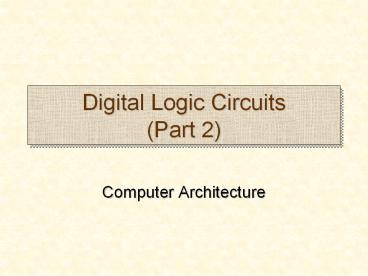Digital Logic Circuits (Part 2) - PowerPoint PPT Presentation
Title:
Digital Logic Circuits (Part 2)
Description:
Digital Logic Circuits (Part 2) Computer Architecture Implementing DeMux in MultiSIM MultiSIM does not include a classical DeMux It includes a generic decoder (DCD ... – PowerPoint PPT presentation
Number of Views:446
Avg rating:3.0/5.0
Title: Digital Logic Circuits (Part 2)
1
Digital Logic Circuits(Part 2)
- Computer Architecture
2
Implementing DeMux in MultiSIM
- MultiSIM does not include a classical DeMux
- It includes a generic decoder (DCD_2TO4,
DCD_3TO8, and DCD_4TO16) that can be adapted to
operate as a DEMUX as shown below - Basically need to invert the input and the
outputs to/from DCD_2TO4
3
Timing
- Gates take time to work
- Outputs dont stabilize for some time
- Stabilization time is usually in nanoseconds
- Gate delays compound in circuits
- Final output is not ready until all gates are
stable - Propagation delay
- Time taken for changes at the input to propagate
to output - Typically, the longest path from input to output
- This is often called the critical path in a
circuit
4
Example
A
AB
2ns
ABCD
B
2ns
C
2ns
CD
D
Total delay 4ns
5
Timing Diagrams
- Illustrate change in inputs outputs in a
circuit with respect to time - In the form of a graph
- Time on X-axis
- Selected inputs / outputs on the Y-axis
6
Timing Diagram Example
A
AB
2ns
ABC
B
2ns
C
A
B
C
A.B
A.B.C
2ns
4ns
6ns
8ns
7
Mind Bender
- What is the output from this circuit when
- Input C transitions from 1?0
- Input C transitions from 0?1
C
2ns
1ns
- This is an Edge detection logic circuit
8
Clocks
- Delays require careful timing
- Otherwise results will be incorrect or garbled
- Particularly when multiple inputs are to be
processed - I/O is synchronized using a Clock
- Clock is a alternating sequence of 1 and 0
- With a given periodicity or frequency
- Frequency 1/Period
- Frequency is determined by the gate delays and
circuit complexity
1
0
9
Clock Example
- Clocked I/O
- Minimum clock period 4ns
- Maximum Frequency 1/4ns 250 MHz
A
2ns
ABC
Clock
2ns
2ns
B
4 ns
10
Triggering
- Clocks transitions are used in different ways
- Level triggering
- When clock is in a given state
- Edge triggering
- Raising edge triggered
- When the clock is in transition from 0 ? 1
- Falling edge triggered
- When the clock is in transition from 1 ? 0
Rising edge
Falling edge
Clock
11
Latches
- Latches maintain state
- Can be set to a specific value
- Output of latches does not change even after
Inputs change to 0! - Fundamental units for storage
- Building blocks for memory
- Latches always store data when the clock is at a
fixed level - Hence they are also called as level triggered
device
12
Set-Reset (SR) Latch
S
Q
Q
R
13
Clocked S-R Latch
S
Q
Clock / Enable
Q
R
- Latch stores (or changes) value only when clock
is high - Clock must be at logic level 1 to store data in
the latch. - Data can be read at any time
14
D-Latch
D
Q
Clock / Enable
Q
- Advantages over S-R Latch
- Single input to store 1 or 0
- Avoid spurious input of S1 and R1
15
D-Flip Flop
- An edge triggered D-Latch is a D-Flip Flop
D
Q
Clock
Q
- Stores data only on raising edge
- Changes at input at other times is ignored
- Suitable clock frequency permits data to be
stored only after inputs have settled - Data can be read at any time!
16
Abstract Representations
D
Q
D
Q
CK
CK
D-Latch (Positive Level Triggered)
D-Flip Flop (Rising Edge Triggered)
D
Q
D
Q
CK
CK
D-Flip Flop (Falling Edge Triggered)
D-Latch (Negative Level Triggered)
17
Representations in MultiSIM
Positive Edge Triggered D-Latch. Clock must be
tied to EN input.
Positive Edge Triggered D-Flip Flop. Clock input
is labeled CLK.
18
Asserted Terminology
- Flip Flops use positive or negative logic
- Same concept applies to other devices
- In order to ease discussion the term asserted
is used - Positive logic
- A 1 triggers the working of the device
- Negative logic
- A 0 triggers the working of the device
19
Sequential Logic Circuits
- Involve one or more memory elements
- Output depends on value in memory element
- Typically based on earlier computations or
history - Opposite of combinatory logic circuits
- Also known as Combinatorial logic circuits
- Circuits we have been dealing with so far
- Does not include a memory element
- Outputs depend purely on primary inputs
20
Typical Sequential Circuits
- Clocks control timings
- Ensure values are not stored when they are
transient - Have to wait for the signals to stabilize
- State elements store values between computations
Memory Elements
Memory Elements
Combinational Logic
Combinational Logic
21
Circuit to read a Bit
- Given 4 Flip Flops, develop a logic circuit to
select and read a given Flip Flop.
4 X 1 Multiplexer
Select Lines
Output
22
Circuit to write a Bit
- Given 4 Flip Flops, develop a logic circuit to
select and change data in a given Flip Flop.
Input
1X4 De-Mux
Clock to trigger one of the D FFs to store the
input bit
Select Lines
23
Word
- A fixed number of D-Flip Flops
- Usually powers of 2 (2, 4, 8, 16, 32, 64)
- Operate as a single unit
- Store/Read n-bits at a time
D0
D1
D2
D3
D
Q
D
Q
D
Q
D
Q
CK
CK
CK
CK
Q0
Q3
Q2
Q1
24
Reading Writing Words
- A fixed number of D-Flip Flops
I1
I2
I3
DFF
DFF
DFF
DFF
DFF
DFF
DeMux
S0
Mux 1
Mux 2
Mux 3
O1
O2
O3
CLK
RD
(1Read, OWrite)
25
Random Access Memory (RAM)
- RAM is the common form of main memory that is
used to store data and programs in modern
computers. - It is typically designed as a collection of flip
flops as shown in the previous slide - However fabrication technology is different to
reduce cost and improve transistor densities - Terminology
- Lines that carry input or output data are
referred to as data lines or data bus - The select lines associated with the Mux and
DeMux are called the address bus - The selection data is called address
- In programming terminology it is called a pointer
or a reference.