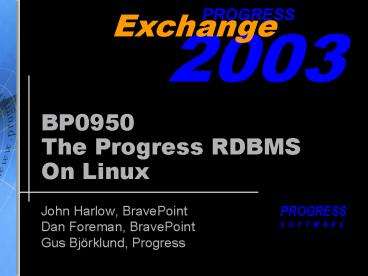BP0950 The Progress RDBMS On Linux - PowerPoint PPT Presentation
1 / 63
Title:
BP0950 The Progress RDBMS On Linux
Description:
BP0950: Progress RDBMS and Linux - 2. Exchange In Real Time ... Advice. Summary 2003 Progress Software Corporation. BP0950: Progress RDBMS and Linux - 7 ... – PowerPoint PPT presentation
Number of Views:53
Avg rating:3.0/5.0
Title: BP0950 The Progress RDBMS On Linux
1
BP0950The Progress RDBMSOn Linux
- John Harlow, BravePoint
- Dan Foreman, BravePoint
- Gus Björklund, Progress
2
Why Are We Here?
You can have any two of the following good,
fast, cheap. - an old saying
3
Why Are We Here?
Wrong! You can have all three. The Progress RDBMS
on Linux is a reliable, high performance, cost-ef
fective database server system.
4
To Prove This
Once again, we convened at a bunkerin a secret
location
We spent 4.3 days testing and measuring
performance using 2.9 identical machines.
5
But
There are lies, damned lies, and benchmarks. -
another old saying
6
Topics
Goals Setup Results Advice Summary
7
Topics
Goals Setup Results Advice Summary
8
Goals
- Show some effects of database tuning
- Compare disk layouts
- Compare operating systems
- Compare filesystems
9
Topics
Goals Setup Results Advice Summary
10
Setup Test Environment
who, what, where, when, how
11
Test Environment The Bunker
12
Test EnvironmentEquipment
13
Test EnvironmentThe System Administrators
14
Test EnvironmentHardware Details
15
Test EquipmentAdaptec 2005s
- Price 214.00 USD
- Zero channel RAID
- 64-bit 66 MHZ PCI Card
- Ultra 160 SCSI
- Up to 15 devices
- Supported disk configurations
- JBOD, RAID 0, 1, 0 1, 5, 0 5
Specifications are appealing.
16
Test EquipmentZero Channel RAID
17
Test Equipment6 IBM Disks
18
Software
And of courseProgress Enterprise RDBMS
9.1C,ATM 4.0
19
Test EnvironmentThe ATM Benchmark
- Simulates teller machine transactions
- deposit or withdrawal
- heavy database update workload
- Each transaction
- retrieves and updates account, branch, and teller
rows - creates a history row
- Run n transaction generators
- concurrently
- for fixed time period
- count total number of transactions performed
20
Test EnvironmentTest Database (logical)
21
Test EnvironmentTest Database (physical)
22
Test EnvironmentTest Database (other info)
23
Test EnvironmentTest Workload
- Same for all post-setup measurements
- 150 self-serving clients
- No think time
24
Setup Initial Measurements
25
The usualcareful, detailed records
26
Setup Measurements
Made on tux, the RedHat 7.3 machine, ext3
filesystem, mounted with -noatime,disks striped
with 256 MB chunk size
27
Setup We Had Some Problems
28
Problems
- No telnet to host windoze
- NTLM authentication by default
- To fix
- run TLNTADMN
- take menu pick no 3 (display/change )
- pick 7 (NTLM)
- set value to 1
- take menu pick no 4 (restart service)
29
More Problems
- Motherboards came with very old BIOS
- Adaptec controller is no good
- did not notice a bad drive
- cheesy software
- config stored in controller
- no driver for Linux 2.5 kernel
30
Still More Problems
- tuxs IP address stopped working after several
days - We think it was a neighbors wireless network
- We ran out of beer.
- Dan and I did not agree about
- bi empty buffer waits
31
Aside Cygwin
- We set up Cygwin on Windows
- so Unix ATM scripts could be used
- Used it a little bit
- Works
- Looks pretty good
- Minor issue with device pathnames
- cygwin download is HUGE
- No chance to fully explore
- Abandoned while diagnosing machine problems
32
Topics
Goals Setup Results Advice Summary
33
(No Transcript)
34
CautionYour Mileage May VarySome results are
very system or hardware dependent
35
Results
- The Baseline
- Tuning Effects
- Disk Effects
- Operating System Effects
36
The Baseline
- A standard configuration
- Used to make comparison easier
- Same basic configuration for all tests
- Vary thing we want to study
37
Baseline Data and Results
38
Exploring TPS byNumber of Clients
39
Exploring 95 Response Time by Number of Clients
40
Baseline Results(on RedHat 7.3) 295 TPS
41
Tuning Effects
42
Tuning -spin (on RedHat)
baseline used -spin 50,000
43
Tuning -B (on RedHat)
baseline used -B 64,000
44
Tuning miscellany(on RedHat)
45
Disk Effects
46
Disk Layouts (RedHat)
JBOD used manual striping with 24 extents
47
Disk Layouts (Windows)
JBOD manual striping, OS stripe 64k, controller
256k
48
Disk Location(on Mandrake 9)
baseline used controller striping, others OS
striping
49
Stripe Size
RedHat, ext3, Adaptec controller striping
50
Controller VS Linux Striping
Mandrake, ext3, Adaptec controller Caution
others will be different !
51
Linux File Systems
note reiser filesystem was wildly erratic
52
Operating System Effects
53
Operating Systems
one machine had hardware problems
54
Operating Systems
we finally did get Windows data
55
Best Numbers
56
Summary Of Results
- Larger stripe size is better
- RAID 5 is slow
- JFS slightly better than ext3
- ReiserFS is still very erratic
- Outer region of disk fastest
- Operating systems pretty close
- Win2k 12 faster than RH on baseline
- Linux striping beats Adaptec
- but not by much
- Adaptec beats Windows striping
57
Topics
Goals Setup Results Advice Summary
58
Good Things To Do
- Ensure drivers exist for your system
- Use quality hardware
- 3ware Escalade controller was better than Adaptec
- Lots of memory
- Many spindles
- Have spares
- Have service/support contracts
- Use recent kernels
- not too old, not too new
- Backups
59
Things To Avoid
- Crappy disk controllers
- 2.5 kernel
- ReiserFS
- Consultants with no Linux experience
- Fixing things that are not broken
- Do not join the patch of the week club
60
Topics
Goals Setup Results Advice Summary
61
Netting It Out
- Linux and Progress is a great combination
- Great performance
- at very reasonable prices
- Use quality hardware
- Set the database up properly
- Enjoy the ride
62
!
All questionsanswered
63
What is the correct way to pronounce Linux
anyway?