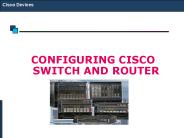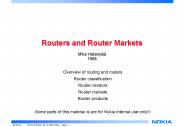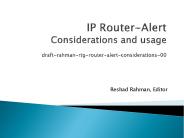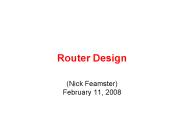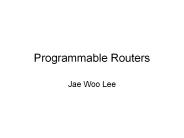How To Configure Router PowerPoint PPT Presentations
All Time
Recommended
Any issues are often encountered with Cisco routers on Ethernet links when the network is brought up for the first time or with various connections through multiple devices. Complete troubleshooting to help identify and resolve the issue, Call 1-833-284-3444 Cisco Router support number. Are you facing problem to your Cisco router? Need not to worry, just call on Cisco Router Support Number 1-833-284-3444 and get support. We are a best third party service provider for Cisco Router in the USA & Canada.
| PowerPoint PPT presentation | free to download
Configuring Routers
| PowerPoint PPT presentation | free to view
Configuring a Router Router user interface The Cisco IOS software uses a command-line interface (CLI) as the traditional console environment. This environment is ...
| PowerPoint PPT presentation | free to download
Launch your internet browser and type 192.168. 1.1 into the address bar. Type the device's username and password in the boxes. Username: admin. Password: admin. You now have access to the router configuration page.
| PowerPoint PPT presentation | free to download
Configuring Linksys Wireless Router Prof. Yousif @ Valencia Community College Main Issues Physical Connection Interfacing with the broad band Modem (cable, DSL ...
| PowerPoint PPT presentation | free to download
The commands that are used to set a clock rate and enable a serial interface are ... identify important information such as a router, a circuit number, or a specific ...
| PowerPoint PPT presentation | free to view
Configuring the Router Component Chaminade University Department of Computer Science Prof. Martins Router Configuration Cisco AGS Two Ethernet Ports Two Serial Ports ...
| PowerPoint PPT presentation | free to view
1. Configuring Linksys Wireless Router. Prof. Yousif. Valencia Community College ... Must download and install the log viewer application from Linksys web site ...
| PowerPoint PPT presentation | free to view
In this article, we are going to explain about what is router and its functions, uses, examples and different types of router in networking with ease.
| PowerPoint PPT presentation | free to download
Flash Memory Holds the IOS; is not erased when the router is reloaded; is an ... ip nat outside (on the port where you have public IP) ...
| PowerPoint PPT presentation | free to download
Netgear delivers the best assortment of choices to meet every type of business and home networking need. In homes more, people use Smart devices, laptops or computers for which they required WiFi routers to connect those devices to the internet. The Netgear router provides strong WiFi signals. For any query, you can dial netgear router setup, netgear genie or netgear router login.
| PowerPoint PPT presentation | free to download
http://www.router-switch.com/ Following the guide to configure DNS for Cisco Routers and Switches. Get lowest price and high-quality Cisco product at Router-Switch.com.
| PowerPoint PPT presentation | free to download
How to configure dhcp on Cisco Router in swift manner
| PowerPoint PPT presentation | free to download
Using the D-Link wireless router, you can easily and quickly access the Internet on your computer and the Internet-capable devices like laptops and mobile phones. If you’re going to configure the D-Link router for the first time, just check the steps given here to make a correct installation and configuration of your wireless router.
| PowerPoint PPT presentation | free to download
Title: CCNA 2 Module 3 Configuring a Router Author: gm Last modified by: mguo Created Date: 5/1/2003 5:21:05 PM Document presentation format:
| PowerPoint PPT presentation | free to view
Therefore, careful attention should be used in the wording of a banner message. ' Welcome' is an invitation for anyone to enter a router and is probably not an ...
| PowerPoint PPT presentation | free to view
Drops datagrams whose time-to-live fields have reached zero. ... Routers have essentially the same Link Layer protocol requirements asother sorts ...
| PowerPoint PPT presentation | free to download
11n 600Mbps Dual-Band Wireless Router: Enjoy rapid Internet connectivity throughout your home with this router that features tri-band Wi-Fi and beamforming technology for optimal wireless coverage and performance."
| PowerPoint PPT presentation | free to download
Virtual ROuters On the Move (VROOM): Live Router Migration as a Network-Management Primitive Yi Wang, Eric Keller, Brian Biskeborn, Kobus van der Merwe, Jennifer Rexford
| PowerPoint PPT presentation | free to download
More-specific routes, with lifetimes and preferences. ... Hosts already receive & parse RAs. Configuration of Preferences and More-Specific Routes ...
| PowerPoint PPT presentation | free to view
More-specific routes, with lifetimes and preferences. ... Hosts already receive & parse RAs. Configuration of Preferences and More-Specific Routes ...
| PowerPoint PPT presentation | free to view
Configuring DET Computers to Access the Internet Via the ... The Telstra OnRamp. From 'Control Panel' select 'Network' Select TCP/IP. Specify an IP Address ...
| PowerPoint PPT presentation | free to view
RFC2113 just says 'packets with this option must be examined further by the router' ... Is there a safe alternative to banning IP RAO use by new applications? ...
| PowerPoint PPT presentation | free to download
... statistics about the router's memory, including memory free pool statistics ... View the IP addresses of the targeted CDP neighbor (Router B) ...
| PowerPoint PPT presentation | free to view
The names of the routers are based on the name of the city (LasVegas, Phoenix, and Sacramento) ... The Sacramento router has one LAN with a Cisco 1548 series ...
| PowerPoint PPT presentation | free to view
Router Configuration Cisco Router Configuration Rule #1: What Would v4 do? Enable routing ipv6 unicast-routing Configure Interfaces ipv6 address Configure Routing ...
| PowerPoint PPT presentation | free to view
NETGEAR router, it is configured with factory default settings. When you use the local web address www.routerlogin.com to access your router's web interface, the user name is admin and the default password is password. To improve the security of your network, change the default password know more visit: www.loginrouterloginnet.com
| PowerPoint PPT presentation | free to download
Asus Router app makes your connected life easier. Asus Router are able to get better performance out of the devices and offer their users more flexibility and customization options. It's much easier and more intuitive to manage your home network.With the help of router.asus.com web home page you can complete many basic tasks such as changing router Wireless Network Name (SSID) and wireless Network Password (WiFi password), configure guest network, create and manage parental account, changing Admin password and username etc. You can login both wired and wireless connection but it is always recommended to use wired connection for Asus Router Login. If you want more information you can visit here:- https://routerassus.com/
| PowerPoint PPT presentation | free to download
... Traceroute to Remote Host (traceroute) ... Capturing traceroute ... Router traceroute capture. 9/23/09. 74. Learning about the nodes on the networks using ARP ...
| PowerPoint PPT presentation | free to download
Looking for a latest VPN router, VPN, pre-configured VPN router, VPN for IPTV online at fastestvpnrouter.com. A pocket-sized WiFi router for privacy protection and global content unlocking.
| PowerPoint PPT presentation | free to download
this article presents how to configure the linksyssmartwifi.com using smart setup wizard. Smart setup wizard does not require any CD or any particular software to configure the Linksys Smart Wi-Fi router. Contact us:- +19177320091 https://linksysmarrtwifii.com/
| PowerPoint PPT presentation | free to download
Asus brand time to time manufactures its high-end routers. Asus brand is the only brand which gets valued by home & office router users.
| PowerPoint PPT presentation | free to download
For users looking forward to get assistance on how to configure router, there are many alternatives available. Simply call the expert professionals and let them do it for you. Not only this but they will also guide you on how to do it on your own.
| PowerPoint PPT presentation | free to download
Asus brand time to time manufactures its high-end routers. Asus brand is the only brand which gets valued by home & office router users. However, kids and adults also get uninterrupted gaming experience, due to Asus router, faster internet access.
| PowerPoint PPT presentation | free to download
Secure Routers 1001, 1002, 1004, and 3120
| PowerPoint PPT presentation | free to download
Asus brand time to time manufactures its high-end routers. Asus brand is the only brand which gets valued by home & office router users. However, kids and adults also get uninterrupted gaming experience, due to Asus router, faster internet access.
| PowerPoint PPT presentation | free to download
Router Configuration ... selected interface Router Interfaces types serial; ... of WAN link used by link-state routing protocols for path determination CLI ...
| PowerPoint PPT presentation | free to download
Title: Router Design and Optics Author: Nick Feamster Last modified by: Fujitsu Created Date: 4/3/2006 11:50:40 AM Document presentation format: On-screen Show
| PowerPoint PPT presentation | free to download
* Cisco IOS software uses the cumulative bandwidths of the outgoing interfaces from the router to the ... Packet Tracer does not support LSA 5 s for ...
| PowerPoint PPT presentation | free to download
Programmable Routers Jae Woo Lee Fundamental router design Software router Extensible software control plane: XORP Compete with Cisco & Juniper, and be extensible!
| PowerPoint PPT presentation | free to download
To perform the Asus router login, follow the below steps:- • Using a wired connection, connect the computer to the Asus router. • Access a web browser available on your device. Explore to http://www.router.asus.com. Press the enter button. • Provide the correct details for the Asus router login. Additionally, to access the advanced Asus router’s settings, type http://www.router.asus.com • Moreover, after providing the login details, press the enter key. Hereby, the user will be re-directed to the configuration page.
| PowerPoint PPT presentation | free to download
Every Asus router comes along with the username and its password in order to access the configuration page. Forgetting the Asus router default password is a very common issue, nowadays. For this, you really need not too often the setting of your Asus router. As compared the Asus router to any other router, these routers are a little bit tricky in order to find the best solution, in case if the user forgot the password More information visit at Contact us:- +19177320091 http://asusrouterr.com/
| PowerPoint PPT presentation | free to download
Are you getting frustrated every time you try to set up or log in to your router? You do not have to be anymore, because we will provide you the easy and simple stepwise methods to solve the problem. If you have tried every possible way to solve your issues, Netgear router support will help you out with every issue you have regarding your router.
| PowerPoint PPT presentation | free to download
Wireless internet routers serve as crucial devices for facilitating internet connectivity without physical cable connections. They enable laptops and other wireless devices to access the internet seamlessly within a designated range.
| PowerPoint PPT presentation | free to download
to access your asus router you can use router.asus.com login url with the help of your web browser. To know more about its access and usage you can visit our website, where the whole process is explained with step by step instructions. You can talk to our experts if you need further help.
| PowerPoint PPT presentation | free to download
PetaFlops Router. Zachary Baker, Justin Tripp, Matt Stettler. Methods ... Achieving high performance does not require explicit design-time decisions ...
| PowerPoint PPT presentation | free to view
Troubleshooting Linksys Router can help resolve the various issues regarding the Linksys router such as setup and login, default site problem etc. Solutions to these problems are provided such as, to confirm the status of power LED, reboot both your modem and Linksys Router, try changing the router channel or reset to its factory default ,etc.
| PowerPoint PPT presentation | free to download
Cisco router is no more one of the new devices that come to this internet-world, with the high-performance router.
| PowerPoint PPT presentation | free to download
Connect the Linksys Smart wifi router with the desktop or the computer device by using the LAN port. After making the connection check the connection to make properly. Contact us:- +19177320091 https://linksysmarrtwifii.com/
| PowerPoint PPT presentation | free to download
Linksys router login Title: Method for accessing linksys router login page You must establish a connection between a wifi device and Linksys router in order to sign into Linksys router. once the connection is made successfully, you can enter linksyssmartwifi.com into the browser. This will redirect you to the Linksys router login page. Complete the login steps. To know more, give us a call.
| PowerPoint PPT presentation | free to download
Sign into your Linksys smart Wi-Fi routers locally through linksyssmartwifi.com using the username and password ‘admin’ for accessing your router for configuring various router settings, networking, reset and other updates.
| PowerPoint PPT presentation | free to download
Acetel is a leading provider of mobile broadband and IOT products in China, who has dedicated to developing and manufacturing with more than 11 years long history. Acetel’s main products are the 4G LTE Wireless broadband products and IOT products including LTE Router, MIFI , OBD tracker and other car connected products. For more details visit: https://www.acetels.com/solutions/
| PowerPoint PPT presentation | free to download
You must establish a connection between a wifi device and Linksys router in order to sign into Linksys router. once the connection is made successfully, you can enter linksyssmartwifi.com into the browser. This will redirect you to the Linksys router login page. Complete the login steps. To know more, give us a call.
| PowerPoint PPT presentation | free to download
Grandstream VPN routers are versatile and secure solutions for business networking needs. They offer a range of features that cater to different business sizes and requirements, ensuring reliable and secure connectivity. Proper setup and configuration are crucial to maximizing their potential and ensuring a secure network environment.
| PowerPoint PPT presentation | free to download
Elevate your network infrastructure with Router Architects, a leading authority in crafting cutting-edge networking solutions. Our dedicated team of experts specializes in designing and optimizing routers to enhance connectivity, speed, and security for businesses of all sizes.
| PowerPoint PPT presentation | free to download
To Setting up the linksyssmartwifi.com Router is made simple utilizing the Smart Setup Wizard. It is implanted in the firmware and is accessible regardless of whether the router does not have an Internet association or is in its default settings.
| PowerPoint PPT presentation | free to download