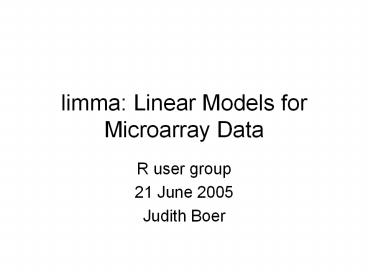limma: Linear Models for Microarray Data - PowerPoint PPT Presentation
1 / 35
Title:
limma: Linear Models for Microarray Data
Description:
default = print-tip loess ... because: loess normalization doesn't affect the A-values ... but no correction (e.g. normexp) or loess!!! Linear models. design matrix ... – PowerPoint PPT presentation
Number of Views:1278
Avg rating:3.0/5.0
Title: limma: Linear Models for Microarray Data
1
limma Linear Models for Microarray Data
- R user group
- 21 June 2005
- Judith Boer
2
Limma
- Limma is an R package to find differentially
expressed genes - it uses linear models
- fitted to normalized intensities (one-color)
- or log-ratios (two-color)
- assumption normal distribution
- output p-values (adjusted for multiple testing)
3
Documentation
- limma Users Guide, Gordon Smyth, Natalie Thorne,
James Wettenhall - help documents for each function
- Smyth, GK (2004). SAGMB 3 (1) article 3
- de Menezes RX, Boer JM, van Houwelingen JC
(2004). Applied Bioinformatics 3 229-235 - background on linear models tech note by Renee
de Menezes
4
limma
- linear models
- can be used to compare two or more groups
- can be used for multifactorial designs
- e.g. genotype and treatment
- uses empirical Bayes analysis to improve power in
small sample sizes - borrowing information across genes
5
My experience
- limma has excellent documentation and many
examples - integration with preprocessing and exploratory
data analysis makes it possible to test different
options for background subtraction and
normalization - makes it possible for a non-statistician to fit
linear models and find differentially expressed
genes
6
Pre-analysis steps
- read data into limma/affy
- basic quality control features
- background correction
- within-array normalization
- between-array normalization
- if duplicate spotting sort data so that
duplicates are together
7
Linear model
- make design matrix
- fit a linear model to estimate all the fold
changes - make contrasts matrix
- apply Bayesian smoothing to the standard errors
(very important!) - output moderated t-statistics
8
Extra options
- use weights (0 for flagged or differential
spikes 2 for titration controls) - in dye swap experiment fit dye effect
- use technical replicate information
- use duplicate spot information
9
Two color - start
- working directory containing
- .gpr files
- targets.txt file
- .gal file (optional)
10
Reading in data
- basically the same as Anja Schiel has shown for
Quality Control packages - read in a targets file including
- file names for .gpr files
- cy3 and cy5 samples
- read in .gpr files using read.maimages()
- option to use GenePix flag information
- print layout (from .gpr or .gal file)
- option to define spot types (controls)
11
Other BioC packages
- Limma package can work with microarray objects
derived by these packages - marray marrayRaw and marrayNorm
- affy single channel (exprSet)
12
Exploring data
- automate the production of plots for all arrays
in an experiment - imageplot3by2
- array image of R, Rb, G, Gb, M (R/G) (un)norm
- plotMA3by2
- MA plots before/after normalization
- plotDensities
- histogram of all intensities before/after
normalization
13
Background correction
- default subtract
- disadvantage negative values -gt NAs
- normexp, offset 50
- adjusts fg to bg to yield strictly positive
intensities - use of an offset damps the variation of the
log-ratios for very low intensities towards 0,
i.e. stabilizes the variability of the M-values
as a function of intensity - this is important for the empirical Bayes methods
14
Normalization 1
- normalizeWithinArray
- normalizes M-values of each array separately
- default print-tip loess
- not appropriate for e.g. Agilent arrays, which do
not have print groups method loess - assumes bulk of probes not changed
- symmetrical change is not required
- spot quality weights (in RG) are used by default
weight 0 will not influence normalization of
other spots, but will be kept and normalized
15
Normalization 2
- normalizeBetweenArray
- intensities of single-channel microarrays
- log-ratios of two-color microarrays as a second
step after within array normalization of the
M-values - because loess normalization doesnt affect the
A-values - quantile normalization results in equal
distributions across channels and arrays
16
Normalization 3
- normalizeBetweenArrays directly on two-color data
- quantile normalization directly to individual red
and green intensities - vsn normalization should always be used directly
on raw intensities - background subtraction is allowed,
- but no correction (e.g. normexp) or loess!!!
17
Linear models
- design matrix
- indicates which RNA samples have been applied to
each array - rows arrays columns coefficients
- contrast matrix
- specifies which comparisons you would like to
make between the RNA samples - for very simple experiments, you may not need a
contrast matrix
18
Look at the result
- topTable(fit, adjustfdr)
- gives the top10 of differentially expressed genes
(for each contrast) - plotMA(fit)
- decideTests
- makes a matrix with 0 (not selected) and -1/1
(selected for a specific p-value) - visualize by Venn diagram
19
Limma objects
- RGList (Red-Green, raw data)
- generated by read.maimages
- MAList (M- and A-values, normalized data)
- generated by MA.RG or normalizeWithinArrays
- MArrayLM (result of fitting linear model)
- generated by lmFit
- TestResults (results of testing a set of
contrasts equal to 0 for each probe) - generated by decideTests
20
Example 1 paired design
- direct two-color design including dye-swap
- dataset "arthritis", Maaike van den Hoven
- platform Sigmamouse, 23232 single spots
- 12 arrays, 2 groups
- untreated (6 biological replicates)
- arthritis (6 biological replicates)
- question find differentially expressed genes
after induction of arthritis
21
targets.txt
22
plotDensities(RGb, MA, MA.q, MAq)
23
plotMA(RGb, MA, MAq)
24
topTable(MA.q, adjustfdr)
Block Row Column ID Name
M A t P.Value B 1838 4
18 12 NM_026004 NA 1.996 9.31
9.58 0.00577 6.88 9277 20 4 15
NM_018762 NA 0.392 10.88 8.63 0.00577
5.91 5551 12 11 7 NM_017372 NA
1.741 9.37 8.55 0.00577 5.74 14031 29
22 17 AmbionSpike5 NA 1.053 14.24 8.43
0.00577 5.66 18056 38 7 16
NM_020611 NA 0.187 8.21 8.52 0.00577
5.52 15529 33 2 19 U52197
NA 0.340 8.83 8.28 0.00598 5.47 13274
28 10 8 X83919 NA 0.407
8.56 8.11 0.00598 5.18 22079 46 14
13 NM_026542 NA 2.017 9.97 8.08
0.00598 5.18 1155 3 9 11 X14097
NA 0.251 8.07 8.46 0.00577
5.16 13559 29 1 7 AmbionSpike5 NA
1.034 13.93 7.93 0.00598 5.03 AmbionSpike5
was spiked in at 2-fold change arthritis/untreated
log-ratio 1
25
design
arthritis Sigmamouse101
1 Sigmamouse107 -1 Sigmamouse111
1 Sigmamouse108 -1 Sigmamouse103
1 Sigmamouse104 -1 Sigmamouse105
1 Sigmamouse109 -1 Sigmamouse112
1 Sigmamouse113 -1 Sigmamouse102
1 Sigmamouse114 -1
arthritis Red
arthritis Green
Red/Green arthritis/untreated
26
design2
DyeEffect arthritis Sigmamouse101 1
1 Sigmamouse107 1
-1 Sigmamouse111 1
1 Sigmamouse108 1 -1 Sigmamouse103
1 1 Sigmamouse104 1
-1 Sigmamouse105 1
1 Sigmamouse109 1 -1 Sigmamouse112
1 1 Sigmamouse113 1
-1 Sigmamouse102 1
1 Sigmamouse114 1 -1
27
Different plots to look at results
28
Example 2 common reference
- common reference design with dye-swap
- dataset mdx3cv", Maaike van den Hoven
- platform Sigmamouse, 23232 single spots
- 12 arrays, 2 groups
- wildtype (3 biological replicates)
- mdx3cv (3 biological replicates)
- common reference pool of 3 wildtypes
- question find differentially expressed genes
between mdx3cv and wildtype
29
targets.txt
30
plotDensities(RGb, MA, MA.q), QQplot
31
plotMA(RGb, MA, MAq)
32
design2
mdx wt Sigmamouse14 0 -1 Sigmamouse04 0
-1 Sigmamouse15 0 -1 Sigmamouse18 -1
0 Sigmamouse24 -1 0 Sigmamouse21 -1
0 Sigmamouse19 0 1 Sigmamouse09 0
1 Sigmamouse22 0 1 Sigmamouse25 1
0 Sigmamouse16 1 0 Sigmamouse02 1 0
wildtype Green
mdx3cv Green
wildtype Red
mdx3cv Red
Red/Green sample/wtpool
33
contrast matrix
mdx wt mdx - wt mdx 1 0 1 wt
0 1 -1
34
Student-t p-values
35
plotMA(fit2e) plus top30