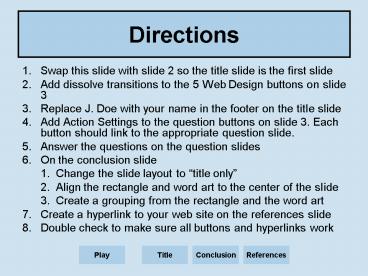Directions - PowerPoint PPT Presentation
1 / 30
Title: Directions
1
Directions
- Swap this slide with slide 2 so the title slide
is the first slide - Add dissolve transitions to the 5 Web Design
buttons on slide 3 - Replace J. Doe with your name in the footer on
the title slide - Add Action Settings to the question buttons on
slide 3. Each button should link to the
appropriate question slide. - Answer the questions on the question slides
- On the conclusion slide
- Change the slide layout to title only
- Align the rectangle and word art to the center of
the slide - Create a grouping from the rectangle and the word
art - Create a hyperlink to your web site on the
references slide - Double check to make sure all buttons and
hyperlinks work
Title
Conclusion
References
Play
2
Ed Tech Jeopardy
- Created by Bill Gray
Directions
Conclusion
References
Play
3
ED. Tech Jeopardy
100 Points
100 Points
100 Points
100 Points
100 Points
200 Points
200 Points
200 Points
200 Points
200 Points
300 Points
300 Points
300 Points
300 Points
300 Points
400 Points
400 Points
400 Points
400 Points
400 Points
500 Points
500 Points
500 Points
500 Points
500 Points
Directions
Conclusion
References
Title
4
This is the 5 letter acronym for an ISD Model
- What is _____ ?
Continue
Articles for 100 Points
5
Bernie Dodge created this web based form of
instruction
- What is ________ ?
Continue
Articles for 200 Points
6
Prensky mentions this game in his Digital
Natives, Digital Immigrants article
- What is __________ ?
Continue
Articles for 300 Points
7
VanSlyke quotes this constructivist author in his
article, Digital Natives, Digital
ImmigrantsSome Thoughts from the Generation Gap
- Who is _________ ?
Continue
Articles for 400 Points
8
These are the 6 most common components of a
WebQuest
- What are ________, ________, _______,
- _________, ________, _______?
Continue
Articles for 500 Points
9
This circuit board acts as a nervous system
connecting all computer components together
- What is a _____?
Continue
Hardware for 100 Points
10
These two devices are key components for
processing and storing data
1.
2.
- What is a _______ ?
- What is _______ ?
Continue
Hardware for 200 Points
11
Number 1 is commonly referred to as a com port
and Number 2 is commonly identified as LPT1 by PC
operating systems
- What is a _______ ?
- What is a _______ ?
Continue
Hardware for 300 Points
12
Your computer couldnt function without Numbers
1, 2, 4. Identify what plugs into these
connectors. Number 3 allows you to connect a
variety of devices to your computer. Identify
this type of connector.
2.
4.
1.
3.
- What is a _____ ?
- What is a _____ ?
- What is a _____ ?
- What are _____ ?
Continue
Hardware for 400 Points
13
These connectors are responsible for providing
audio, video, and connecting your computer to a
network. Identify each connector.
- What is a ________ ?
- What is a ________ ?
- What is a ________ ?
- What is a ________ ?
Continue
Hardware for 500 Points
14
This toolbar typically resides at the bottom of
the Windows desktop. It allows you to navigate
between open programs.
- What is the ________?
Continue
Potpourri for 100 Points
15
This icon can be found on the toolbars in MS
FrontPage, PowerPoint, Word. Identify what
objects are created by clicking on this icon.
- What are __________?
Continue
Potpourri for 200 Points
16
The Icon below represents a common type of
computer connector. Name this type of connector.
- What is a _______?
Continue
Potpourri for 300 Points
17
Marc Andreesen was part of the team who first
developed the Netscape web browser. He was also
part of the team who developed the first popular
web browser. Name this early web browser.
- What is _______?
Continue
Potpourri for 400 Points
18
Charles Babbage (Analytical Engine) and Herman
Hollerith (Tabulating Machines) both borrowed
this inventors idea of using punched cards to
control their inventions. The punch cards were
originally used to define textile patterns on
looms.
- Who is ___________?
Continue
Potpourri for 500 Points
19
The following is a part of all standard program
windows. It displays the name of the program and
the currently opened document. It also provides
controls for minimizing, restoring, and closing
the program window.
- What is the _____ bar ?
Continue
Software for 100 Points
20
To view the shortcut menus in a program you click
this mouse button.
- What is the _____ mouse button?
Continue
Software for 200 Points
21
The following are located at the top of a
standard windows program and provide access to
specific program functions such as saving files
and printing.
- What is the _______ bar?
- What is the _______ bar?
1.
2.
Continue
Software for 300 Points
22
Although it has chart in its name an
organizational chart isnt the same as a bar
graph or pie chart. It is in fact a collection of
these drawing tools.
- What are ___________?
Continue
Software for 400 Points
23
This program tool appears on the right side of
standard program windows such as Word and
PowerPoint. It displays things like clipart and
custom animations.
- What is the _______ ________?
Continue
Software for 500 Points
24
There are three image formats that are commonly
used in web design. One of them is the ping
format (.png). Identify the other two.
- What is ____ ____?
Continue
Web Design for 100 Points
25
When designing web pages you use one program to
edit your pages and another to view them. Give an
example of each.
- What is _________ ____________?
Continue
Web Design for 200 Points
26
Something is missing from the following html
code. Identify the missing tag and where it
should be placed.
- J. Does Web Site
- This is a basic web page
- What is ________?
- What is between ______ and ______?
Continue
Web Design for 300 Points
27
FTP and HTTP are two common protocols for
accessing files on the internet. Identify what
these acronyms stand for.
- What are ___________ and ____________?
Continue
Web Design for 400 Points
28
Identify the problem with the following link and
fix correct it
s/philosophy.htm" Philosophy
- What is ________________________?
- Philosophy
Continue
Web Design for 500 Points
29
Conclusion
The End!
Title
Directions
References
Play
30
References
Title
Directions
Conclusion
Play