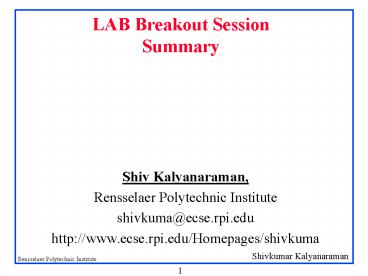LAB Breakout Session Summary - PowerPoint PPT Presentation
Title:
LAB Breakout Session Summary
Description:
1. Programming vs Configuration style lab classes ... Basic components are cheap. Leverage: repository of labs/curriculum. FAQs. IEC repository... – PowerPoint PPT presentation
Number of Views:52
Avg rating:3.0/5.0
Title: LAB Breakout Session Summary
1
LAB Breakout SessionSummary
- Shiv Kalyanaraman,
- Rensselaer Polytechnic Institute
- shivkuma_at_ecse.rpi.edu
- http//www.ecse.rpi.edu/Homepages/shivkuma
2
Issues Discussed
- 1. Programming vs Configuration style lab classes
- Understanding and engineering appreciation vs
Vendor-Specific Skills - 2. Tools
- Virtualization/Real environments
- 3. Large Lab classes how to scale
3
List of Lab Foci
- 1. Application Perspective (programming on top of
networks sockets etc) - 2. Program inside the network components (eg
AQM, QoS, TCP tweaks) - 3. Measure networks
- 4. Configuration (not CCNA)
- Not consumed by syntax
- Multi-vendor perspective
- Spectrum of possibilities depends upon
objectives - 5. Application/E2E Measurements
4
Tools/Mechanisms
- 1. Simulation
- Individual components (parameter analysis/corner
cases) - Scale/Control/Abstraction
- OS vs Networking communities
- Class size can be larger
- Hybrid Virtual/Real Simulations
- Startup costs and templates to get class started
- Packages ns-2, Opnet, SSFnet, GloMoSim, custom
simulation - 2. Visualization independent of tool
5
Virtualization Real H/w-S/w Environments
- Level of virtualization
- A) Application-level
- B) Virtual Topologies (X-bone)
- C) Multiple OS-Images (Ensim, Vmware)
- D) Emulab automated physical patch panel
- E) Planetlab distributed version of above
- Scale/Concurrency limited by number of physical
machines, switch speeds and link speeds - F) Touching/feeling/seeing/playing with real
hardware - G) On-the-fly vs Scheduled resource usage
- Open labs vs Closed lab setups
- H) Click Router Toolkit
- I) Intel IXA Platform
6
Scalability
- Startup time and resources (especially professor
time) - Basic components are cheap
- Leverage repository of labs/curriculum
- FAQs
- IEC repository