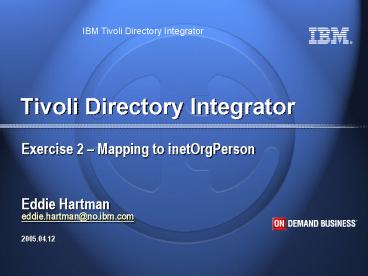Tivoli Directory Integrator - PowerPoint PPT Presentation
1 / 15
Title:
Tivoli Directory Integrator
Description:
ret.value = mVal.replace(' ', '.') ewidgets.com' ... 'inetOrgPerson']; ret.value = 'uid=' conn.getString('uid') ',ou=employees,o=ewidgets,dc=com' ... – PowerPoint PPT presentation
Number of Views:136
Avg rating:3.0/5.0
Title: Tivoli Directory Integrator
1
Tivoli Directory Integrator
- Exercise 2 Mapping to inetOrgPersonEddie
Hartmaneddie.hartman_at_no.ibm.com2005.04.12
2
Exercise 01 CSV to XML
- Create AL (CSVtoXML)
- Add Connector to read CSV(configure, discover
map) - NOTE Semi-colon separator ()
XMLDocument
FileSystem Connectorw/ CSV Parser
FileSystem Connectorw/ XML Parser
- Add Connector to write XML
- Run AL and view results
CSVFile
3
Kernel/component architecture
XMLDocument
CSVFile
4
The Entry object
The Entry object is the data carrier in an
AssemblyLine. The primary Entry is the Work Entry
which is used to move data down the flow. This
object isaccessed via thepre-registeredscript
variablecalled "work".
XMLDocument
Attribute_1
value_avalue_b
Attribute_2
value_c
Flat Schema Entries can hold Attributes. Attribut
es can have values.
...
Attribute_n
CSVFile
Each Connector has its own local Java bucket
(called its Conn Entry) which is used as a local
cache for reads writes, and which available
through the script variable "conn" .
5
AL Lifecycle - Phase One Initialization
All Connectors bind to their data sources.
6
AL Lifecycle - Phase Two Cycling (Read)
AL automation powers the first Connector to read
from the input file, passing the byte stream
through the CSV Parser.
XMLDocument
The CSV Parser turns the byte stream into a
series of Attributes, each with a single string
value. Attributes are put in the Conn Entry.
CSVFile
7
AL Lifecycle - Phase Two Cycling (Input Map)
The Input Map of our first Connector specifies
which Attributes are to be created in the Work
Entry.
XMLDocument
The Input Map also specifies how the values of
these new Work Entry Attributes are copied or
computed based on those stored in the Conn Entry.
CSVFile
8
AL Lifecycle - Phase Two Cycling (Output Map)
The Work Entry is passed to our output Connector,
where the Attributes to write are specified in
its Output Map.
XMLDocument
Attribute values are now copied/computed the
opposite direction from the Work Entry to the
Conn Entry.
CSVFile
9
AL Lifecycle - Phase Two Cycling (Write)
The output Connector performs the write operation
using the Attributes in its Conn Entry.
XMLDocument
CSVFile
10
AL Lifecycle - Phase Two Cycling (Repeat...)
When the end of the AssemblyLine is reached, AL
automation empties the Work Entry and passes
control back to the start again.
XMLDocument
Cycling repeats as long as there is data to
process, or until the AL is terminated by command
or aborts due to unhandled errors.
CSVFile
11
AL Lifecycle - Phase Three Shutdown
When the cycle phase stops, the Connectors close
their connections.
XMLDocument
CSVFile
12
Exercise 01 CSV to XML
AddressCityDepartmentStatusFirstNameLastName
StateTitleEmployeeNumberZip
AddressCityDepartmentStatusFirstNameLastName
StateTitleEmployeeNumberZip
13
Exercise 02 CSV to XML (inetOrgPerson)
AddressCityDepartmentStatusFirstNameLastName
StateTitleEmployeeNumberZip
streetlouemployeeTypegivenNamesnsttitleuid
postalCodecnmailobjectClassdn
14
Exercise 02 CSV to XML (Computed values)
cn FirstName " " LastName mail cn (minus
".", replace " " with ".") ltdomaingt objectClas
s inetOrgPerson dn "uid" uid ltsuffixgt
15
Exercise 02 CSV to XML (Advanced map)
cn mail objectClass dn
ret.value conn.getString("FirstName") "
" conn.getString("LastName") var mVal
system.trim(conn.getString("cn")) mVal
system.remove(".", mVal) ret.value
mVal.replace(' ', '.') "_at_ewidgets.com" ret.valu
e "top","person","organizationalPerson", ine
tOrgPerson ret.value "uid"
conn.getString("uid") ",ouemployees,oewidget
s,dccom"