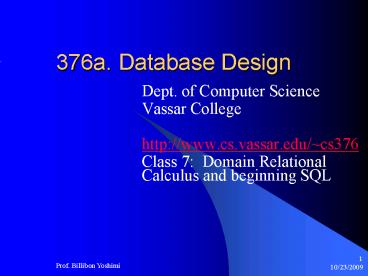376a. Database Design - PowerPoint PPT Presentation
Title:
376a. Database Design
Description:
Should be able to draw ER and EER diagrams. Need to work on constraints. ... EMPLOYEE AS E(FN,MI,LN,SSN,BD,ADDR,S,SAL,SSSN,DNO) 9/21/09. Prof. Billibon Yoshimi ... – PowerPoint PPT presentation
Number of Views:65
Avg rating:3.0/5.0
Title: 376a. Database Design
1
376a. Database Design
- Dept. of Computer Science
- Vassar College
- http//www.cs.vassar.edu/cs376
- Class 7 Domain Relational Calculus and
beginning SQL
2
Housekeeping
- Reminder Homework for Oct 2nd.
- 4.19, 7.20, 7.26, 9.11, 9.15, 9.20 (except h)
- Midterm October 9th (Wednesday)
3
So far
- Should be able to draw ER and EER diagrams.
- Need to work on constraints.
- Relational data model.
- How to convert ER and EER to Relational Model.
- Understand tuples and tuple calculus
- e.name, e.address EMPLOYEE(e) and (?d)
(DEPARTMENT(d) and d.DNAMEresearch and
d.DNUMBERe.DNO)
4
Safe expressions
- Expressions should return finite number of
results. - t not (EMPLOYEE(t)) is not safe.
- Only considered safe if the results are from the
domain of the range relation (right side). - Not (EMPLOYEE(t)) has tuples from outside the
EMPLOYEE(t) relation.
5
One more calculus Domain Relational Calculus
- Domain relational calculus used in query by
example. - Variables range of domains of attributes (instead
of tuples.) - E.g.
- x1, x2..xn COND(x1, x2..xn, ..xnm
- xi range of domain of attribute Ai
6
Atoms are different
- Atom may be
- 1. R(x1, x2, xn) where r is a relation with
degree n and each xi is a domain variable. In
short hand R(x1 x2 xn) no commas - 2. xi. op xj. where op ? , gt , ?, lt, ?, ?.
xs are domain variables. - 3. xi. op c where op ? , gt , ?, lt, ?, ? and
xi is a domain variable. - Normally use lowercase l-z for domain vars
7
Example
- Get birthdate and address of person named John
B. Smith - uv (? q) (? r) (? s) (? t) (? w) (? x) (? y)
(? z) (EMPLOYEE (qrstwxyz) and q John and
rB. and sSmith) - Every attribute of EMPLOYEE is assigned a domain
var. only U and V are free.
8
Another way
- q EMPLOYEE( John,B.,Smith,t, u, v, w, x,
y, z) - All variables are free.
9
Example
- Name and address of everyone in research
department - qsv (? z) (? l) (? m) (EMPLOYEE(qrstuvwxyz)
and DEPT(lmno) and lresearch and mz) - EMPLOYEE(FNAME, MINIT, LNAME, SSN, BDATE,
ADDRESS, SEX, SALARY, SUPERSSN, DNO) - DEPARTMENT(DNAME, DNUMBER, MGRSSN, MGRSTARTDATE)
10
Try a few
- For every project in Stafford, list the
controlling managers name and birthdate. - EMPLOYEE(FNAME, MINIT, LNAME, SSN, BDATE,
ADDRESS, SEX, SALARY, SUPERSSN, DNO) - DEPARTMENT(DNAME, DNUMBER, MGRSSN, MGRSTARTDATE)
- PROJECT(PNAME,PNUMBER, PLOCATION,DNUM)
11
Find employees with no dependents.
- EMPLOYEE(FNAME, MINIT, LNAME, SSN, BDATE,
ADDRESS, SEX, SALARY, SUPERSSN, DNO) - DEPARTMENT(DNAME, DNUMBER, MGRSSN, MGRSTARTDATE)
- PROJECT(PNAME,PNUMBER, PLOCATION,DNUM)
- WORKS_ON(ESSN,PNO,HOURS)
- DEPT_LOCATIONS(DNUMBER,DLOCATION)
- DEPENDENT(ESSN, DEPENDENT_NAME,SEX,BDATE,RELATIONS
HIP)
12
List names of all managers with one dependent.
- EMPLOYEE(FNAME, MINIT, LNAME, SSN, BDATE,
ADDRESS, SEX, SALARY, SUPERSSN, DNO) - DEPARTMENT(DNAME, DNUMBER, MGRSSN, MGRSTARTDATE)
- PROJECT(PNAME,PNUMBER, PLOCATION,DNUM)
- WORKS_ON(ESSN,PNO,HOURS)
- DEPT_LOCATIONS(DNUMBER,DLOCATION)
- DEPENDENT(ESSN, DEPENDENT_NAME,SEX,BDATE,RELATIONS
HIP)
13
SQL2 or SQL92
- Related to relational algebra (types of
operations) - Used by most commercial RDBMS.
- Based on tuple calculus (declarative vs.
procedural) - Used to define data and manipulate data.
14
Basic data types
- Table - relation
- Row - tuple
- Column - attribute
- Schema - name, tables, constraints, views,
domains and authorization. - Schemas allow multiple databases to exist on the
same server.
15
CREATE SCHEMA
- Used to create new schema
- E.g. CREATE SCHEMA MYCORPDB AUTHORIZATION
YOSHIMI - Creates a new table to hold relations (tables)
for the schema MYCORPDB. The owner of the
database is YOSHIMI. - In MySQL use CREATE DATABASE no auth.
16
DROP SCHEMA
- When youre done with the database.
- In MySQL use DROP DATABASE ltdatabasenamegt
17
CREATE TABLE
- Used to create a new relation.
- CREATE TABLE EMPLOYEE
- ( FNAME VARCHAR(15) NOT NULL,
- MINIT CHAR,
- LNAME VARCHAR(15) NOT NULL,
- SSN CHAR(9) NOT NULL,
- BDATE DATE,
- ADDRESS VARCHAR(30),
- SEX CHAR,
- SALARY DECIMAL (10,2),
- SUPERSSN CHAR(9)
- DNO INT NOT NULL,
- PRIMARY KEY (SSN),
- FOREIGN KEY (SUPERSSN) REFERENCES
EMPLOYEE(SSN), - FOREIGN KEY (DNO) REFERENCES DEPARTMEnT
(DNUMBER))
18
CREATE TABLE
- Better way
- CREATE TABLE MYCORPDB.EMPLOYEE
- (associate the table with the schema)
19
Basic data types
- INTEGER, INT or SMALLINT
- FLOAT, REAL, DOUBLE PRECISION
- DECIMAL( i, j) - total and fractional
- CHAR, CHARACTER
- VARCHAR
- DATE - YEAR, MONTH, DAY
- TIME - HOUR, MINUTE, SECOND
- TIMESTAMP - DATETIME6digit fract sec
- (These are from p.387 of MySQL manual)
20
Constraints on variables
- NOT NULL - must have a value
- DEFAULT ltvaluegt - if no value is specified, use
the following value. - Table constraints include
- PRIMARY KEY (attribute list)
- FOREIGN KEY (attribute) REFERENCES ltforeign keygt
- UNIQUE - specifies alternate key
- Label constraints using
- CONSTRAINT ESSPK PRIMARY KEY (SSN)
21
Referential Integrity
- Through FOREIGN KEY.
- Referential triggered action (ON DELETE) (ON
UPDATE) - - SET NULL
- - CASCADE
- - SET DEFAULT
22
Example
- EMPLOYEE(
- SUPERSSN CHAR (9),
- FOREIGN KEY(SUPERSSN) REFERENCES EMPLOYEE(SSN)
- ON DELETE SET NULL
- When supervisor is deleted, set this field to
NULL.
23
Example
- EMPLOYEE( SUPERSSN CHAR (9),FOREIGN
KEY(SUPERSSN) REFERENCES EMPLOYEE(SSN)ON UPDATE
CASCADE - If SSN of manager is corrected, results propagate
to managers workers.
24
Use CASCADE
- For relationships like WORKS_ON, multi-valued
attributes like DEPT_LOCATION and weak entities.
25
Remember
- Rows are not ordered.
- Attributes for a given relation have an implicit
order.
26
DROP TABLE
- When youre finished with a table.
- VERY DANGEROUS. WILL destroy entire table.
27
ALTER TABLE
- Used to add/remove/modify attributes (domains).
- Used to add/remove/modify constraints
- ALTER TABLE MYCORPDB.EMPLOYEE ADD PAYSCALE
CHAR(3) - Why cant you have a NOT NULL constraint on a new
attribute?
28
Other ALTER TABLE operations
- ALTER TABLE EMPLOYEE DROP PAYSCALE CASCADE
- ALTER TABLE EMPLOYEE DROP PAYSCALE DEFAULT
cancel the default value - ALTER TABLE EMPLOYEE SET DEFAULT 001
- ALTER TABLE EMPLOYEE DROP CONSTRAINT EMPPK
CASCADE
29
SELECT statement
- No relation to sigma
- SQL tables are not sets (theyre multi-sets).
- Use DISTINCT to regain set-like quality.
- Basically
- SELECT
- ltattribute listgt
- FROM
- ltlist of tablesgt
- WHERE
- ltcondition listgt
30
Get the birthdate and address of employees with
the name John B. Smith
- R.A.
- SELECT
- BDATE, ADDRESS
- FROM
- EMPLOYEE
- WHERE
- FNAMEJOHN and MINITB and LNAMESMITH
31
Can use SELECT to do join operation too
- SELECT
- FNAME, ADDRESS
- FROM
- EMPLOYEE, DEPARTMENT
- WHERE
- DEPARTMENTRESEARCH AND DNUMBERDNO
- Print the firstname and address of all employees
in the research department.
32
Resolving ambiguous names
- Relationships may have same named attributes.
- Use relation.attribute to disambiguate.
- When using multiple instances of a relation in a
SELECT, use aliases.. - SELECT
- E.FNAME, E.LNAME, S.FNAME, S.LNAME
- FROM
- EMPLOYEE as E, EMPLOYEE as S
- WHERE
- E.SUPERSSN S.SSN
33
Can also create attribute aliases,
- EMPLOYEE AS E(FN,MI,LN,SSN,BD,ADDR,S,SAL,SSSN,DNO)
34
SELECT - FROM statements
- Unspecified where is .
- If multiple relations are specified in FROM then
CROSSPRODUCT
35
Other modifiers to SELECT
- SELECT FROM - WHERE
- - Selects all attributes
- SELECT ALL x FROM WHERE
- - get all values, including duplicates
- SELECT DISTINCT FROM WHERE
- - removes duplicates EXPENSIVE
36
UNION, EXCEPT and INTERSECT operations
- (SELECT ) UNION (SELECT )
- Sub sets should be union compatible, same
attribute tuples, same ordering.
37
Comparing strings
- In WHERE statements use LIKE
- WHERE NAME LIKE ITH
- - replaces arbitrary numbers of characters
- _ - replaces a single character
- _____5_____
- In MySQL, use REGEX too.
- - match beginning of line
- - match end of line
- bB - match any one char in bracket
- - zero or one instances of preceding thing
- Match anywhere in the input, unlike LIKE
38
Operations on return values
- ,-,,/
- is string append,
39
SELECT FROM WHERE ORDER BY
- ORDER BY attribute ASCDESC, attribute ASCDESC
- By default it is in ascending order.
- Order on first attribute, then second,then third.
40
More complex queries.
- Nexted queries
- WHERE X IN takes (SELECT as argument)