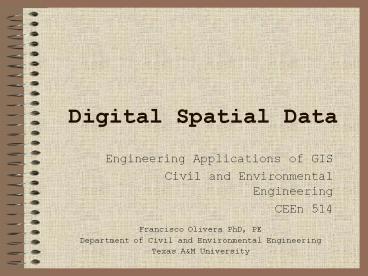Digital Spatial Data PowerPoint PPT Presentation
1 / 27
Title: Digital Spatial Data
1
Digital Spatial Data
- Engineering Applications of GIS
- Civil and Environmental Engineering
- CEEn 514
Francisco Olivera PhD, PE Department of Civil and
Environmental Engineering Texas AM University
2
Definitions
- Digital Spatial Datasets Synthesis -- in
electronic format -- of geographic (map) and
tabular (table) information. - Data structure method used to organize and store
digital spatial datasets.
3
Data Types
- Features
- Point datasets
- Line datasets
- Polygon datasets
- Surfaces
- Grid datasets
- TIN datasets
- Images datasets
- Networks
- Simple dentritic networks
- Simple loop networks
- Geodatabase
- A collection of feature, surface, and network
datasets with defined relationships between
features of different datasets object oriented
4
Features
- All points required to define the feature
geometry have to be stored as part of the feature
definition
5
Features
- Point datasets
One-to-one relation between features in the map
and records in the table.
6
Features
- Line datasets
One-to-one relation between features in the map
and records in the table.
7
Features
- Polygon datasets
One-to-one relation between features in the map
and records in the table.
8
Surfaces
- Grid datasets
9
Surfaces
- TIN datasets
10
Surfaces
- Image datasets
11
Data Structures of Features
- Topologic data structures
- Store (1) the geometry of the features, and (2)
the spatial relationship between connecting or
adjacent features (i.e., topology) in tabular
format. - Points do not coincide.
- Shared polygon boundaries are stored only once.
- Coverages have topologic data structures.
- Cartographic data structures
- Stores the geometry of the features.
- Points can coincide.
- Shared polygon boundaries are stored as part of
the definition of each of the adjacent polygons. - Shapefiles have cartographic data structures.
12
Data Structure of Features
- A line is an open sequence of points in which the
first and last points are called nodes, and the
remaining intermediate points are called vertices.
13
Data Structure of Features
Line and polygon topology
14
Data Structure of Surfaces
- Grid datasets
- Cellular-based data structure composed of square
cells of equal size arranged in rows and columns. - Grid definition requires (1) the coordinates of
the upper-left corner, (2) the cell size, (3) the
number of rows, (4) the number of columns, and
(5) the value at each cell. - Cells that do not store any value are called
NODATA cells.
15
Data Structure of Surfaces
- Triangular Irregular Network (TIN) Datasets
- Dataset constructed by connecting points -- for
which the TIN parameter is known forming
triangles. - Triangle sides are constructed by connecting
adjacent points so that the minimum angle of each
triangle is maximized. - Triangle sides cannot cross breaklines.
- The TIN format is efficient to store data because
the resolution adjusts to the parameter spatial
variability.
16
Data Structure of Surfaces
- Triangular Irregular Network (TIN) Datasets
17
Data Structure of Surfaces
- Image datasets
- ARC Digitized Raster Graphics (ADRG)
- Windows bitmap images (BMP) .bmp
- Multiband (BSQ, BIL and BIP) and single band
images .bsq, .bil and bip - ERDAS .lan and .gis
- ESRI Grid datasets
- IMAGINE .img
- IMPELL Bitmaps .rlc
- Image catalogs
- JPEG .jpg
- MrSID .sid
- National Image Transfer Format (NITF)
- Sun rasterfiles .rs, .ras and .sun
- Tag Image File Format (TIFF) .tiff, .tif and
.tff - TIFF/LZW
18
Data Structure of Geodatabases
- A geodatabase is a relational database that
connects several feature datasets with
accompanying relationships
19
Storing Datasets
- Features
- Coverages are stored partially in their own
folder and partially in the common INFO folder. - Shapefiles are stored in at least three files
(with extensions .shp, .shx, .dbf) and up to
seven files (with extensions .sbx, .sbn, .ain and
.aih). - Surfaces
- Grid and TIN datasets are stored partially in
their own folder and partially in the common INFO
folder. - Image datasets are stored in different ways
depending on the image format. - Networks
- Simple dentritic and loop networks are stores as
a line dataset of links, a point dataset of
nodes, and a topology file. - Geodatabases
- A collection of datasets is stored in a database
file. Typically on a PC platform this will be an
Access database file with a .mdb extension.
20
Storing Datasets
- As GIS has evolved over the years there have been
many different ways to store datasets. The
following are the most commonly supported by
ArcGIS
point
Shapefile.shp Shapefile.shx Shapefile.dbf
line
polygon
Shapefile.lyr (references data with accompanying
symbology)
point
line
Image.tif
polygon
Table file(.txt, .dbf, others)
Geodatabase.mdb
21
Managing Datasets
- ArcCatalog
- In version 9.x of ArcView one of the primary
applications is ArcCatalog. This is like a
Windows Explorer utility that lets you display,
and view all types of geographic data. Each
dataset type is associated with an icon and
hopefully you will soon be able to recognize the
difference. - Renaming, Copying and Moving
- Be careful about renaming and always use ArcGIS
to do it because some information can be lost
from folders you may not know to be related.
22
ArcCatalog
- Connections
- Icons
- Contents
- Preview
- Geography
- Table
- Metadata
23
Sharing Datasets
- Interchange files
- Coverages, grids and TINs are shared as
interchange files. - An interchange file is a single file -- with
extension E00 -- that includes all information
stored in the dataset folder and its share of
information contained in the INFO folder. - If a limit is set on the size of the interchange
file, then several smaller files (i.e., E00, E01,
E02, ) are generated rather than one single
file. This option was common when storage media
had limited capacity. - An interchange file is obtained by exporting a
coverage, grid or TIN. In turn, a coverage, grid
or TIN is obtained by importing an interchange
file. - Compressed (zipped) files
- To make sure that all files are included,
shapefiles and images can be shared as compressed
files.
24
Symbology
- Symbology of features and rasters includes
- Colors
- Markers (icons)
- Sizes
- Widths
- Angles
- Patterns
- Transparency
- Others
- This is how we make features look like what
they represent on a map
25
Scale and Symbology
- Scale effects the way features are displayed on a
map - Cities
- Small scale a point
- Large scale a polygon
26
Attributes and Symbology
- Often you will control the way features look
based on some attribute in the table
27
Layer Properties