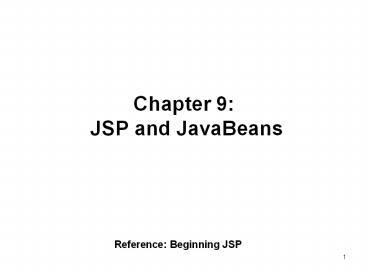Chapter 9: JSP and JavaBeans - PowerPoint PPT Presentation
1 / 13
Title:
Chapter 9: JSP and JavaBeans
Description:
... useBean id='newsfeed' class='com.wrox.begjsp.ch2.NewsFeed' scope='request' ... jsp:useBean id='biderror' class='com.wrox.begjsp.ch09.BidError' scope='request' ... – PowerPoint PPT presentation
Number of Views:144
Avg rating:3.0/5.0
Title: Chapter 9: JSP and JavaBeans
1
Chapter 9 JSP and JavaBeans
Reference Beginning JSP
2
Objectives
- What are JavaBeans?
- JavaBean Usage within JSPs
- Access JavaBeans with Standard Actions
- Access JavaBeans with EL
- Access JavaBeans from scriptlets
- Front Controller JSPs
- JSP Input Validation
- Error Message JavaBean
3
Review JSP Action and JavaBeans
- Reference Pages 55 - 58
- JavaBeans (more details in Chapter 9)
- Reusable software components that has properties,
methods and events - Can be used to generate dynamic content for the
portal pages - To create a JavaBean attached to the current
request - ltjspuseBean idnewsfeed" class"com.wrox.begjsp.
ch2.NewsFeed - scope"request"gtlt/jspuseBeangt
- To set the topic property to news
- ltjspsetProperty name"newsfeed"
property"topic" value"news"/gt - To get the value property
- ltjspgetProperty name"newsfeed"
property"value"/gt
4
What Are JavaBeans?
- Javas software component model specification
- Written in Java platform neutral
- JavaBean Characteristics
- Must have a default (zero-argument) constructor
- Used when restoring JavaBean from a file
- Must be serializable
- Implements java.io.Serializable
- Can save JavaBean to a file
- Note Many non-visual JavaBeans do not conform to
this requirement. - Private instance variables
- Public features (methods, properties, events)
5
JavaBean Property Types
- Simple
- Use standard getter/setter signatures
- E.g., public String getName()
- Boolean
- Use isltPropertyNamegt for getter method
- E.g., public boolean isValid()
- Better use getValid() to allow access using EL
- Indexed
- Represents an array of values
- Use java.util.ArrayList for dynamic arrays
- E.g., public ArrayList getValues()
6
Coding a JavaBean
- Reference Page 276-284
- NetBeans 4.1
- Use wizard to create getter/setter methods
- E.g., Bid.java
- Add instance variable and read/write access
- private String item
- public String getItem() return this.item
- public void setItem(String item) this.item
item - JavaBean method
- Can be wrapped as an EL function
- public double calculateTotal ()
- return price quantity
7
JavaBean as Data Transfer Objects
- Reference Chapter 9, Example 1
- JavaBeans carry data between pages
- Between business logic and presentation layer.
- index.jsp (controller JSP)
- Creates Bid JavaBean instance named bidinfo
- ltjspuseBean id"bidinfo" class"com.wrox.begjsp.c
h09.Bid" scope"request"gt - Sets property values
- ltjspsetProperty name"bidinfo" property""/gt
- showbid.jsp (presentation JSP)
- Access bidinfo property values
- Using EL bidinfo.item
- Using Scriptlet lt bidinfo.getPrice() gt
8
Front Controller JSPs
- Reference Page 284-288, Example 1
- Front controller (e.g., index.jsp) switches
incoming request to different presentation JSPs - Incoming request from enterbid.jsp
- ltinput type"hidden" name"action" value"bid"/gt
- redirects request to appropriate JSP page
- ltcwhen test"empty param.action"gt
- ltjspforward page"enterbid.jsp"/gt
- lt/cwhengt
- Perform common tasks such as input validation
- ltcif test"(param.price lt 0) (param.price
gt 999)"gt
9
JSP Input Validation
- Reference Page 288-291, Example 1
- Create BidError JavaBean with msg property
- index.jsp creates BidError instance
- ltcif test"(param.price lt 0) (param.price
gt 999)"gt - ltjspuseBean id"biderror" class"com.wrox.begjs
p.ch09.BidError" scope"request"gt - ltjspsetProperty name"biderror"
property"msg" value"Sorry, your bid is not in
range. Please enter again."/gt - enterbid.jsp displays input error
- ltcif test"!(empty biderror)"gt
- lttrgtlttd class"errorText" colspan"2"gt
- biderror.msg lt/tdgt
- lt/trgt
- lt/cifgt
10
Input Validation Error Example
- Reference Chapter 9, Example 1
- Enter a bid higher than 999 (e.g, 2000)
11
How to Remember Bid Price Entered
- index.jsp set bidinfo properties before forward
enterbid.jsp - enterbid.jsp add value attribute to ltinputgt tag
- ltinput name"price" type"text"
value"bidinfo.price" /gt
12
Testing ltjspuseBeangt Behavior
- In index.jsp, change scope of bidinfo from
request to session - ltjspuseBean id"bidinfo" class"com.wrox.begjsp.c
h09.Bid" scope"session"gt - Findings
- Only the first bid price is remembered in bidinfo
- ltjspuseBeangts body is executed only if a new
bean instance is created. - Result ltjspsetPropertygt is executed the first
time bidinfo is created. - Solution
- Add ltcremove var "bidinfo"/gt before
ltjspuseBeangt
13
Next Steps
- Try It Out sections of Textbook (Chapter 9)
- Example 1
- Exercise 1
- You can skip Example 2 and Exercise 2
- Do Assignment 3